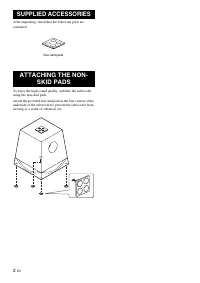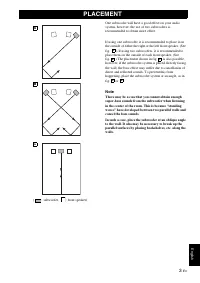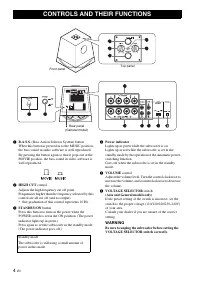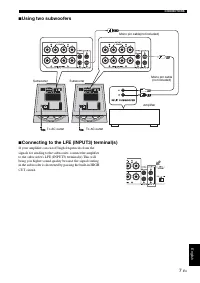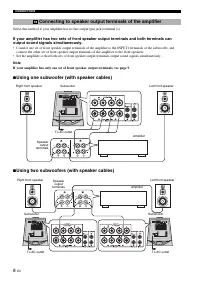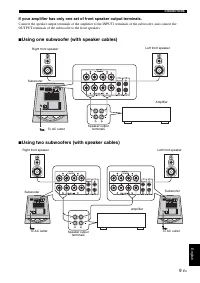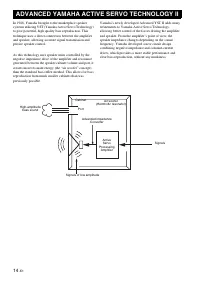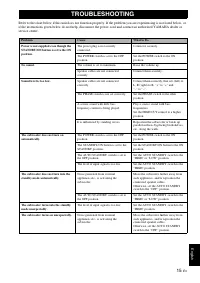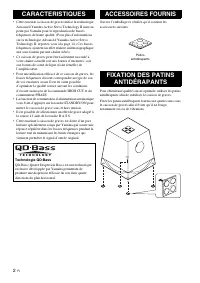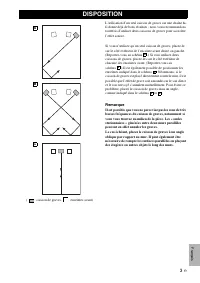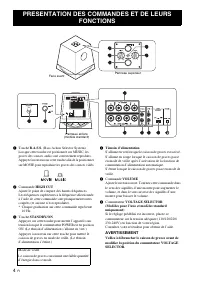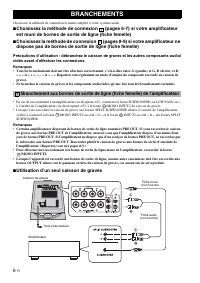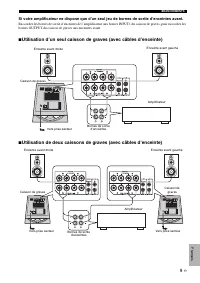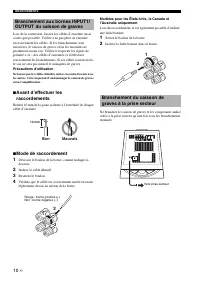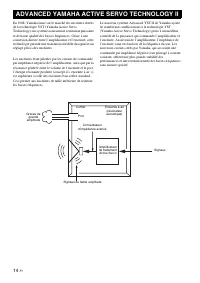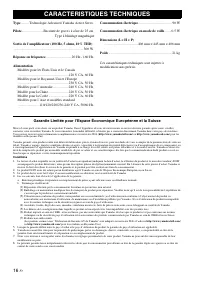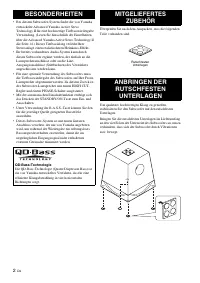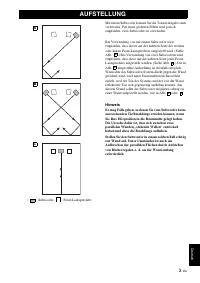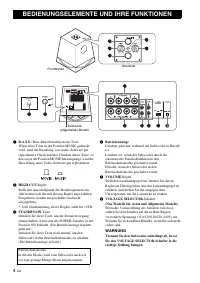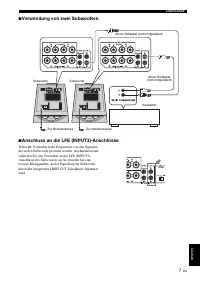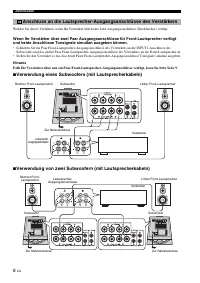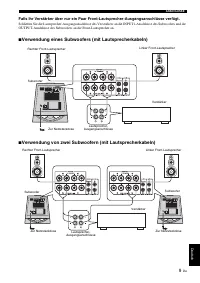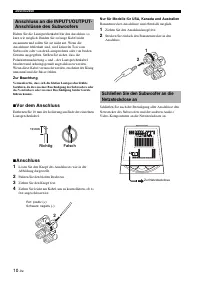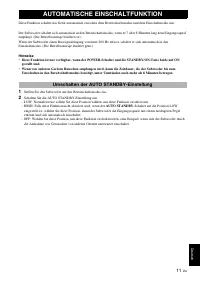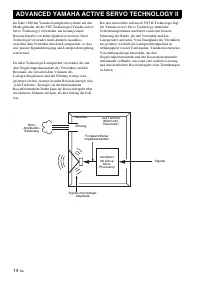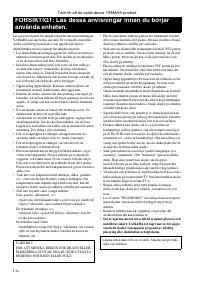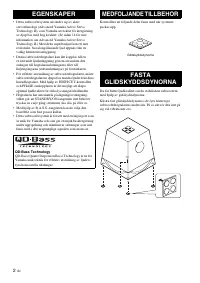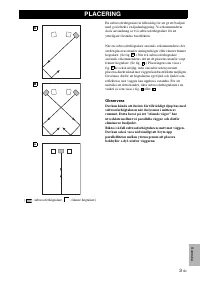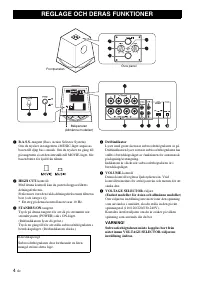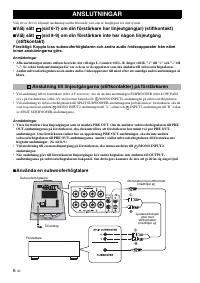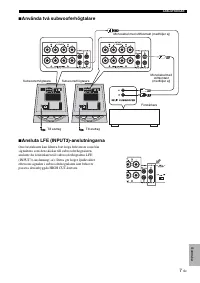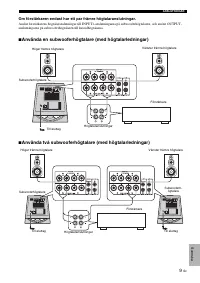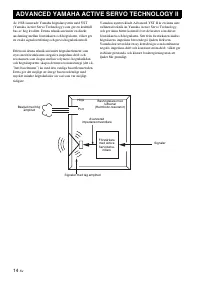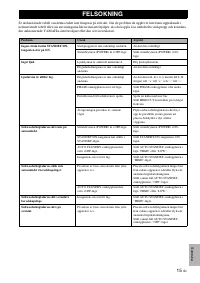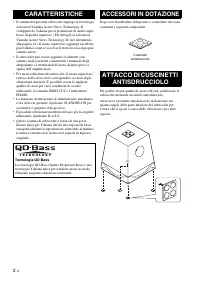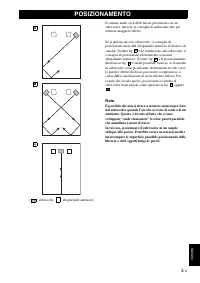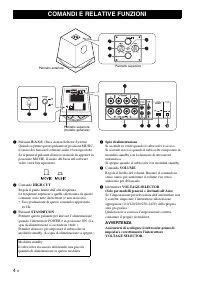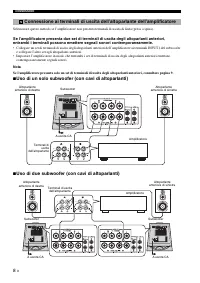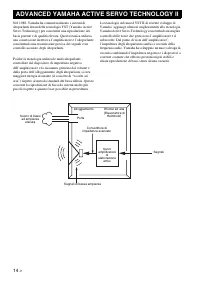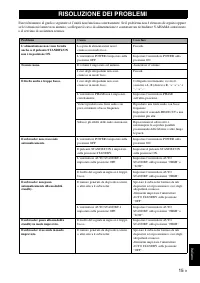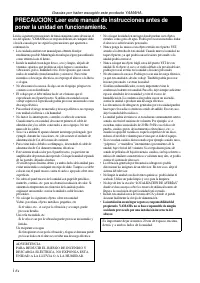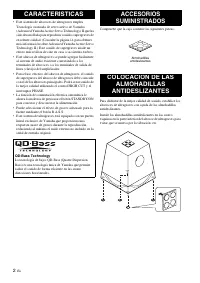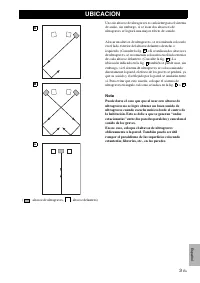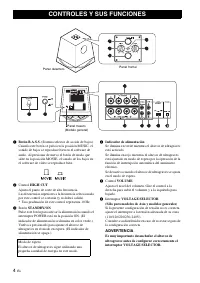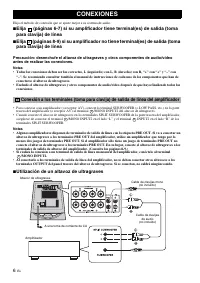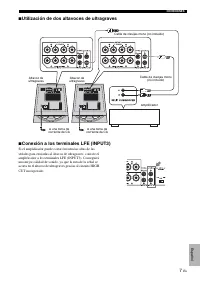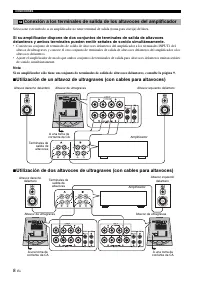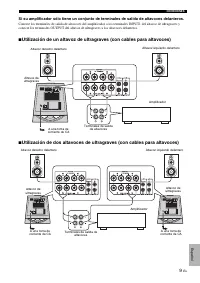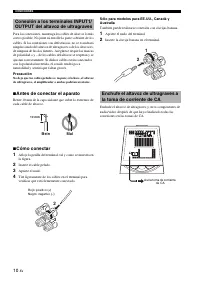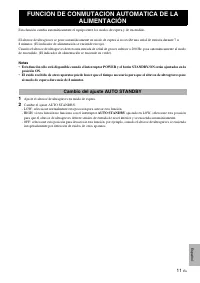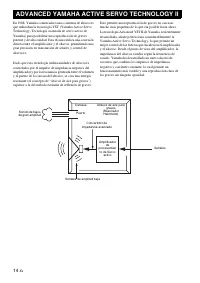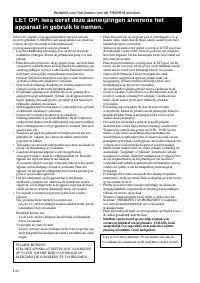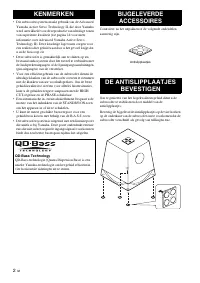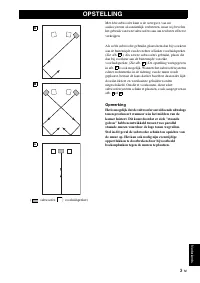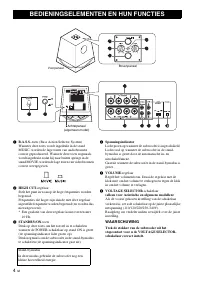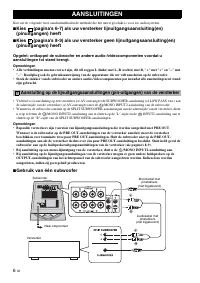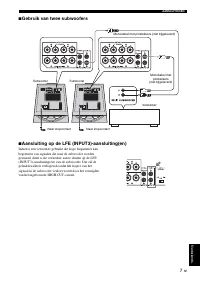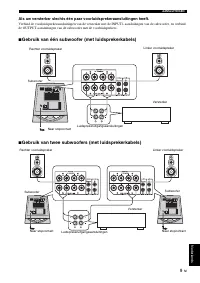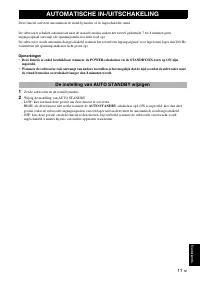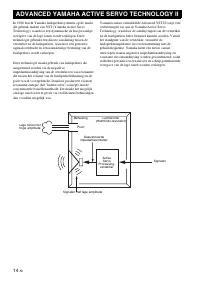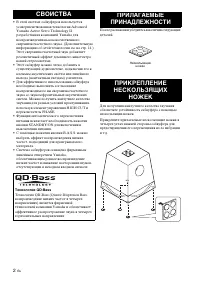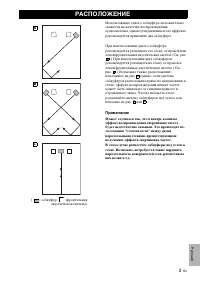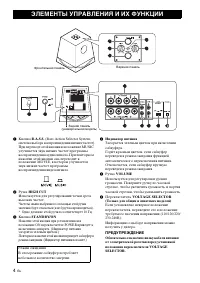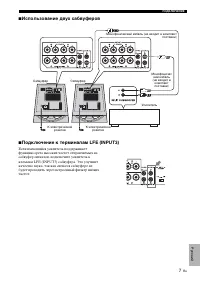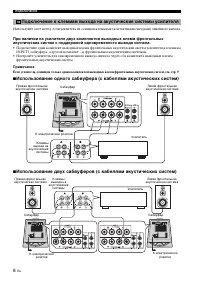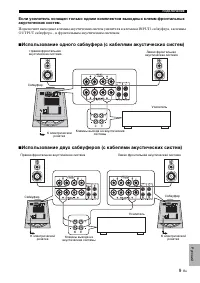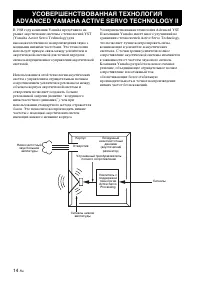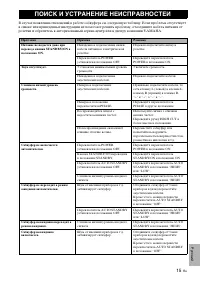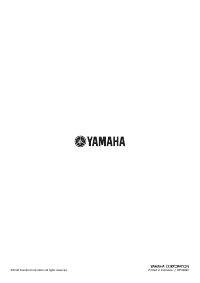Акустика Yamaha NS-SW700 - инструкция пользователя по применению, эксплуатации и установке на русском языке. Мы надеемся, она поможет вам решить возникшие у вас вопросы при эксплуатации техники.
Если остались вопросы, задайте их в комментариях после инструкции.
"Загружаем инструкцию", означает, что нужно подождать пока файл загрузится и можно будет его читать онлайн. Некоторые инструкции очень большие и время их появления зависит от вашей скорости интернета.
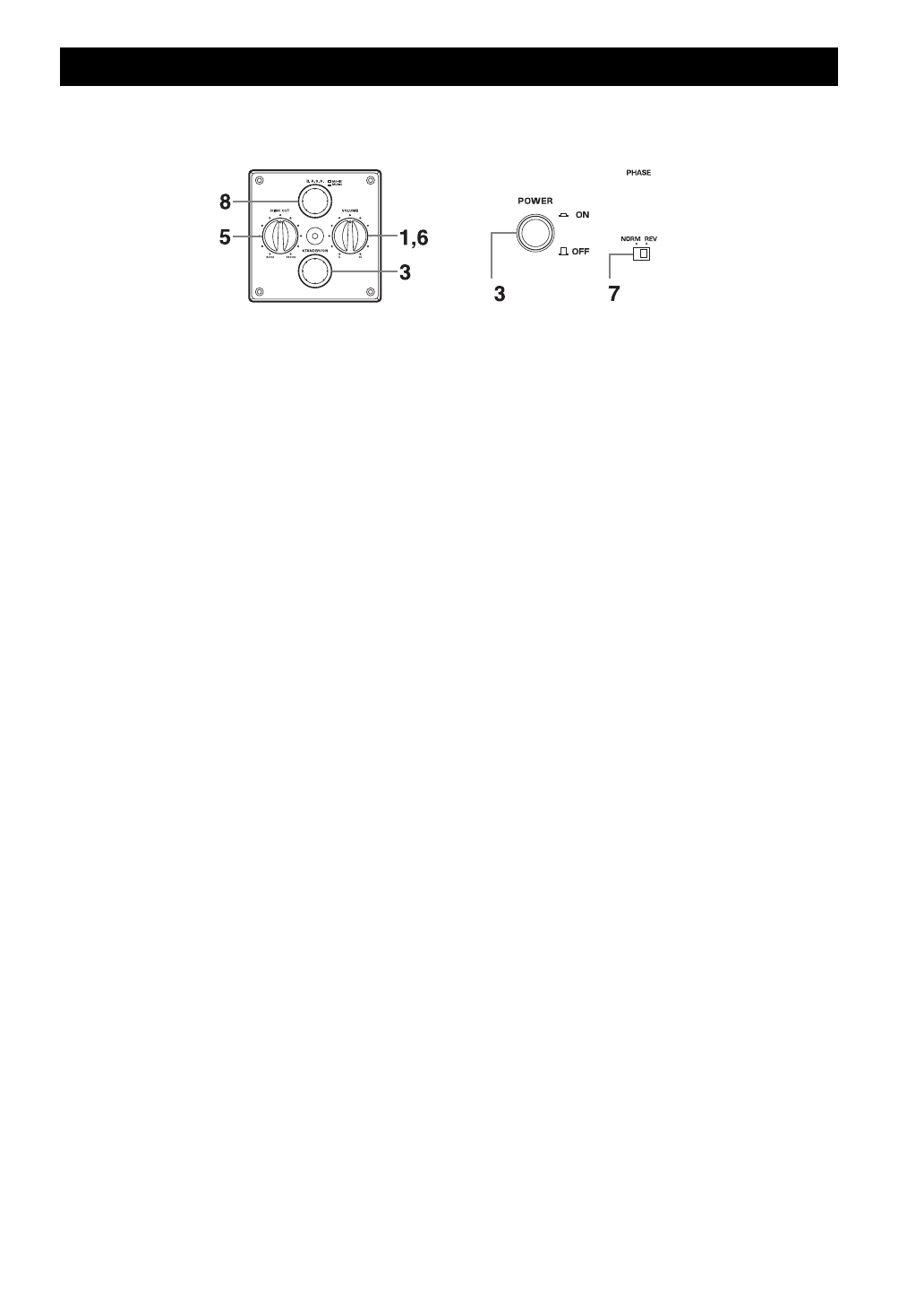
12
En
Before using the subwoofer, adjust the subwoofer to obtain the optimum volume and tone balance between the subwoofer
and the front speakers by following the procedure described below.
1
Set the
VOLUME
control to minimum (0).
2
Turn on the power of all the other components.
3
Make sure that the
POWER
switch is set to the ON
position, then press the
STANDBY/ON
button to turn
on the subwoofer.
* The Power indicator lights up in green.
4
Play a source containing low-frequency components
and adjust the amplifier’s volume control to the desired
listening level.
5
Adjust the
HIGH CUT
control to the position where
the desired response can be obtained.
Normally, set the control to a level a little higher than
the front speaker’s rated minimum reproducible
frequency*.
* The front speaker’s rated minimum reproducible
frequency can be looked up in the speakers’ catalog
or owner’s manual.
6
Increase the volume gradually to adjust the volume
balance between the subwoofer and the front speakers.
Normally, set the control to a level where you can
obtain a little more bass effect than when the
subwoofer is not used. If the desired response cannot
be obtained, adjust the
HIGH CUT
control and the
VOLUME
control again.
7
Set the
PHASE
switch to the position which gives you
the better bass sound.
Set the switch to the REV (reverse) position. If the
desired response cannot be obtained, set the switch to
the NORM (normal) position.
8
Select “MOVIE” or “MUSIC” according to the played
source.
MOVIE:
When a movie type source is played, the low-
frequency effects are enhanced to allow listeners to
enjoy more powerful sound. (The sound will be richer
and deeper.)
MUSIC:
When an ordinary music source is played, the
excessive low-frequency components are cut off to
make the sound clearer. (The sound will be lighter to
reproduce the melody line more clearly.)
Notes
• Once the volume balance between the subwoofer and
the front speakers is adjusted, you can adjust the
volume of your entire sound system by using the
amplifier’s volume control.
However, if you change the front speakers to others,
you must make this adjustment again.
• For adjusting the VOLUME control, the HIGH CUT
control and the PHASE switch, refer to “Frequency
characteristics” on page 13.
ADJUSTING THE SUBWOOFER BEFORE USE
Содержание
- 131 СОДЕРЖАНИЕ
- 133 Примечание; РАСПОЛОЖЕНИЕ
- 134 ЭЛЕМЕНТЫ УПРАВЛЕНИЯ И ИХ ФУНКЦИИ; ПРЕДУПРЕЖДЕНИЕ
- 136 Примечания; Использование одного сабвуфера; ПОДКЛЮЧЕНИЕ; Подключение к клеммам линейного выхода (контактным гнездам)
- 137 Использование двух сабвуферов
- 138 Использование одного сабвуфера (с кабелями акустических систем)
- 140 Перед подключением; Правильно Неправильно
- 141 ФУНКЦИЯ АВТОМАТИЧЕСКОГО ПЕРЕКЛЮЧЕНИЯ; Настройка переключателя AUTO STANDBY
- 142 РЕГУЛИРОВКА САБВУФЕРА ПЕРЕД
- 143 Частотные характеристики данного сабвуфера; Частотные характеристики
- 145 ПОИСК И УСТРАНЕНИЕ НЕИСПРАВНОСТЕЙ
- 146 ТЕХНИЧЕСКИЕ ХАРАКТЕРИСТИКИ