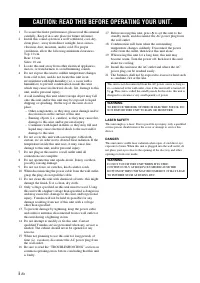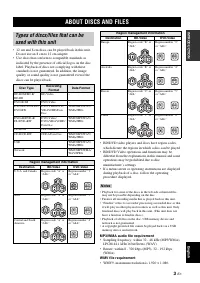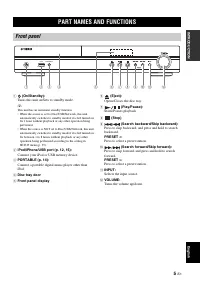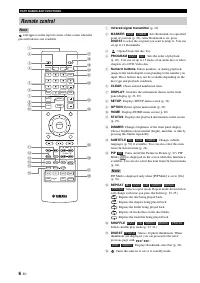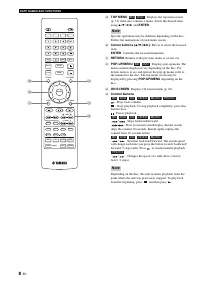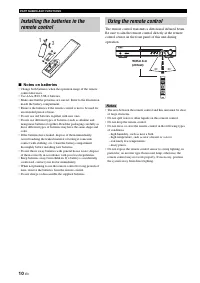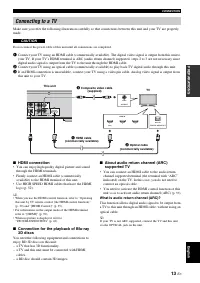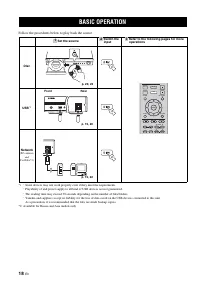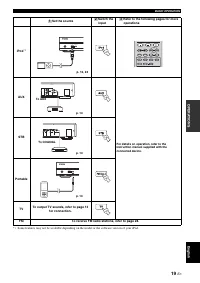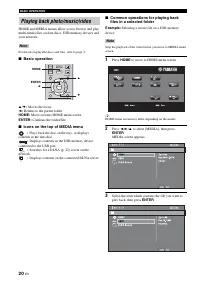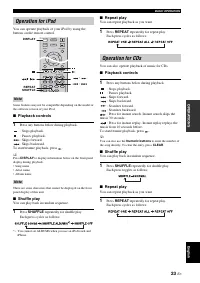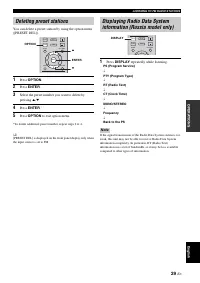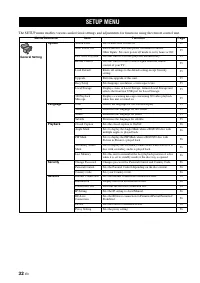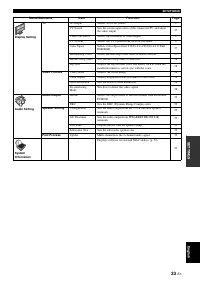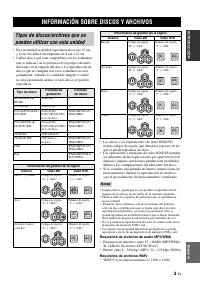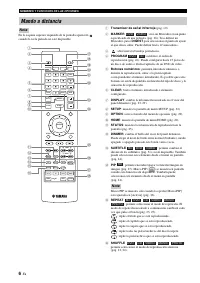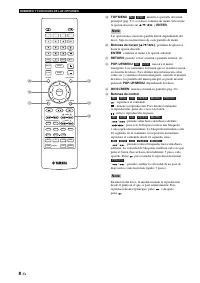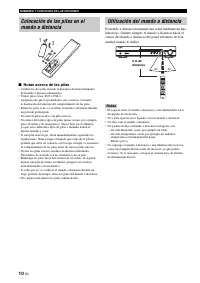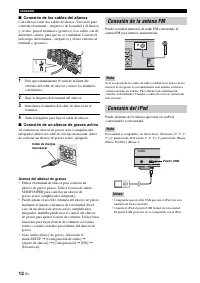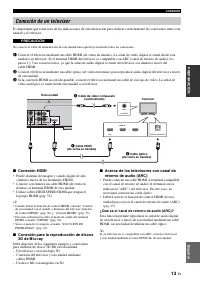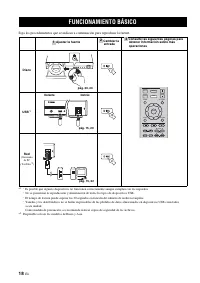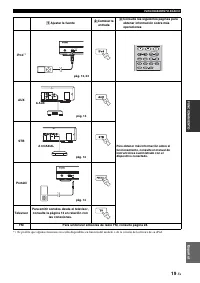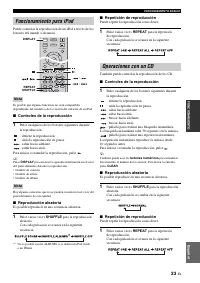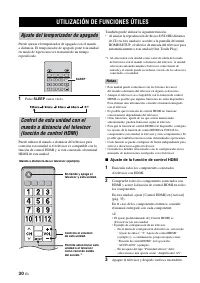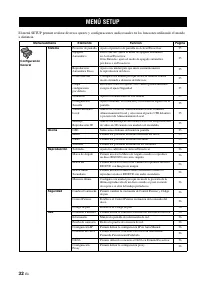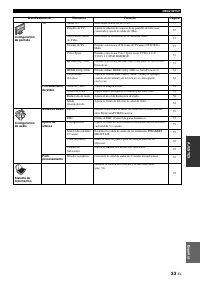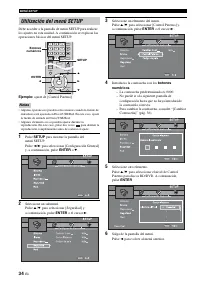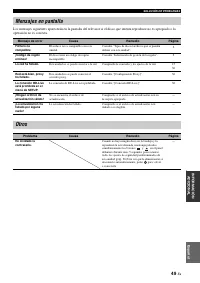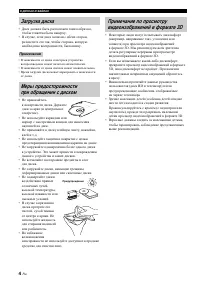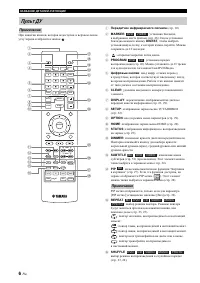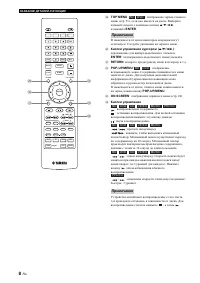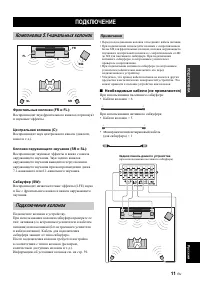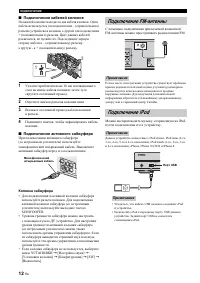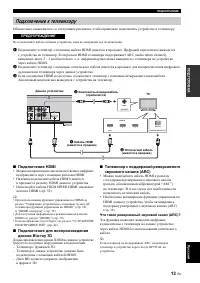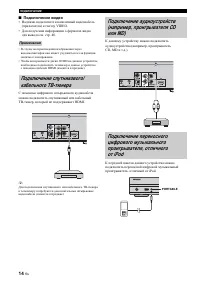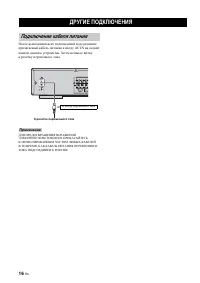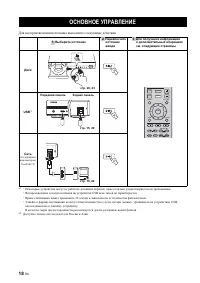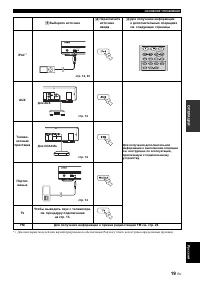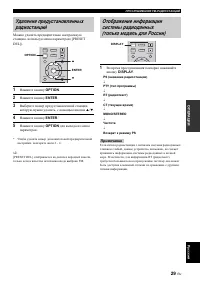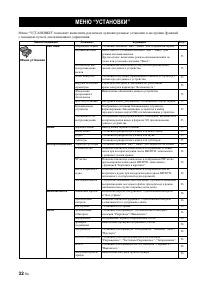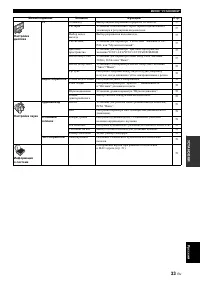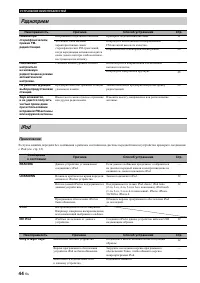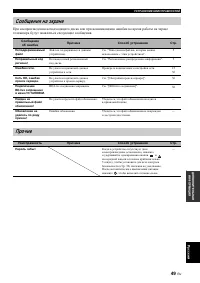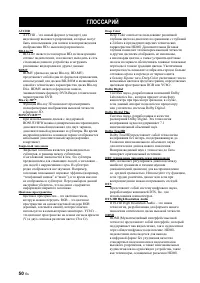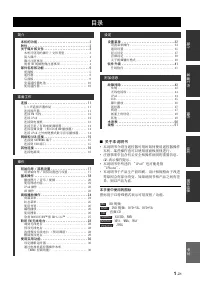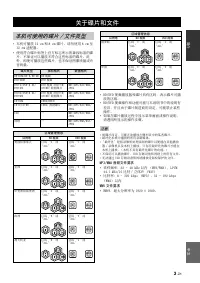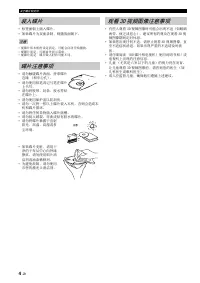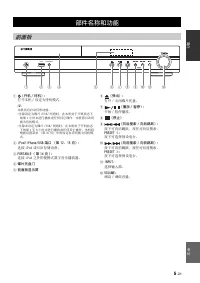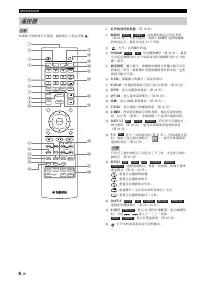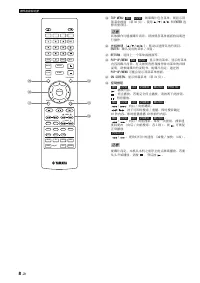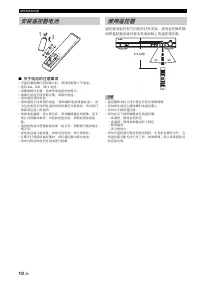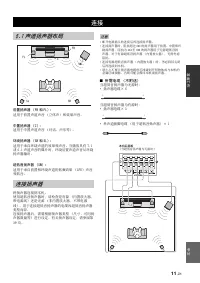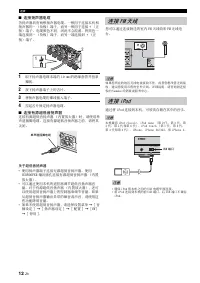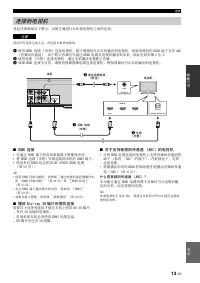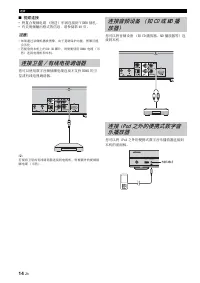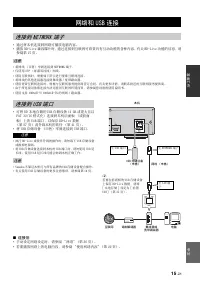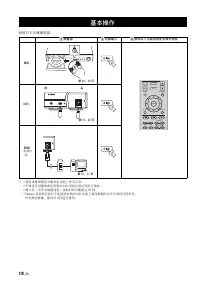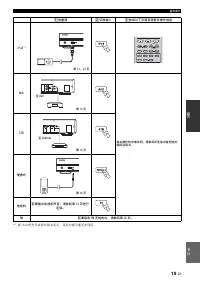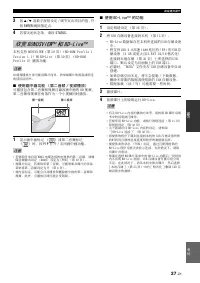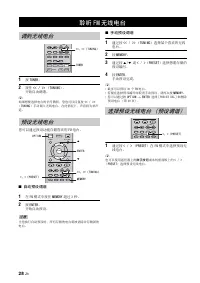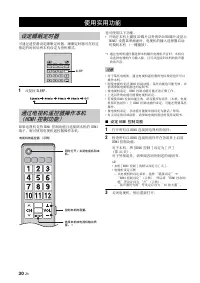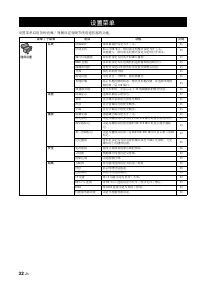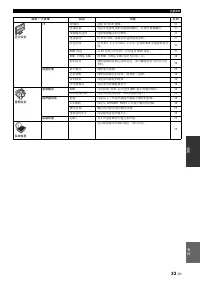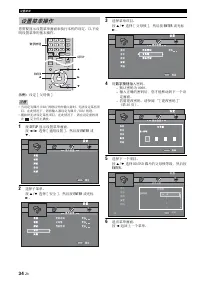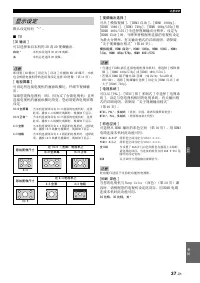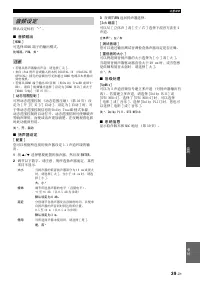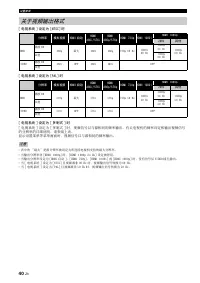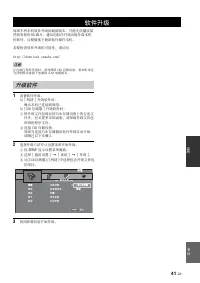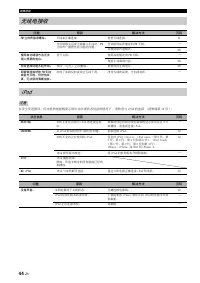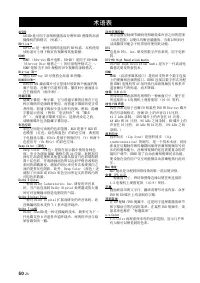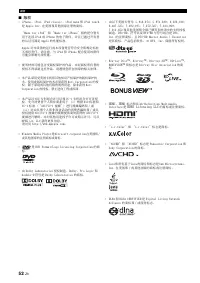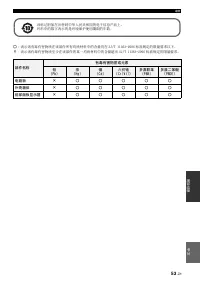Усилители Yamaha BRX-610 - инструкция пользователя по применению, эксплуатации и установке на русском языке. Мы надеемся, она поможет вам решить возникшие у вас вопросы при эксплуатации техники.
Если остались вопросы, задайте их в комментариях после инструкции.
"Загружаем инструкцию", означает, что нужно подождать пока файл загрузится и можно будет его читать онлайн. Некоторые инструкции очень большие и время их появления зависит от вашей скорости интернета.

5
En
IN
TRODUCTION
Eng
lish
1
(On/Standby):
Turns this unit on/Sets to standby mode.
y
This unit has an automatic standby function.
• When the source is set to Disc/USB/Network, this unit
automatically switches to standby mode if it is left turned on
for 1 hour without playback or any other operation being
performed.
• When the source is NOT set to Disc/USB/Network, this unit
automatically switches to standby mode if it is left turned on
for between 1 to 8 hours without playback or any other
operation being performed according to the setting in
SETUP menu (p. 35).
2
iPod/iPhone/USB port (p. 12, 15):
Connect your iPod or USB memory device.
3
Connect a portable digital music player other than
iPod.
4
Disc tray door
5
Front panel display
6
(Eject):
Opens/Closes the disc tray.
7
(Play/Pause):
Starts/Pauses playback.
8
(Stop)
9
(Search backward/Skip backward):
Press to skip backward, and press and hold to search
backward.
PRESET <:
Press to select a preset station.
0
(Search forward/Skip forward):
Press to skip forward, and press and hold to search
forward.
PRESET >:
Press to select a preset station.
A
INPUT:
Selects the input source.
B
VOLUME:
Turns the volume up/down.
PART NAMES AND FUNCTIONS
Front panel
USB
PORTABLE
iPod/iPhone
2
3
4
6
7
8
1
5
9 0 A
B