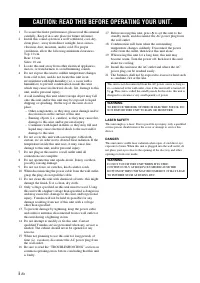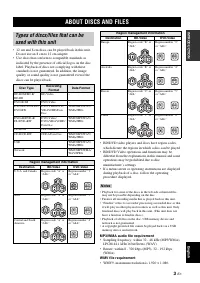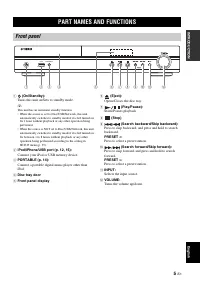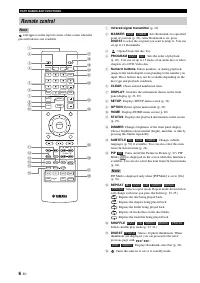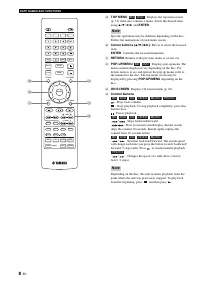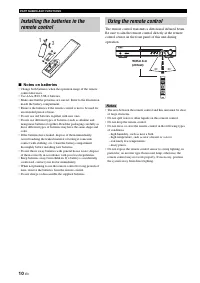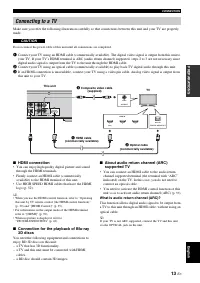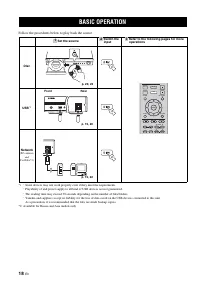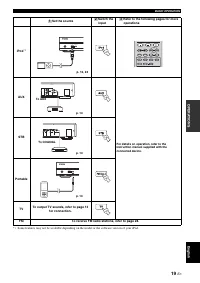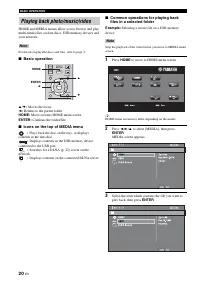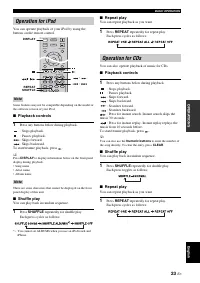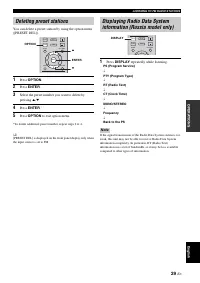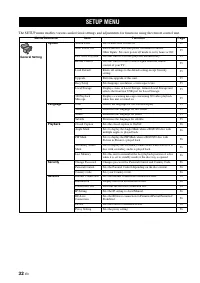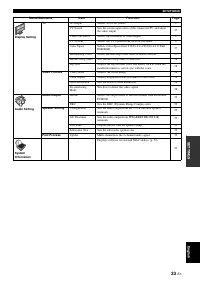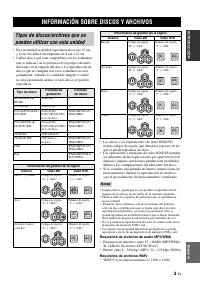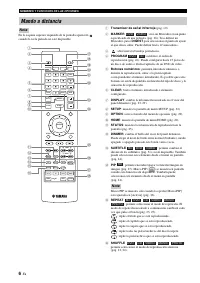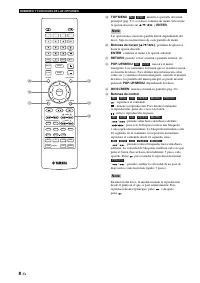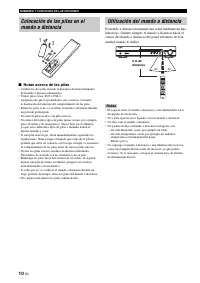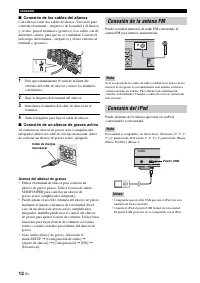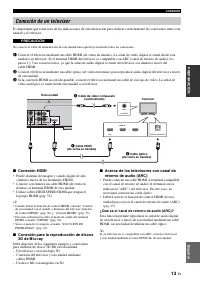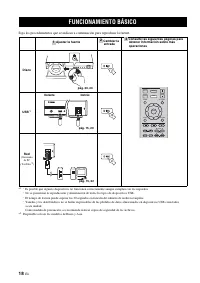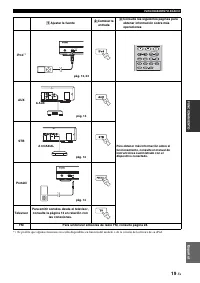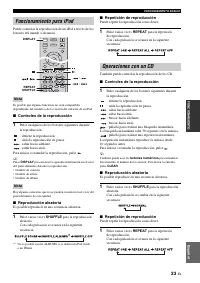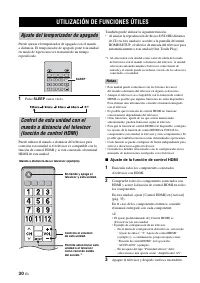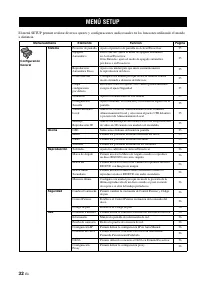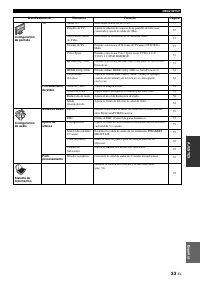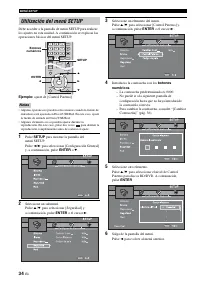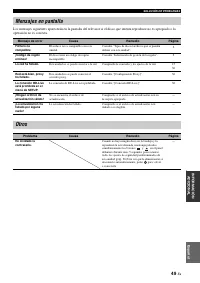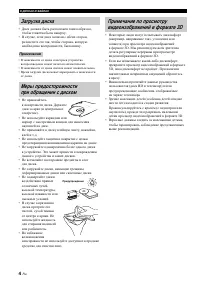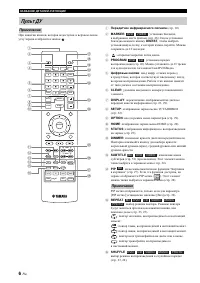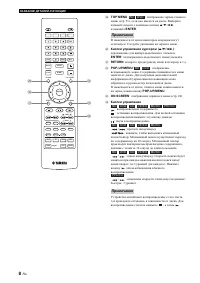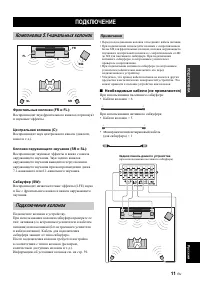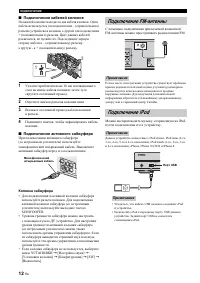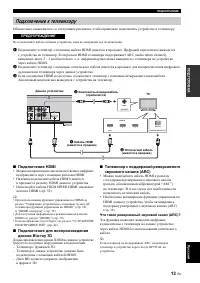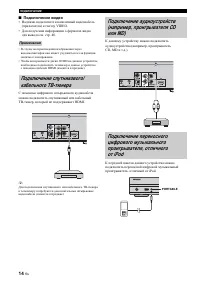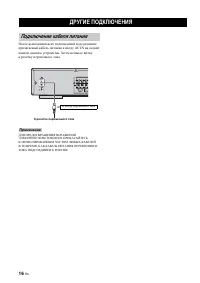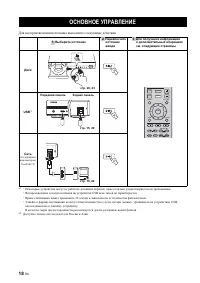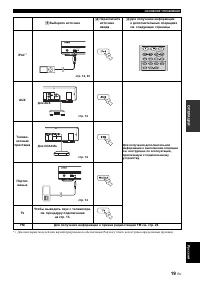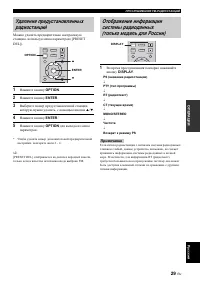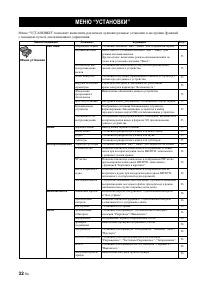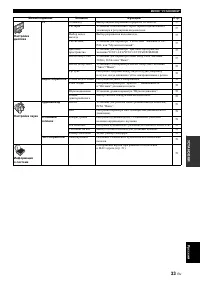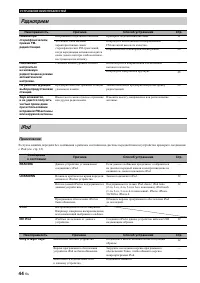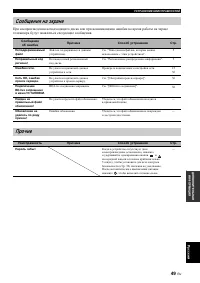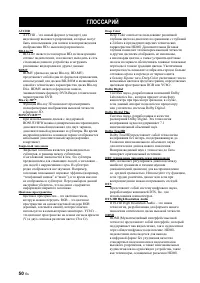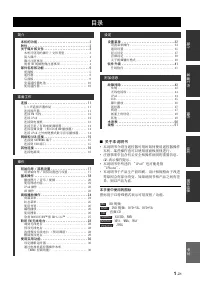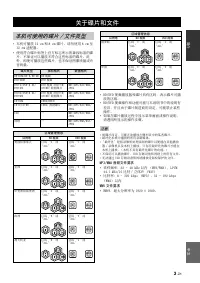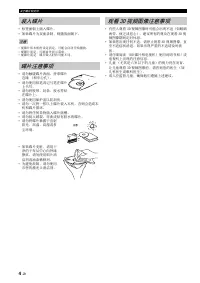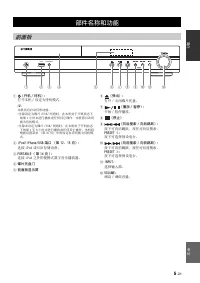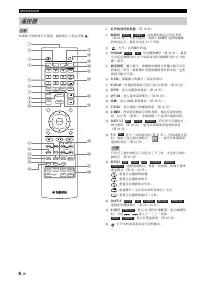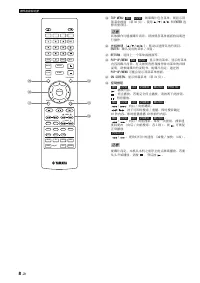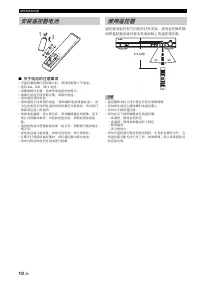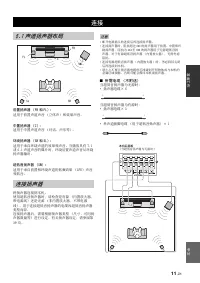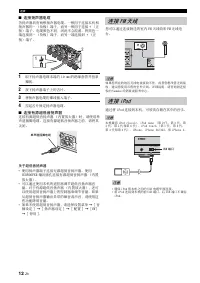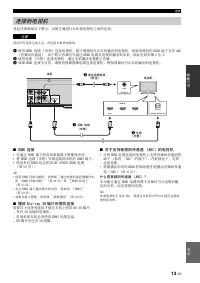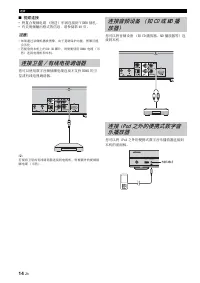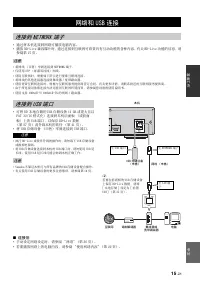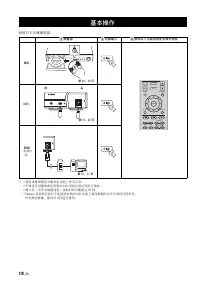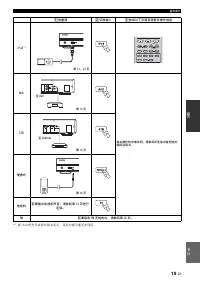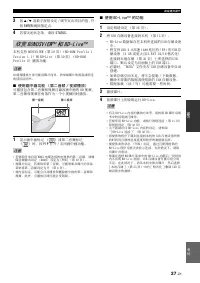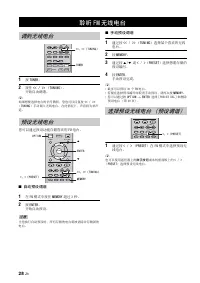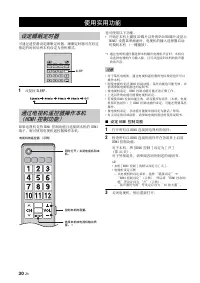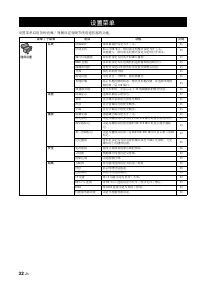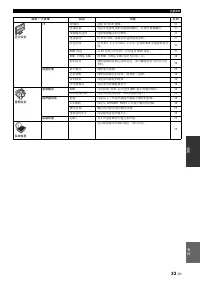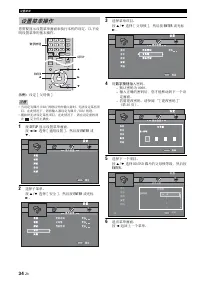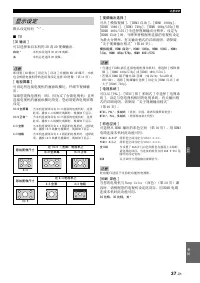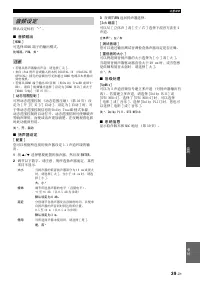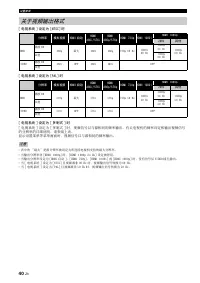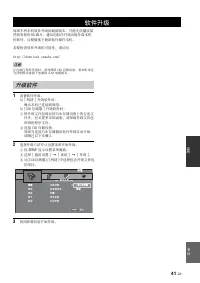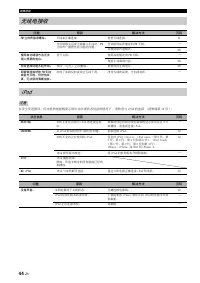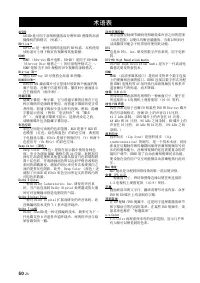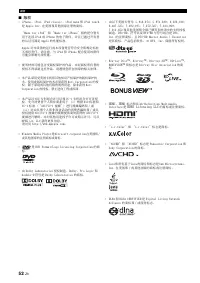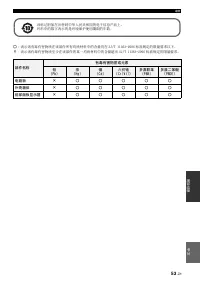Усилители Yamaha BRX-610 - инструкция пользователя по применению, эксплуатации и установке на русском языке. Мы надеемся, она поможет вам решить возникшие у вас вопросы при эксплуатации техники.
Если остались вопросы, задайте их в комментариях после инструкции.
"Загружаем инструкцию", означает, что нужно подождать пока файл загрузится и можно будет его читать онлайн. Некоторые инструкции очень большие и время их появления зависит от вашей скорости интернета.

TROUBLESHOOTING
44
En
In case of a transmission error without a status message appearing on the front panel display of this unit, check the connection to your
iPod (refer to page 12).
Radio reception
Problem
Cause
Remedy
Page
FM stereo reception is
noisy.
The antenna is connected improperly.
Check the antenna connections.
The characteristics of FM stereo
broadcasts cause this problem when the
transmitter is too far away or the
antenna input is poor.
Try using a high-quality directional FM antenna.
—
Switch to monaural mode.
The desired station
cannot be tuned into
with the automatic
tuning method.
The signal is too weak.
Use a high-quality directional FM antenna.
—
Use the manual tuning method.
The preset selecting
function does not
work.
The preset (memory) has been erased.
Preset radio stations again.
There is distortion,
and clear reception
cannot be obtained
even with a good FM
antenna or an outdoor
antenna.
Multipath reflection or other radio
interference has occurred.
Change the height, direction, or placement of the
antenna.
—
iPod
Note
Status message
Cause
Remedy
Page
READING
This unit is in the middle of recognizing
the connection with the iPod.
If the message continues to appear in the front panel
display and playback does not start, connect the iPod
again.
—
UNKNOWN
There is a problem with the signal path
from the iPod to this unit.
Connect the iPod again.
The iPod being used is not supported by
this unit.
Only iPod classic, iPod nano (2nd, 3rd, 4th, 5th and
6th generation), iPod touch (1st, 2nd, 3rd, and 4th
generation), iPhone, iPhone 3G/3GS and iPhone 4
are supported.
The iPod software is out of date.
Update the iPod software version to the latest.
—
STOP
The play back of the iPod is finished.
For example, all the songs in the
selected album have finished being
played back.
NO iPod
The iPod was disconnected from this
unit.
Connect the iPod and this unit by a USB cable
correctly.
Problem
Cause
Remedy
Page
No sound.
The power of this unit is off.
Connect the power cable correctly.
The iPod software version has not been
updated.
Download the latest iTunes software to update the
iPod software version to the latest.
—
The iPod is in the process of connecting
with this unit.
Please wait for a while.
—