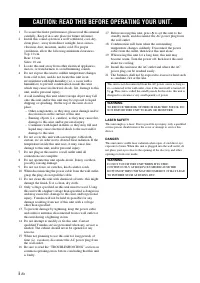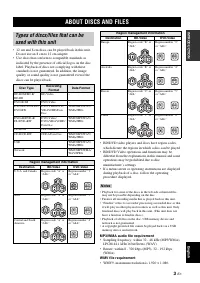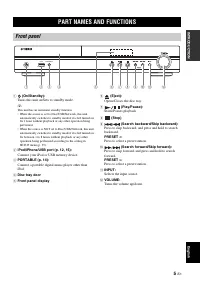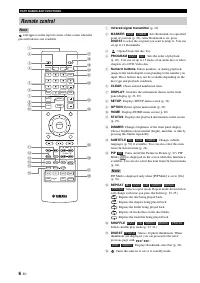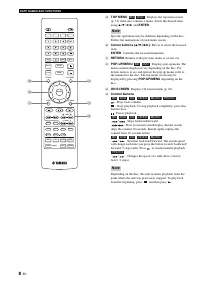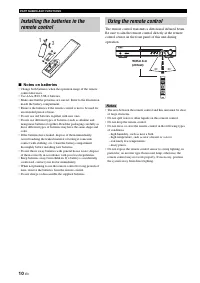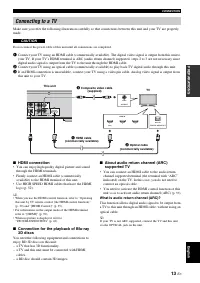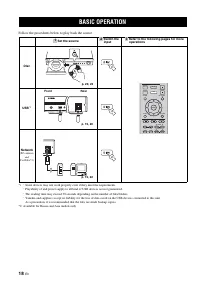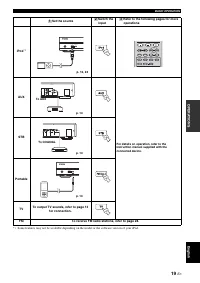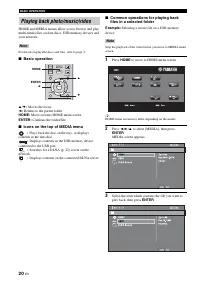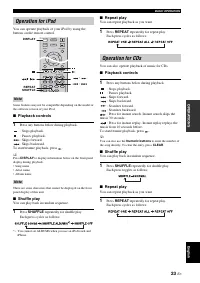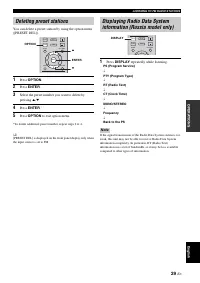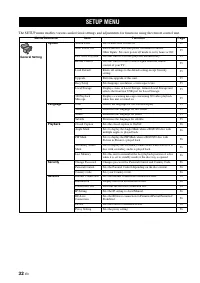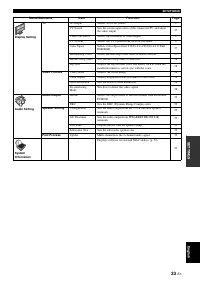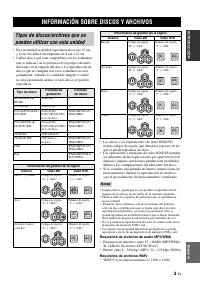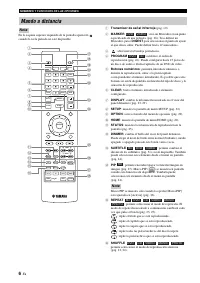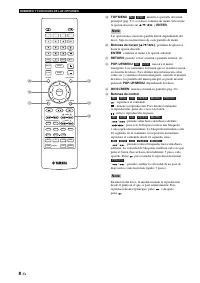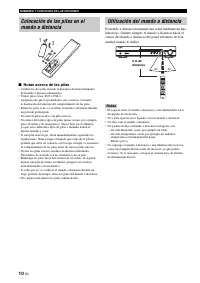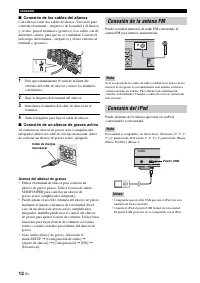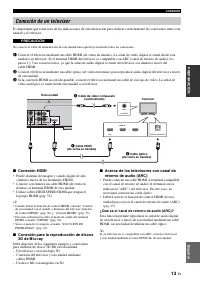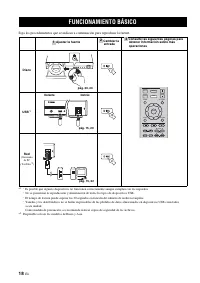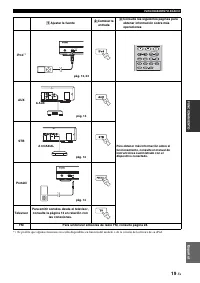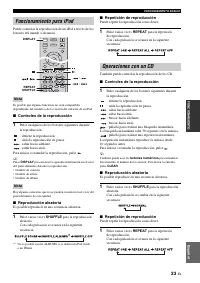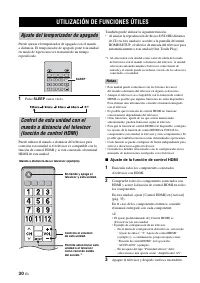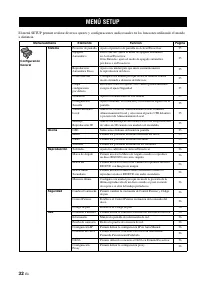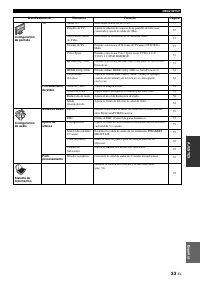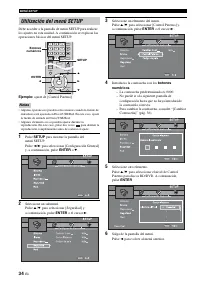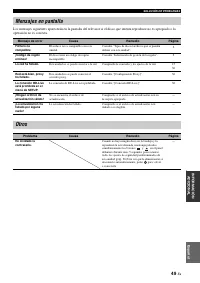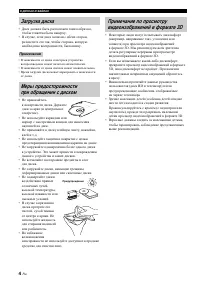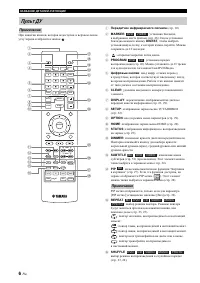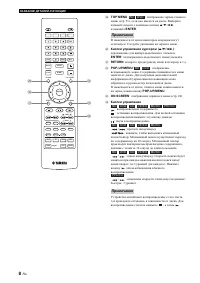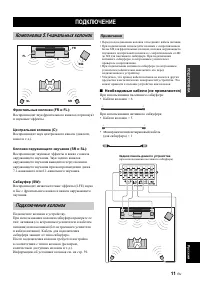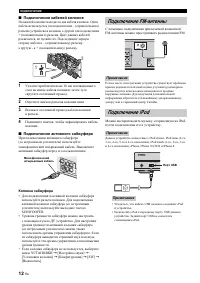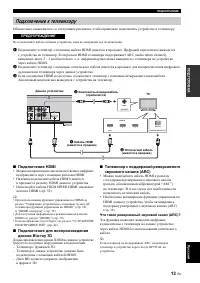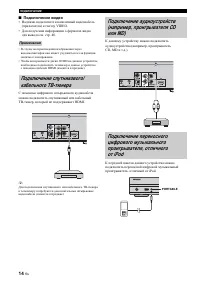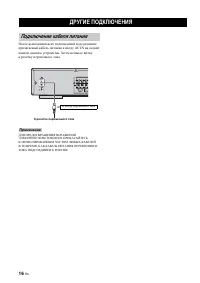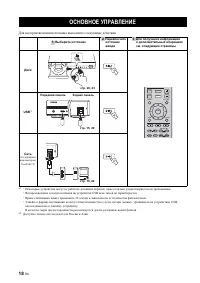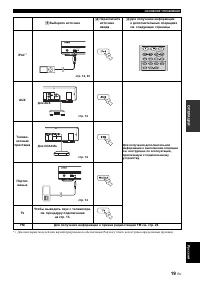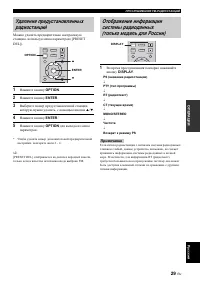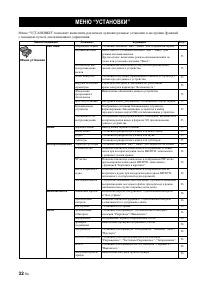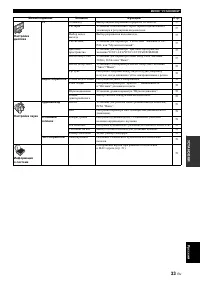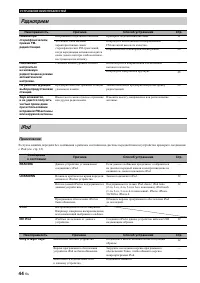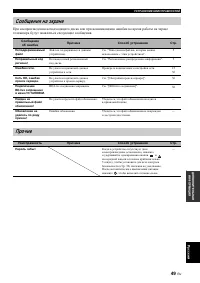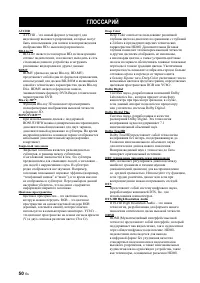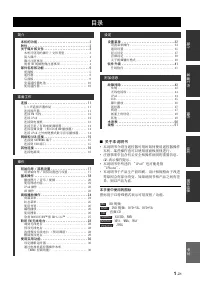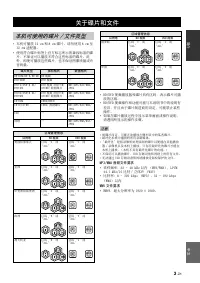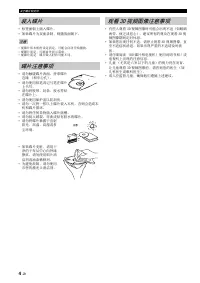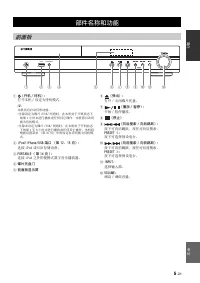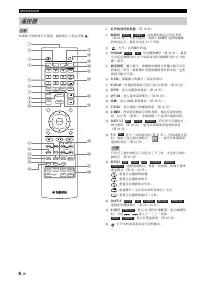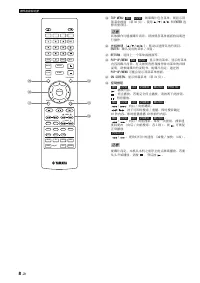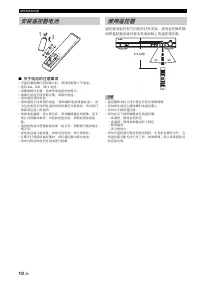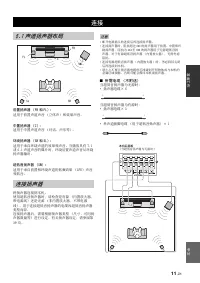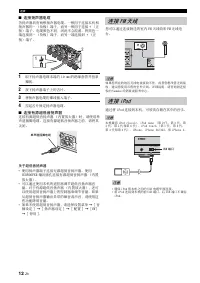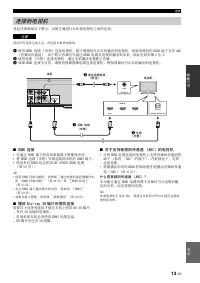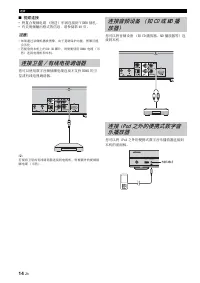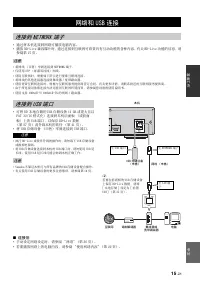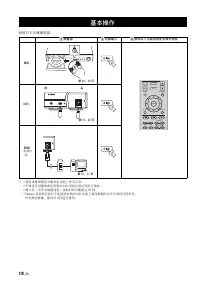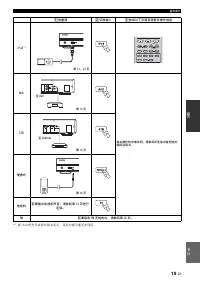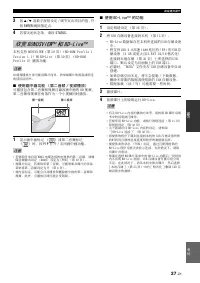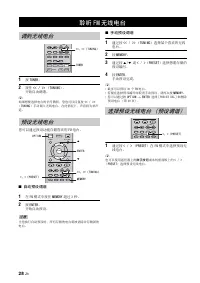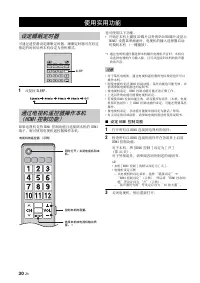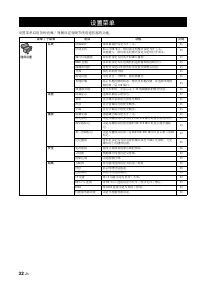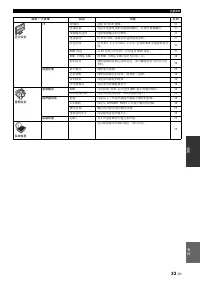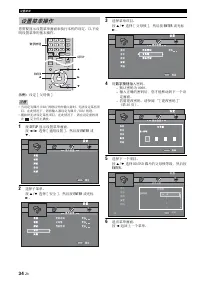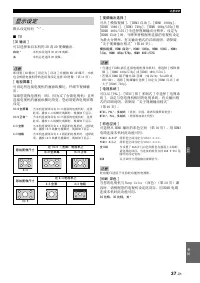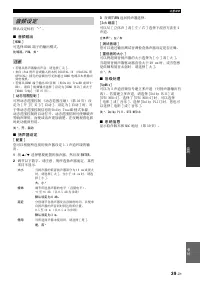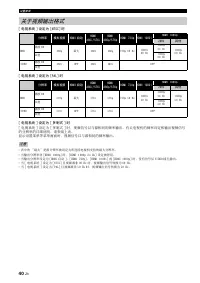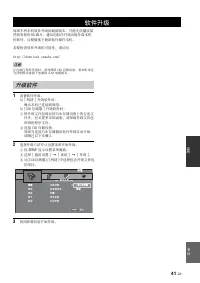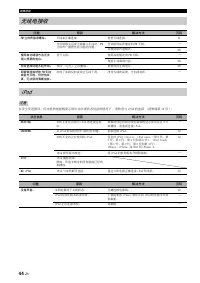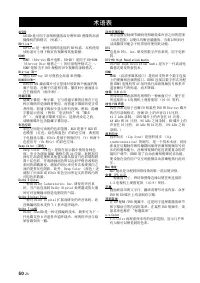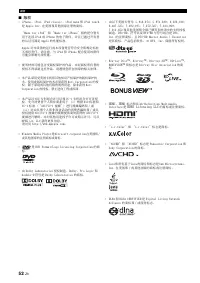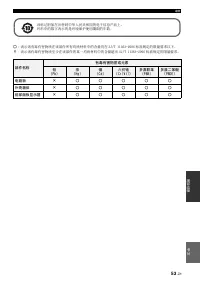Усилители Yamaha BRX-610 - инструкция пользователя по применению, эксплуатации и установке на русском языке. Мы надеемся, она поможет вам решить возникшие у вас вопросы при эксплуатации техники.
Если остались вопросы, задайте их в комментариях после инструкции.
"Загружаем инструкцию", означает, что нужно подождать пока файл загрузится и можно будет его читать онлайн. Некоторые инструкции очень большие и время их появления зависит от вашей скорости интернета.
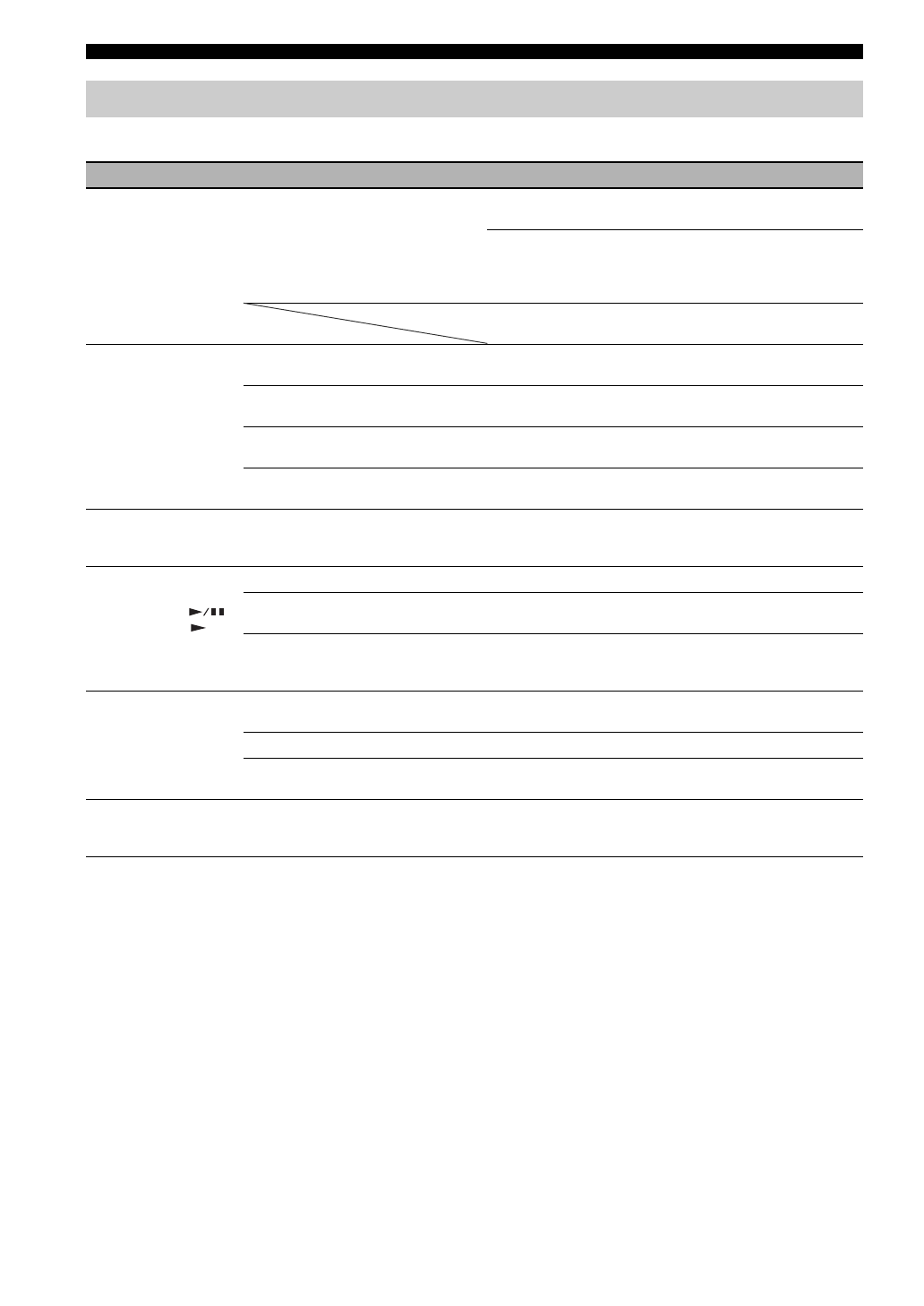
TROUBLESHOOTING
46
En
■
General
Disc playback
Problem
Cause
Remedy
Page
No sound or
distorted sound.
The sampling rate of an audio or video
file is not compatible with this unit.
Check that the sampling rate and bit rate of an audio
or video file are compatible with this unit.
Audio may not be output depending on the audio
recording status, such as when audio other than an
audio signal or non-standard audio is recorded for
the audio content.
There is no sound during still mode, slow motion
playback, fast forward and fast reverse.
—
Disc playback does
not start.
The disc is not finalized.
The CD-R/RW, DVD+R/RW/R DL, and DVD-R/
RW/R DL must be finalized.
Disc is loaded upside-down.
Remove the disc and then load the disc with the
labeled side facing up.
—
The disc is defective.
Try playing back another disc. If this solves the
problem, the disc you want to play back is defective.
—
The format of the file is not compatible
with this unit.
Check that the format of the file is compatible with
this unit.
Some button
operations do not
work.
The disc loaded into this unit is not
compatible.
Use a disc supported by this unit.
Playback does not
start immediately
after pressing
on this unit or
on
the remote control.
The disc is dirty.
Remove the disc and then wipe the disc clean.
The disc loaded into this unit is not
compatible.
Use a disc supported by this unit.
If this unit was moved from a cold to
warm place, condensation has formed on
the disc reading lens.
Wait for an hour or two until this unit adjusts to the
room temperature, and try again.
—
[No Disc] appears in
the display even
though a disc is in
the disc tray.
The disc loaded into this unit is not
compatible.
Use a disc supported by this unit.
The disc is dirty.
Remove the disc and then wipe the disc clean.
Disc is loaded upside-down.
Remove the disc and then load the disc with the
labeled side facing up.
—
Audio is not output,
or images are not
played back properly.
The disc is a copyright-protected disc.
The audio may not be output or the images may not
be played back properly for some discs in which
copyright-protected contents are recorded.
—