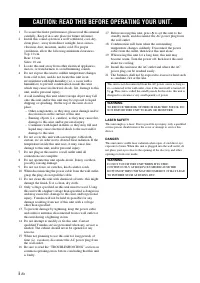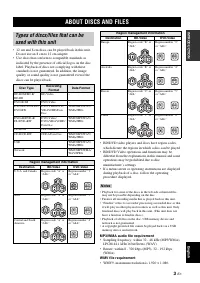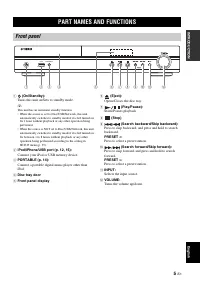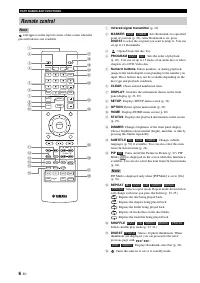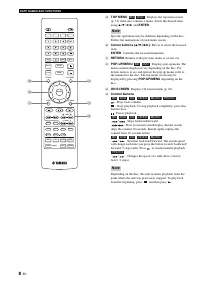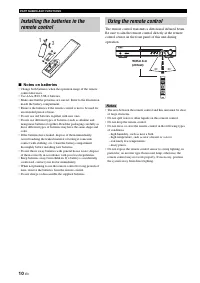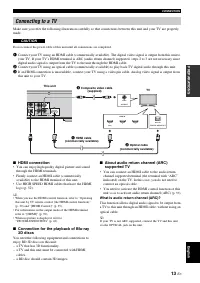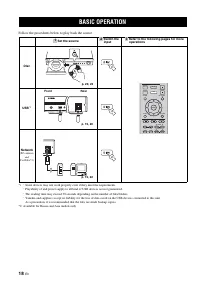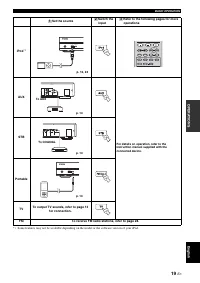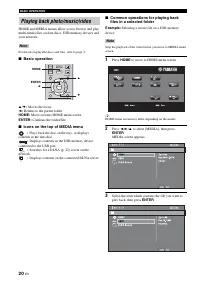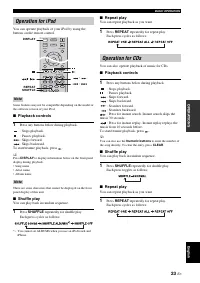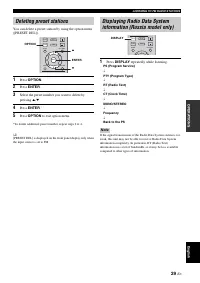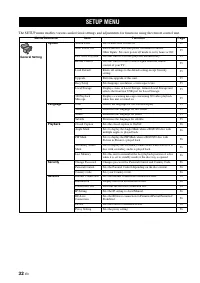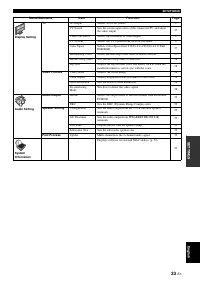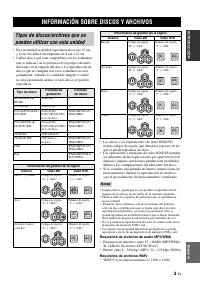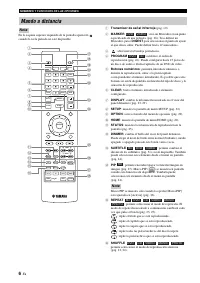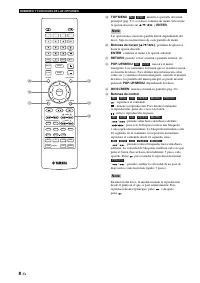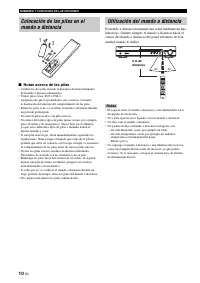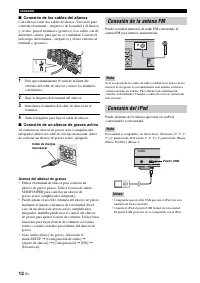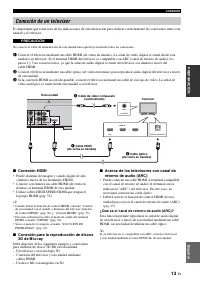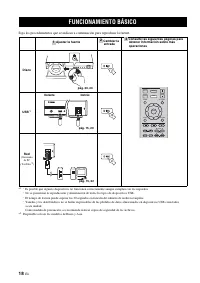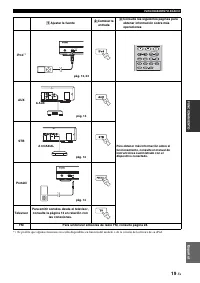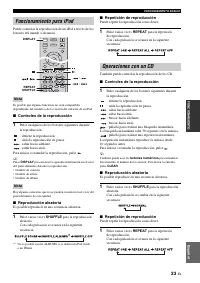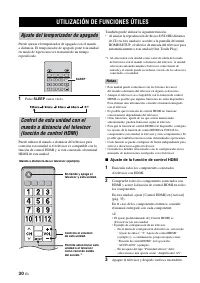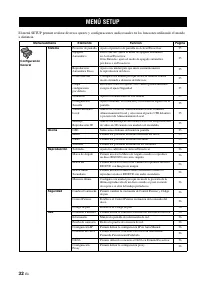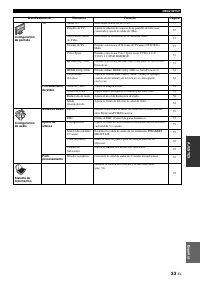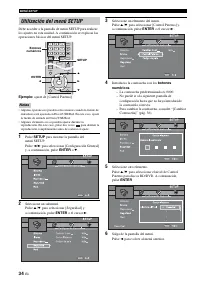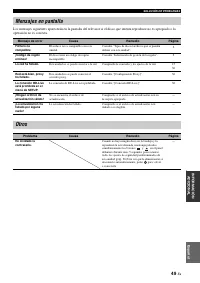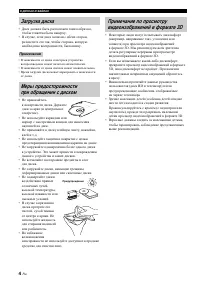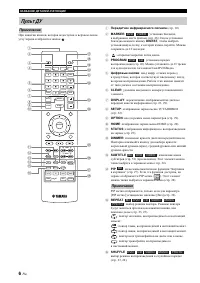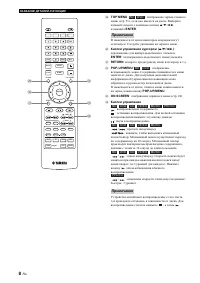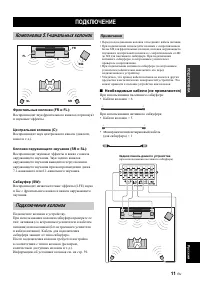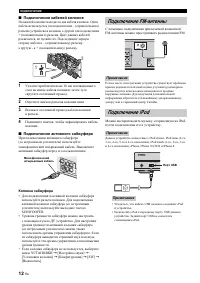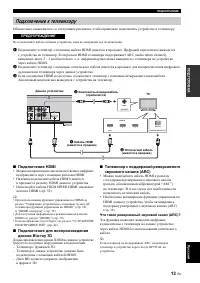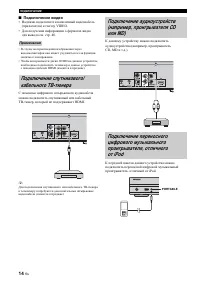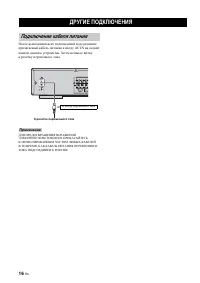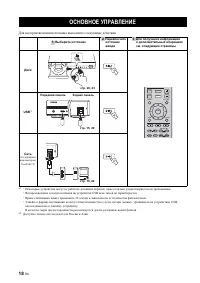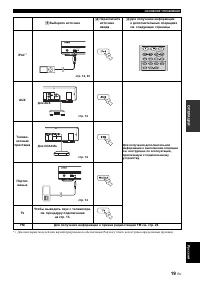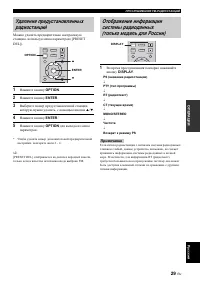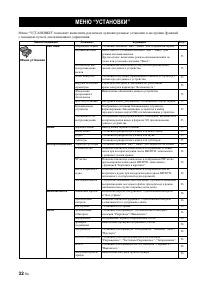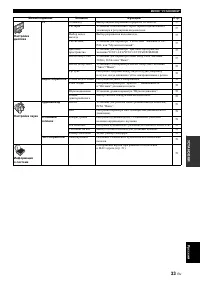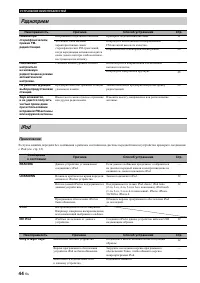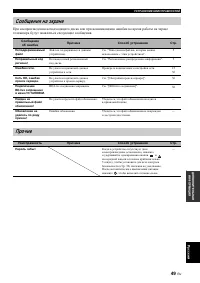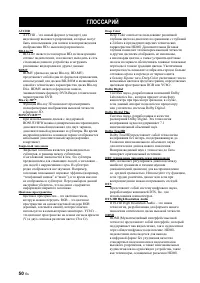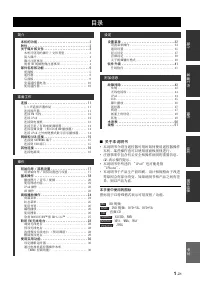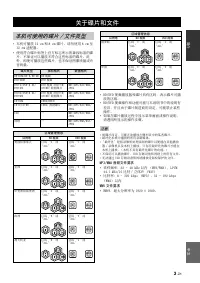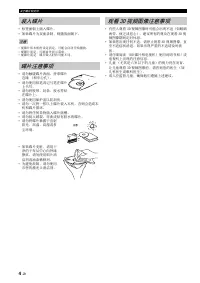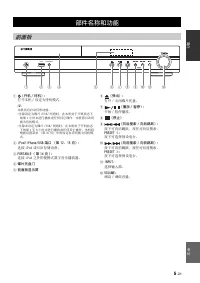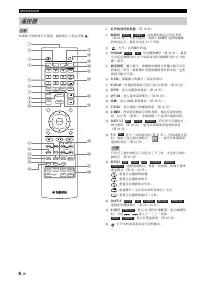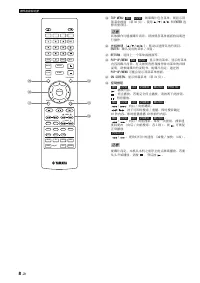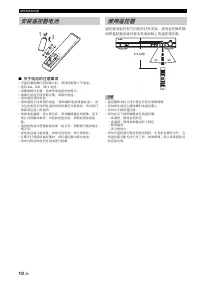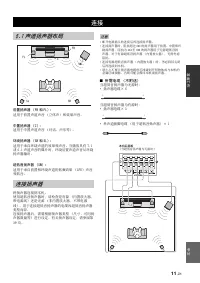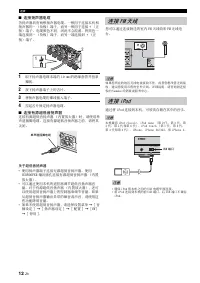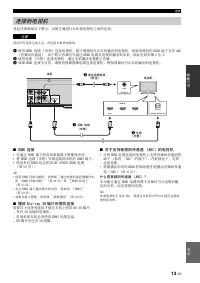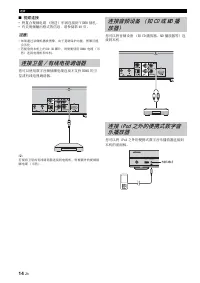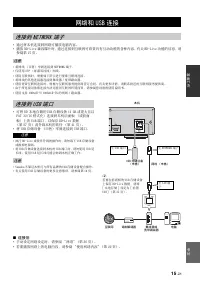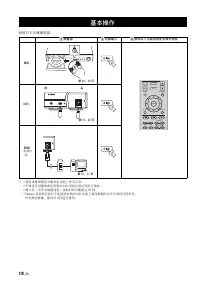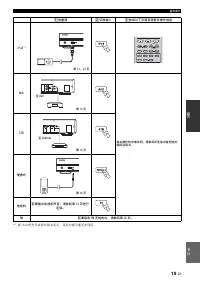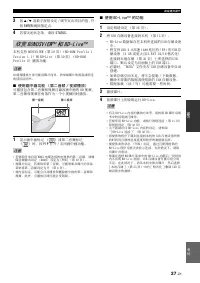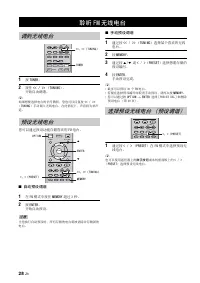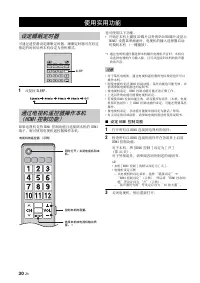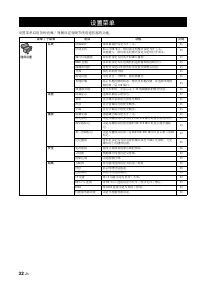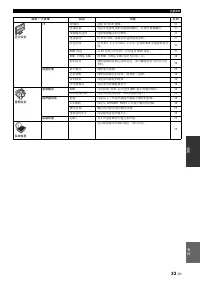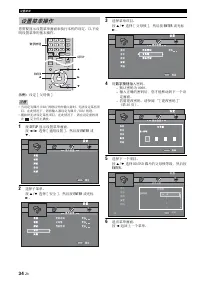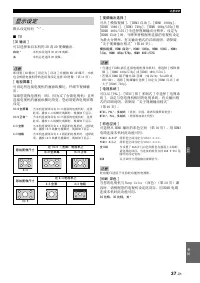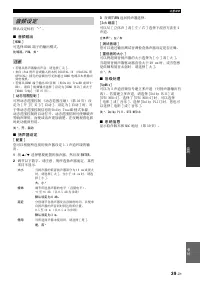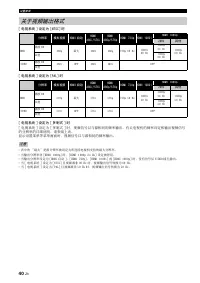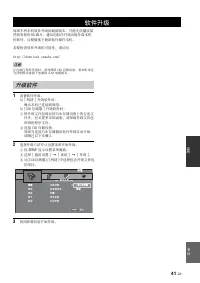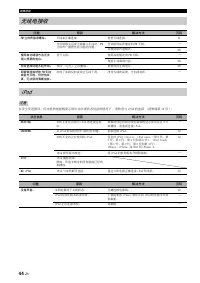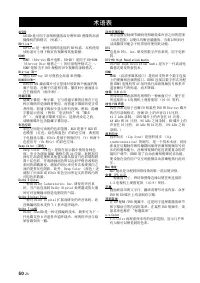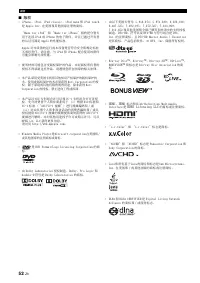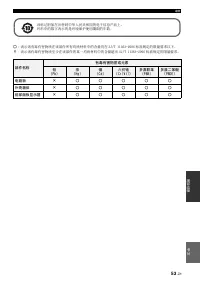Усилители Yamaha BRX-610 - инструкция пользователя по применению, эксплуатации и установке на русском языке. Мы надеемся, она поможет вам решить возникшие у вас вопросы при эксплуатации техники.
Если остались вопросы, задайте их в комментариях после инструкции.
"Загружаем инструкцию", означает, что нужно подождать пока файл загрузится и можно будет его читать онлайн. Некоторые инструкции очень большие и время их появления зависит от вашей скорости интернета.
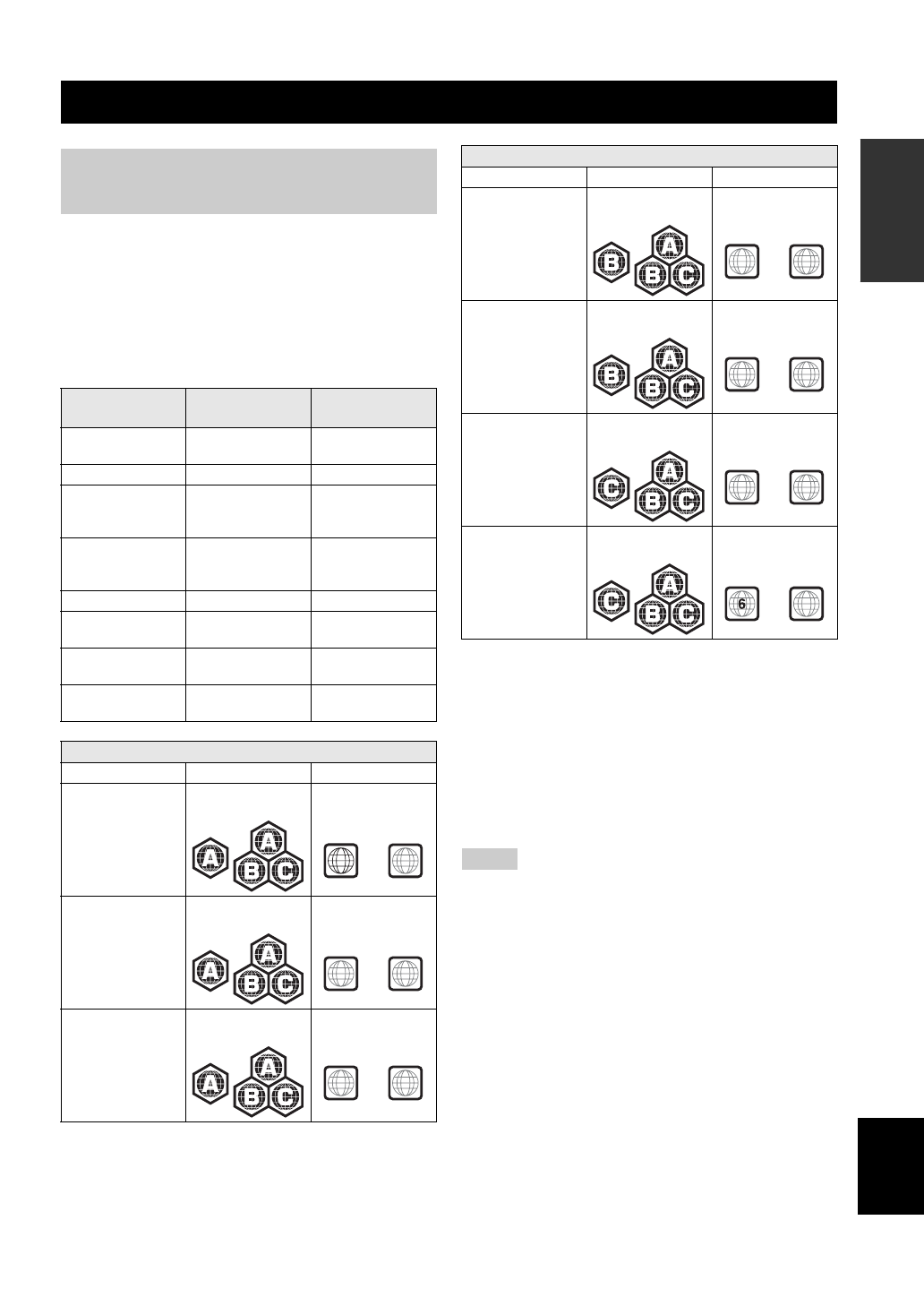
3
En
IN
TRODUCTION
Eng
lish
• 12 cm and 8 cm discs can be played back in this unit.
Do not use an 8 cm to 12 cm adapter.
• Use discs that conform to compatible standards as
indicated by the presence of official logos on the disc
label. Playback of discs not complying with these
standards is not guaranteed. In addition, the image
quality or sound quality is not guaranteed even if the
discs can be played back.
• BD/DVD video players and discs have region codes,
which dictate the regions in which a disc can be played.
• BD/DVD Video operations and functions may be
different from the explanations in this manual and some
operations may be prohibited due to disc
manufacturer’s settings.
• If a menu screen or operating instructions are displayed
during playback of a disc, follow the operating
procedure displayed.
• Playback for some of the discs in the left side column tables
may not be possible depending on the disc.
• Finalize all recording media that is played back in this unit.
• “Finalize” refers to a recorder processing a recorded disc so that
it will play in other players/recorders as well as this unit. Only
finalized discs will play back in this unit. (This unit does not
have a function to finalize discs.)
• Playback of all files on the disc, USB memory device and
network is not guaranteed.
• A copyright protected file cannot be played back via a USB
memory device and network.
MP3/WMA audio file requirement
• Sampling frequency: within 32 - 48 kHz (MP3/WMA),
LPCM 44.1 kHz/16 bit/Stereo (WAV)
• Bitrate: within 8 - 320 kbps (MP3), 32 - 192 kbps
(WMA)
WMV file requirement
• WMV9, maximum resolution is 1,920 × 1,080.
ABOUT DISCS AND FILES
Types of discs/files that can be
used with this unit
Disc Type
Recording
Format
Data Format
BD-ROM/BD-R/
BD-RE
BD-Video
--
DVD-ROM
DVD-Video
--
DVD-R/DVD-R DL/
DVD-RW
DVD-Video/DVD-
VR/AVCHD/Data
Disc
WMV/MP3/WAV/
WMA/JPEG
DVD+R/DVD+R
DL/DVD+RW
DVD-Video/
DVD+VR/AVCHD/
Data Disc
WMV/MP3/WAV/
WMA/JPEG
CD-ROM
CDDA/HDCD
--
CD-R/CD-RW
CDDA/Data Disc
WMV/MP3/WAV/
WMA/JPEG
USB
--
WMV/MP3/WAV/
WMA/JPEG
Network
--
WMV/MP3/WMA/
WAV/JPEG
Region management information
Destination
BD-Video
DVD-Video
U.S.A. and Canada
Region code “A” or
“ALL”
Region number “1”
or “ALL”
Asia
Region code “A” or
“ALL”
Region number “3”
or “ALL”
Central and South
America
Region code “A” or
“ALL”
Region number “4”
or “ALL”
1
ALL
3
ALL
4
ALL
Europe
Region code “B” or
“ALL”
Region number “2”
or “ALL”
Australia
Region code “B” or
“ALL”
Region number “4”
or “ALL”
Russia
Region code “C” or
“ALL”
Region number “5”
or “ALL”
China
Region code “C” or
“ALL”
Region number “6”
or “ALL”
Notes
Region management information
Destination
BD-Video
DVD-Video
2
ALL
4
ALL
5
ALL
ALL