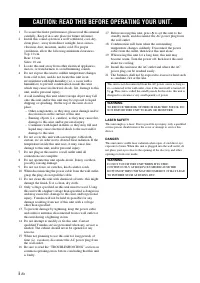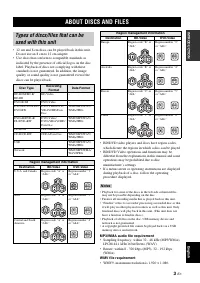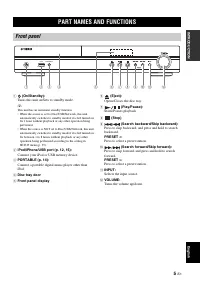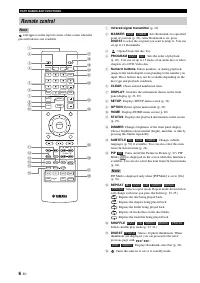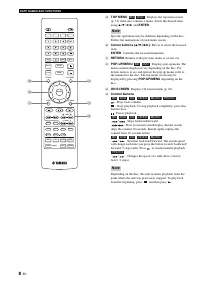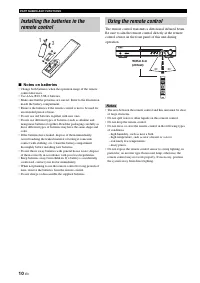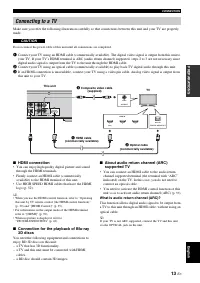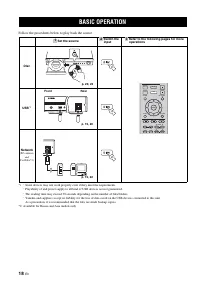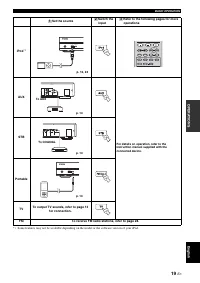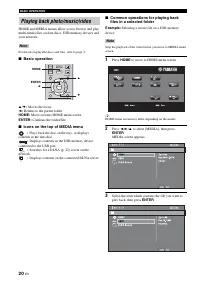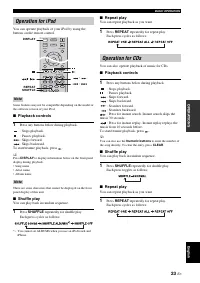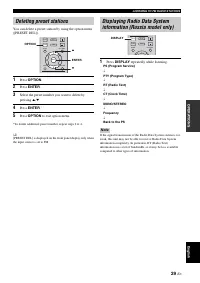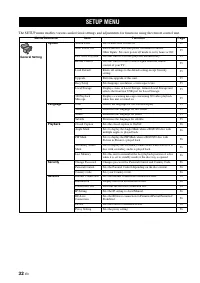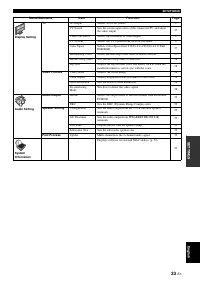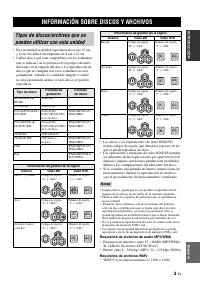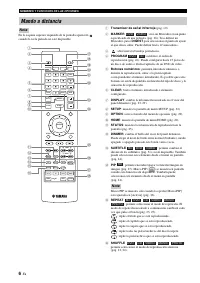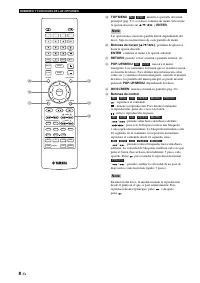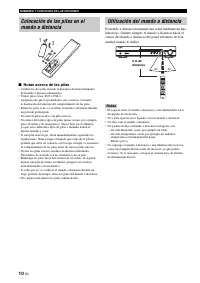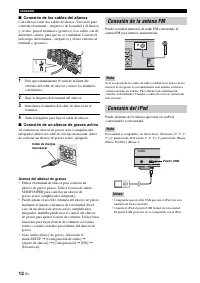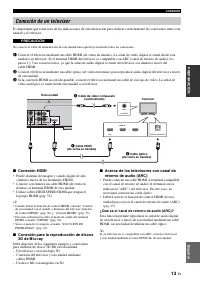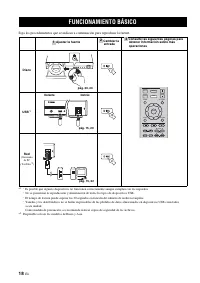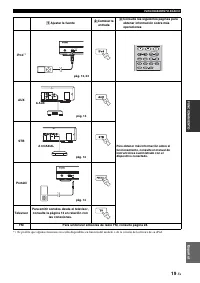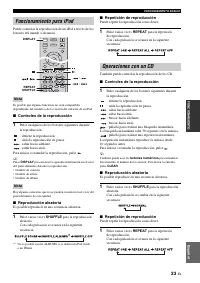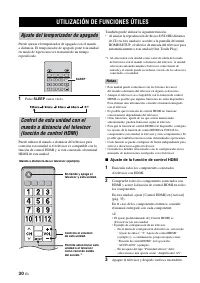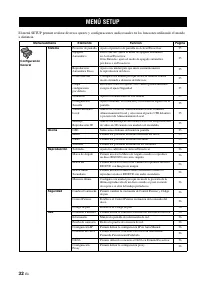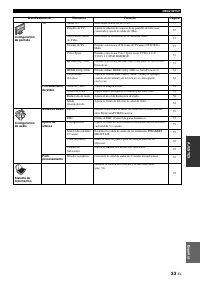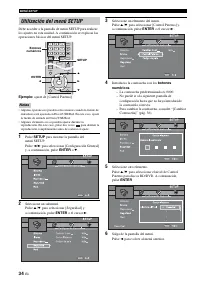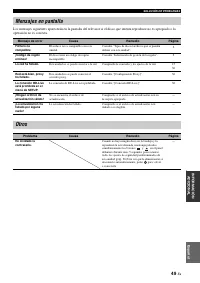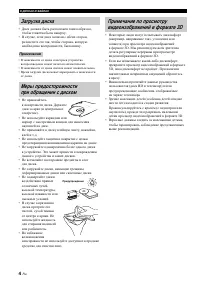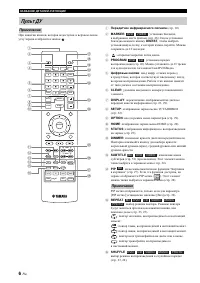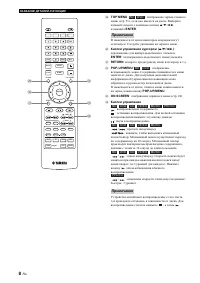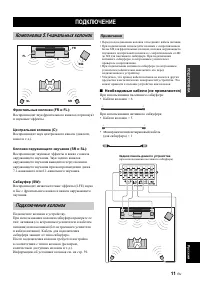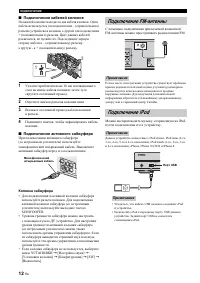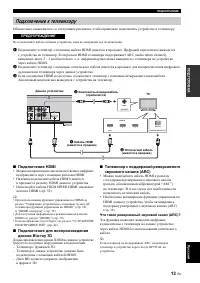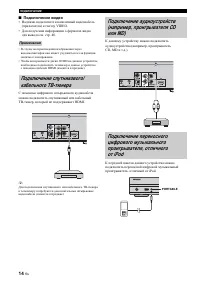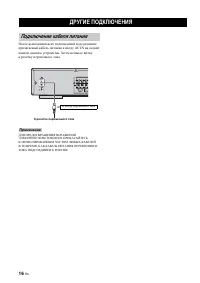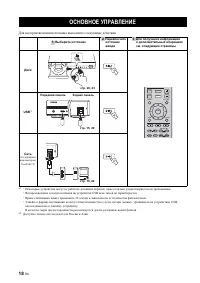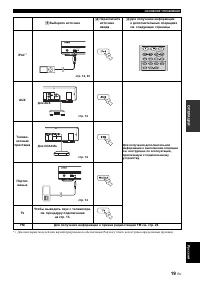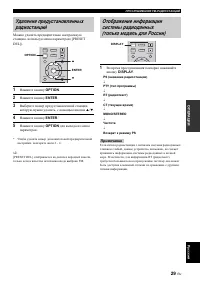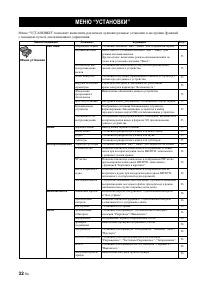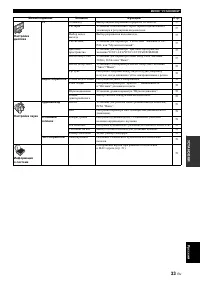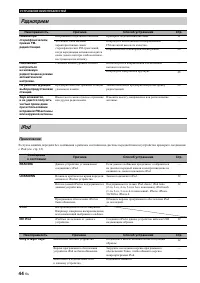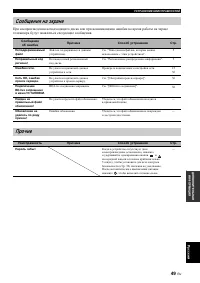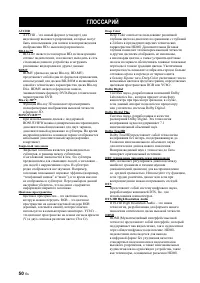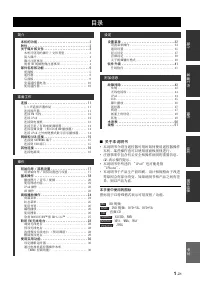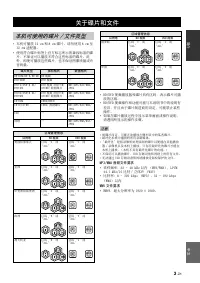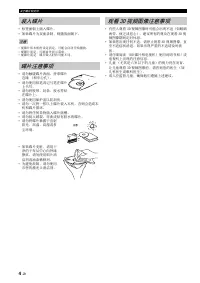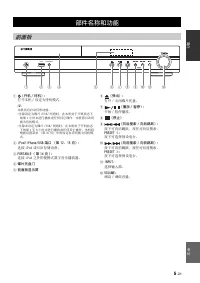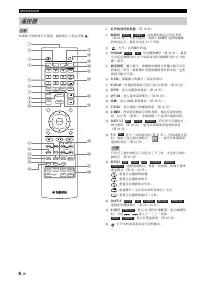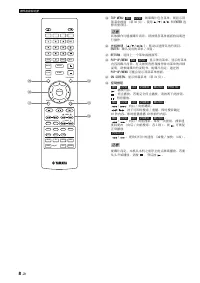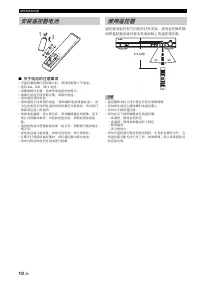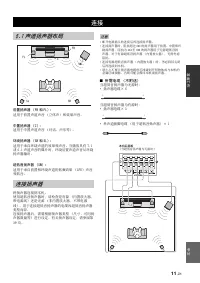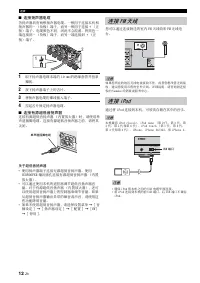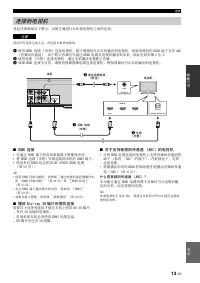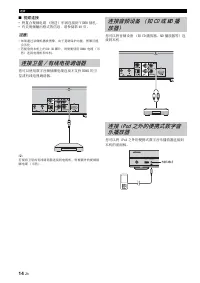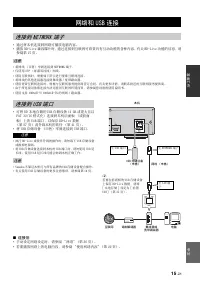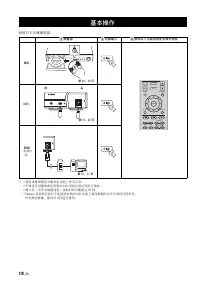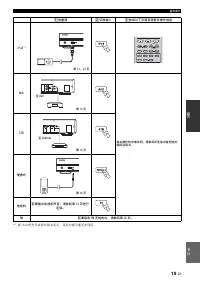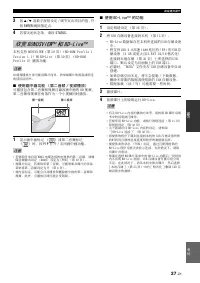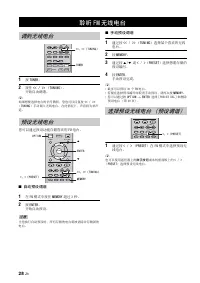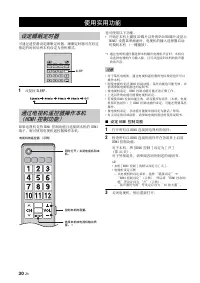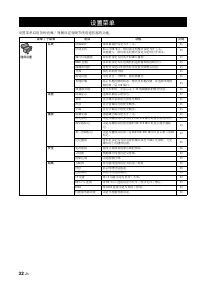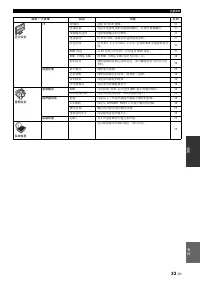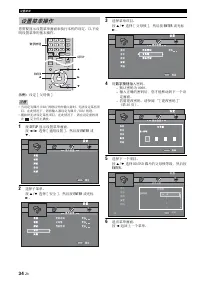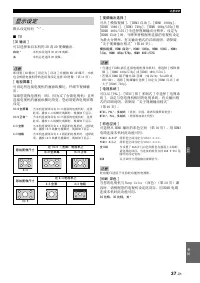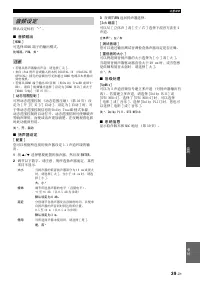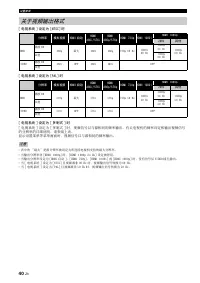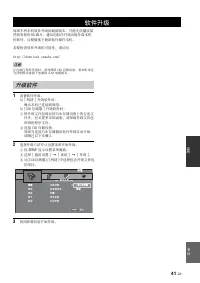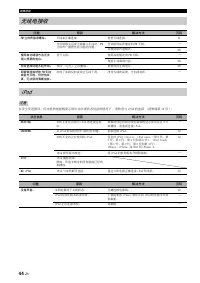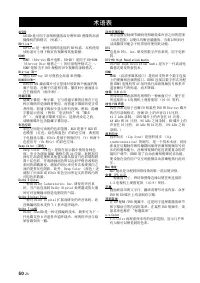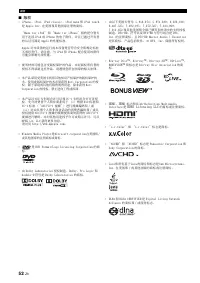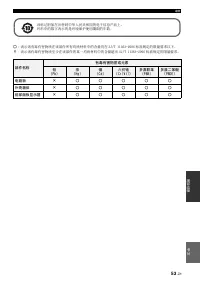Усилители Yamaha BRX-610 - инструкция пользователя по применению, эксплуатации и установке на русском языке. Мы надеемся, она поможет вам решить возникшие у вас вопросы при эксплуатации техники.
Если остались вопросы, задайте их в комментариях после инструкции.
"Загружаем инструкцию", означает, что нужно подождать пока файл загрузится и можно будет его читать онлайн. Некоторые инструкции очень большие и время их появления зависит от вашей скорости интернета.
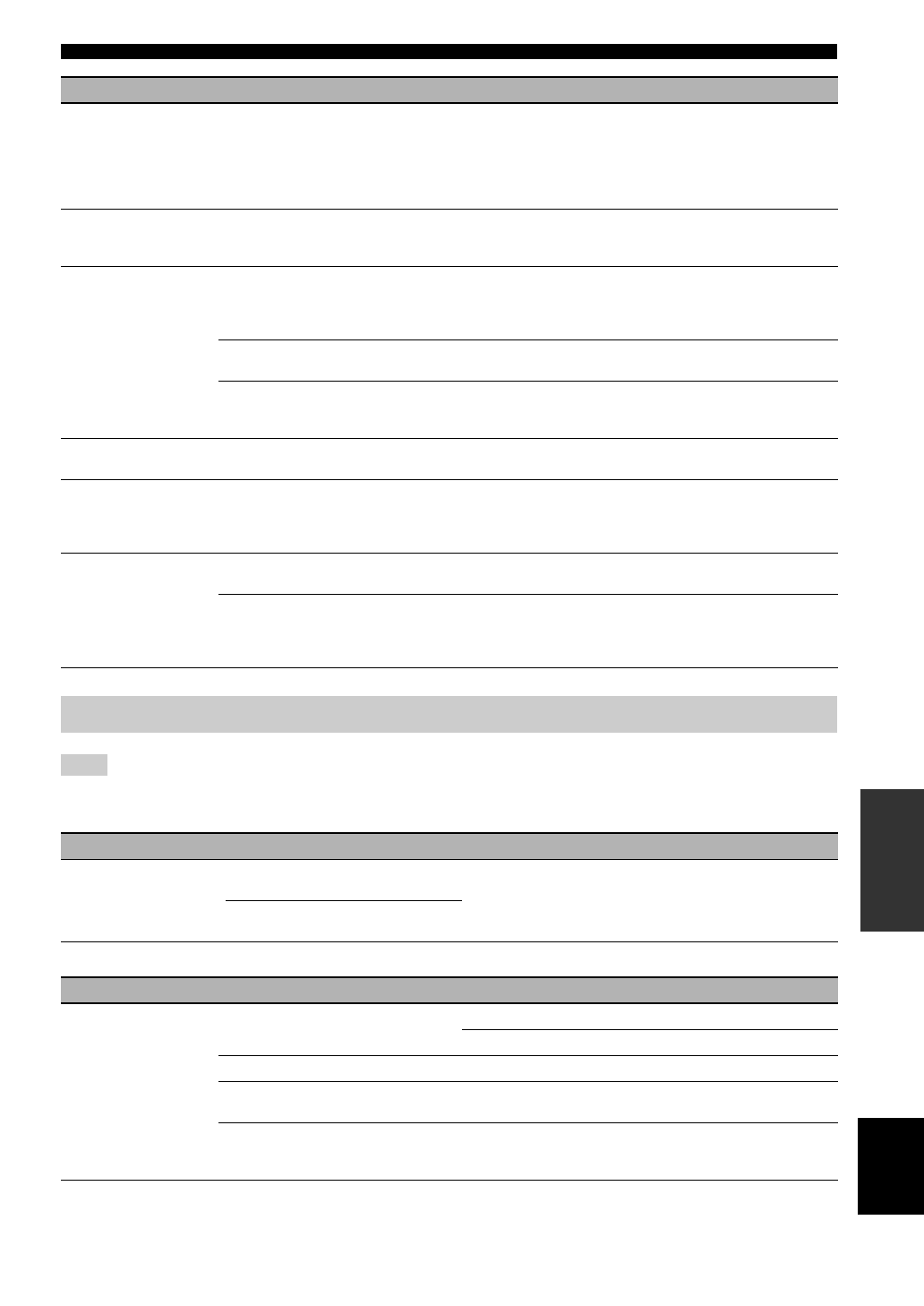
TROUBLESHOOTING
45
En
Eng
lish
ADDITIONAL
INFORMATION
In case of a transmission error without a status message appearing on the front panel of this unit, check the connection to the USB
device (refer to page 15).
No sound.
The iPod sounds, but
you cannot operate it
with this unit or the
remote control.
The iPod is not connected correctly.
Connect the iPod and this unit by a USB cable
correctly.
No sound of your
iPod from the TV.
No sound of your iPod can be output
from this unit to the TV through the
HDMI cable.
Use the speakers of this unit.
—
This unit cannot be
operated by the
remote control.
The iPod is not supported by this unit.
Only iPod classic, iPod nano (2nd, 3rd, 4th, 5th and
6th generation), iPod touch (1st, 2nd, 3rd, and 4th
generation), iPhone, iPhone 3G/3GS and iPhone 4
are supported.
The iPod is not connected correctly.
Connect the iPod and this unit by a USB cable
correctly.
The iPod software version is out of date.
Update the iPod software version to the latest. If the
problem cannot be solved, even with the latest
software, reset the iPod.
—
You cannot operate
from the iPod.
The iPod is not connected correctly.
Connect the iPod and this unit by a USB cable
correctly.
The playback
information is not
displayed on the
front panel display.
The iPod you set is not compatible with
the playback information display.
Only iPod classic, iPod nano (2nd, 3rd, 4th, 5th and
6th generation), iPod touch (1st, 2nd, 3rd, and 4th
generation), iPhone, iPhone 3G/3GS and iPhone 4
are supported.
The iPod does not
charge up.
The iPod is not connected correctly.
Connect the iPod and this unit by a USB cable
correctly.
The iPod is not supported by this unit.
Only iPod classic, iPod nano (2nd, 3rd, 4th, 5th and
6th generation), iPod touch (1st, 2nd, 3rd, and 4th
generation), iPhone, iPhone 3G/3GS and iPhone 4
are supported.
USB
Note
Status message
Cause
Remedy
Page
USB ERROR
The connected USB device is not
playable on this unit.
Disconnect the USB device. Change input source
other than USB and select USB as input source
again. Then connect playable USB device again.
The USB device is connected at an
angle.
Problem
Cause
Remedy
Page
The file in the USB
device does not play.
The USB device is not recognized.
Connect the USB device again.
Connect an AC adapter if supplied with the device.
—
Incorrect USB device connections.
Connect the USB device again.
The file format is not compatible with
this unit.
Replace the file with a correctly recorded file
playable with this unit.
If the solutions above do not resolve the
problem, the USB device is not playable
on this unit.
Try another USB device.
—
Problem
Cause
Remedy
Page