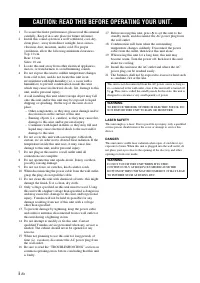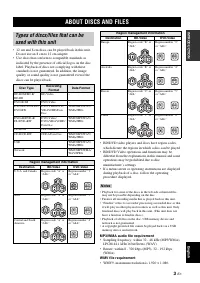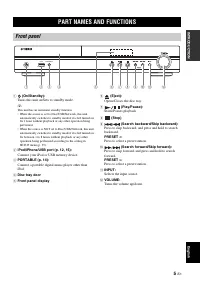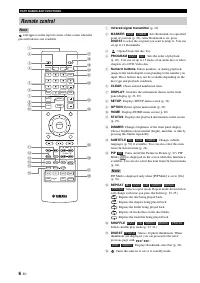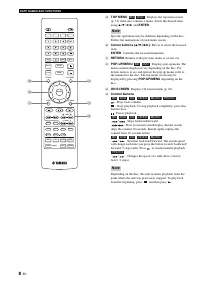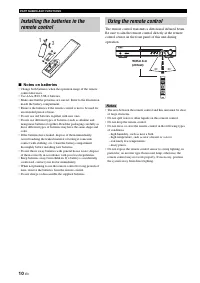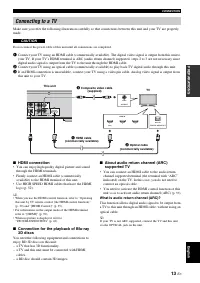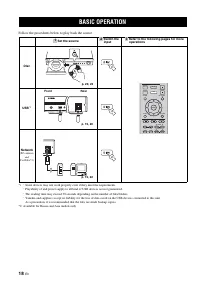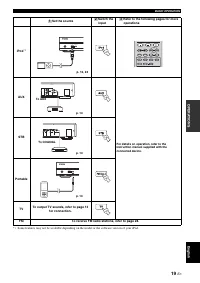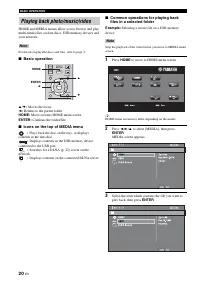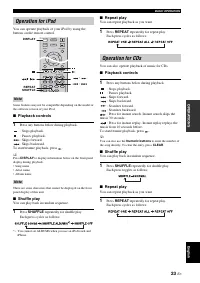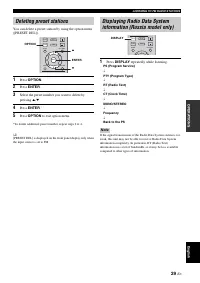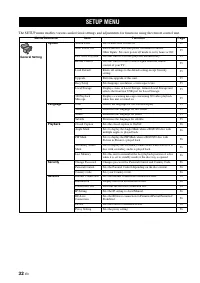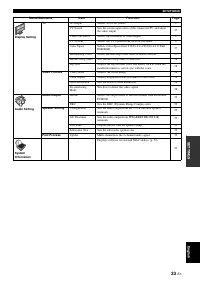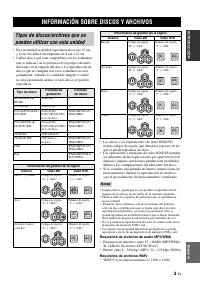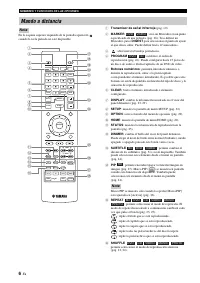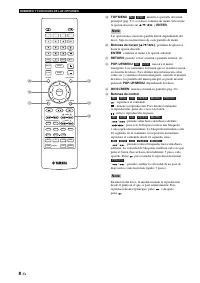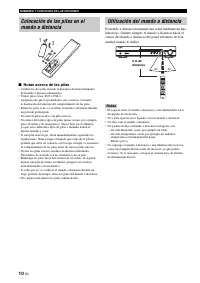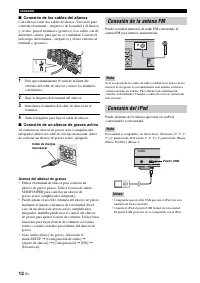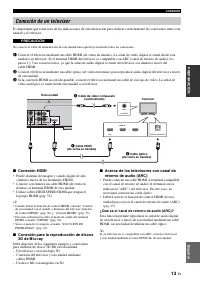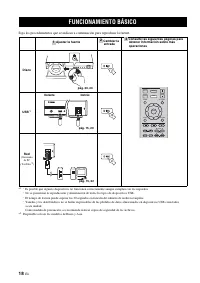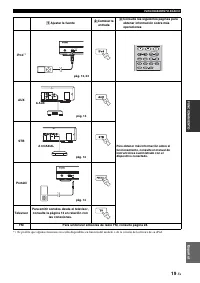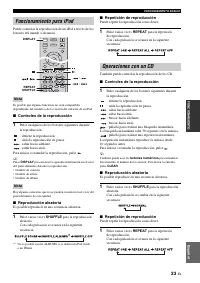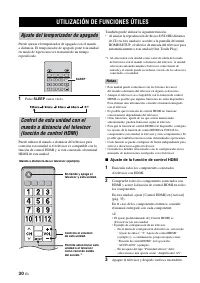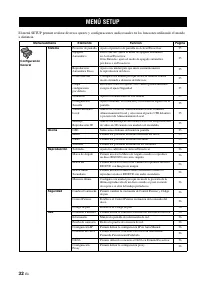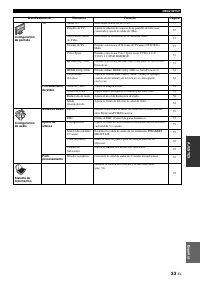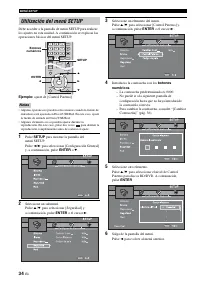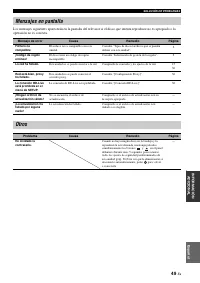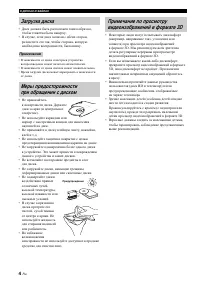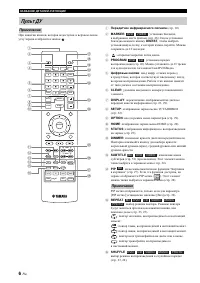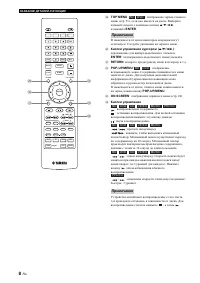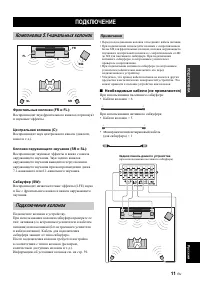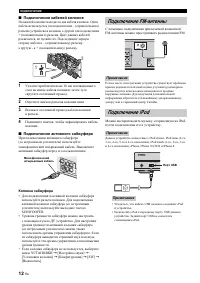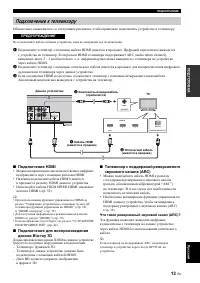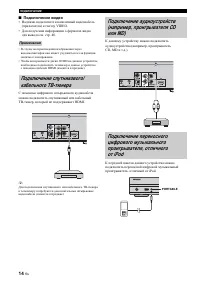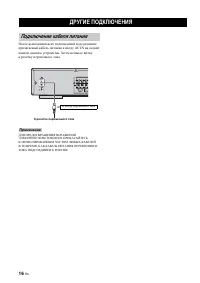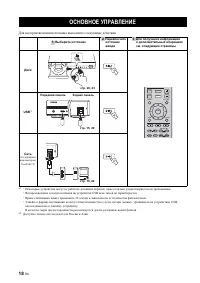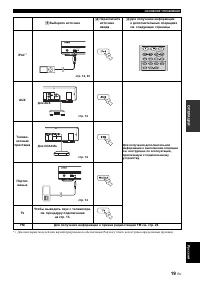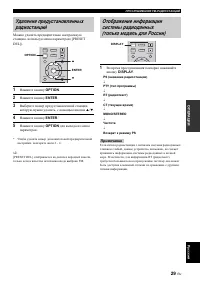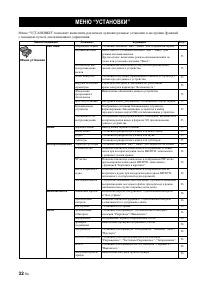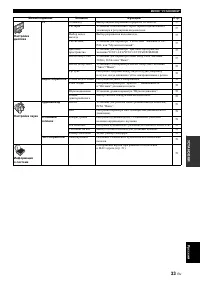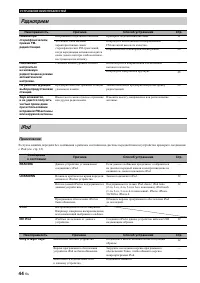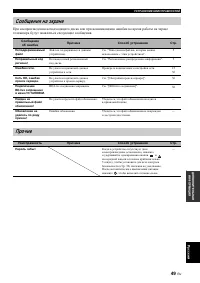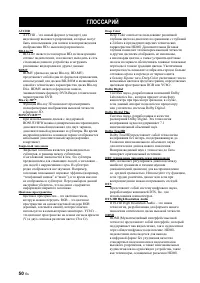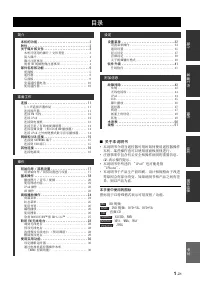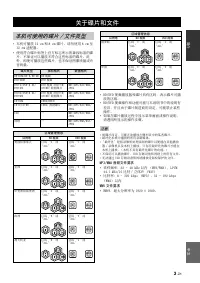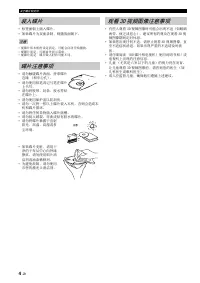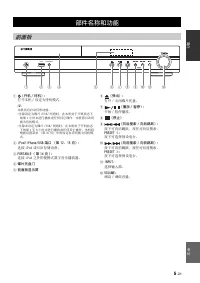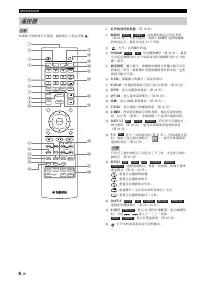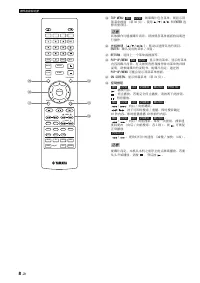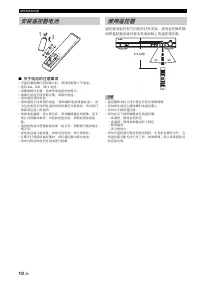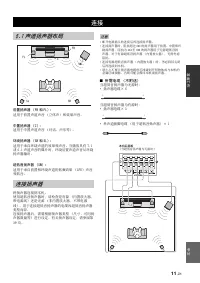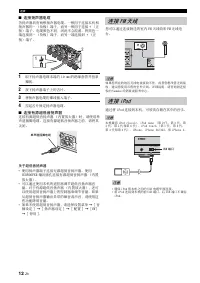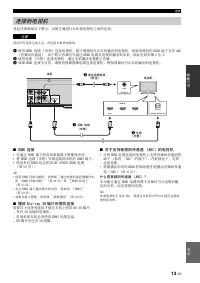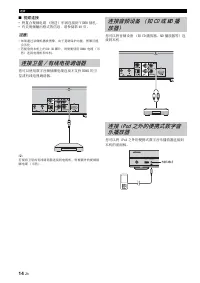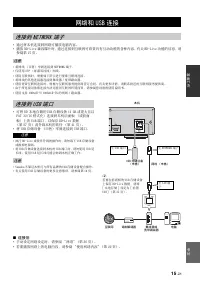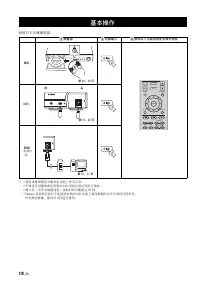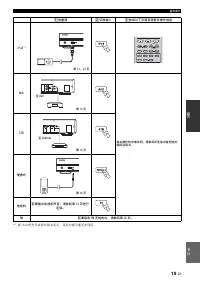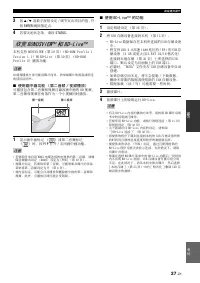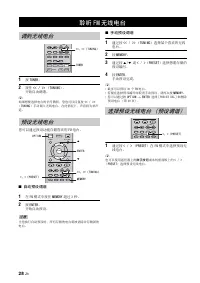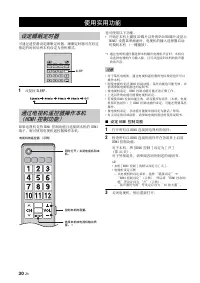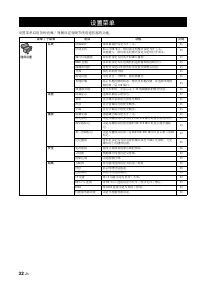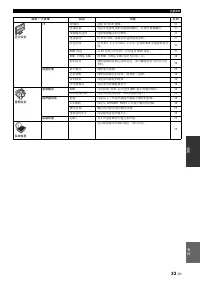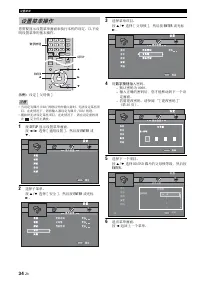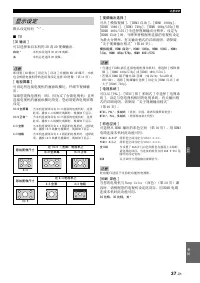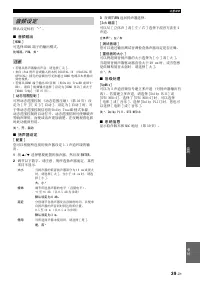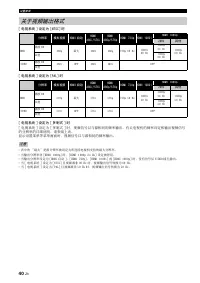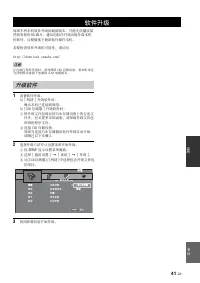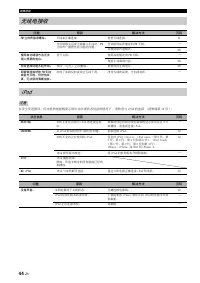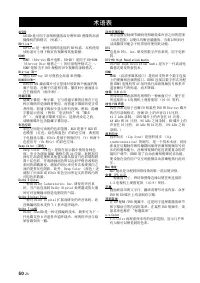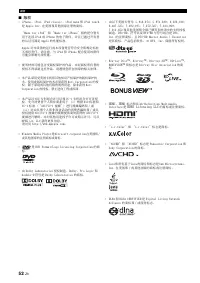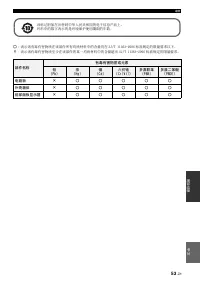Усилители Yamaha BRX-610 - инструкция пользователя по применению, эксплуатации и установке на русском языке. Мы надеемся, она поможет вам решить возникшие у вас вопросы при эксплуатации техники.
Если остались вопросы, задайте их в комментариях после инструкции.
"Загружаем инструкцию", означает, что нужно подождать пока файл загрузится и можно будет его читать онлайн. Некоторые инструкции очень большие и время их появления зависит от вашей скорости интернета.

SETUP MENU
34
En
You need to display SETUP menu screen to perform
settings for this unit. The following is the explanation for
basic operations of SETUP menu.
Example:
Setting [Parental Control]
• Some items cannot be set when the input source is set to other
than Disc/USB/Network. In this case, set the input source to
Disc/USB/Network.
• Some items cannot be set during playback. In this case, press
twice to stop playback completely before setting.
1
Press
SETUP
to display SETUP menu screen.
Press
2
/
3
to select [General Setting], then press
ENTER
or
a
.
2
Select a Submenu.
Press
5
/
a
to select [Security], then press
ENTER
or
cursor
3
.
3
Select a menu item.
Press
5
/
a
to select [Parental Control], then press
ENTER
or cursor
3
.
4
Enter your password with
Numeric buttons
.
– The default password is 0000.
– You cannot move to the next setting screen until
you have input the correct password.
– To change the password, refer to “[Change
5
Select a next item.
Press
5
/
a
to select the Parental Control Level for
BD/DVD discs, then press
ENTER
.
6
Exit the menu screen.
Press
2
to return to the previous menu.
Operation for SETUP menu
Notes
VOLUME
HOME
OPTION
ENTER
TOP MENU
RETURN
ON SCREEN
POP- UP MENU
SLEEP
MUTE
SEARCH
CLEAR
VOLUME
SETUP
DISPLAY
HOME
OPTION
SW
Numeric
buttons
ENTER
2
5
3
SETUP
a