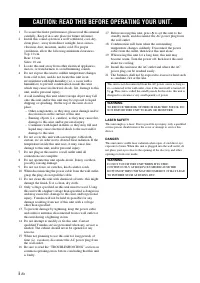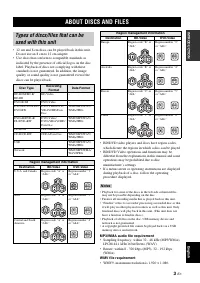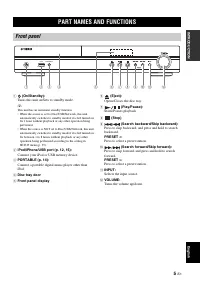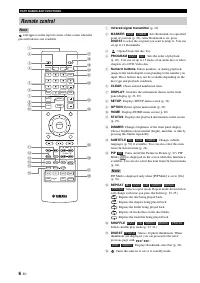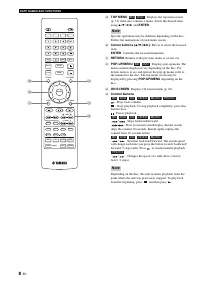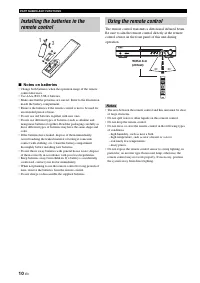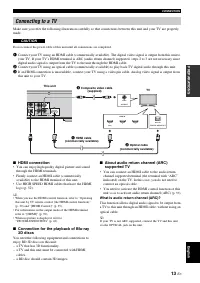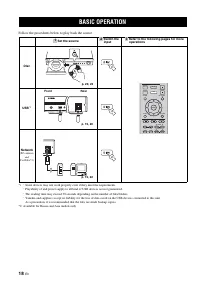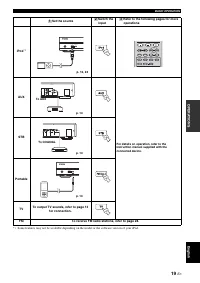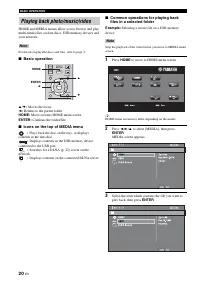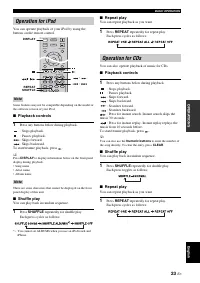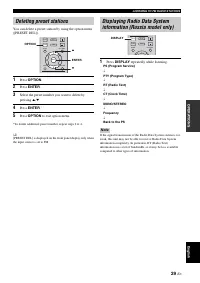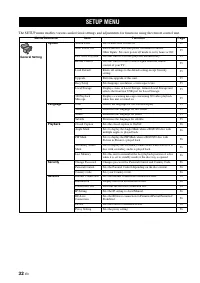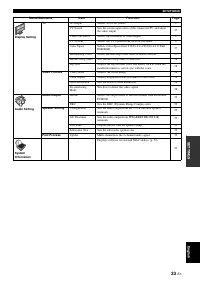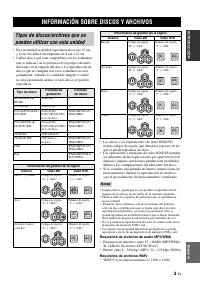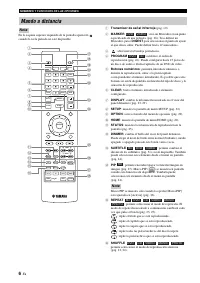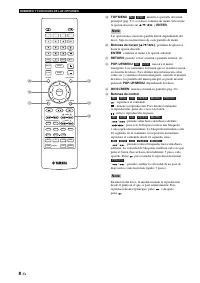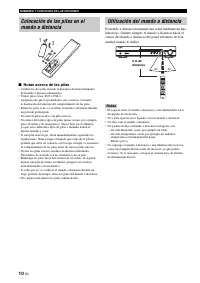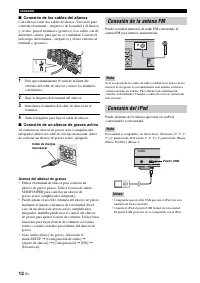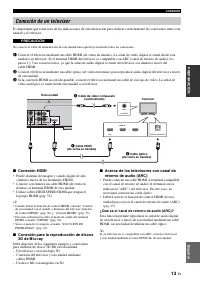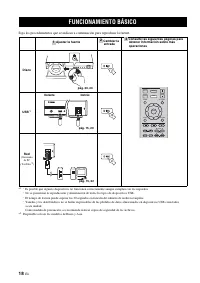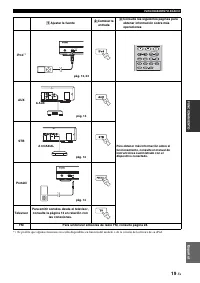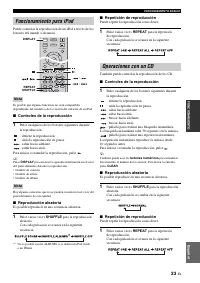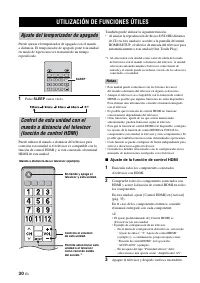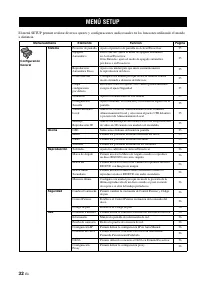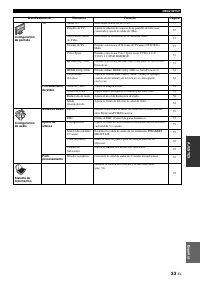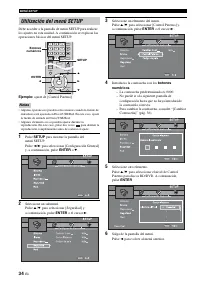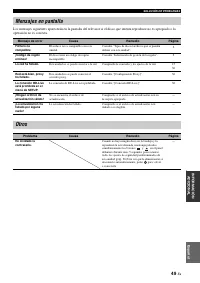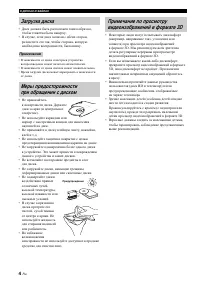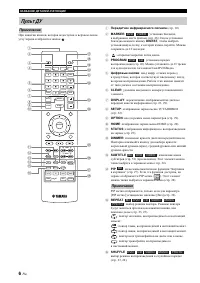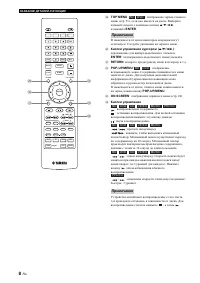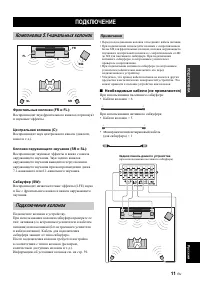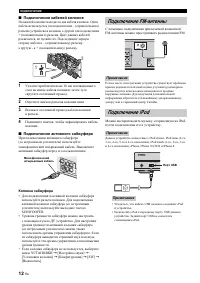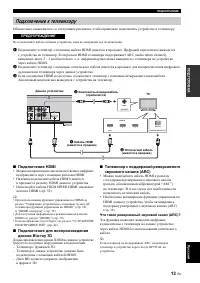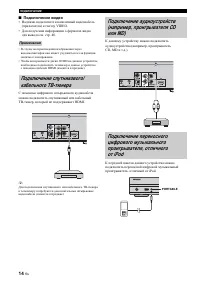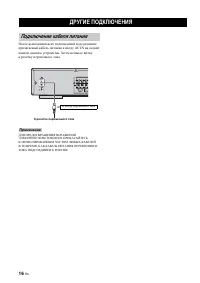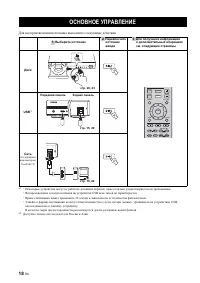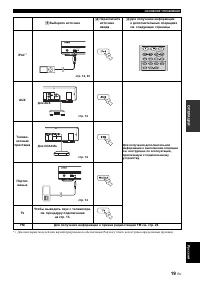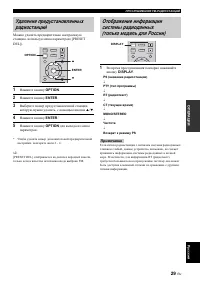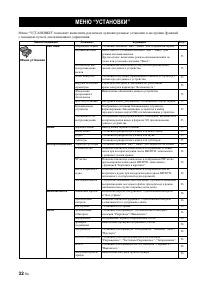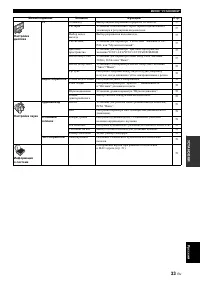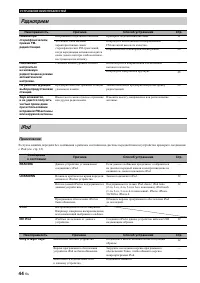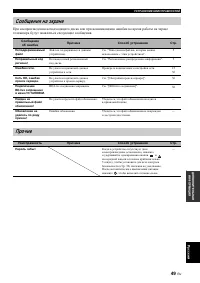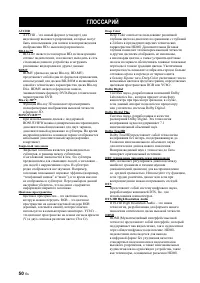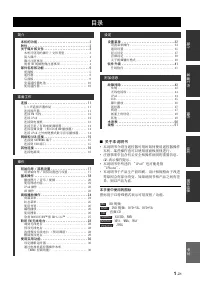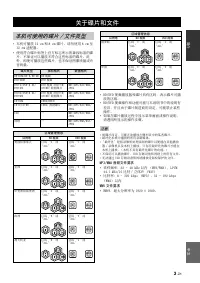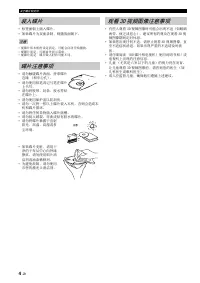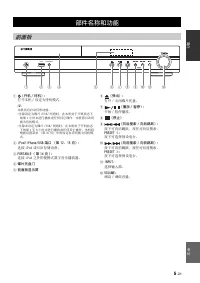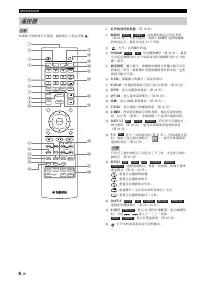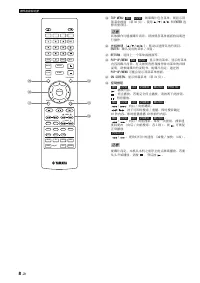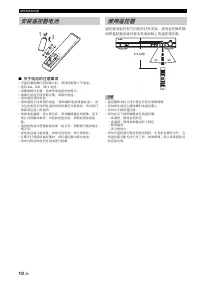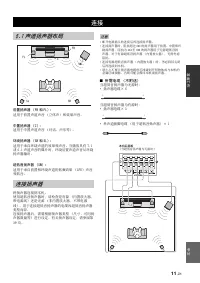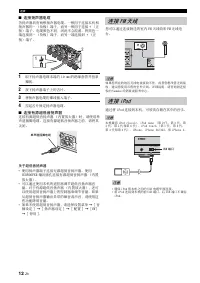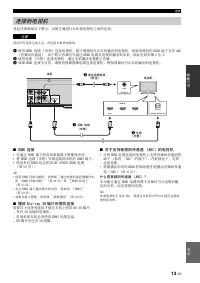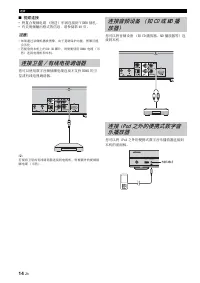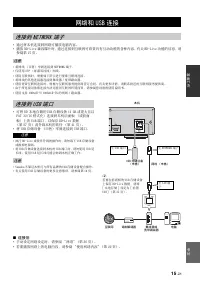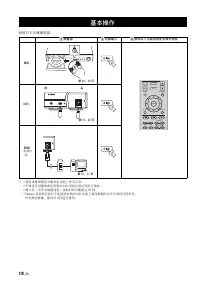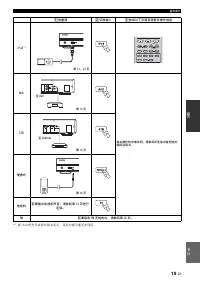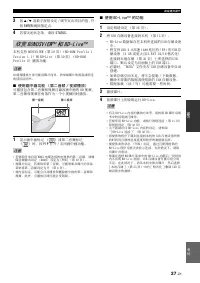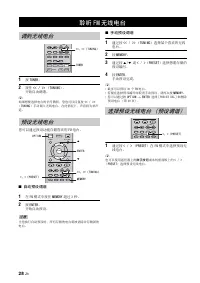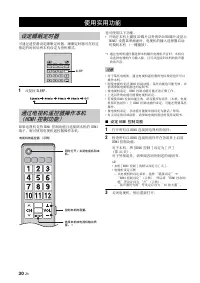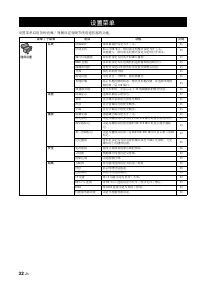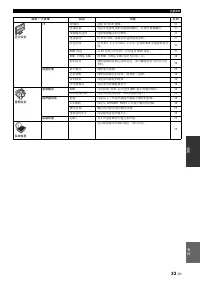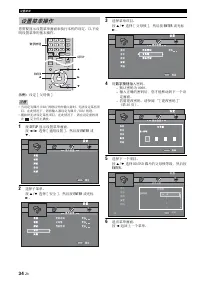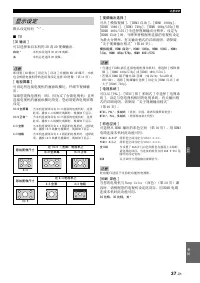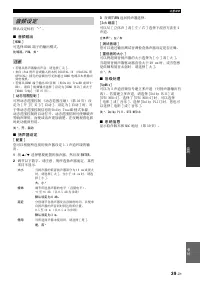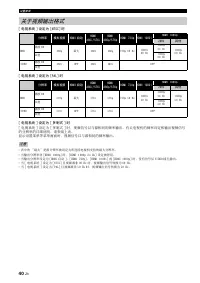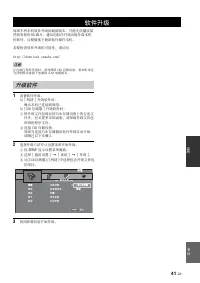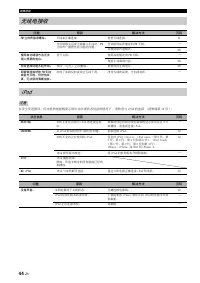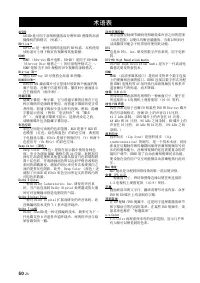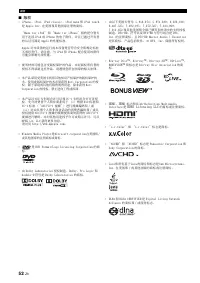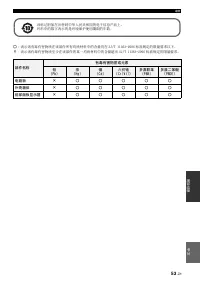Усилители Yamaha BRX-610 - инструкция пользователя по применению, эксплуатации и установке на русском языке. Мы надеемся, она поможет вам решить возникшие у вас вопросы при эксплуатации техники.
Если остались вопросы, задайте их в комментариях после инструкции.
"Загружаем инструкцию", означает, что нужно подождать пока файл загрузится и можно будет его читать онлайн. Некоторые инструкции очень большие и время их появления зависит от вашей скорости интернета.
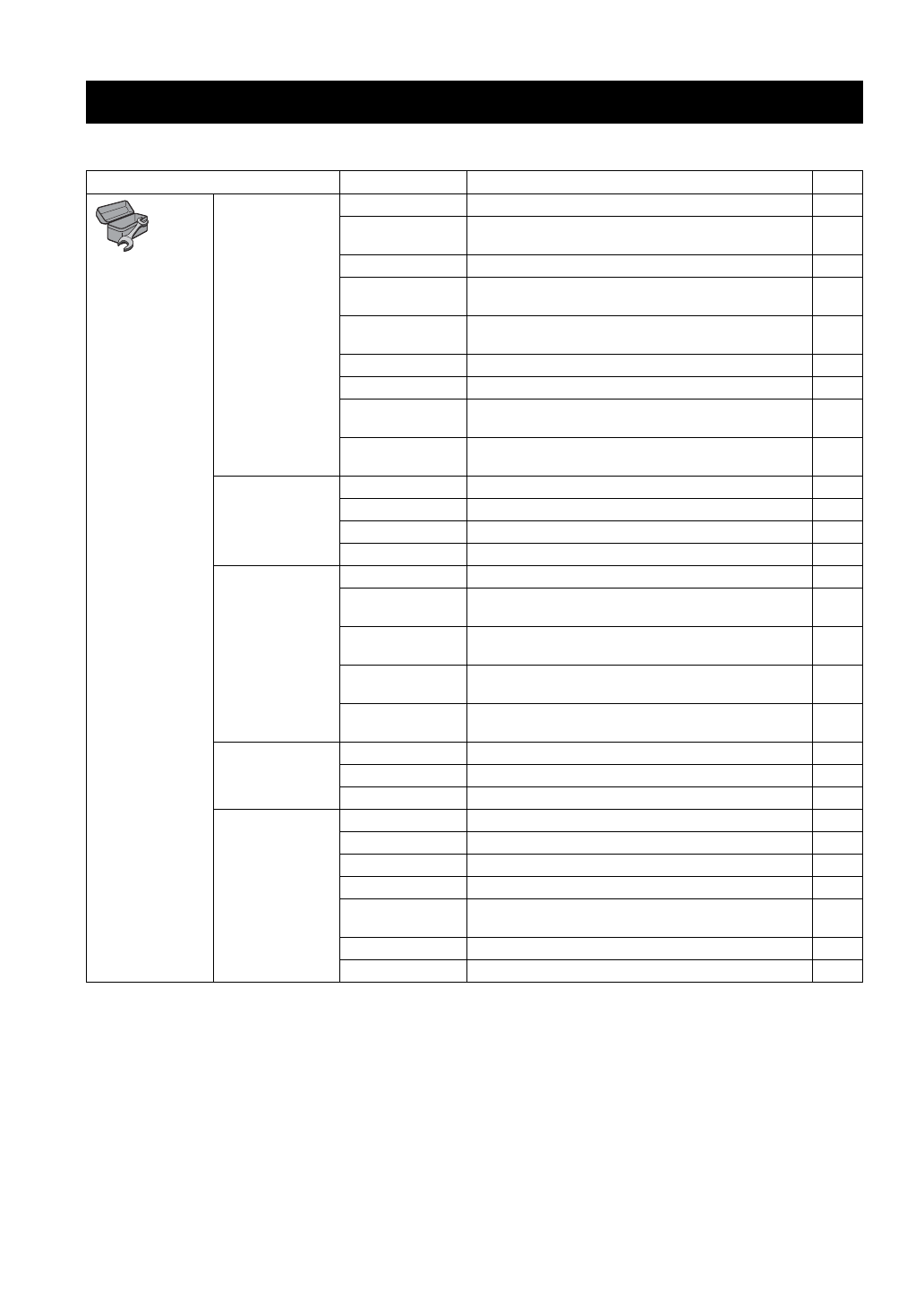
32
En
SETTINGS
The SETUP menu enables various audio/visual settings and adjustments for functions using the remote control unit.
SETUP MENU
Menu/Submenu
Item
Function
Page
General Setting
System
Screen Saver
Sets screen saver to On/Off.
Auto Power Off
Disc/USB/Net: Sets auto power off mode to On/Off.
Other Inputs: Sets auto power off mode to on by hours or Off.
Disc Auto Playback
Sets this unit to start disc playback automatically.
HDMI Control
Sets this unit to receive control signal from the remote
control of your TV.
Load Default
Resets all settings to the default setting except Security
setting.
Upgrade
Performs upgrade of this unit.
Easy Setup
Sets language, resolution, screen aspect ratio.
Local Storage
Displays status of Local Storage, formats Local Storage and
selects the front/rear USB port for Local Storage.
3D Playback
Message
Displays a warning message concerning 3D video playback
when this unit is turned on.
Language
OSD
Selects the language for On Screen Display.
Menu
Prioritizes the language for disc menu.
Audio
Prioritizes the language for audio.
Subtitle
Prioritizes the language for subtitle.
Playback
Closed Caption
Sets the closed caption to On/Off.
Angle Mark
Sets to display the Angle Mark when a BD/DVD disc with
multiple angles is played back.
PIP Mark
Sets to display the PIP Mark when a BD/DVD disc with
Picture in Picture is played back.
Secondary Audio
Mark
Sets to display the Secondary Audio Mark when a BD/DVD
disc with secondary audio is played back.
Last Memory
Sets this unit to remember the last playback position of a disc
when it is set to standby mode or the disc tray is opened.
Security
Change Password
Changes password for Parental Control and Country Code.
Parental Control
Sets the Parental Control depending on the disc content.
Country Code
Sets your Country Code.
Network
Internet Connection
Sets the internet connection to Enable/Disable.
Information
Displays network information screen.
Connection Test
Performs the network connection test.
IP Setting
Sets the IP setting to Auto/Manual.
BD-Live
Connection
Sets the BD-Live connection to Permitted/Partial Permitted/
Prohibited.
DLNA
Sets the DLNA to Enable/Disable.
Proxy Setting
Sets the proxy setting.