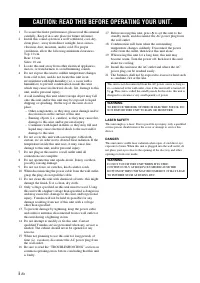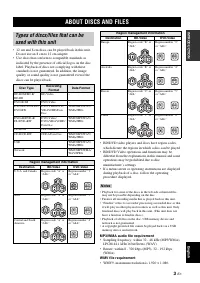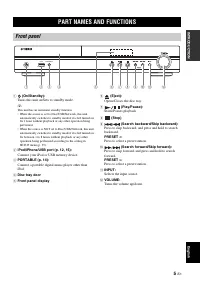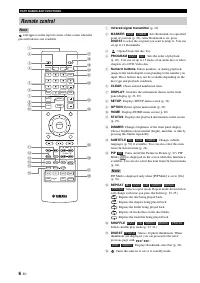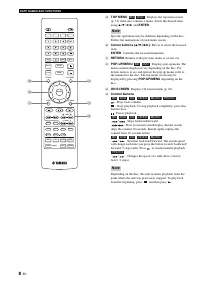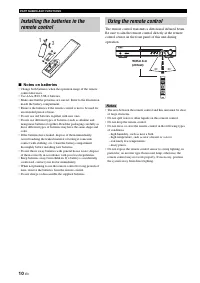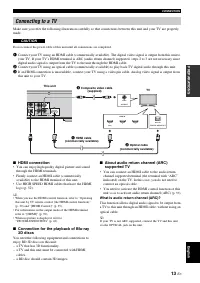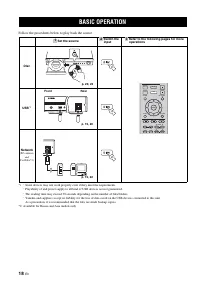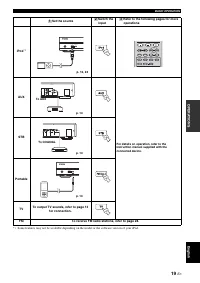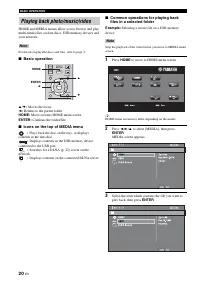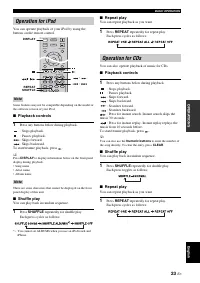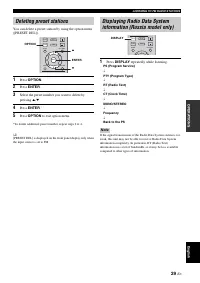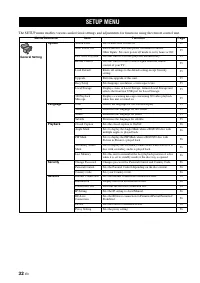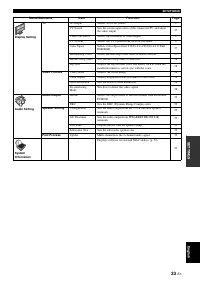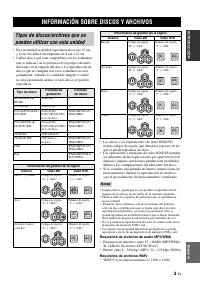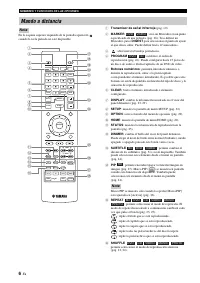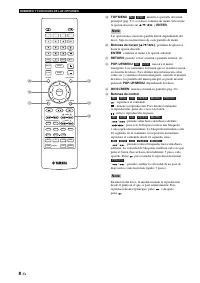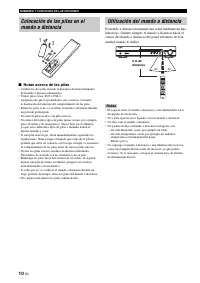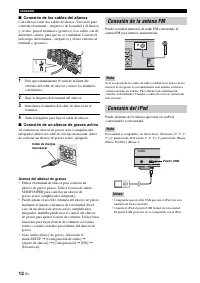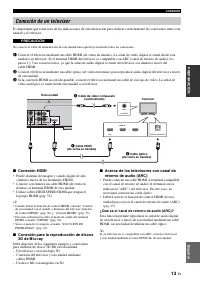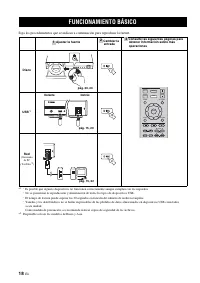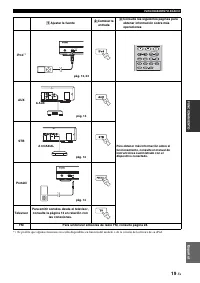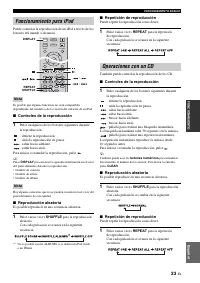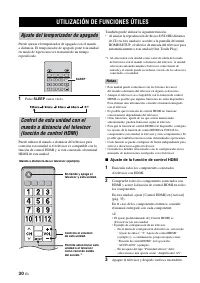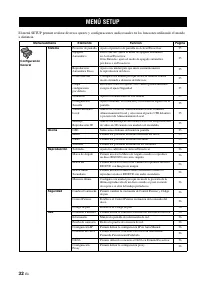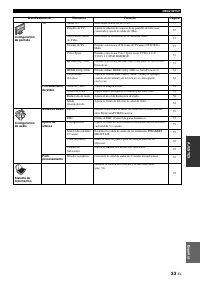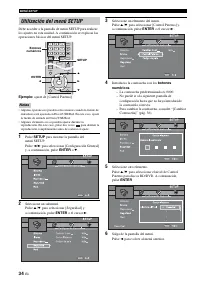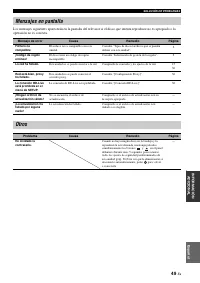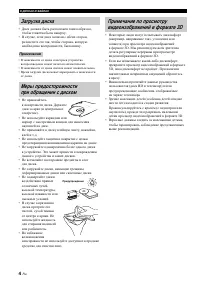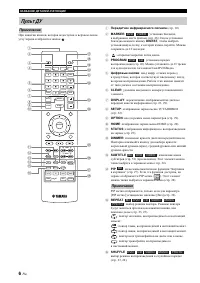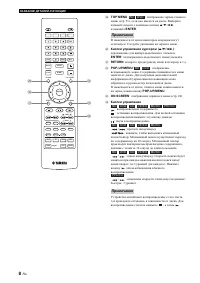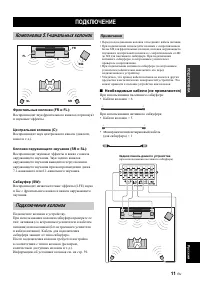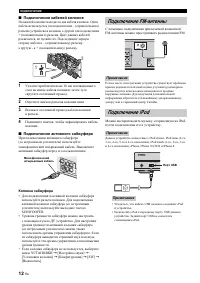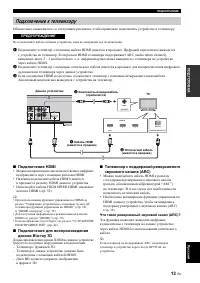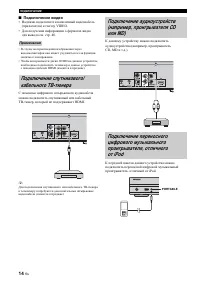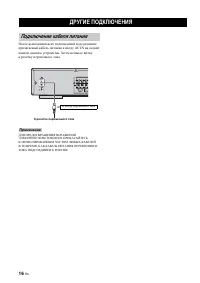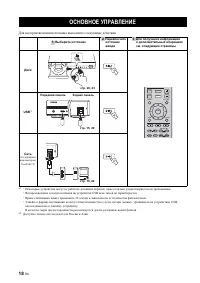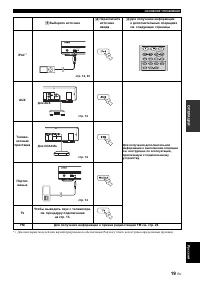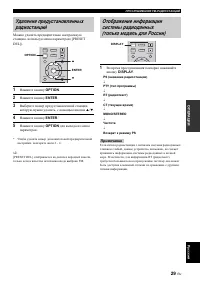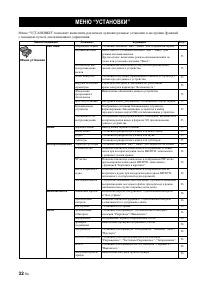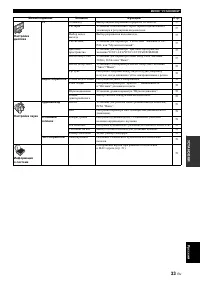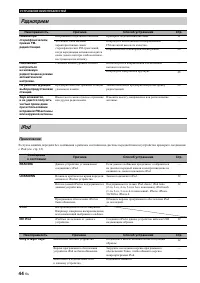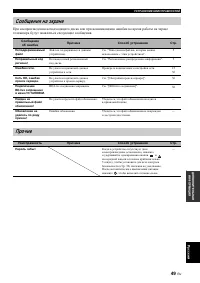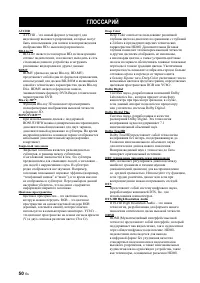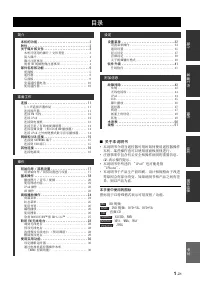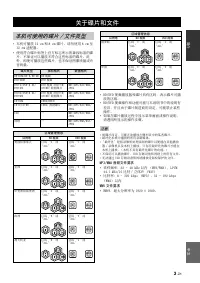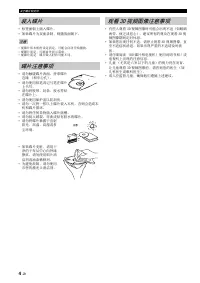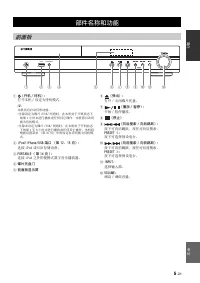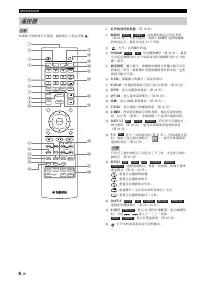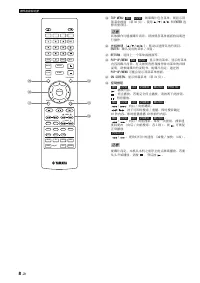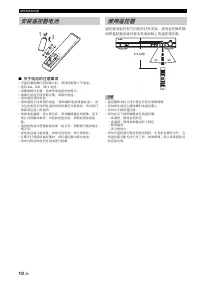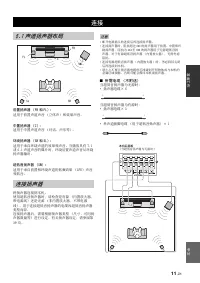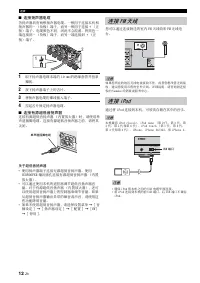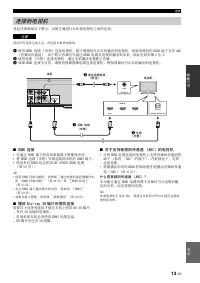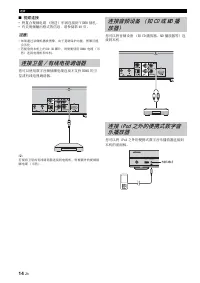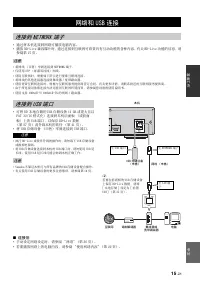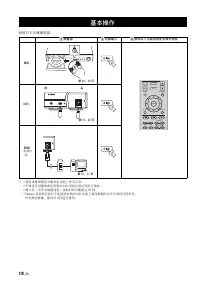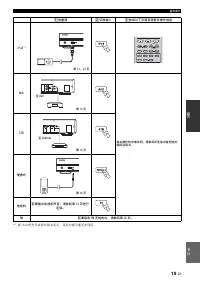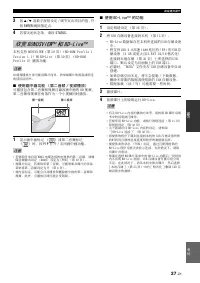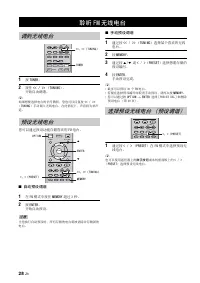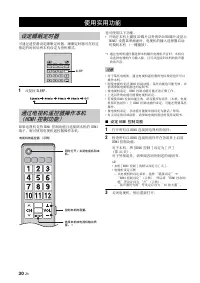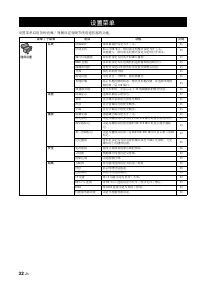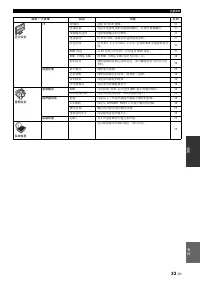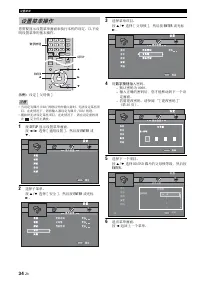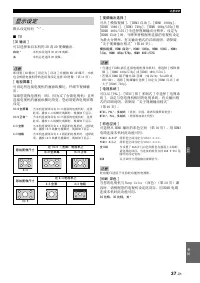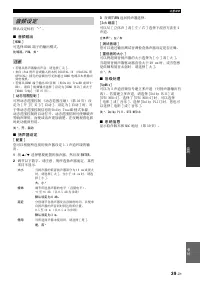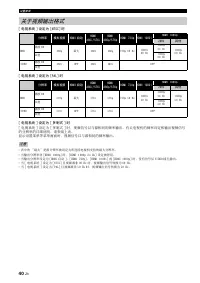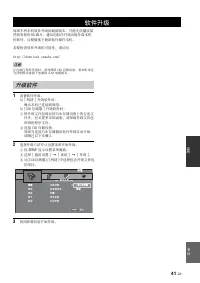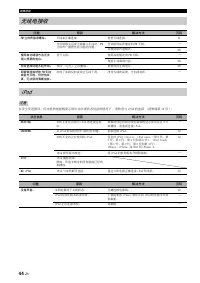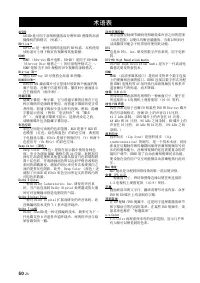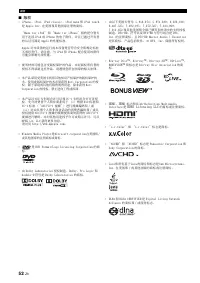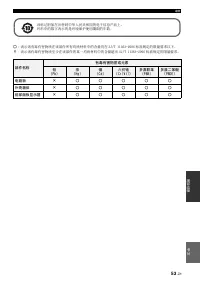Усилители Yamaha BRX-610 - инструкция пользователя по применению, эксплуатации и установке на русском языке. Мы надеемся, она поможет вам решить возникшие у вас вопросы при эксплуатации техники.
Если остались вопросы, задайте их в комментариях после инструкции.
"Загружаем инструкцию", означает, что нужно подождать пока файл загрузится и можно будет его читать онлайн. Некоторые инструкции очень большие и время их появления зависит от вашей скорости интернета.

17
En
OPERATIONS
Eng
lish
OPERATIONS
Initial Wizard/Easy Setup allows you to set language,
resolution, and screen aspect ratio easily. Initial Wizard
screen is displayed when you turn this unit on for the first
time after purchase or upgrade. Same setting can be
performed from SETUP menu
=
[System]
=
[Easy
1
When Easy Setup screen is displayed, press
ENTER
to start Easy Setup.
2
Press
5
/
a
to select the language you want to display
on the screen, then press
ENTER
.
3
Press
5
/
a
to select the resolution, then press
ENTER
. For details on setting items, refer to “[Video
When you connect your TV and this unit via the VIDEO
jack, select [Composite].
4
Press
5
/
a
to select the screen aspect ratio, then
press
ENTER
. For details on setting items, refer to
“[TV Screen]” (p. 37).
Easy Setup is completed.
5
Press
ENTER
to exit Easy Setup.
• When no picture is displayed after Initial Wizard/Easy Setup is
completed, refer to “TROUBLESHOOTING” (p. 42).
• A warning message concerning 3D video playback appears
when this unit is turned on. Press
ENTER
to dismiss the
message or
CLEAR
to disable it (p. 35).
INITIAL WIZARD/EASY SETUP
Setting with the Initial Wizard/Easy
Setup
Note
Notes