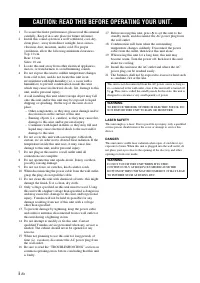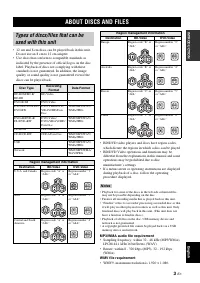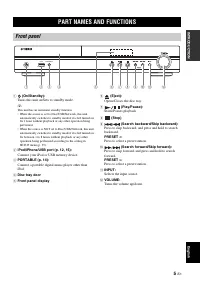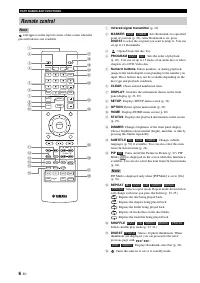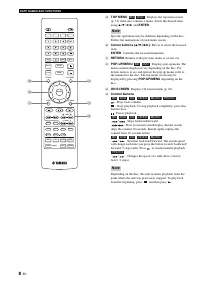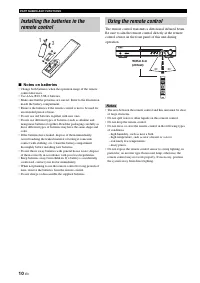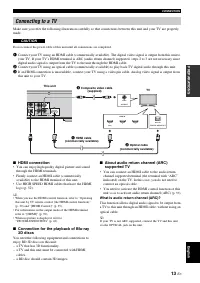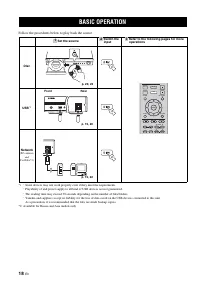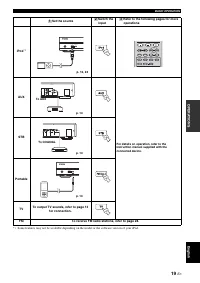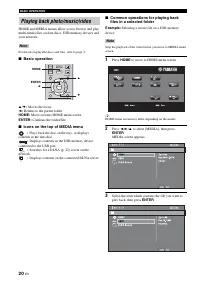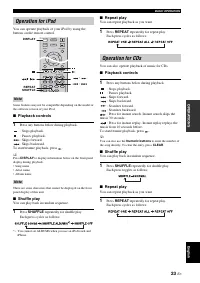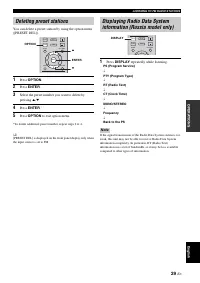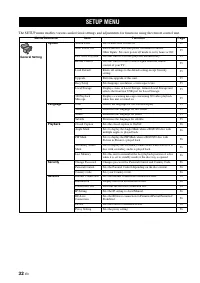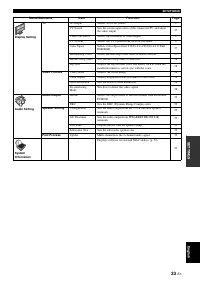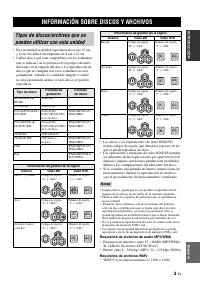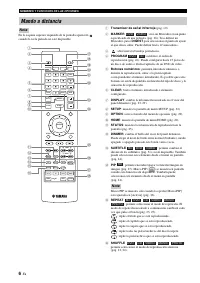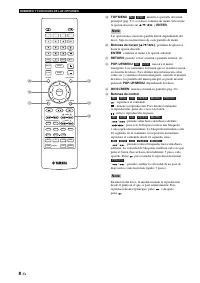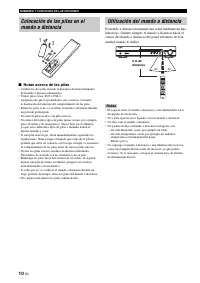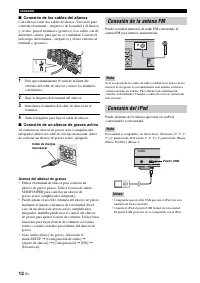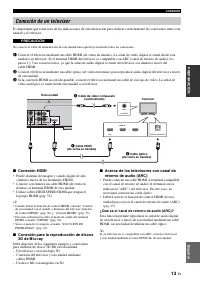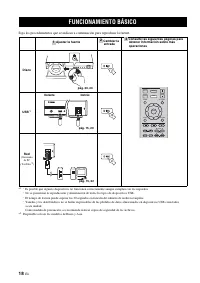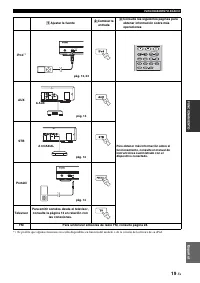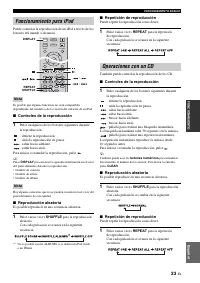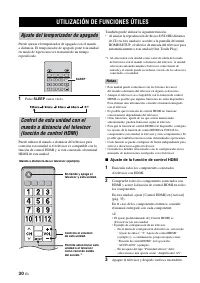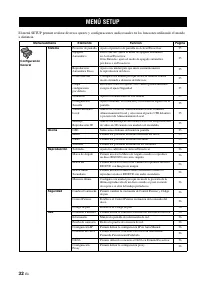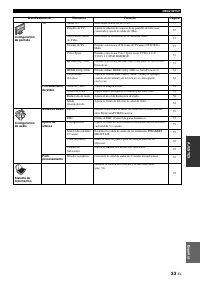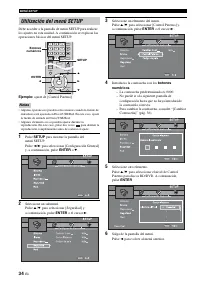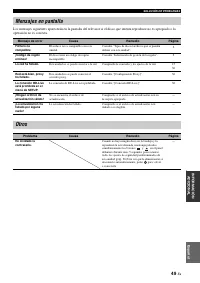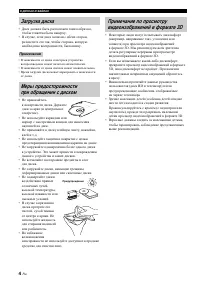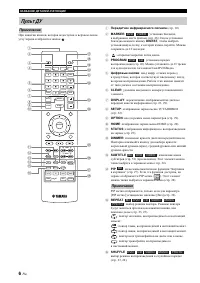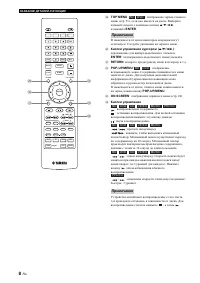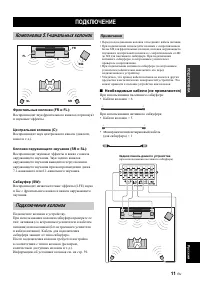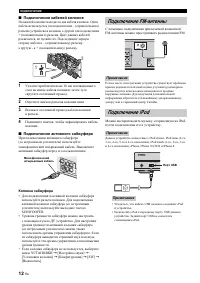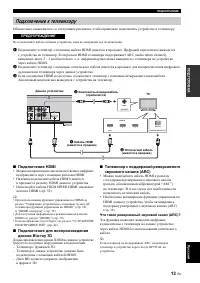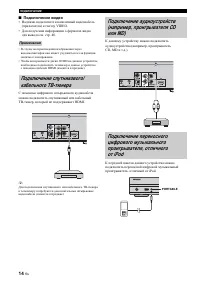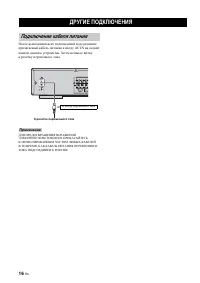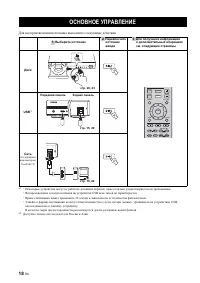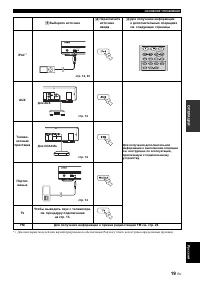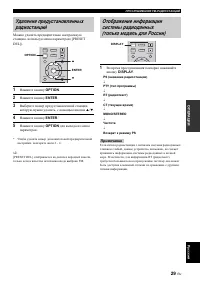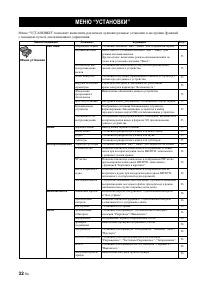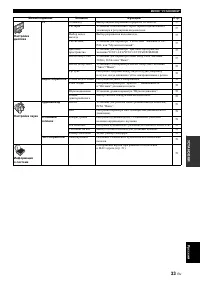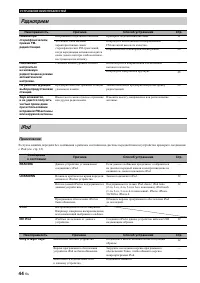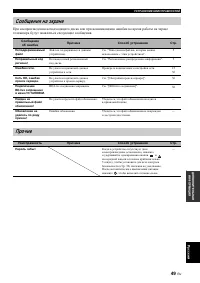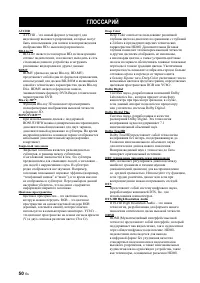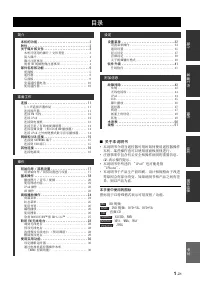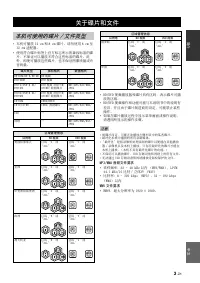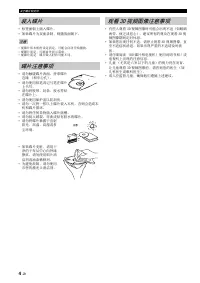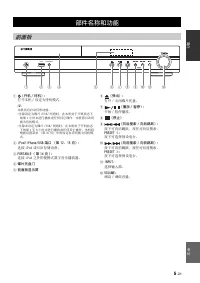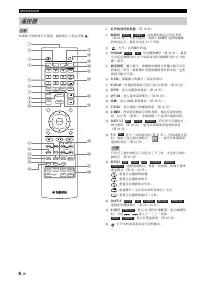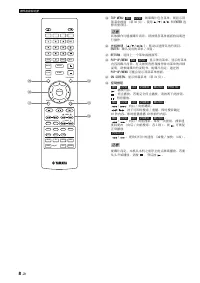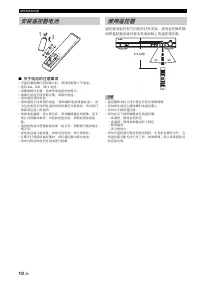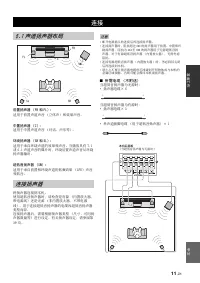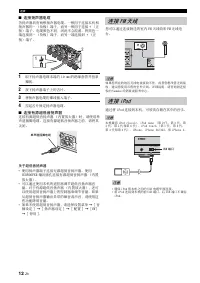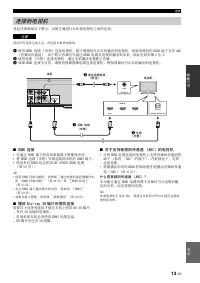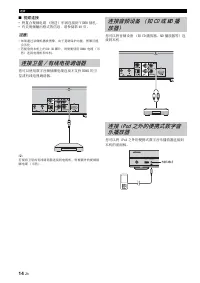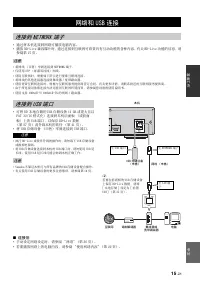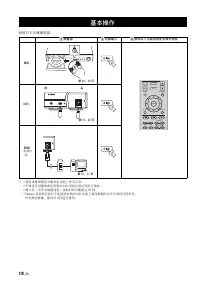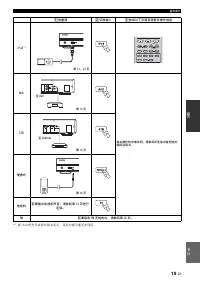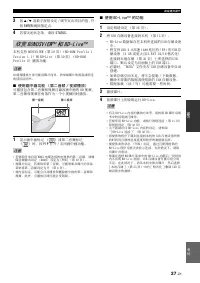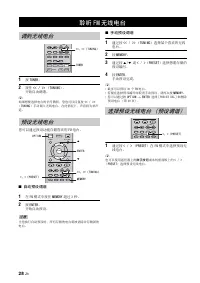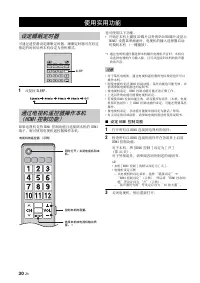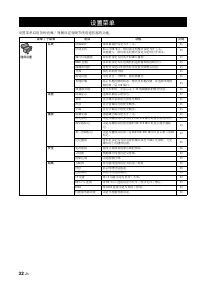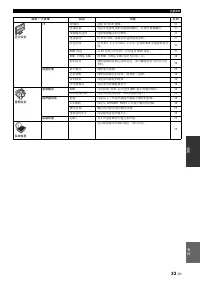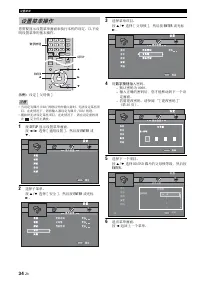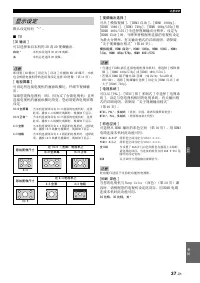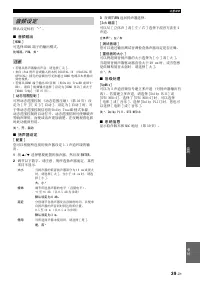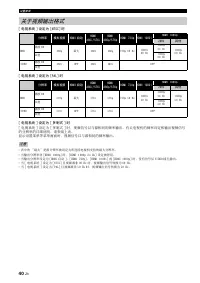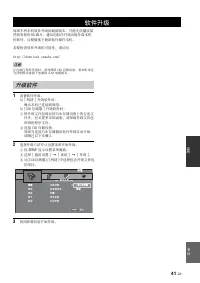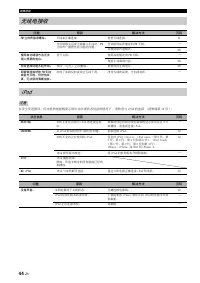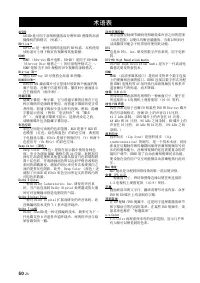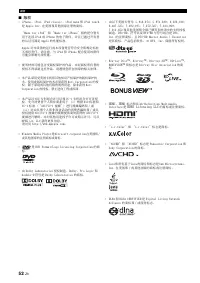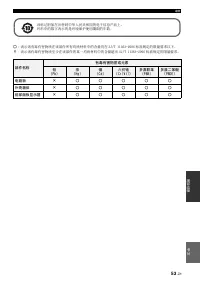Усилители Yamaha BRX-610 - инструкция пользователя по применению, эксплуатации и установке на русском языке. Мы надеемся, она поможет вам решить возникшие у вас вопросы при эксплуатации техники.
Если остались вопросы, задайте их в комментариях после инструкции.
"Загружаем инструкцию", означает, что нужно подождать пока файл загрузится и можно будет его читать онлайн. Некоторые инструкции очень большие и время их появления зависит от вашей скорости интернета.
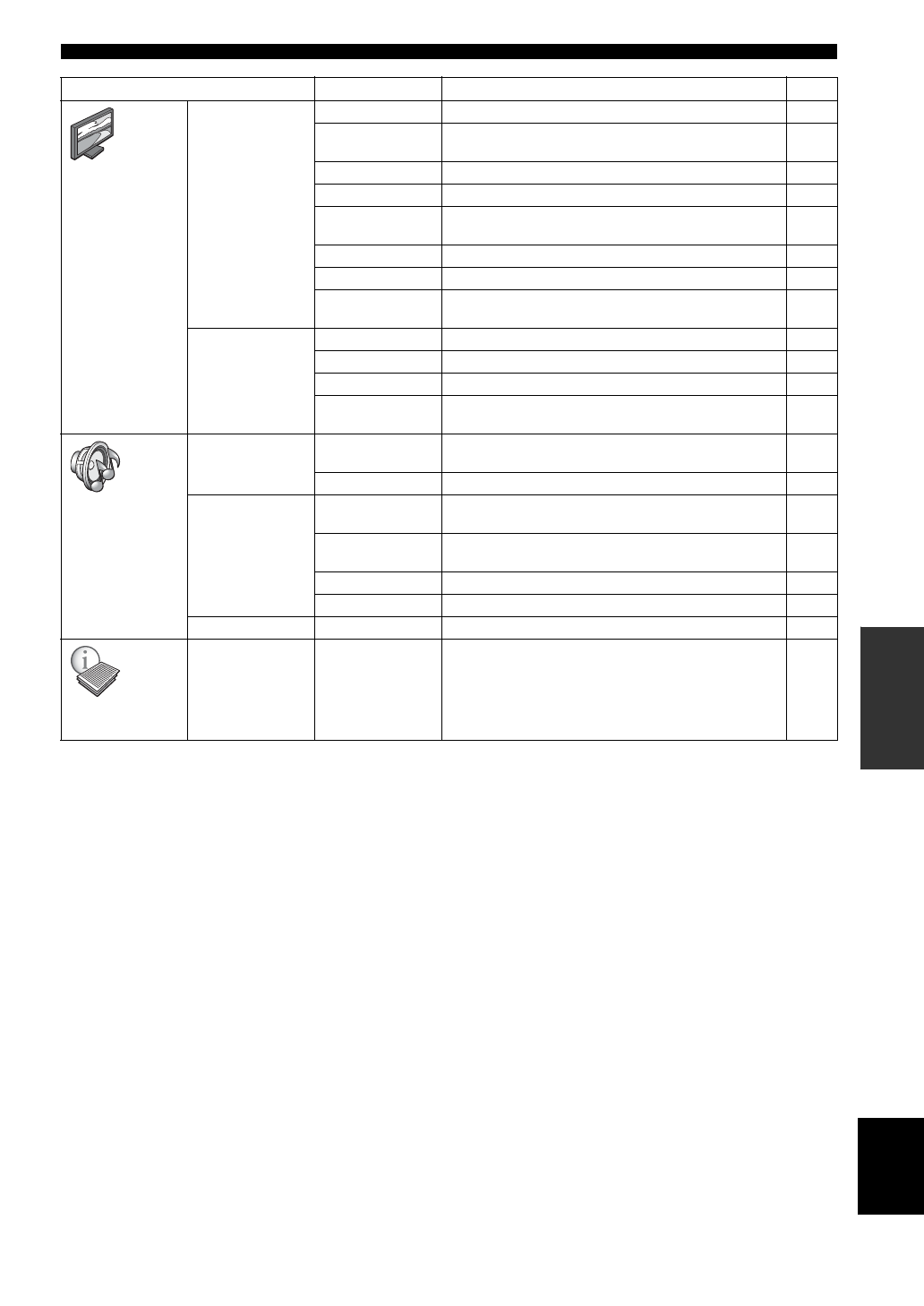
SETUP MENU
33
En
Eng
lish
SETTINGS
Display Setting
TV
3D Output
Selects 3D or 2D videos.
TV Screen
Sets the screen aspect ratio of the connected TV, and adjust
the video output.
Video Out Select
Selects the resolution of video output.
TV System
Selects the TV System from NTSC/PAL/Multi.
Color Space
Selects Color Space from YCbCr 4:4:4/YCbCr 4:2:2/ Full
RGB/RGB.
HDMI Deep Color
Selects HDMI Deep Color from 30 bits/36 bits/Off.
HDMI 1080p 24Hz
Sets HDMI 1080p 24Hz to Auto/Off.
Lip Sync
Adjusts the lag between video and audio, such as when the
mouth movement is out of sync with the voice.
Video Process
Video Mode
Adjusts the visual image.
Color Adjust
Adjusts Brightness/Saturation/Hue for each color.
Noise Reduction
Sets the level of Noise Reduction.
De-interlacing
Mode
Sets how to detect the video signal.
Audio Setting
Audio Output
HDMI
Selects the output mode of HDMI terminal from Bitstream/
PCM/Off.
DRC
Sets the DRC (Dynamic Range Compression).
Speaker Setting
Configuration
Sets the audio output from the 5.1 ch surround speaker
terminals.
2ch Downmix
Sets the audio output from SPEAKERS FRONT L/R
terminals.
Test Tone
Outputs the test tone for speaker setup.
Subwoofer Size
Sets the subwoofer speaker size.
Post Process
UpMix
Multi-channelizes the 2-channel audio signal.
System
Information
Displays software version and MAC address (p. 50).
Menu/Submenu
Item
Function
Page