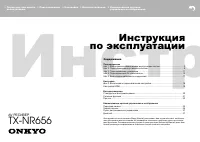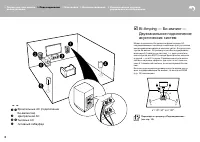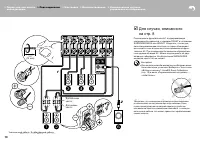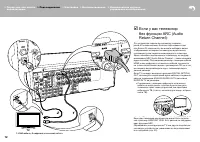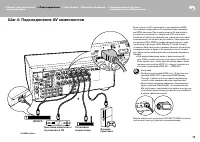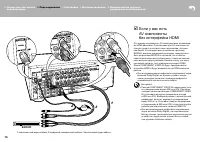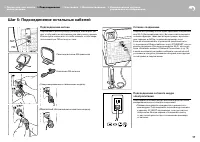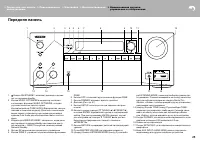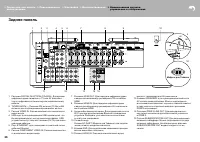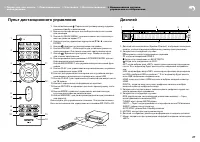Усилители Onkyo TX-NR656 - инструкция пользователя по применению, эксплуатации и установке на русском языке. Мы надеемся, она поможет вам решить возникшие у вас вопросы при эксплуатации техники.
Если остались вопросы, задайте их в комментариях после инструкции.
"Загружаем инструкцию", означает, что нужно подождать пока файл загрузится и можно будет его читать онлайн. Некоторые инструкции очень большие и время их появления зависит от вашей скорости интернета.
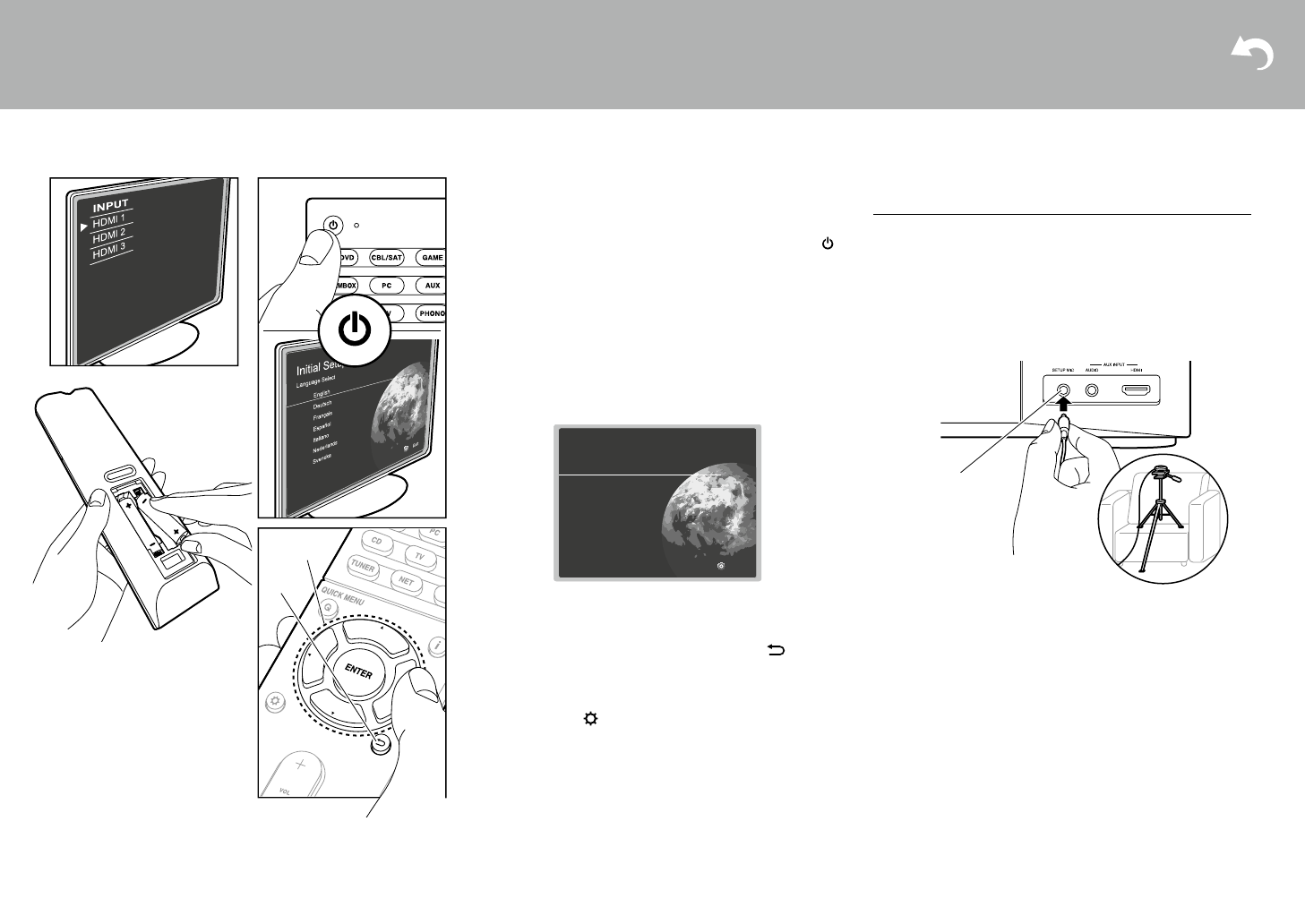
18
> Перед тем, как начать
эксплуатацию
> Подсоединение
> Настройка
> Воспроизведение > Наименования органов
управления и отображения
Шаг 6: Включение и первоначальная настройка
Первоначальная настройка начинается
автоматически
После того как все соединения сделаны, измените вход
телевизора на вход этого ресивера, вставьте батарейки
в пульт дистанционного управления и нажмите кнопку ,
чтобы включить питание. Когда вы включаете ресиверв
первый раз, процедура Начальная Настройки — Initial
Setup автоматически показывается на экране Тв, чтобы
вы могли сделать все установки параметров, необхо
-
димые для запуска с помощью простых шагов после
появления указания на экране.
Эти инструкции проведет вас через некоторые моменты,
которые вам нужно заранее проверить. Прочитать все
их заранее, так чтобы настройка и установка прошла
гладко.
18
> Before start > Hookup
> Setup
> Playback > Part Names
> Advanced Manual
Troubleshooting | Appendix
Step6: Power On & Initial Setup
Initial Setup starts automatically
Once all connections are complete, change the TV's input
to the input for this unit, inset batteries in the remote
controller, and press
Í
to turn the power on. When you
turn the unit on for the first time, Initial Setup is
automatically shown on the TV to enable you to make
settings required for startup using simple operations
following onscreen guidance.
These instructions will guide you through some items that
you need to check beforehand. Read beforehand so the
setup goes smoothly.
Operation
Select the item with the cursors of the remote controller
and press ENTER (a). To return to the previous screen,
press (b).
To redo the Initial Setup
If you terminate the procedure on the way or want to
change a setting made during Initial Setup, press on
the remote controller, select "7. Miscellaneous" – "Initial
Setup", and press ENTER.
1. AccuEQ Room Calibration
Place the supplied speaker setup microphone in the
listening position, measure the test tones emitted by the
speakers, then the unit automatically sets the optimum
volume level for each speaker, the crossover frequencies,
and the distance from the listening position. This also
enables correction of distortion caused by the acoustic
environment of the room.
0
Use a tripod or similar to place the speaker setup
microphone at ear height.
0
The subwoofer sound may not be detected since it is
extremely low frequencies. Set the subwoofer volume to
more than halfway.
0
Calibration takes several minutes to be completed. The
speakers emit the test tone at high volume during
measurement, so be careful of your surroundings. Keep
the room as quiet as possible during measurement. If
the measurement is interrupted, turn off the household
appliances.
a
b
English
Deutsch
Français
Español
Italiano
Nederlands
Svenska
Exit
Initial Setup
Language Select
SETUP MIC
SN29402164_TX-NR656_BAS_En.book 18 ページ 2016年3月8日 火曜日 午後4時32分
Процедура настройки
выберите пункт с помощью кнопок курсора на пульте
дистанционного управления и нажмите Enter (а). Чтобы
вернуться к предыдущему экрану, нажимайте (в).
Что повторить еще раз начальную установку
если вы завершили процедуру на полпути или хотите
изменить настройки сделанные во время начальной на
-
стройки, нажмите на пульте дистанционного управле
-
ния, выберите пункт «7. Miscellaneous (разное) " — «Initial
Setup (Начальная Настройка) ", и нажмите ENTER.
1. AccuEQ Room Calibration — калибровка
акустики помещения
разместите прилагаемый настроечный микрофон
в месте прослушивания, проведите измерения тестовых
сигналов, излучаемых колонками, затем ресивер авто
-
матически устанавливает оптимальные уровни громко
-
сти для каждой Ас, рассчитывает частоты кроссовера,
и расстояние от места прослушивания. Эта процедура
обеспечивает так же коррекцию искажений, вызванных
акустической обстановкой в комнате.
18
> Before start > Hookup
> Setup
> Playback > Part Names
> Advanced Manual
Troubleshooting | Appendix
Step6: Power On & Initial Setup
Initial Setup starts automatically
Once all connections are complete, change the TV's input
to the input for this unit, inset batteries in the remote
controller, and press
Í
to turn the power on. When you
turn the unit on for the first time, Initial Setup is
automatically shown on the TV to enable you to make
settings required for startup using simple operations
following onscreen guidance.
These instructions will guide you through some items that
you need to check beforehand. Read beforehand so the
setup goes smoothly.
Operation
Select the item with the cursors of the remote controller
and press ENTER (a). To return to the previous screen,
press (b).
To redo the Initial Setup
If you terminate the procedure on the way or want to
change a setting made during Initial Setup, press on
the remote controller, select "7. Miscellaneous" – "Initial
Setup", and press ENTER.
1. AccuEQ Room Calibration
Place the supplied speaker setup microphone in the
listening position, measure the test tones emitted by the
speakers, then the unit automatically sets the optimum
volume level for each speaker, the crossover frequencies,
and the distance from the listening position. This also
enables correction of distortion caused by the acoustic
environment of the room.
0
Use a tripod or similar to place the speaker setup
microphone at ear height.
0
The subwoofer sound may not be detected since it is
extremely low frequencies. Set the subwoofer volume to
more than halfway.
0
Calibration takes several minutes to be completed. The
speakers emit the test tone at high volume during
measurement, so be careful of your surroundings. Keep
the room as quiet as possible during measurement. If
the measurement is interrupted, turn off the household
appliances.
a
b
English
Deutsch
Français
Español
Italiano
Nederlands
Svenska
Exit
Initial Setup
Language Select
SETUP MIC
SN29402164_TX-NR656_BAS_En.book 18 ページ 2016年3月8日 火曜日 午後4時32分
НАсТрОеЧНЫЙ
МиКрОФОН
•
используйте штатив или что-либо аналогичное,
чтобы установить настроечный микрофон на высоте
ушей слушателей.
•
Звук сабвуфера может быть не обнаружен, так как он
излучает на чрезвычайно низких частотах. Установи
-
те громкость сабвуфера так, чтобы ручка регулиров
-
ки была повернута более чем наполовину.
•
Для завершения калибровки потребуется несколько
минут. Колонки излучают тестовый сигнал на высо
-
кой громкости в течение процесса измерения, так
что будьте осторожны в отношении вашего окруже
-
ния. соблюдайте в комнате тишину, насколько это
возможно во время измерения. если измерение
прерывается, выключите все бытовые приборы
в комнате.
18
> Before start > Hookup
> Setup
> Playback > Part Names
> Advanced Manual
Troubleshooting | Appendix
Step6: Power On & Initial Setup
Initial Setup starts automatically
Once all connections are complete, change the TV's input
to the input for this unit, inset batteries in the remote
controller, and press
Í
to turn the power on. When you
turn the unit on for the first time, Initial Setup is
automatically shown on the TV to enable you to make
settings required for startup using simple operations
following onscreen guidance.
These instructions will guide you through some items that
you need to check beforehand. Read beforehand so the
setup goes smoothly.
Operation
Select the item with the cursors of the remote controller
and press ENTER (a). To return to the previous screen,
press (b).
To redo the Initial Setup
If you terminate the procedure on the way or want to
change a setting made during Initial Setup, press on
the remote controller, select "7. Miscellaneous" – "Initial
Setup", and press ENTER.
1. AccuEQ Room Calibration
Place the supplied speaker setup microphone in the
listening position, measure the test tones emitted by the
speakers, then the unit automatically sets the optimum
volume level for each speaker, the crossover frequencies,
and the distance from the listening position. This also
enables correction of distortion caused by the acoustic
environment of the room.
0
Use a tripod or similar to place the speaker setup
microphone at ear height.
0
The subwoofer sound may not be detected since it is
extremely low frequencies. Set the subwoofer volume to
more than halfway.
0
Calibration takes several minutes to be completed. The
speakers emit the test tone at high volume during
measurement, so be careful of your surroundings. Keep
the room as quiet as possible during measurement. If
the measurement is interrupted, turn off the household
appliances.
a
b
English
Deutsch
Français
Español
Italiano
Nederlands
Svenska
Exit
Initial Setup
Language Select
SETUP MIC
SN29402164_TX-NR656_BAS_En.book 18 ページ 2016年3月8日 火曜日 午後4時32分
Содержание
- 2 Перед тем, как начать эксплуатацию; Main features
- 3 Шаг 1: выберите размещение акустических систем; Фронтальные Ас; Step1: Choose your Speaker Layout
- 4 Surround Back Speakers); Surround Back Speakers; Surround Back Speakers)
- 5 or more
- 8 Фронтальные Ас (подключение; Двухканальное подключение; Speakers
- 9 Для случаев, описанных; Step2: Connect the Speakers
- 10 Для случая, описанного
- 11 Шаг 3: Подсоединение телевизора; если у вас есть телевизор; Step3: Connect the TV; ARC TV
- 12 если у вас телевизор
- 13 Step4: Connect the AV Components; HDMI AV Components
- 14 OR; Non-HDMI AV Components; если у вас есть
- 15 Audio Components; если у вас есть аудио; Audio Components
- 16 MAIN ROOM; Multi-zone Connection; Мультизонные соединения
- 17 Шаг 5: Подсоединение остальных кабелей; Сетевое соединение; Step5: Connect Other Cables; Step5: Connect Other Cables
- 18 Шаг 6: Включение и первоначальная настройка; AccuEQ Room Calibration; SETUP MIC; AccuEQ Room Calibration; SETUP MIC
- 19 HDMI Setup; HDMI Setup
- 20 Воспроизведение с AV-компонентов; Listening Mode —; AV Component Playback; AV Component Playback; Стандартное воспроизведение
- 21 Network Services; Network Functions; Network Services; Сетевые функции
- 22 Воспроизведение через BLUETOOTH; AirPlay
- 23 Прослушивание радио; Мультизонные режимы; Listening To the Radio; Прочее; Listening To the Radio; Others; Listening To the Radio
- 24 Прочие функции; When the unit is operating erratically; Если ресивер работает с ошибками
- 25 Front Panel; Передняя панель
- 26 Rear Panel; Задняя панель
- 27 Пульт дистанционного управления
- 28 Информация о лицензиях и торговых марках