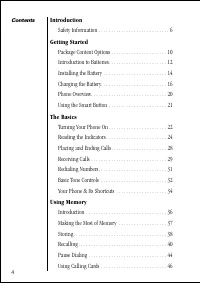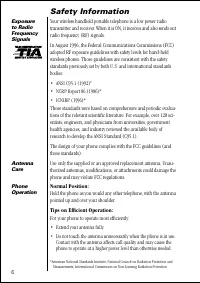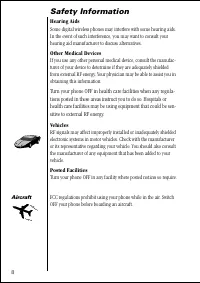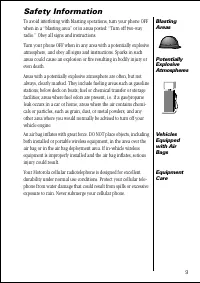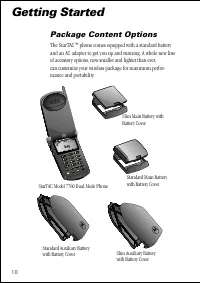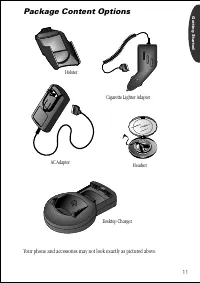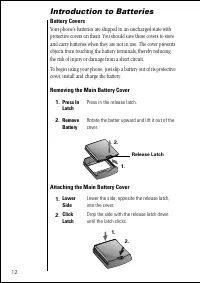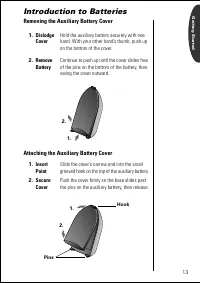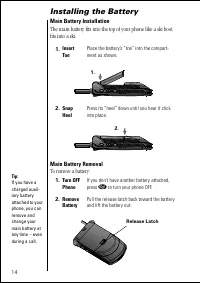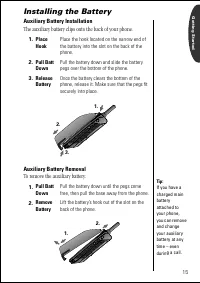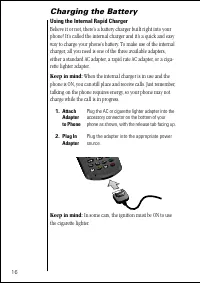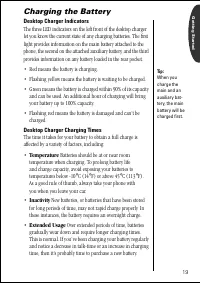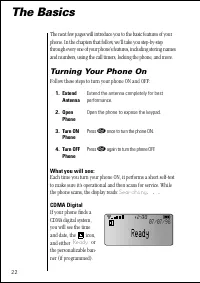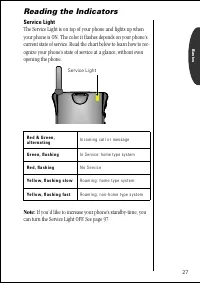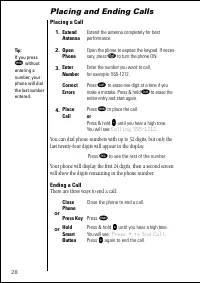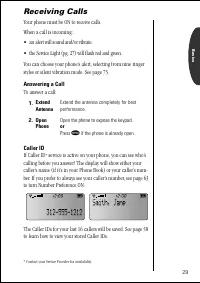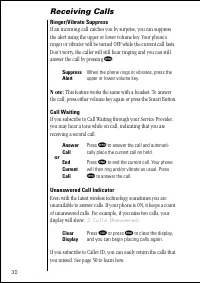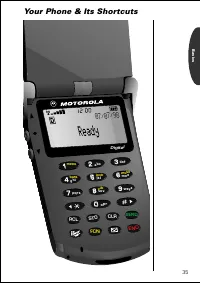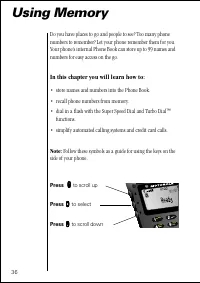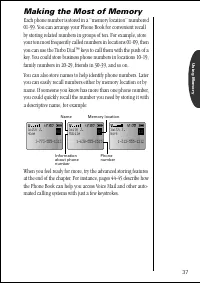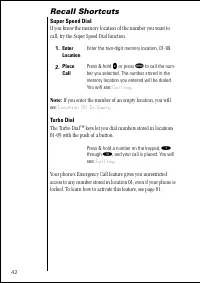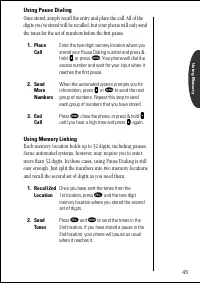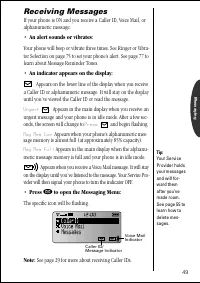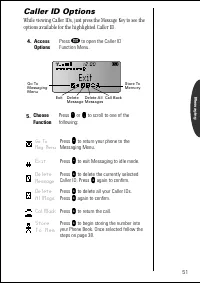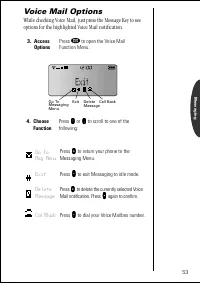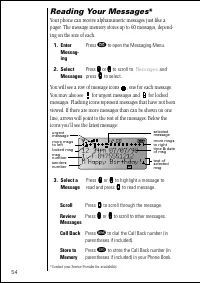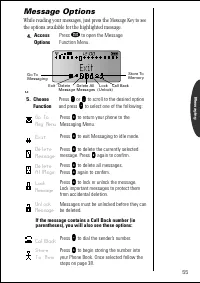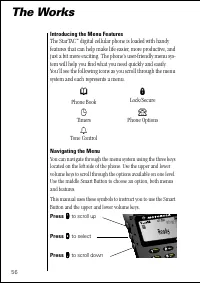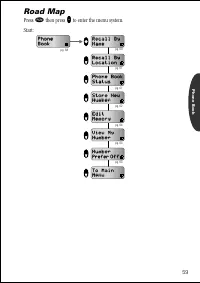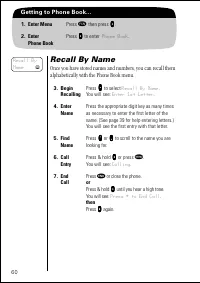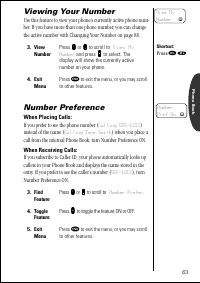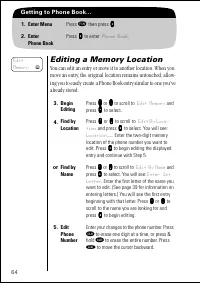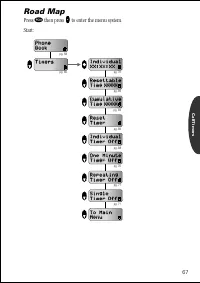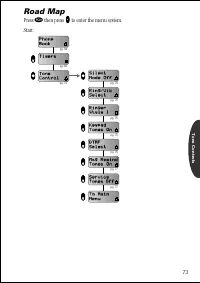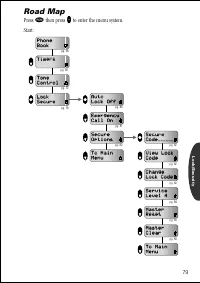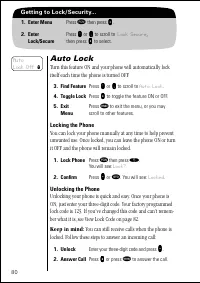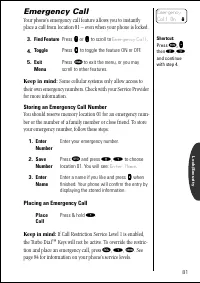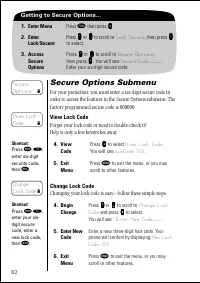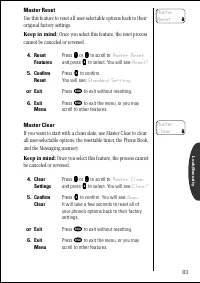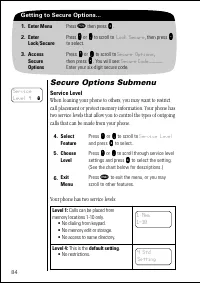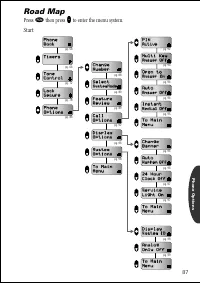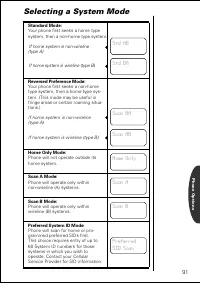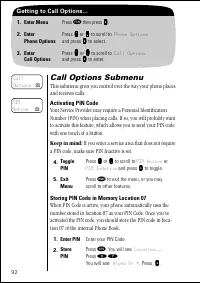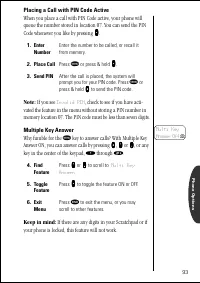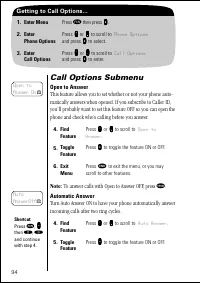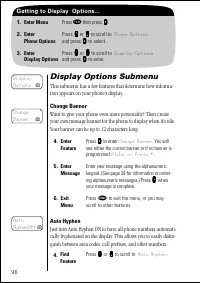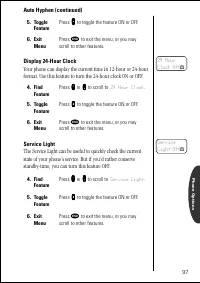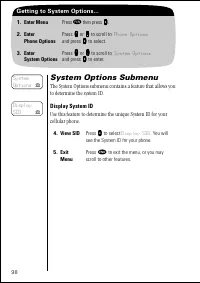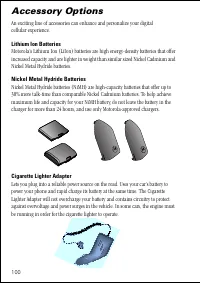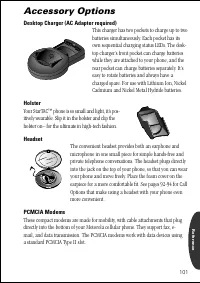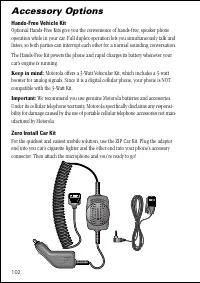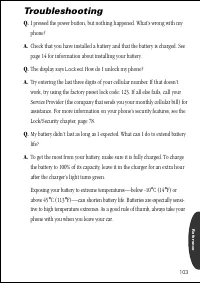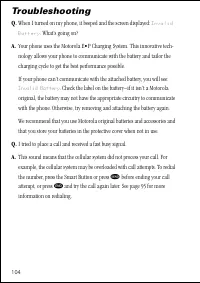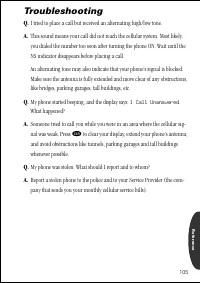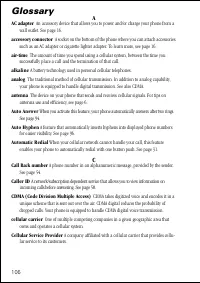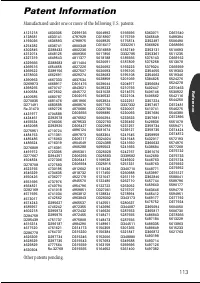Телефоны Motorola ST 7760 - инструкция пользователя по применению, эксплуатации и установке на русском языке. Мы надеемся, она поможет вам решить возникшие у вас вопросы при эксплуатации техники.
Если остались вопросы, задайте их в комментариях после инструкции.
"Загружаем инструкцию", означает, что нужно подождать пока файл загрузится и можно будет его читать онлайн. Некоторые инструкции очень большие и время их появления зависит от вашей скорости интернета.
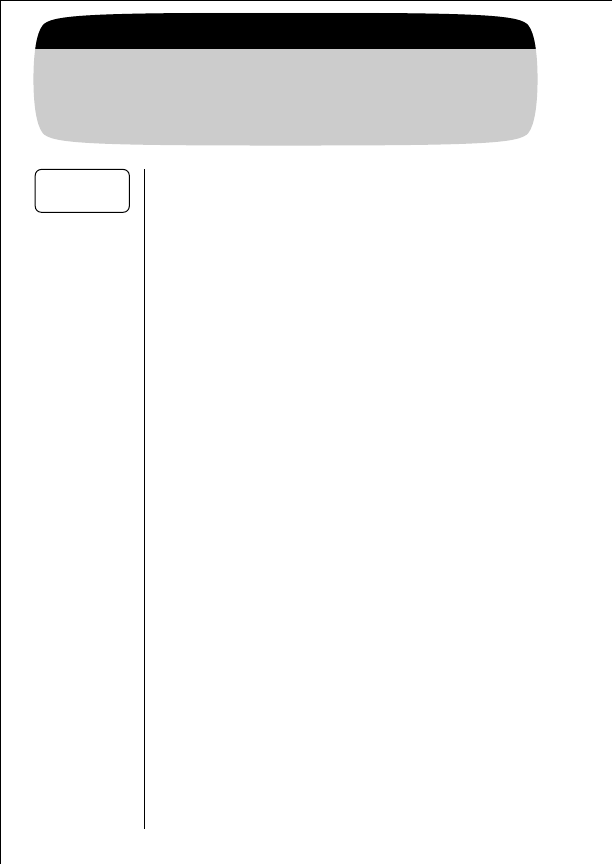
88
Getting to Phone Options...
1.
Enter Menu
Press
ƒ
then press
a
a
a
a
.
2.
Enter
Phone Options
Press
q
q
q
q
or
Z
Z
Z
Z
to scroll to
Phone Options
and press
A
A
A
A
to enter.
Changing Your Number
Your phone can be activated with up to four unique phone
numbers. You could use one number for personal use, one for
business, and the other two for cities that you travel to fre-
quently. This feature allows you to select an appropriate number.
Keep in mind:
Only one number can be active on your
phone at a time.
3.
Begin
Change
Press
a
a
a
a
to enter
Change Number
. The
display will show your phone’s currently
active number.
4.
Choose
Number
Press
q
q
q
q
or
Z
Z
Z
Z
to scroll through the phone
numbers programmed into your phone.
Press
a
a
a
a
to select the desired number.
You will see:
Set
.
5.
Exit
Menu
Press
º
to exit the menu, or you may
scroll to other features.
Change
Number
P