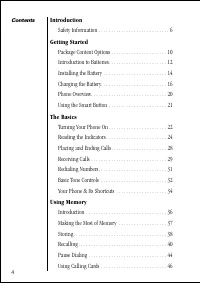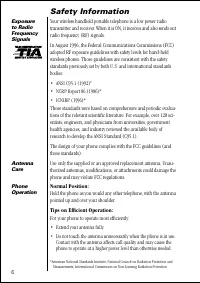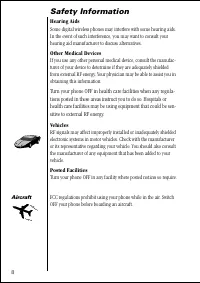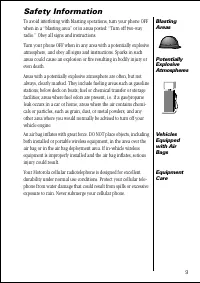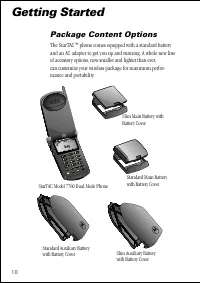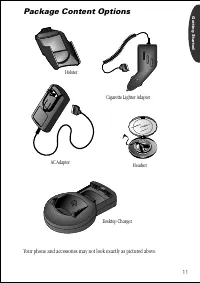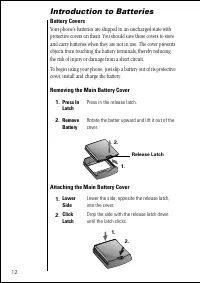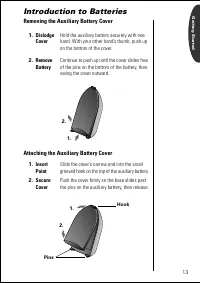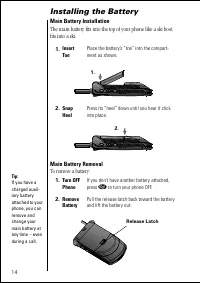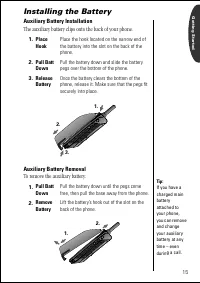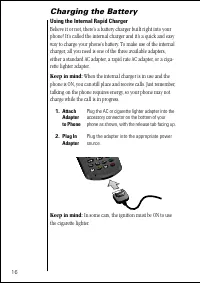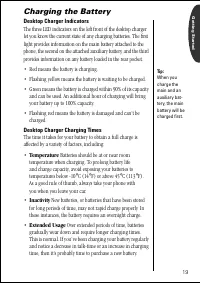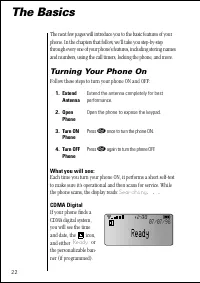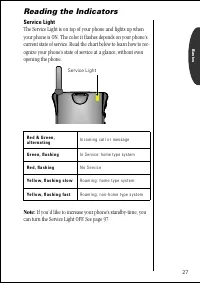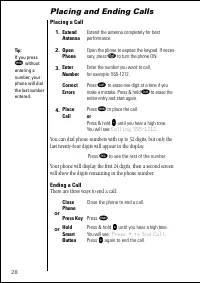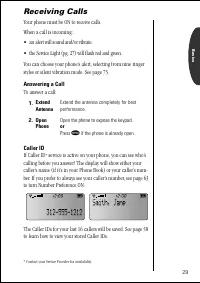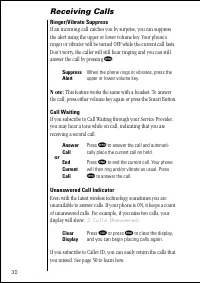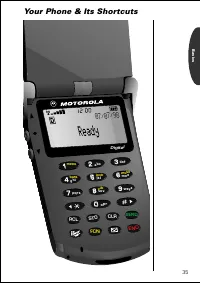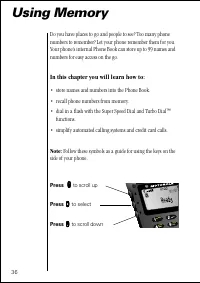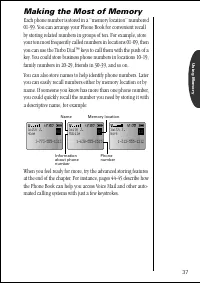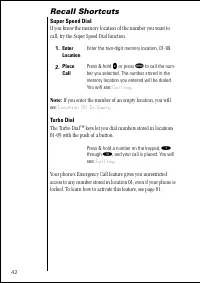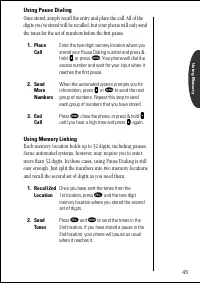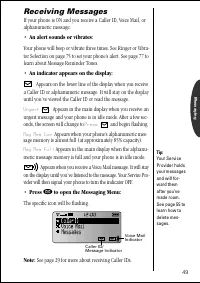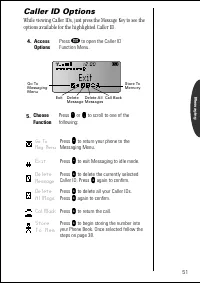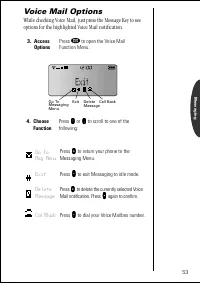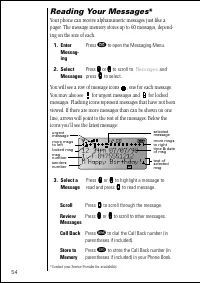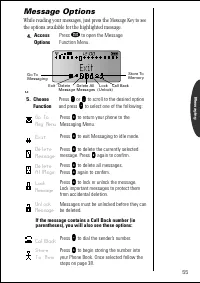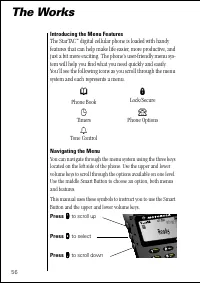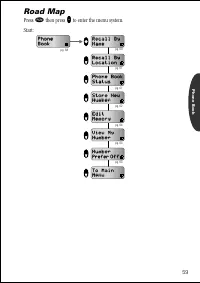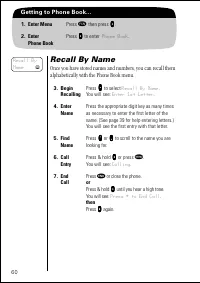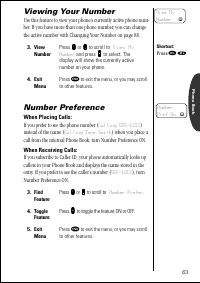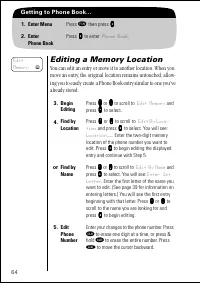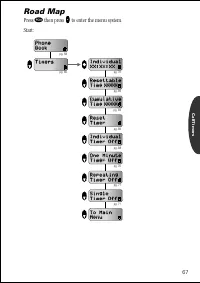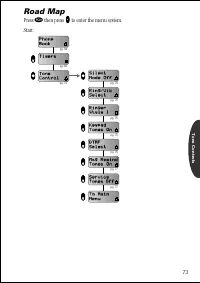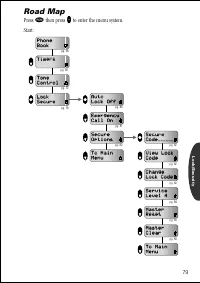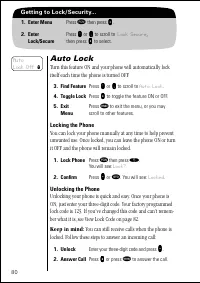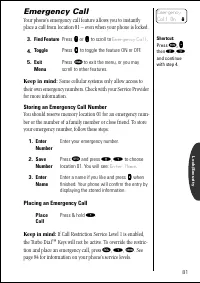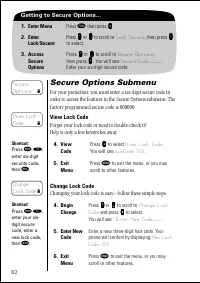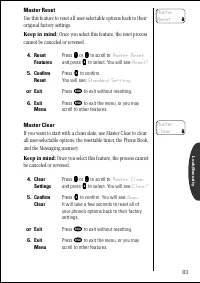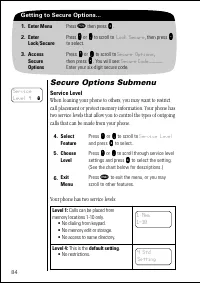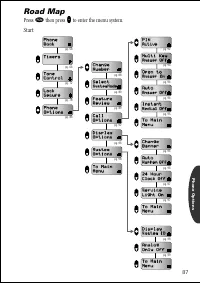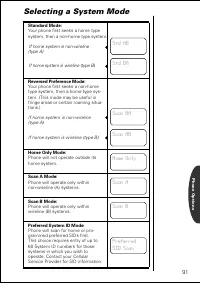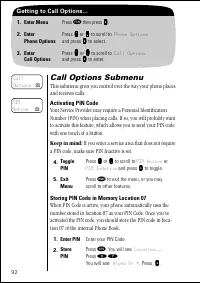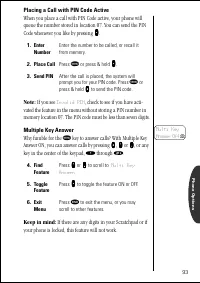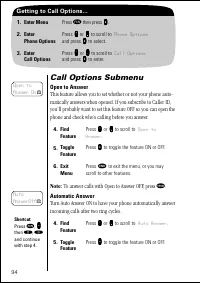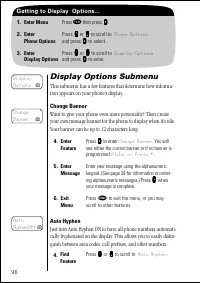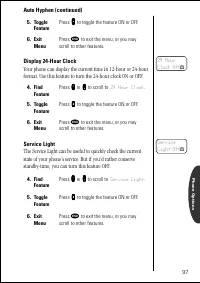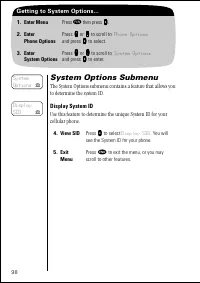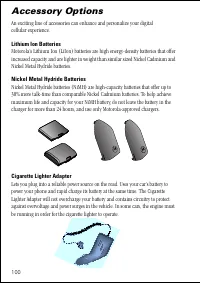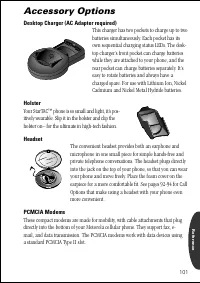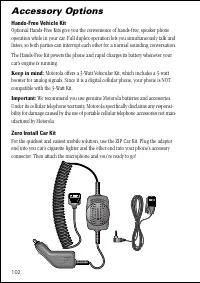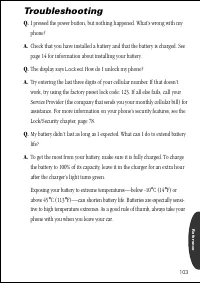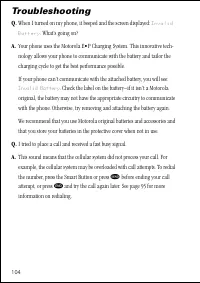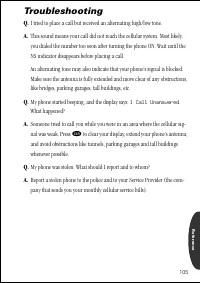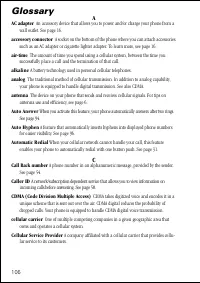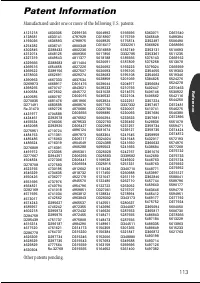Телефоны Motorola ST 7760 - инструкция пользователя по применению, эксплуатации и установке на русском языке. Мы надеемся, она поможет вам решить возникшие у вас вопросы при эксплуатации техники.
Если остались вопросы, задайте их в комментариях после инструкции.
"Загружаем инструкцию", означает, что нужно подождать пока файл загрузится и можно будет его читать онлайн. Некоторые инструкции очень большие и время их появления зависит от вашей скорости интернета.
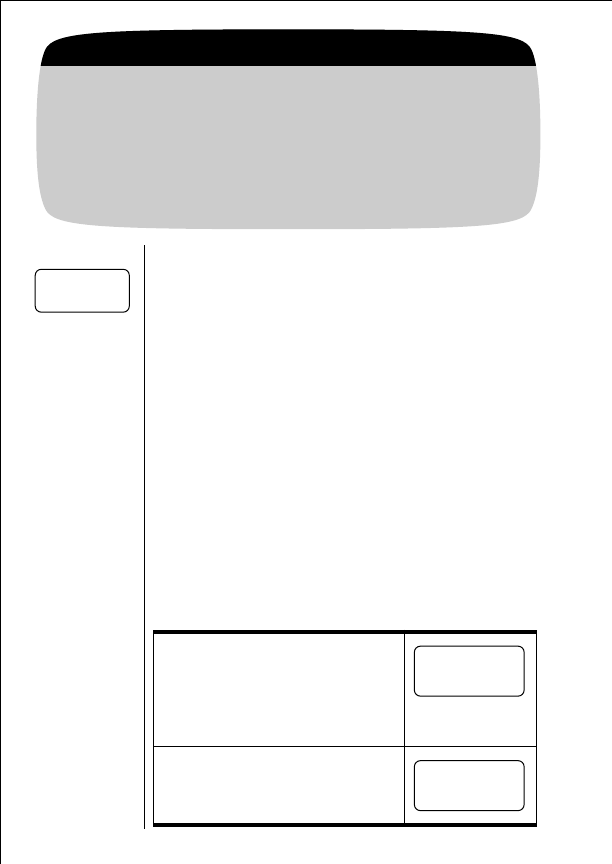
84
Getting to Secure Options...
1.
Enter Menu
Press
ƒ
then press
a
a
a
a
.
2.
Enter
Lock
/
Secure
Press
q
q
q
q
or
Z
Z
Z
Z
to scroll to
Lock Secure
, then press
a
a
a
a
to select.
3.
Access
Secure
Options
Press
q
q
q
q
or
Z
Z
Z
Z
to scroll to
Secure Options
,
then press
A
A
A
A
. You will see:
Secure
Code—————
.
Enter your six-digit secure code.
Secure Options Submenu
Service Level
When loaning your phone to others, you may want to restrict
call placement or protect memory information. Your phone has
two service levels that allow you to control the types of outgoing
calls that can be made from your phone.
Your phone has two service levels:
4.
Select
Feature
Press
q
q
q
q
or
Z
Z
Z
Z
to scroll to
Service Level
and press
A
A
A
A
to select.
5.
Choose
Level
Press
q
q
q
q
or
Z
Z
Z
Z
to scroll through service level
settings and press
A
A
A
A
to select the setting.
(See the chart below for descriptions.)
6.
Exit
Menu
Press
º
to exit the menu, or you may
scroll to other features.
Level 1:
Calls can be placed from
memory locations 1-10 only.
• No dialing from keypad.
• No memory edit or storage.
• No access to name directory.
Level 4:
This is the
default setting
.
• No restrictions.
Service
Level 4
l
1 Mem
1-10
4 Std
Setting