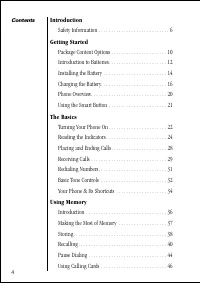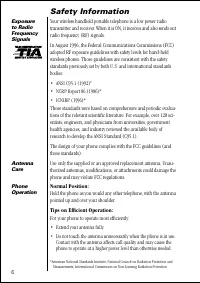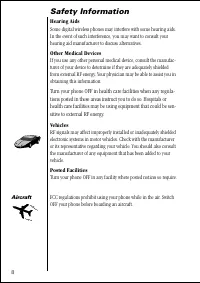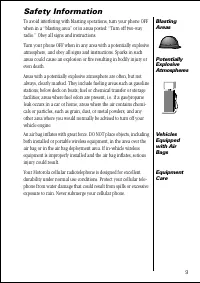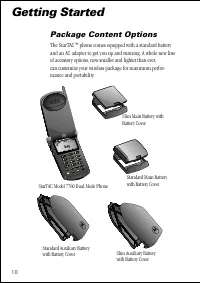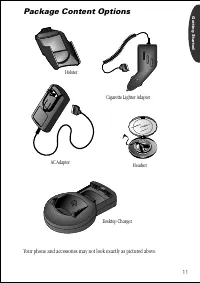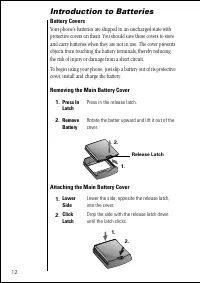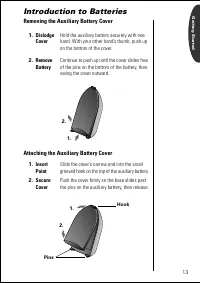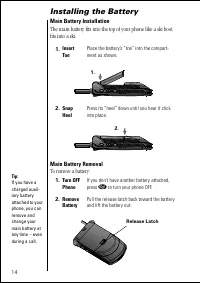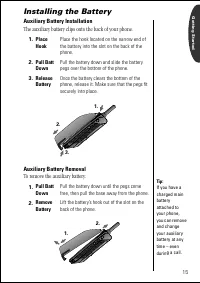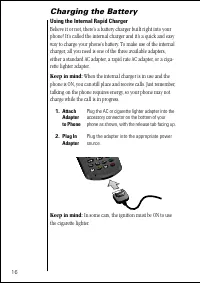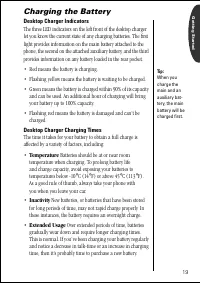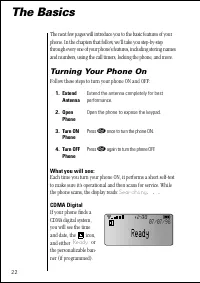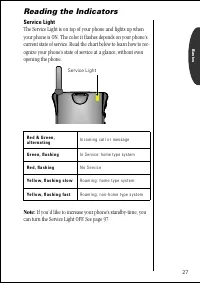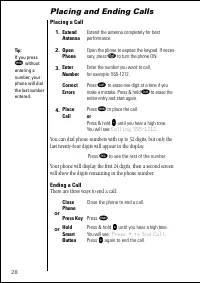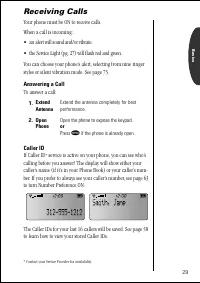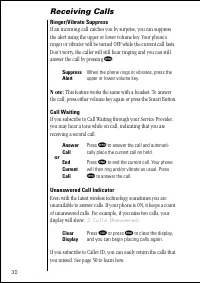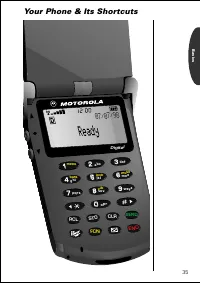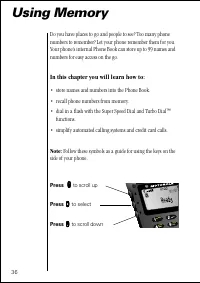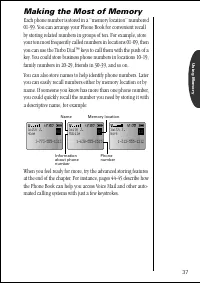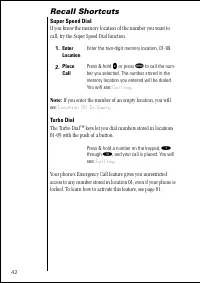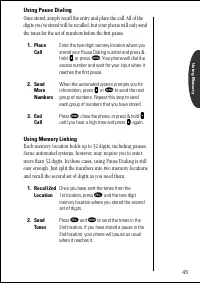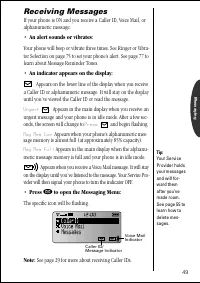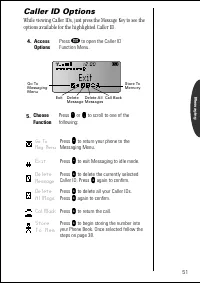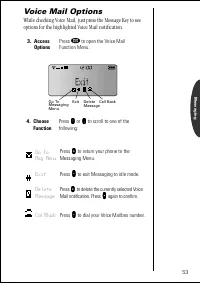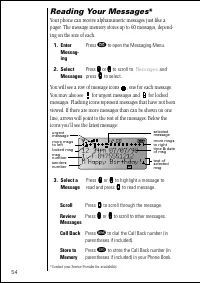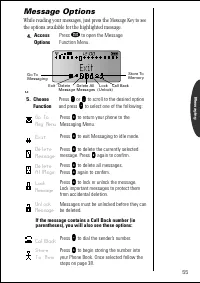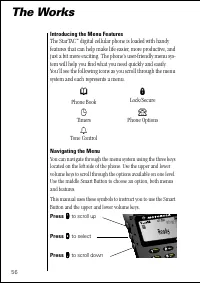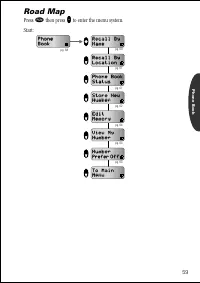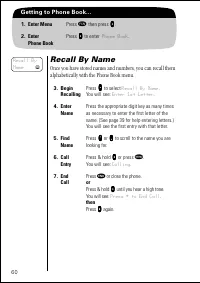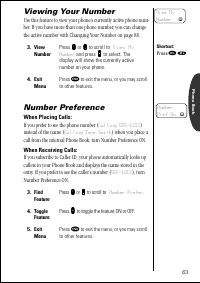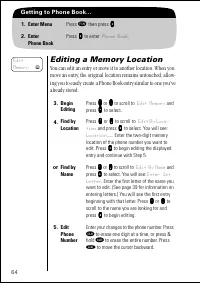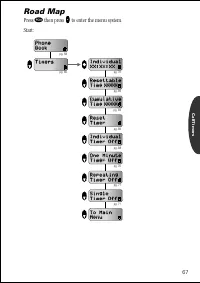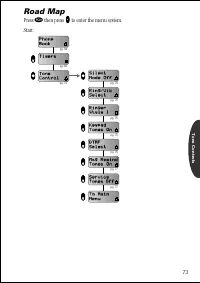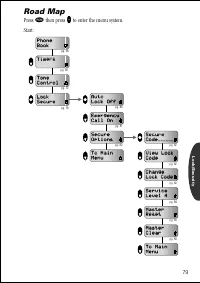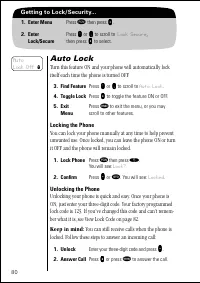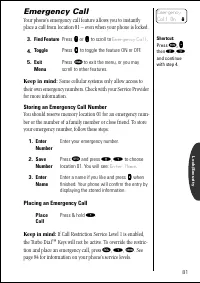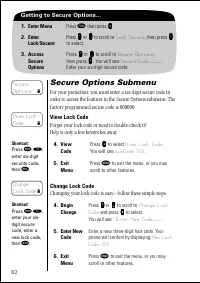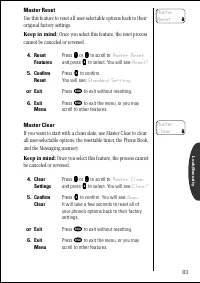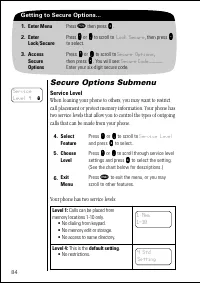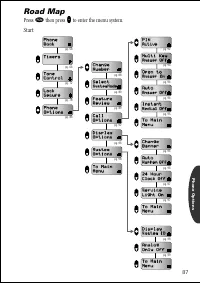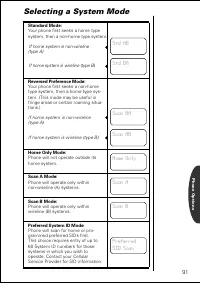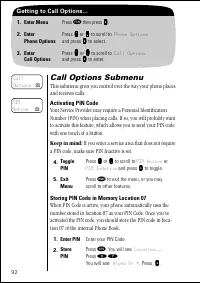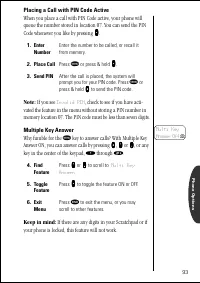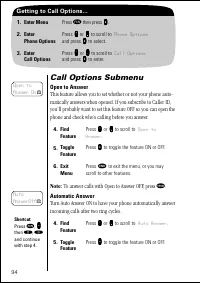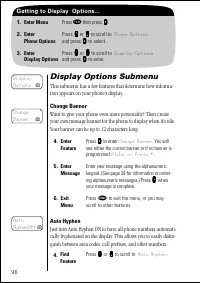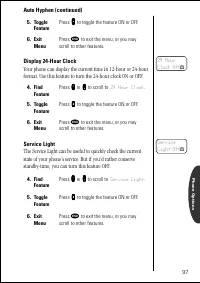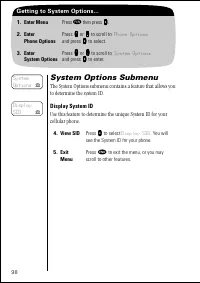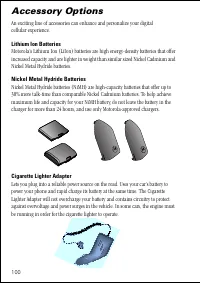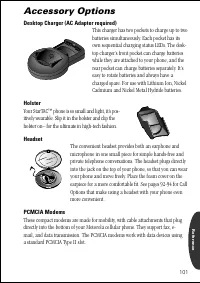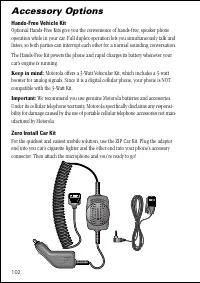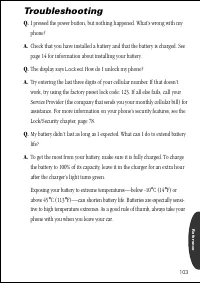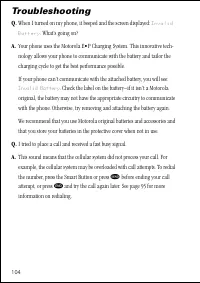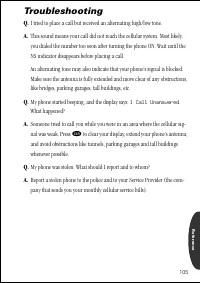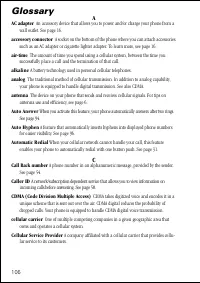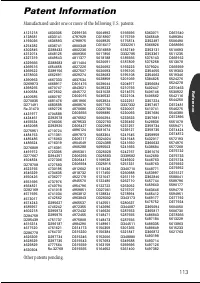Телефоны Motorola ST 7760 - инструкция пользователя по применению, эксплуатации и установке на русском языке. Мы надеемся, она поможет вам решить возникшие у вас вопросы при эксплуатации техники.
Если остались вопросы, задайте их в комментариях после инструкции.
"Загружаем инструкцию", означает, что нужно подождать пока файл загрузится и можно будет его читать онлайн. Некоторые инструкции очень большие и время их появления зависит от вашей скорости интернета.
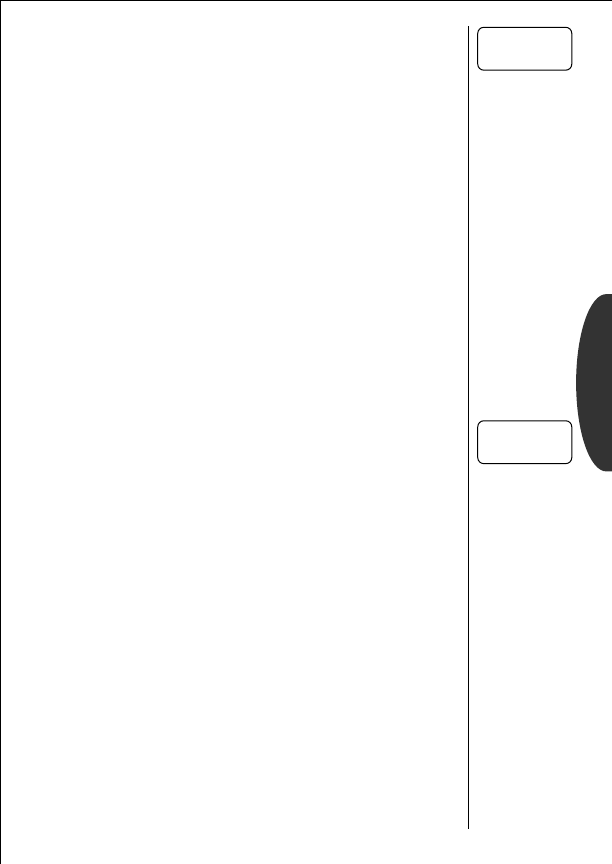
CallTimers
71
Repeating Audible Timer
You can set this timer to beep during your calls at an interval that
you select—from 11-999 seconds. Like the One Minute Audible
Timer, you will hear the beep 10 seconds before the end of each
interval, and the party on the other end will not hear the beeps.
Single Audible Timer
You can set the Single Timer to beep at a time that you select–
from 11-999 seconds. It will beep once during each call, 10 sec-
onds before the end of the interval. The party on the other end
will not hear the beeps.
3.
Find
Feature
Press
q
q
q
q
or
Z
Z
Z
Z
to scroll to
Repeating Timer
.
4.
Toggle
Timer
Press
a
a
a
a
to toggle the timer ON or OFF.
5.
Enter
Seconds
If you toggle the timer ON, you will see:
Enter Seconds
. Enter the number of seconds
you would like between beeps and press
a
a
a
a
to set the timer. You will see:
Set
At
XXX
Secs
.
6.
Exit
Menu
Press
º
to exit the menu, or you may scroll
to other features.
3.
Find
Feature
Press
q
q
q
q
or
Z
Z
Z
Z
to scroll to
Single Timer
.
4.
Toggle
Timer
Press
a
a
a
a
to toggle the timer ON or OFF.
5.
Enter
Seconds
If you toggle the timer ON, you will see:
Enter Seconds
. Enter the number of seconds
you would like before the beep and press
a
a
a
a
to set the timer. You will see:
Set
At
XXX
Secs
.
6.
Exit
Menu
Press
º
to exit the menu, or you may scroll
to other features.
Repeating
Timer Off
c
Shortcut
:
Press
ƒ
,
a
a
a
a
then
›
,
⁄
and continue
with step 4.
Single
Timer Off
c
Shortcut
:
Press
ƒ
,
a
a
a
a
then
›
,
¤
and continue
with step 4.