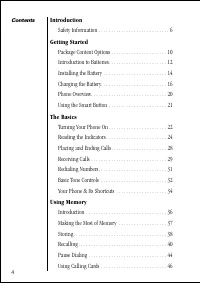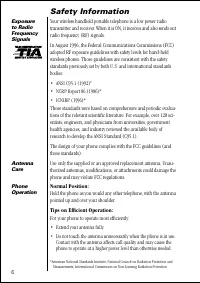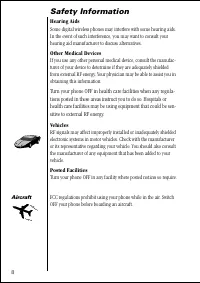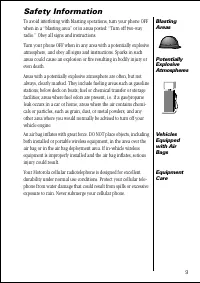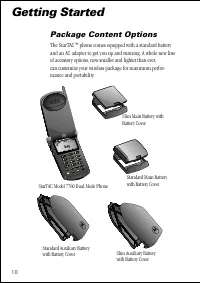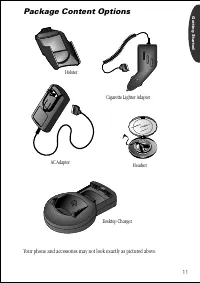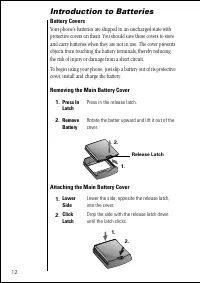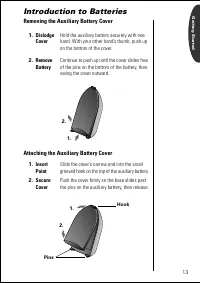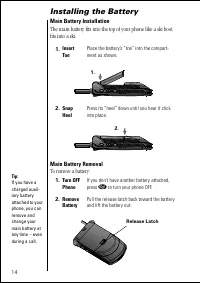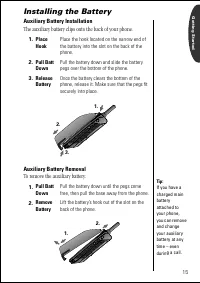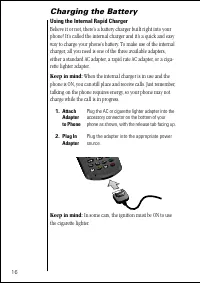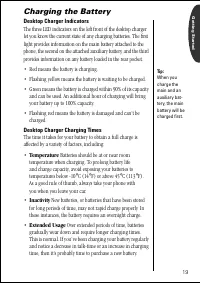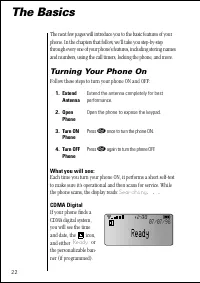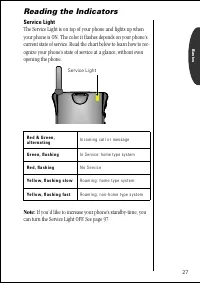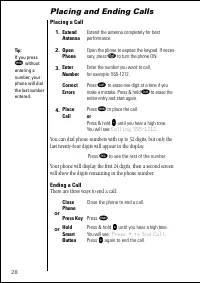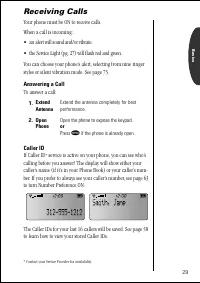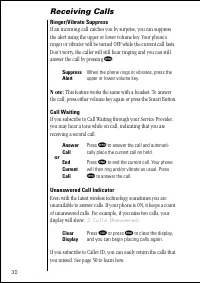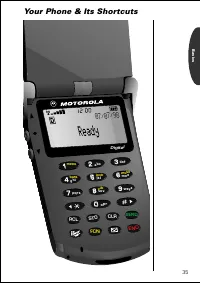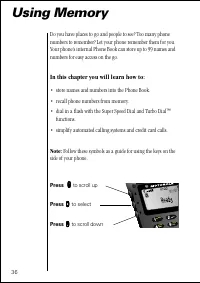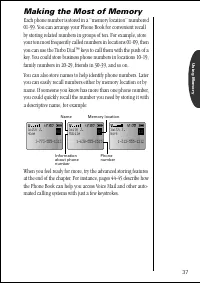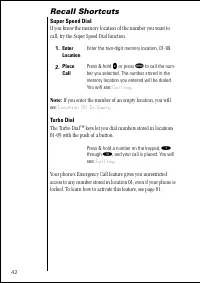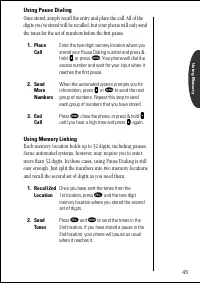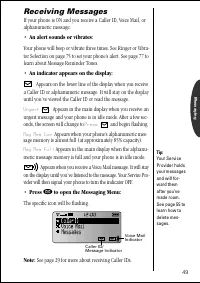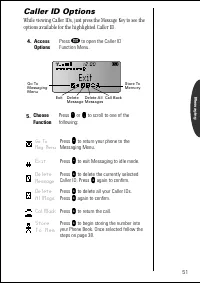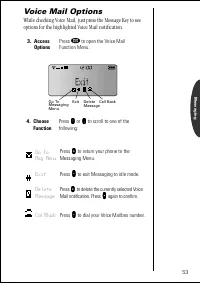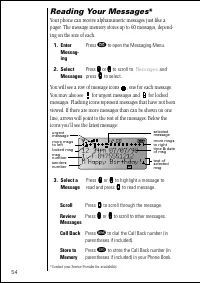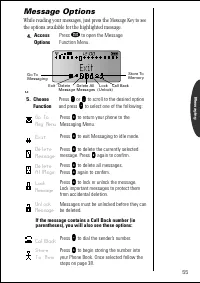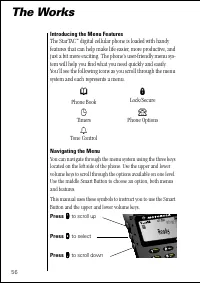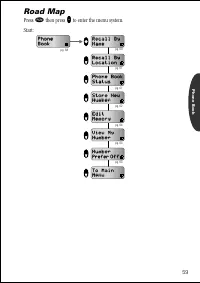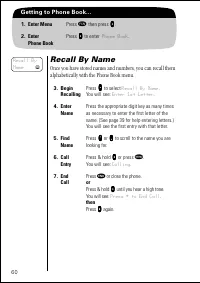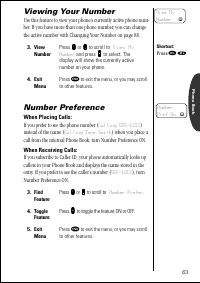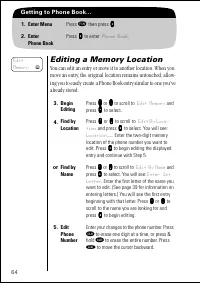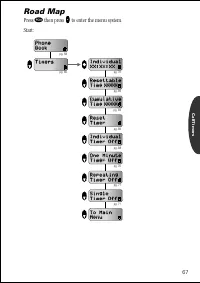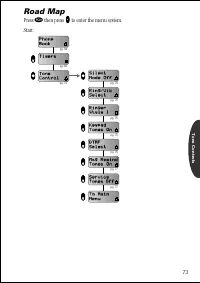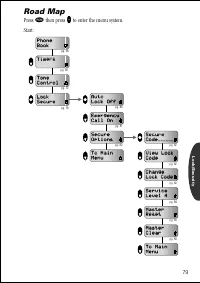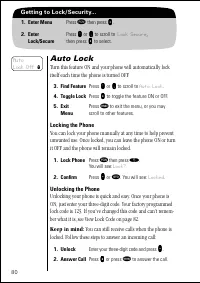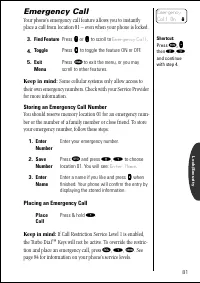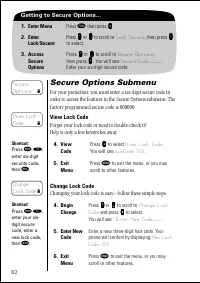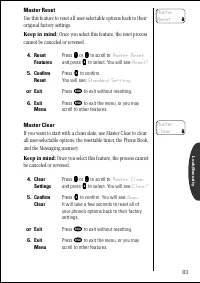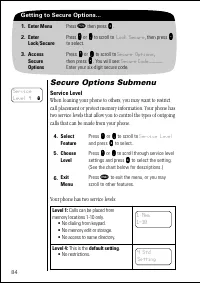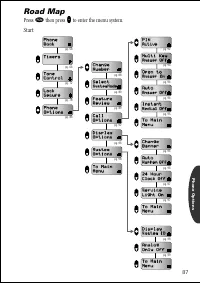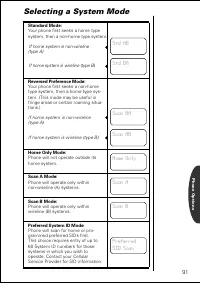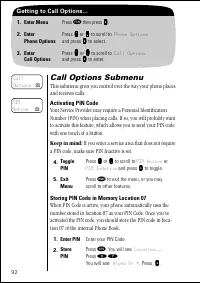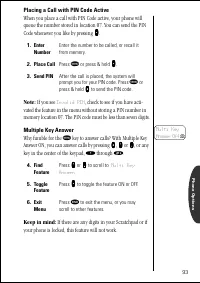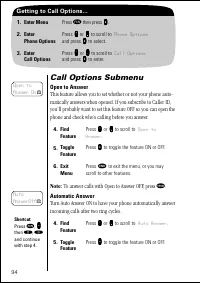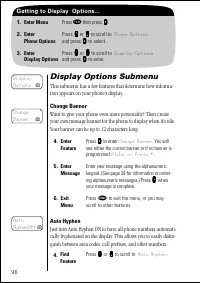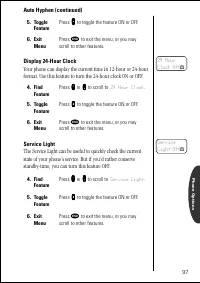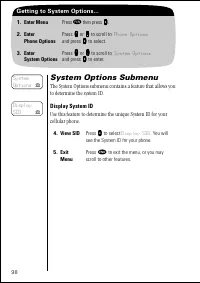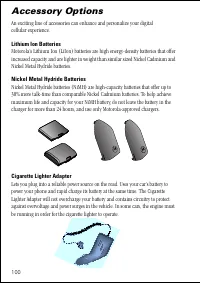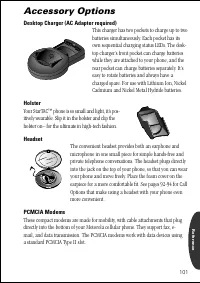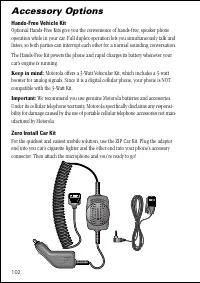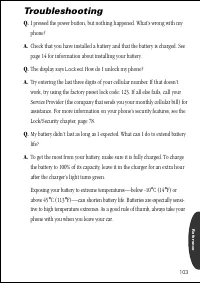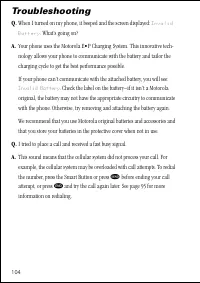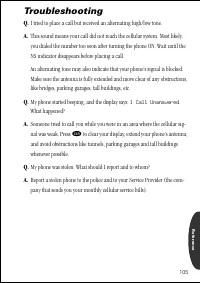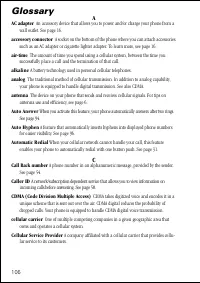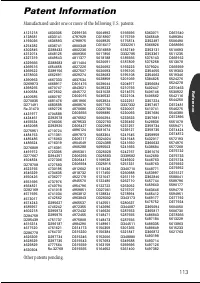Телефоны Motorola ST 7760 - инструкция пользователя по применению, эксплуатации и установке на русском языке. Мы надеемся, она поможет вам решить возникшие у вас вопросы при эксплуатации техники.
Если остались вопросы, задайте их в комментариях после инструкции.
"Загружаем инструкцию", означает, что нужно подождать пока файл загрузится и можно будет его читать онлайн. Некоторые инструкции очень большие и время их появления зависит от вашей скорости интернета.
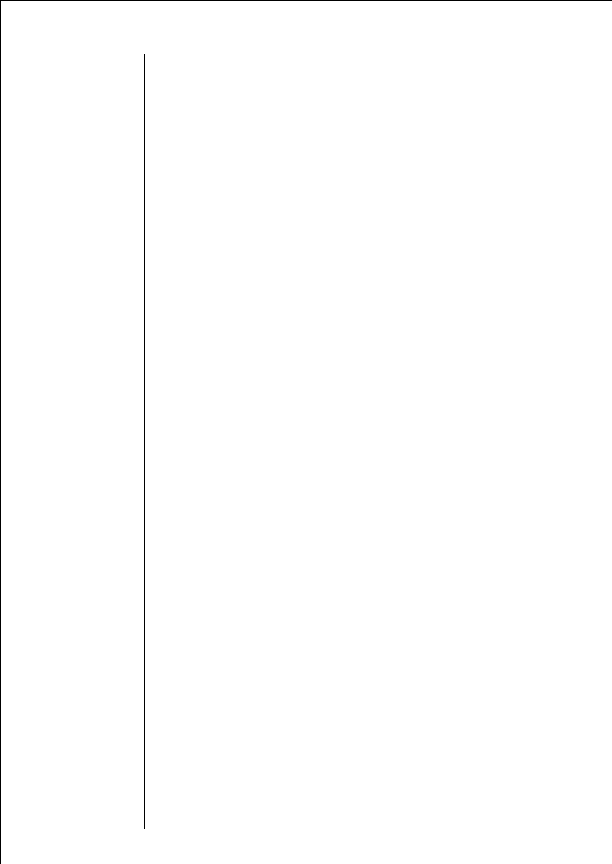
44
Pause Dialing
When you call automated systems like Voice Mail or bank by
phone, a recorded message prompts you for PIN numbers,
account numbers, etc. Pause Dialing can make using auto-
mated systems easy by allowing you to store these numbers in
the same memory location as the automated system’s access
number. Just separate each set of numbers with a “pause”– a
special character that tells your phone to wait before sending
additional numbers.
Storing a Number with Pause Dialing
The pause occupies a one-digit space in your phone’s memory.
Once you have entered a string of numbers and pauses (up to 32
digits, including pauses), store the string in the same way you
store other entries.
1.
Enter
Number
Enter the phone number you use to access the
automated system.
2.
Insert
Pause
Press
ƒ
and press
æ
. You will see:
Insert Pause o
. Press
a
a
a
a
. You will see a
pause circle inserted into the number entry:
o
.
Each pause counts as one digit, and you can
store up to 32 digits in each memory location.
3.
Enter
PIN
Enter the next group of numbers, for example,
your PIN number. If the automated system
requires a * or #, enter those symbols, too.
4.
Insert
Pause
Press
ƒ
and press
æ
then
a
a
a
a
. Repeat
steps 3 and 4 as many times as necessary.
5.
Store
Sequence
Press
¬
. You will see:
Location——
. Enter
a two-digit location, enter a name if you like,
and press
¬
or
a
a
a
a
when finished. Your
phone will confirm the entry by displaying the
information you stored.
Tip:
Always store
your Voice
Mail number
in location 98.