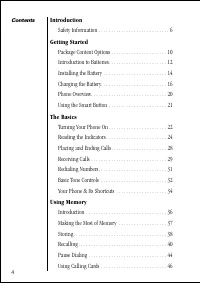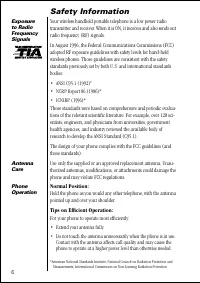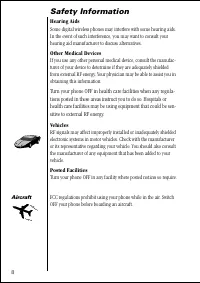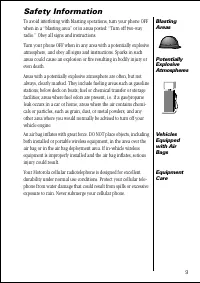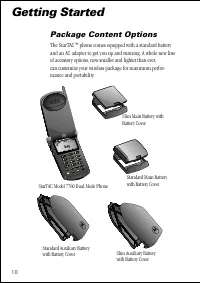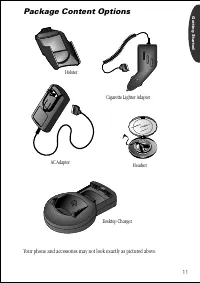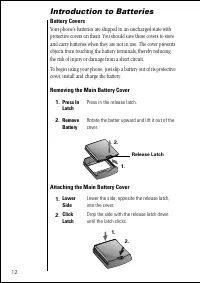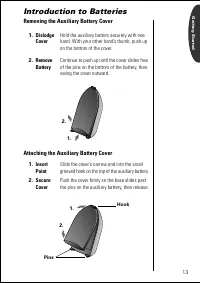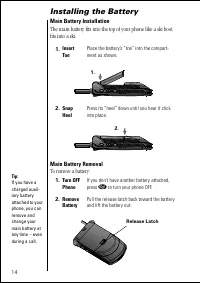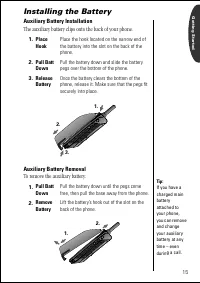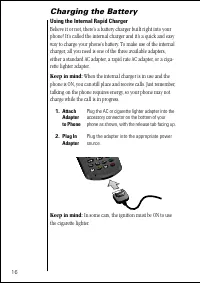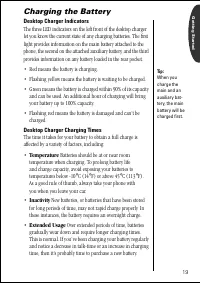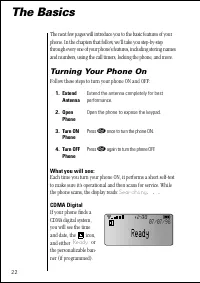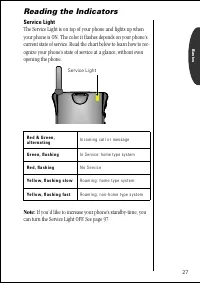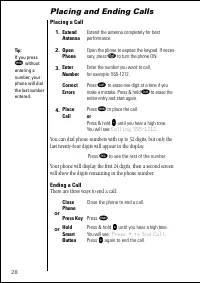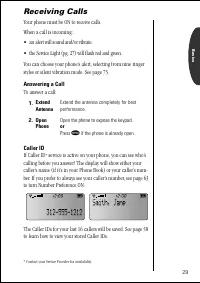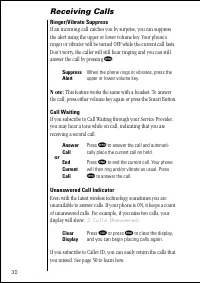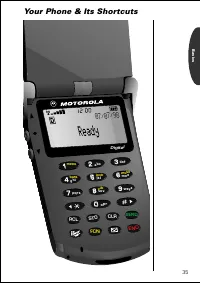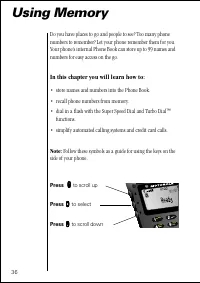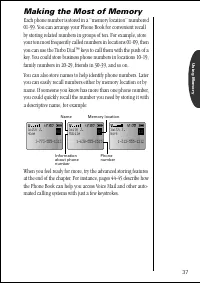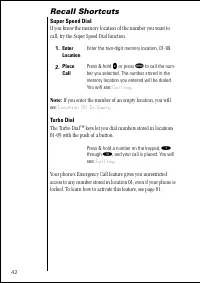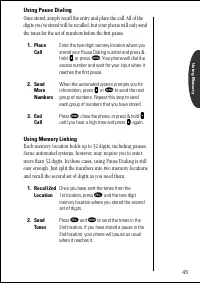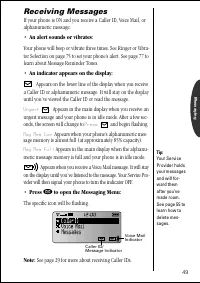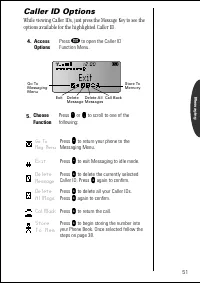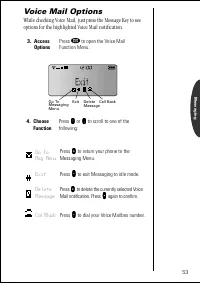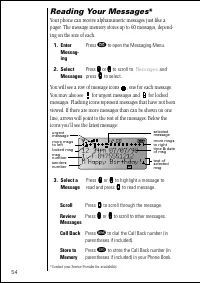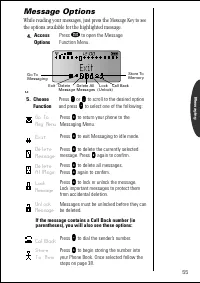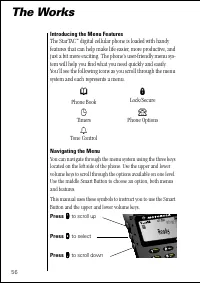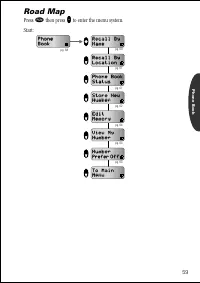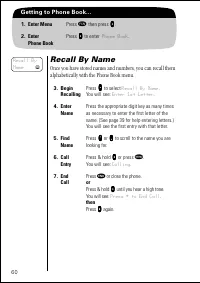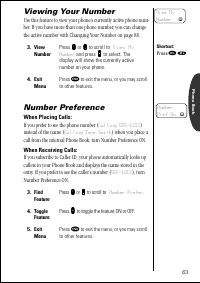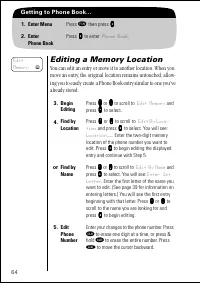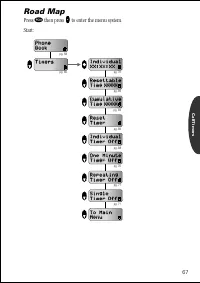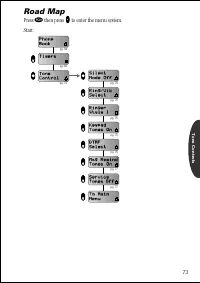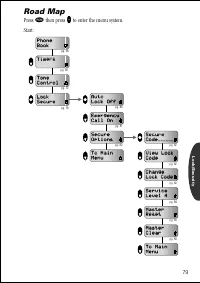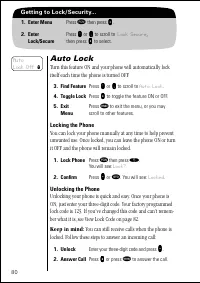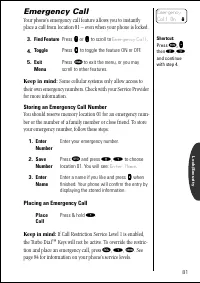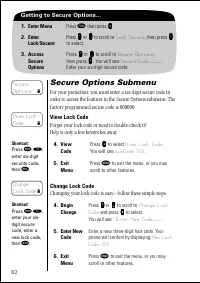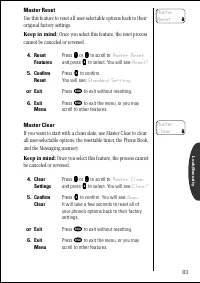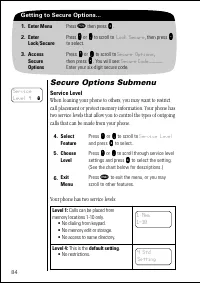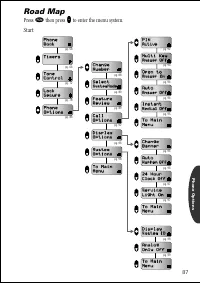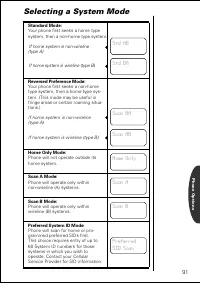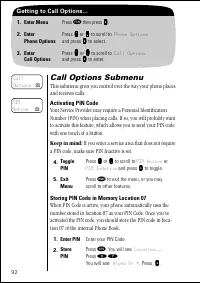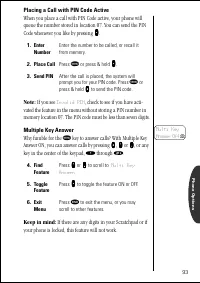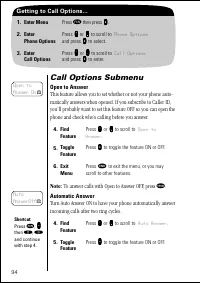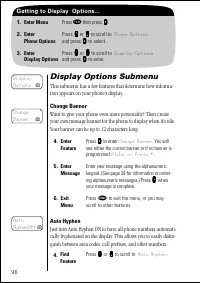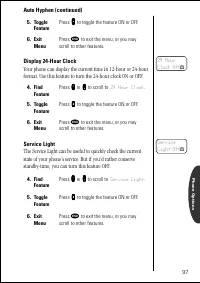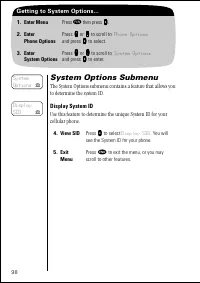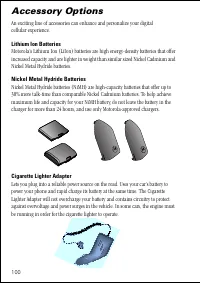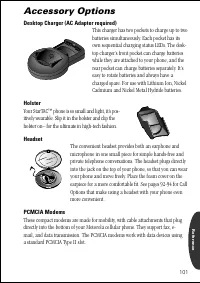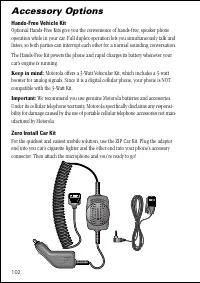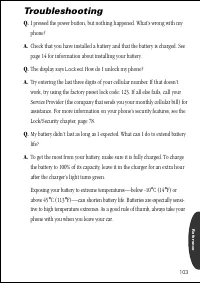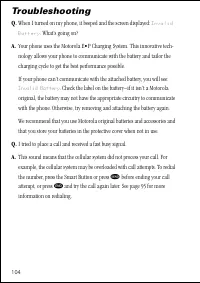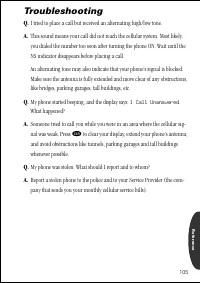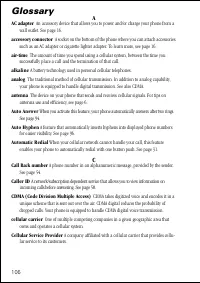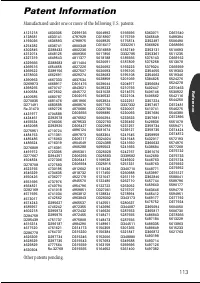Телефоны Motorola ST 7760 - инструкция пользователя по применению, эксплуатации и установке на русском языке. Мы надеемся, она поможет вам решить возникшие у вас вопросы при эксплуатации техники.
Если остались вопросы, задайте их в комментариях после инструкции.
"Загружаем инструкцию", означает, что нужно подождать пока файл загрузится и можно будет его читать онлайн. Некоторые инструкции очень большие и время их появления зависит от вашей скорости интернета.
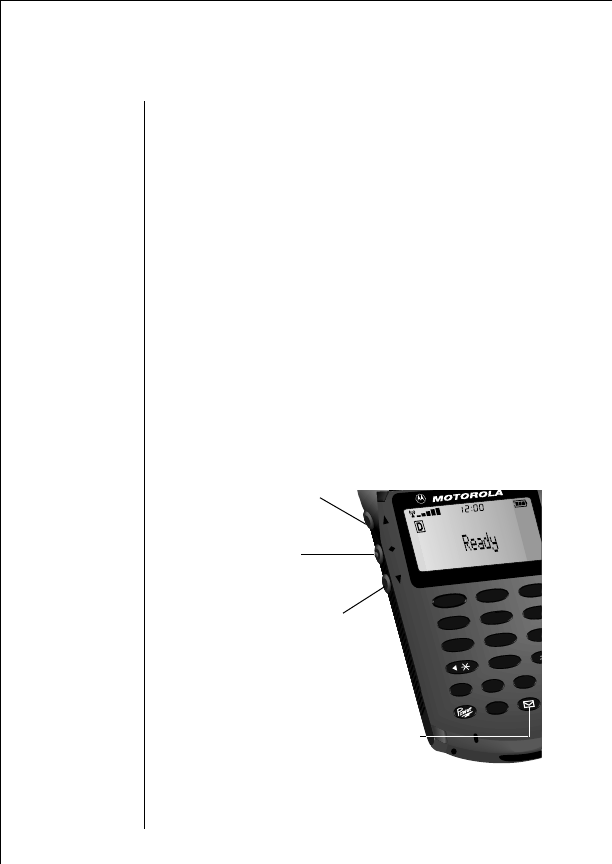
48
6
6
9
9
3
3
5
5
8
8
0
0
2
2
4
4
7
7
1
1
lock
v i b
batt
menu
m
RCL
STO
CLR
FCN
t u v
j k l
m
w
p q r s
g h i
d e f
o p r
a b c
Digital
07/07/98
ø
Using Messaging
*
Just press the dedicated Message Key to open your phone’s new
and easy Messaging Menu. Through this menu, you can view
Caller IDs, check your Voice Mail, and read your pager-like
alphanumeric Messages.
In this chapter you will learn how to:
•
view your Caller IDs.
•
check your Voice Mail.
•
read your Messages.
•
explore your options with the Function Menus.
Follow these symbols as a guide for using the keys on your phone.
Press
q
q
q
q
to scroll up
Press
a
a
a
a
to select
Press
Z
Z
Z
Z
to scroll down
Press
ø
to open messaging menus
*Contact your Service Provider for availability.