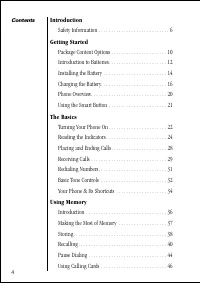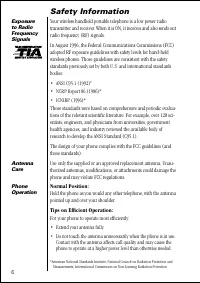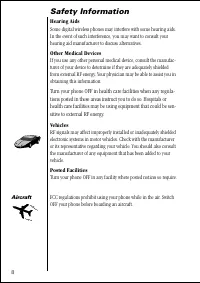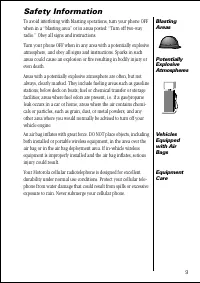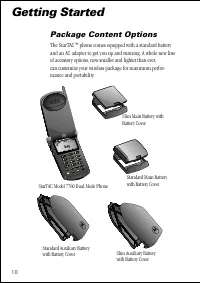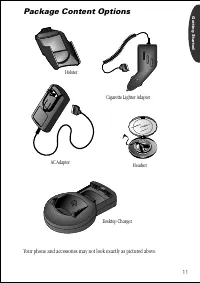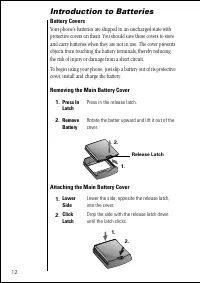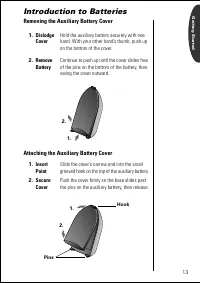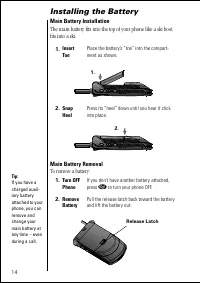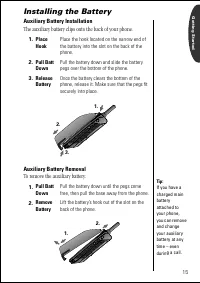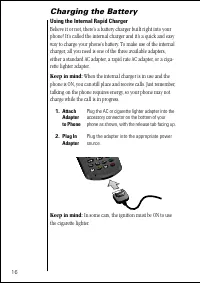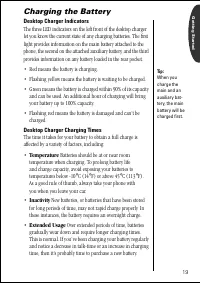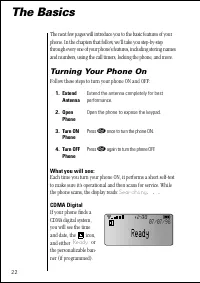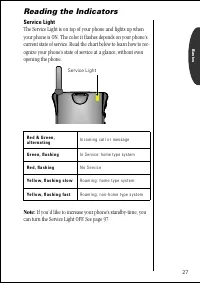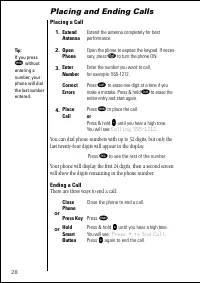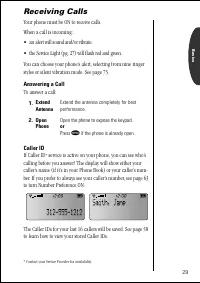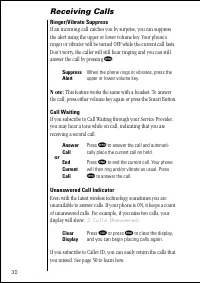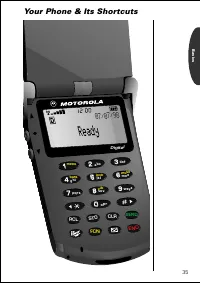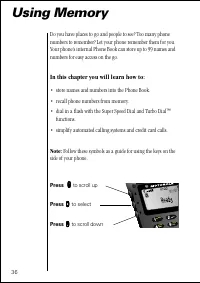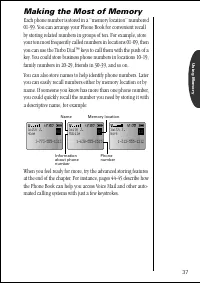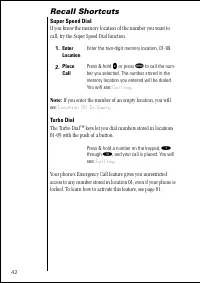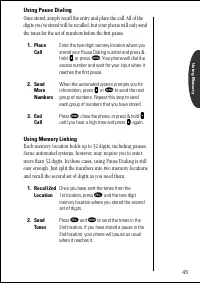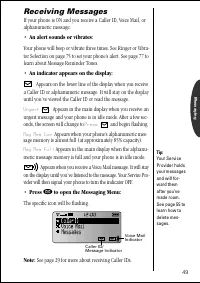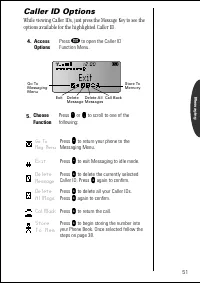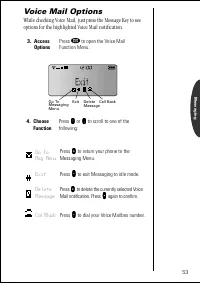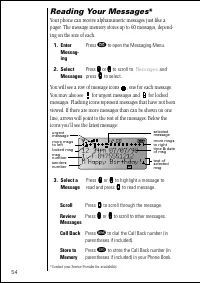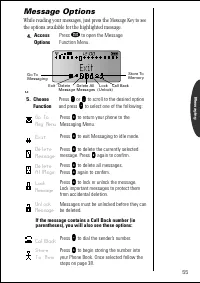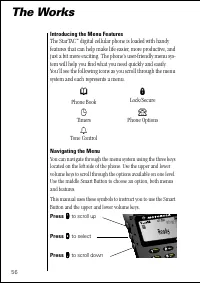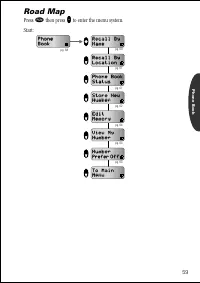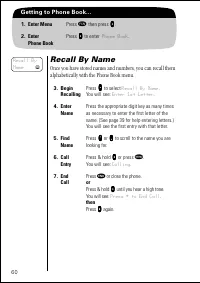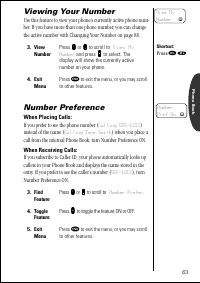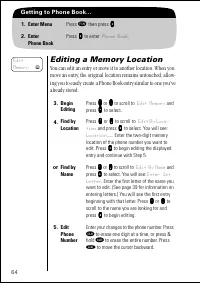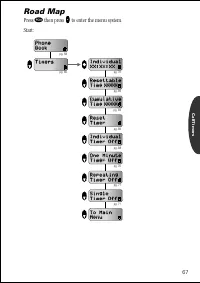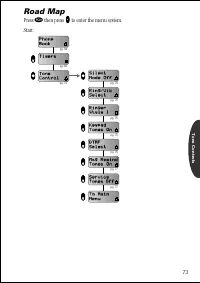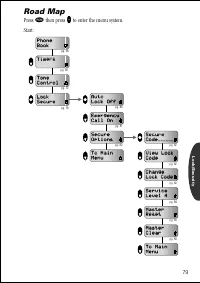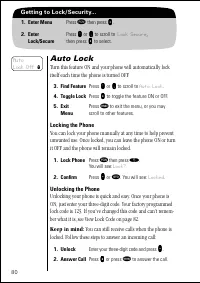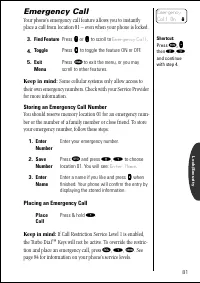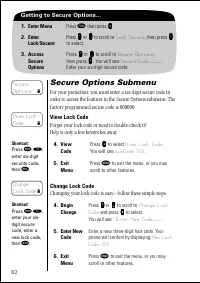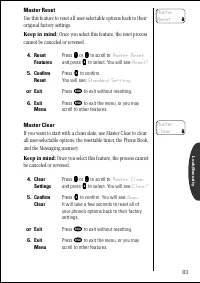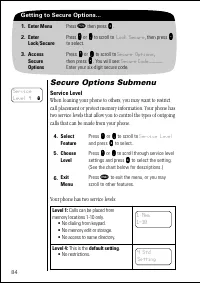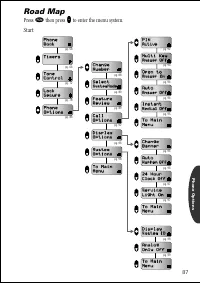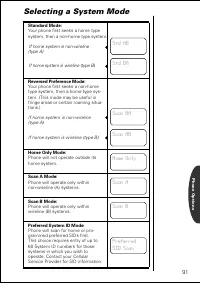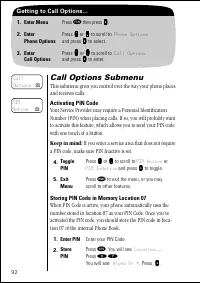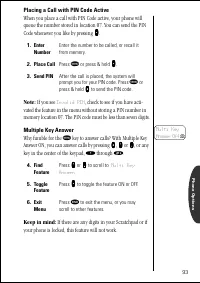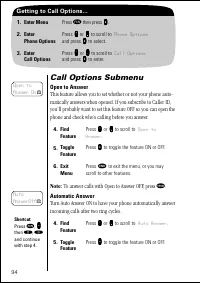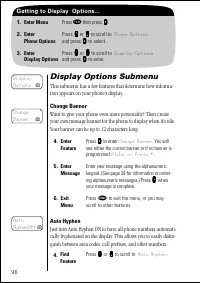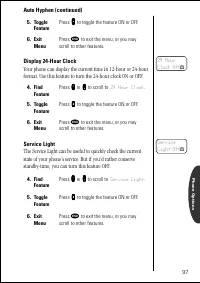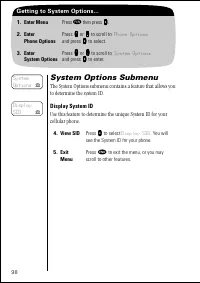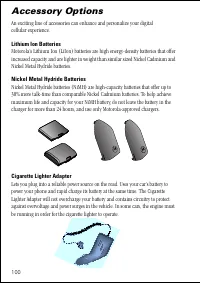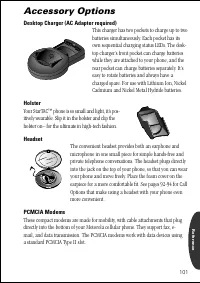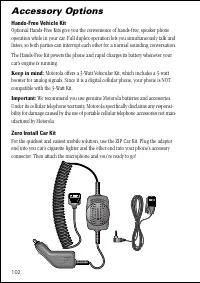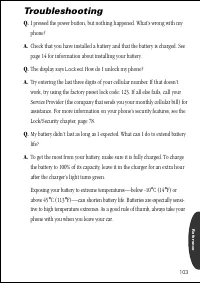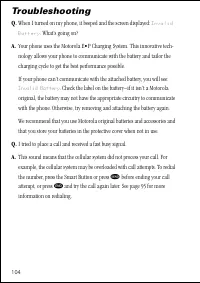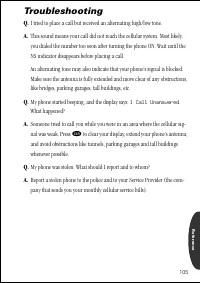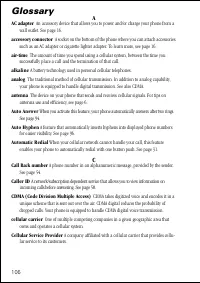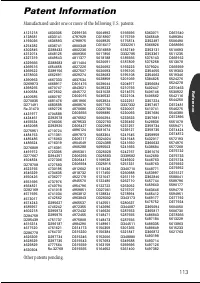Телефоны Motorola ST 7760 - инструкция пользователя по применению, эксплуатации и установке на русском языке. Мы надеемся, она поможет вам решить возникшие у вас вопросы при эксплуатации техники.
Если остались вопросы, задайте их в комментариях после инструкции.
"Загружаем инструкцию", означает, что нужно подождать пока файл загрузится и можно будет его читать онлайн. Некоторые инструкции очень большие и время их появления зависит от вашей скорости интернета.
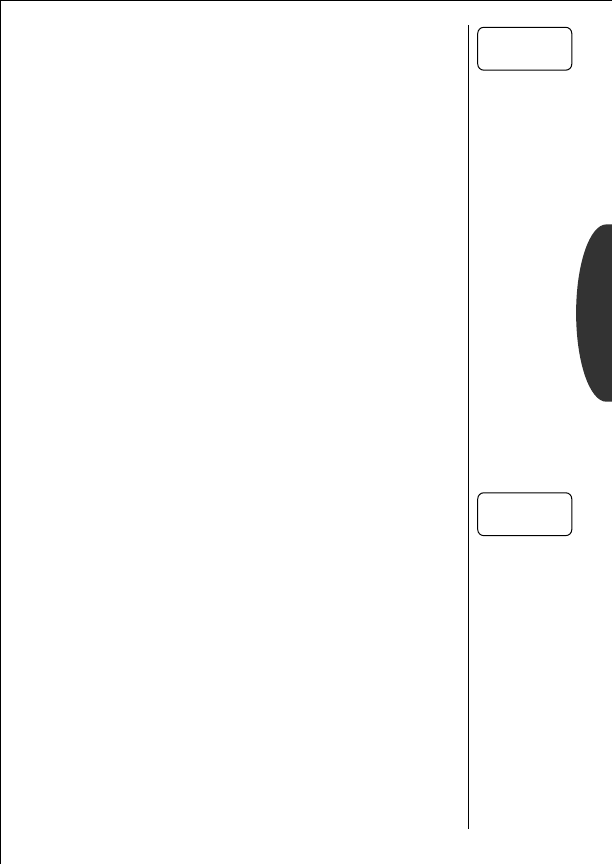
61
Phone Book
Recall By Location
Each name and number you store is placed in a memory loca-
tion numbered 01-99. Once you have stored names and num-
bers, you can use this feature to recall them by memory location.
Phone Book Status
You can use this feature to see how many of your Phone Book’s
99 locations have been used.
3.
Begin
Recalling
Press
q
q
q
q
or
Z
Z
Z
Z
to scroll to
Recall By Loca-
tion
and press
a
a
a
a
to select.
4.
Enter
Location
Enter the two-digit memory location of the
number you’re looking for. You will see the
Phone Book screen for that memory location.
5.
Call
Numbers
Press & hold
a
a
a
a
or press
æ
. You will see:
Calling
.
6.
End
Call
Press
º
or close the phone.
or
Press & hold
a
a
a
a
until you hear a high tone.
You will see:
Press § to End Call
.
then
Press
a
a
a
a
again.
3.
Select
Feature
Press
q
q
q
q
or
Z
Z
Z
Z
to scroll to
Phone Book Sta-
tus
and press
a
a
a
a
to select. You will see:
XX
Full XX Empty
.
4.
Exit
Menu
Press
º
to exit menu, or you may scroll to
other features.
Recall By
Location
p
Tip:
To place a
quick call just
enter the two-
digit location
and press
æ
42 for more
information.
Phone
Book
Status
p