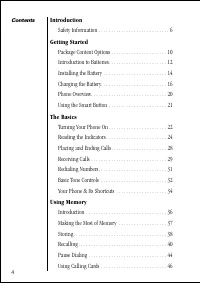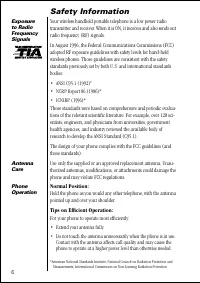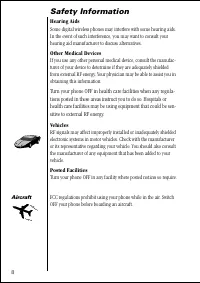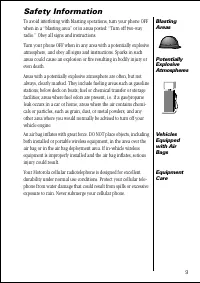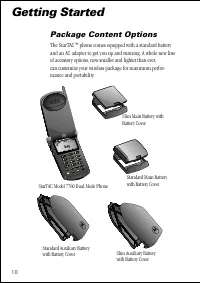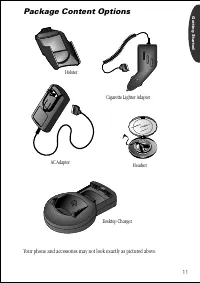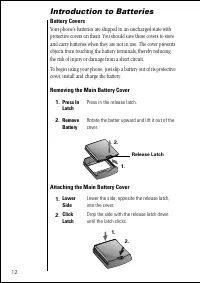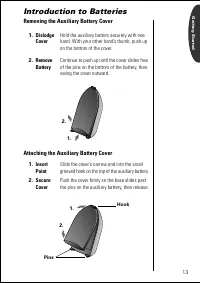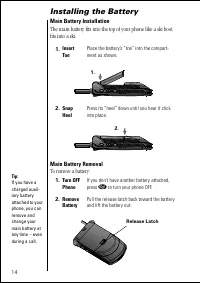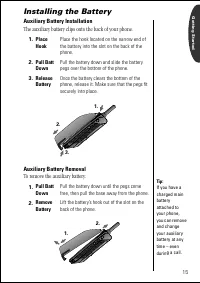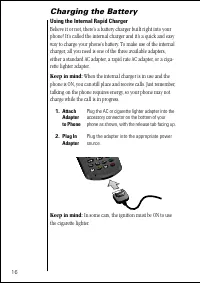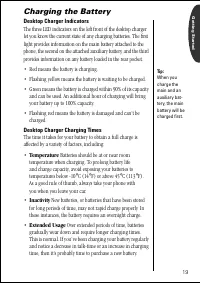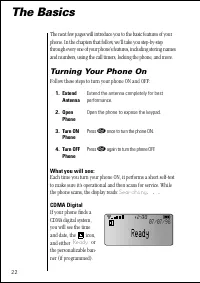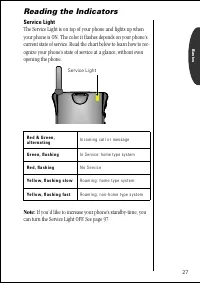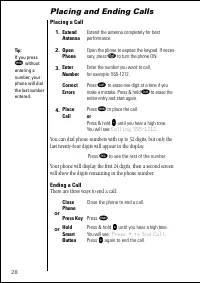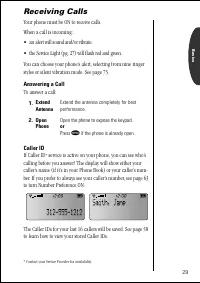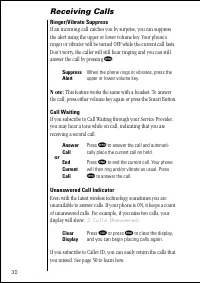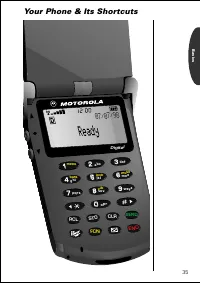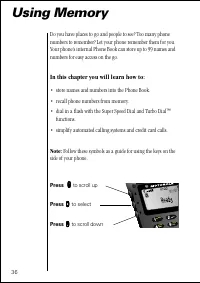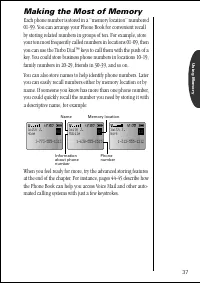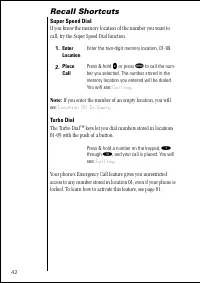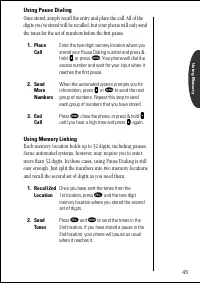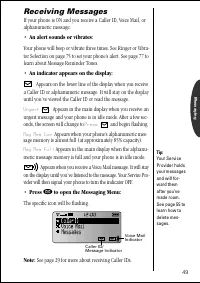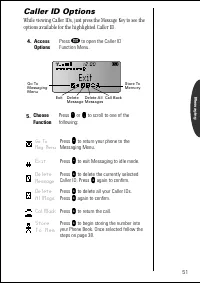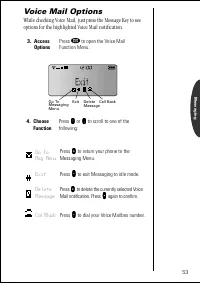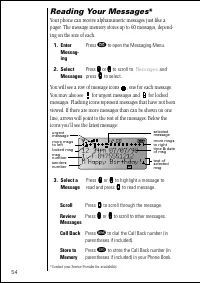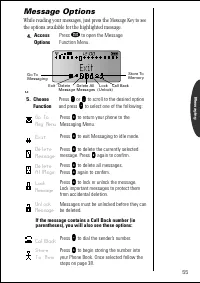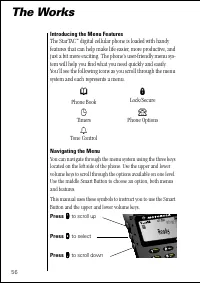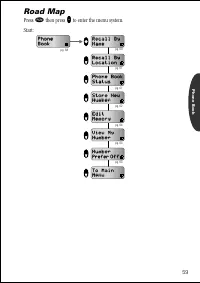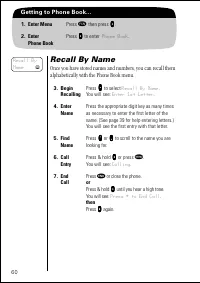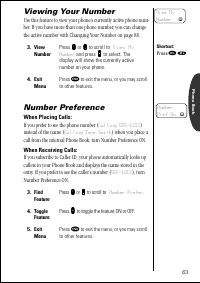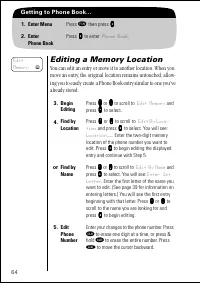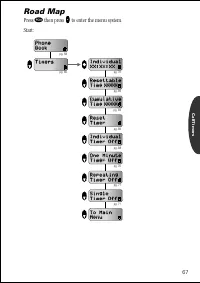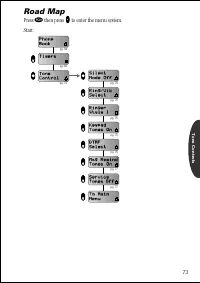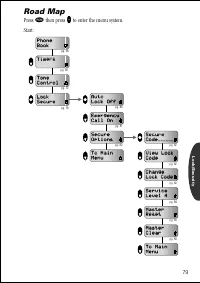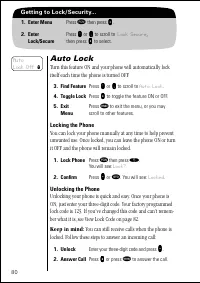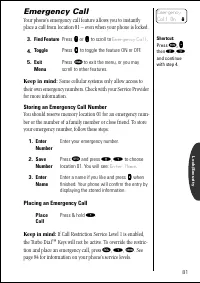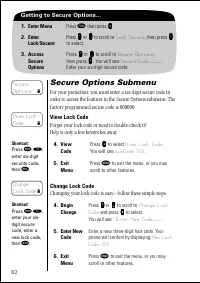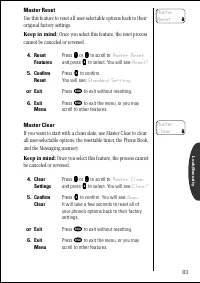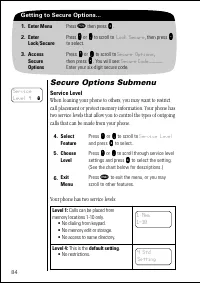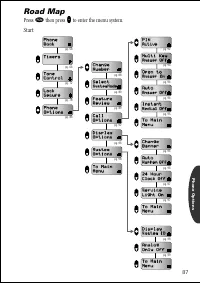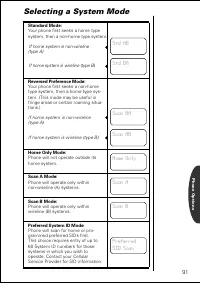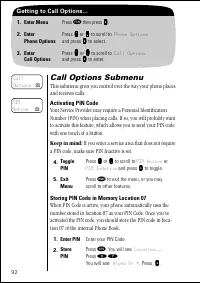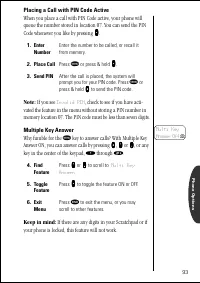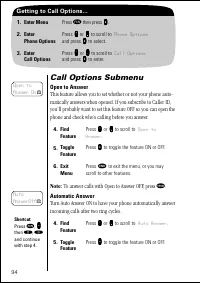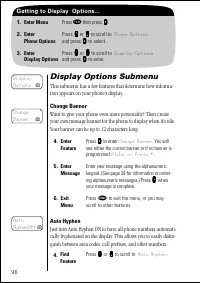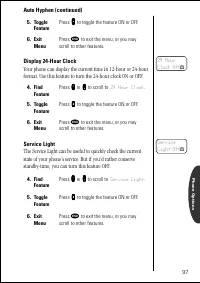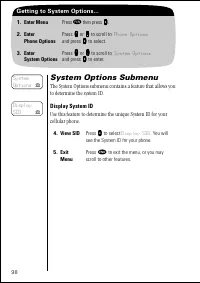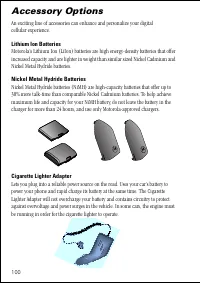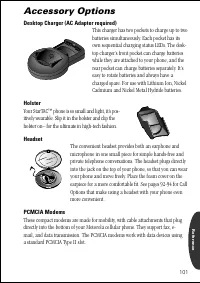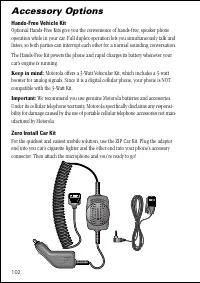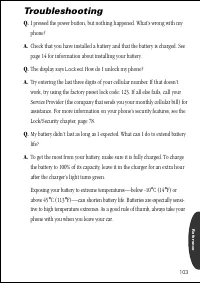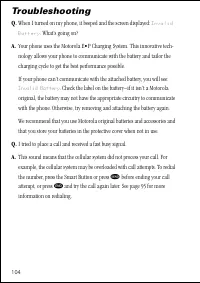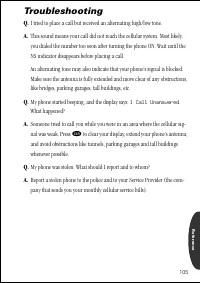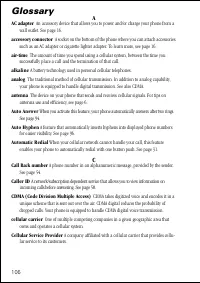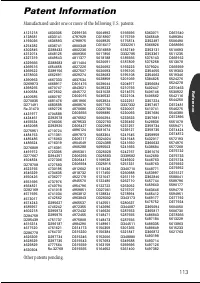Телефоны Motorola ST 7760 - инструкция пользователя по применению, эксплуатации и установке на русском языке. Мы надеемся, она поможет вам решить возникшие у вас вопросы при эксплуатации техники.
Если остались вопросы, задайте их в комментариях после инструкции.
"Загружаем инструкцию", означает, что нужно подождать пока файл загрузится и можно будет его читать онлайн. Некоторые инструкции очень большие и время их появления зависит от вашей скорости интернета.
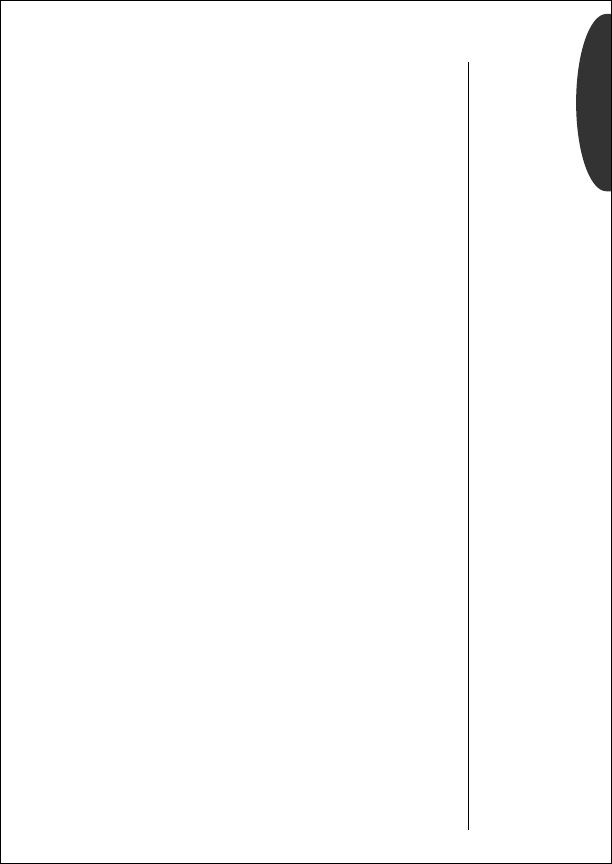
19
Getting Started
Charging the Battery
Desktop Charger Indicators
The three LED indicators on the left front of the desktop charger
let you know the current state of any charging batteries. The first
light provides information on the main battery attached to the
phone, the second on the attached auxiliary battery, and the third
provides information on any battery loaded in the rear pocket.
•
Red means the battery is charging.
•
Flashing yellow means the battery is waiting to be charged.
•
Green means the battery is charged within 90% of its capacity
and can be used. An additional hour of charging will bring
your battery up to 100% capacity.
•
Flashing red means the battery is damaged and can’t be
charged.
Desktop Charger Charging Times
The time it takes for your battery to obtain a full charge is
affected by a variety of factors, including:
•
Temperature
Batteries should be at or near room
temperature when charging. To prolong battery life
and charge capacity, avoid exposing your batteries to
temperatures below -10
°
C (14
°
F) or above 45
°
C (113
°
F).
As a good rule of thumb, always take your phone with
you when you leave your car.
•
Inactivity
New batteries, or batteries that have been stored
for long periods of time, may not rapid charge properly. In
these instances, the battery requires an overnight charge.
•
Extended Usage
Over extended periods of time, batteries
gradually wear down and require longer charging times.
This is normal. If you’ve been charging your battery regularly
and notice a decrease in talk-time or an increase in charging
time, then it’s probably time to purchase a new battery.
Tip:
When you
charge the
main and an
auxiliary bat-
tery, the main
battery will be
charged first.