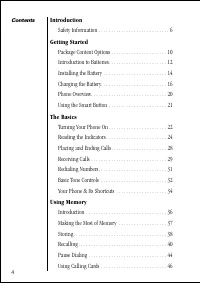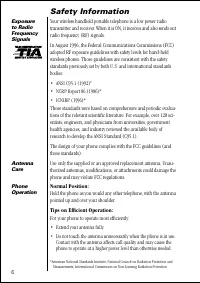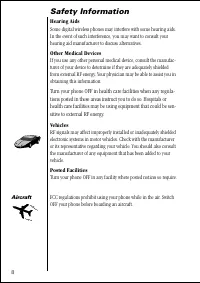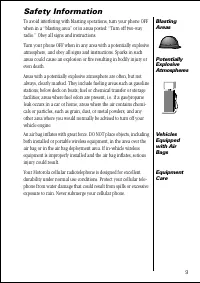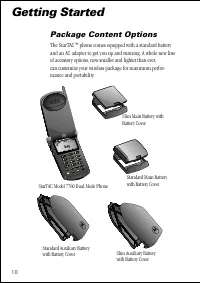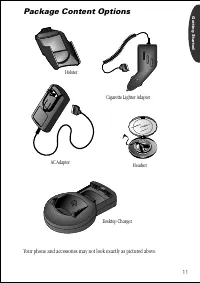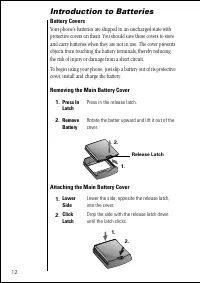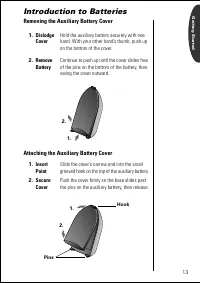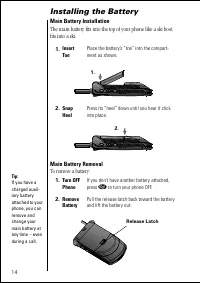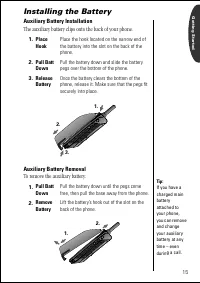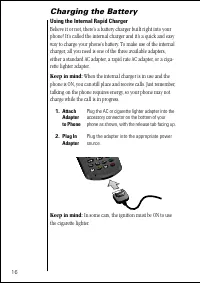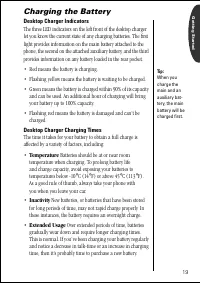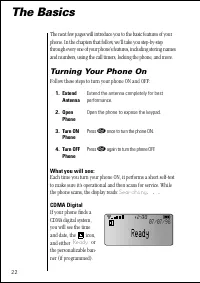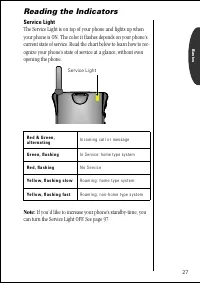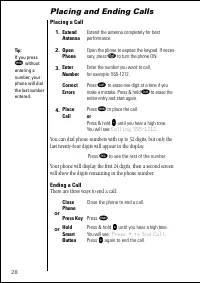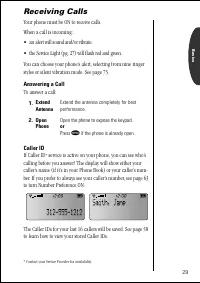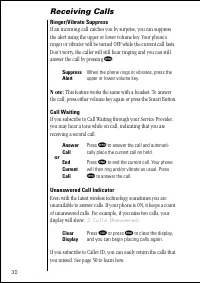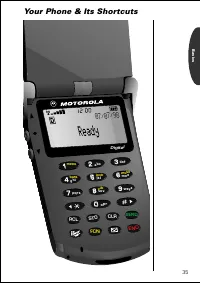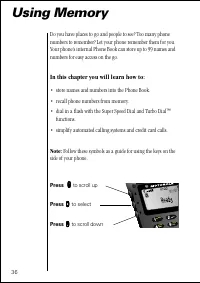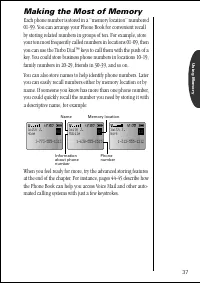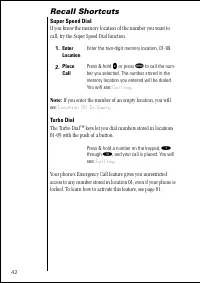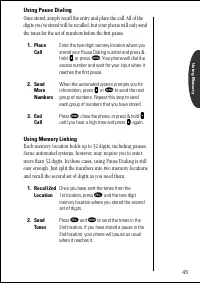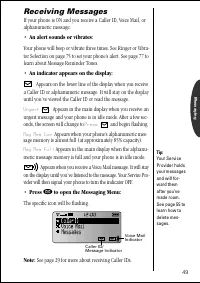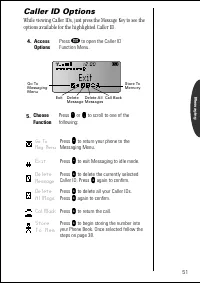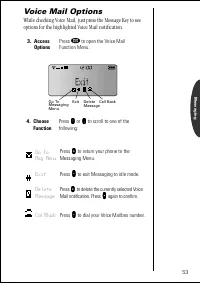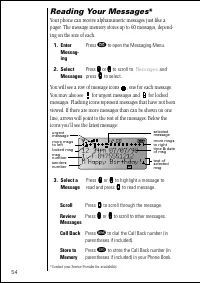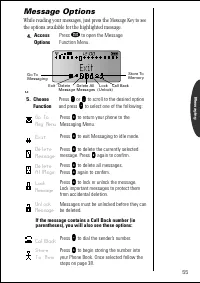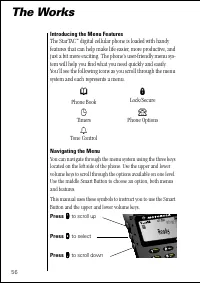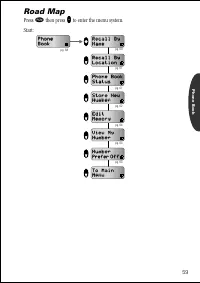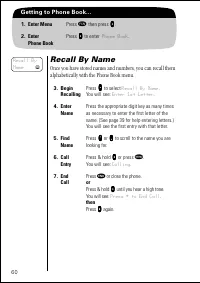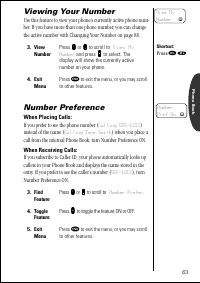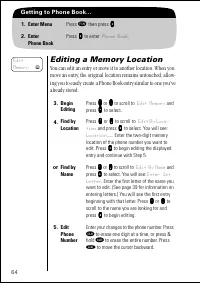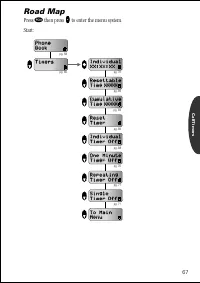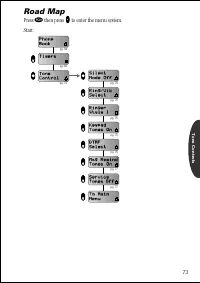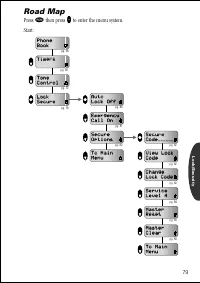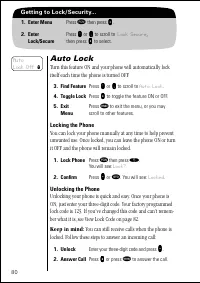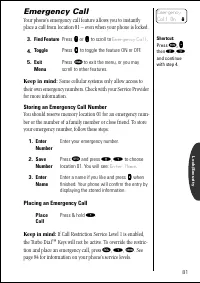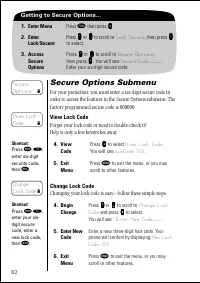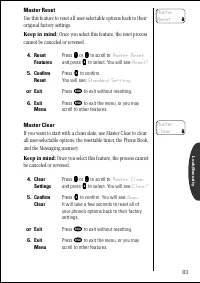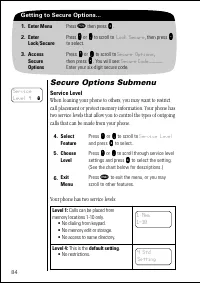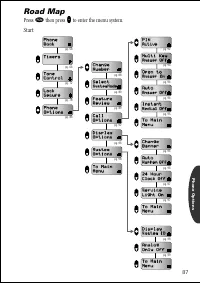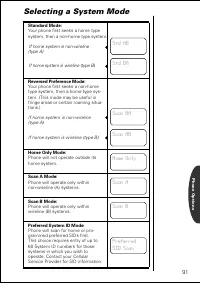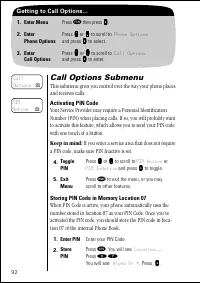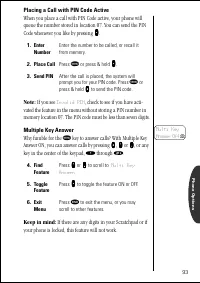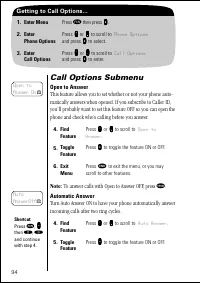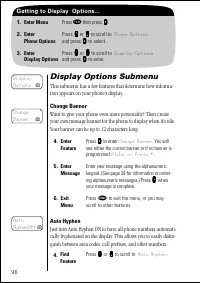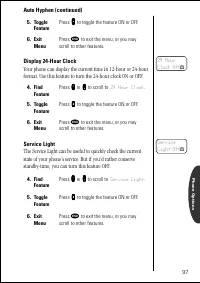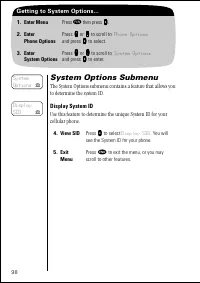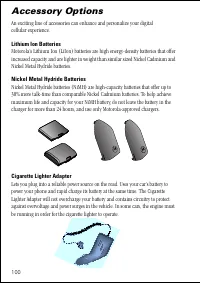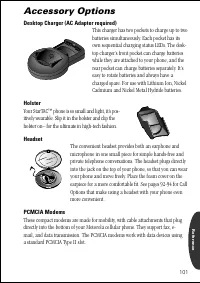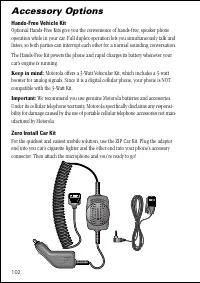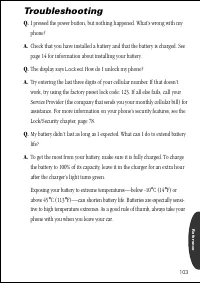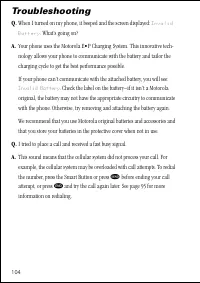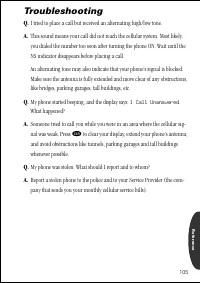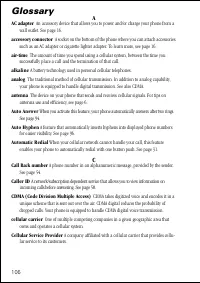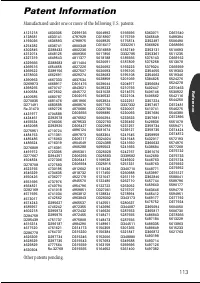Телефоны Motorola ST 7760 - инструкция пользователя по применению, эксплуатации и установке на русском языке. Мы надеемся, она поможет вам решить возникшие у вас вопросы при эксплуатации техники.
Если остались вопросы, задайте их в комментариях после инструкции.
"Загружаем инструкцию", означает, что нужно подождать пока файл загрузится и можно будет его читать онлайн. Некоторые инструкции очень большие и время их появления зависит от вашей скорости интернета.
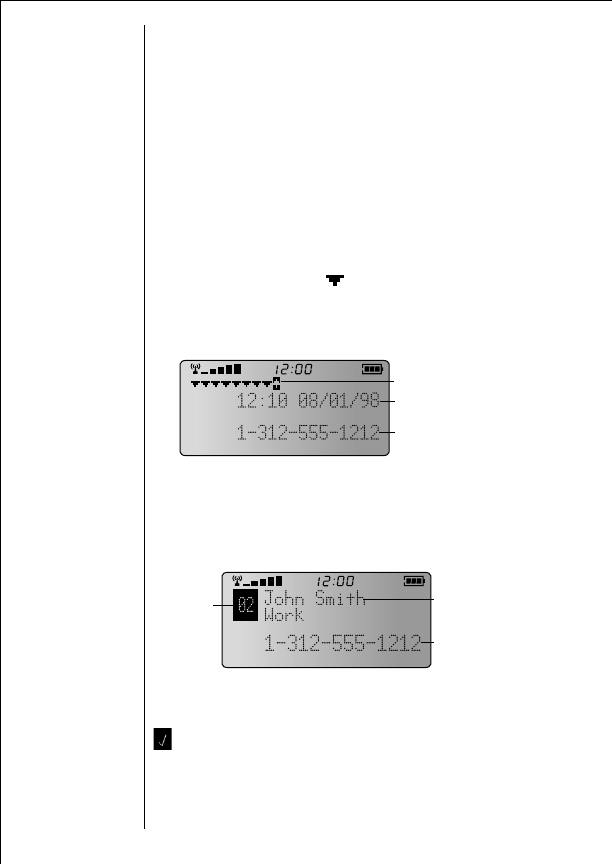
50
Viewing Your Caller IDs*
Your phone supports Caller ID service which lets you see who’s
calling before you answer. The Caller IDs for the last 16 different
callers are stored so they can be viewed at any time.
You will see a Caller ID icon
for each stored Caller ID.
Flashing icons represent Caller IDs that have not been viewed.
Below the icons you’ll see information for the latest Caller ID:
Keep in mind:
You will see the caller’s name only if it is stored
in your Phone Book.
A check mark will appear in the corner if you’ve answered or
returned the call. Press
æ
to return the call of the displayed
caller. Press
¬
to store the information in your Phone Book.
*Contact your Service Provider for availability.
1.
Enter
Messag-
ing
Press
ø
to open the Messaging Menu.
2.
Select
Caller ID
Press
q
q
q
q
or
Z
Z
Z
Z
to scroll to
Caller
ID
and
press
a
a
a
a
to select.
3.
Select
Caller
Press
q
q
q
q
or
Z
Z
Z
Z
to highlight a Caller ID to
view and press
a
a
a
a
to view complete infor-
mation for that call:
selected Caller ID
time & date of call
your caller‘s
phone number
number
of times
they
called
your caller’s
phone number
your
caller’s
name