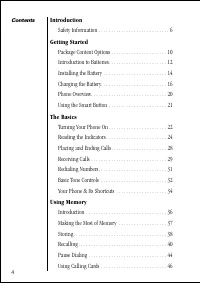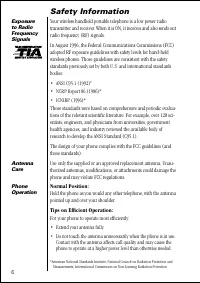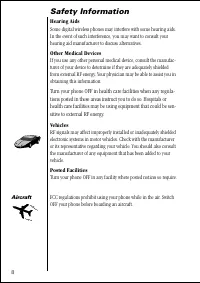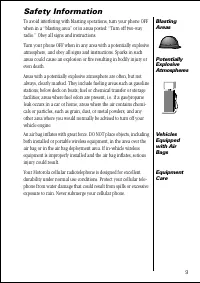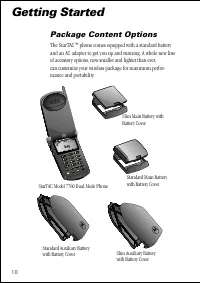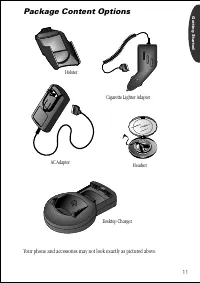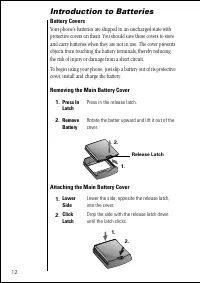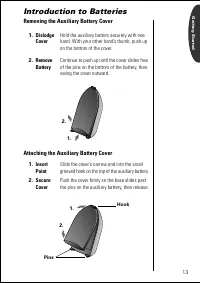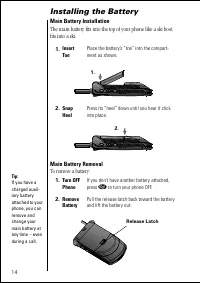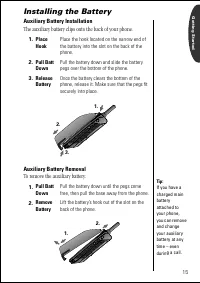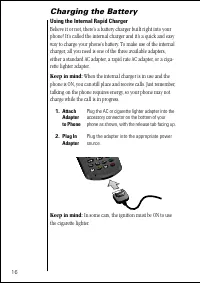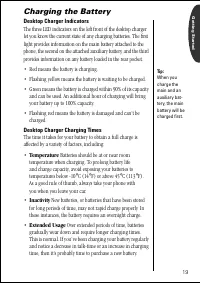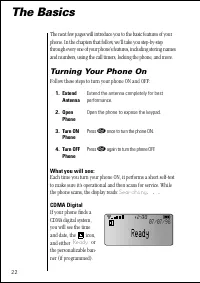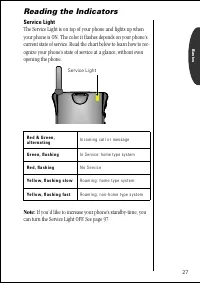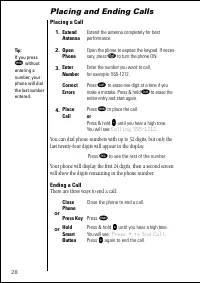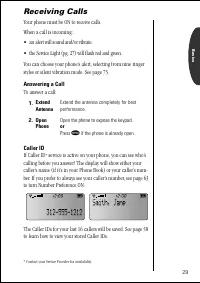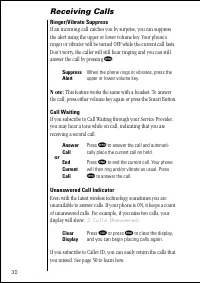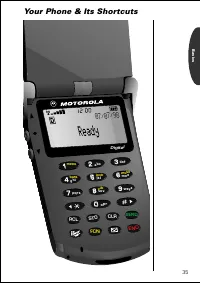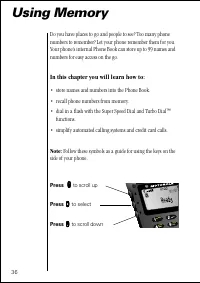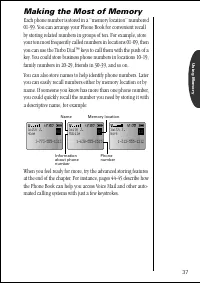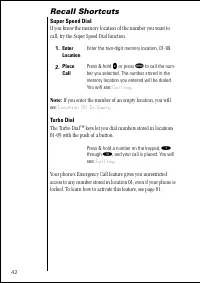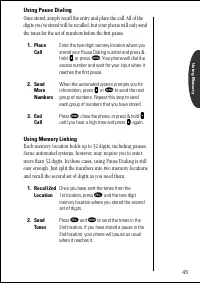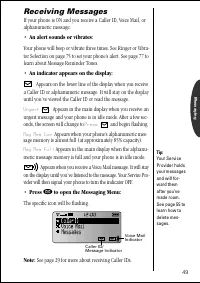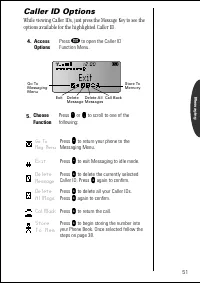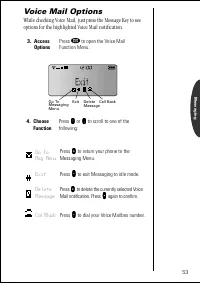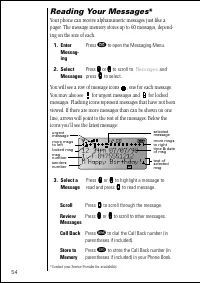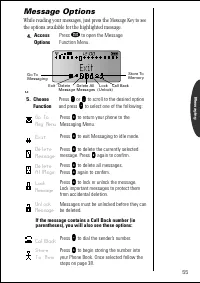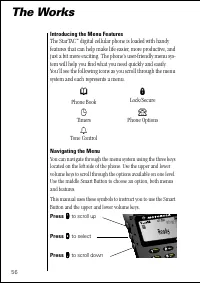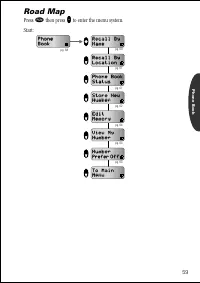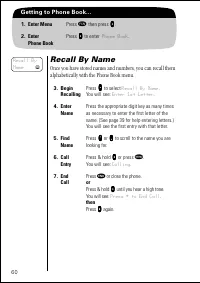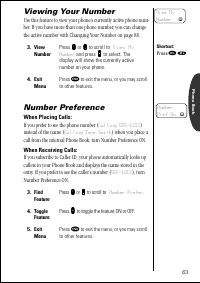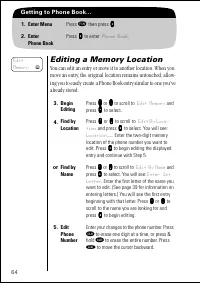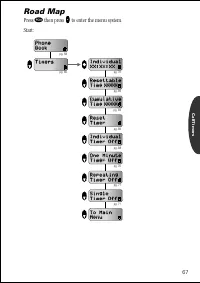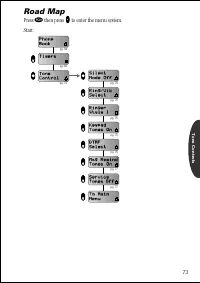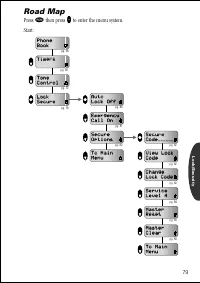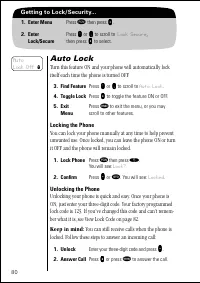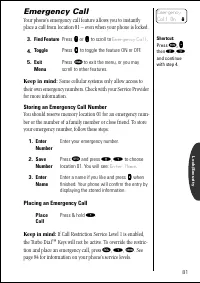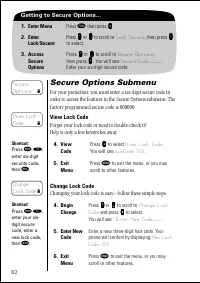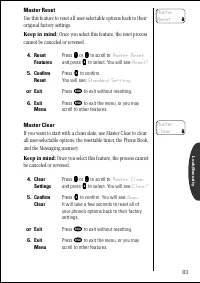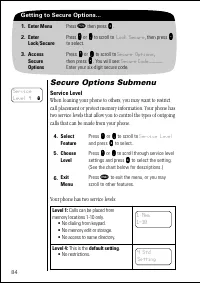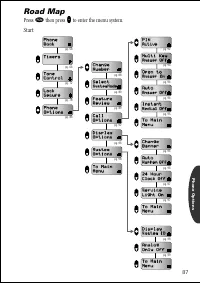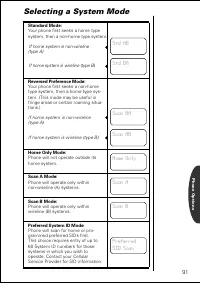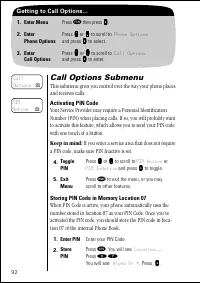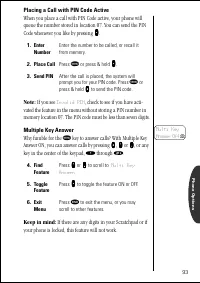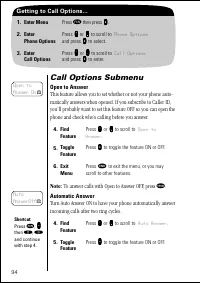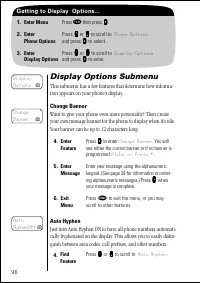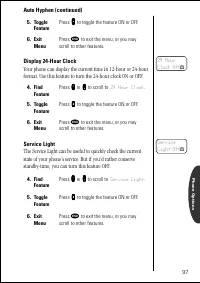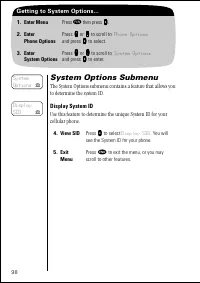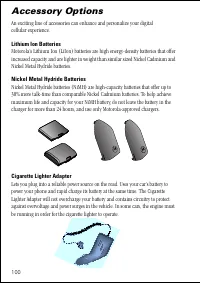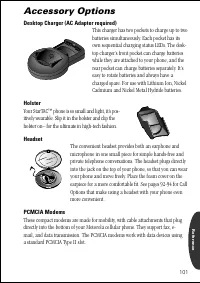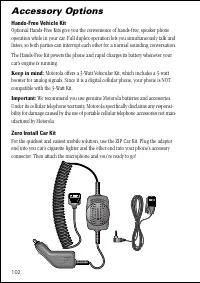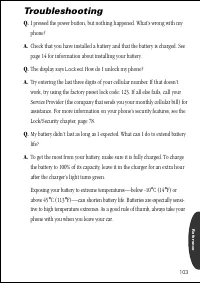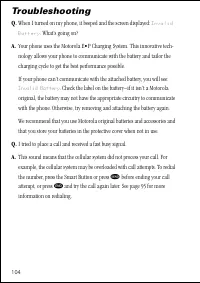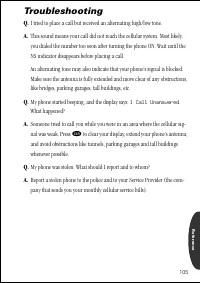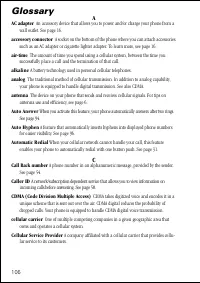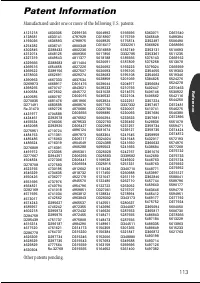Телефоны Motorola ST 7760 - инструкция пользователя по применению, эксплуатации и установке на русском языке. Мы надеемся, она поможет вам решить возникшие у вас вопросы при эксплуатации техники.
Если остались вопросы, задайте их в комментариях после инструкции.
"Загружаем инструкцию", означает, что нужно подождать пока файл загрузится и можно будет его читать онлайн. Некоторые инструкции очень большие и время их появления зависит от вашей скорости интернета.
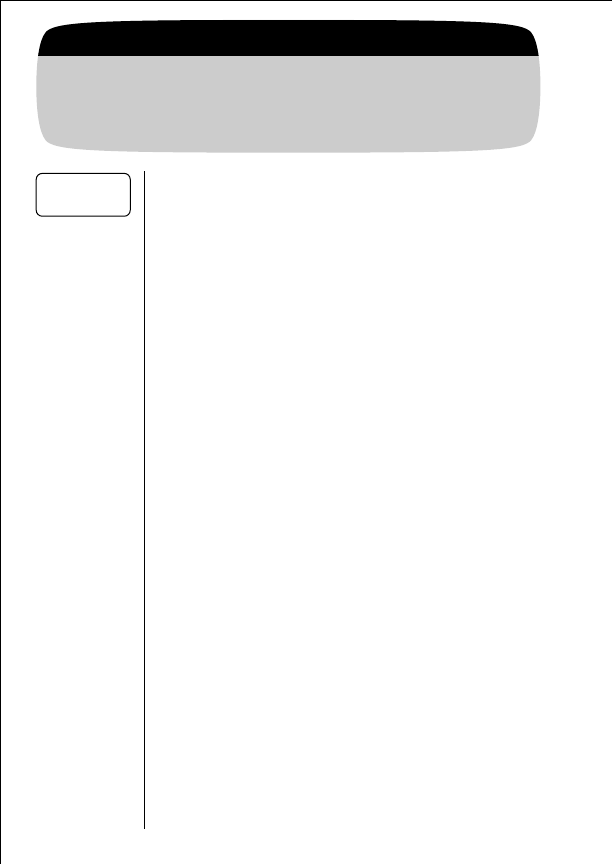
80
Getting to Lock/Security...
1.
Enter Menu
Press
ƒ
then press
a
a
a
a
.
2.
Enter
Lock/Secure
Press
q
q
q
q
or
Z
Z
Z
Z
to scroll to
Lock Secure
,
then press
a
a
a
a
to select.
Auto Lock
Turn this feature ON and your phone will automatically lock
itself each time the phone is turned OFF.
Locking the Phone
You can lock your phone manually at any time to help prevent
unwanted use. Once locked, you can leave the phone ON or turn
it OFF and the phone will remain locked.
Unlocking the Phone
Unlocking your phone is quick and easy. Once your phone is
ON, just enter your three-digit code. Your factory programmed
lock code is 123. If you’ve changed this code and can’t remem-
ber what it is, see View Lock Code on page 82.
Keep in mind:
You can still receive calls when the phone is
locked. Follow these steps to answer an incoming call:
3.
Find Feature
Press
q
q
q
q
or
Z
Z
Z
Z
to scroll to
Auto Lock
.
4.
Toggle Lock
Press
A
A
A
A
to toggle the feature ON or OFF.
5.
Exit
Menu
Press
º
to exit the menu, or you may
scroll to other features.
1.
Lock Phone
Press
ƒ
then press
fi
.
You will see:
Lock?
2.
Confirm
Press
A
A
A
A
or
¬
. You will see:
Locked
.
1.
Unlock
Enter your three-digit code and press
a
a
a
a
.
2.
Answer Call
Press
a
a
a
a
or press
æ
to answer the call.
Auto
Lock Off
l