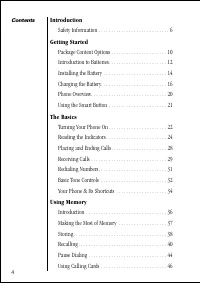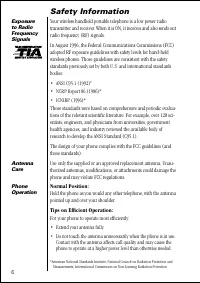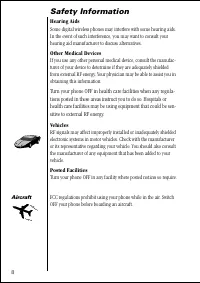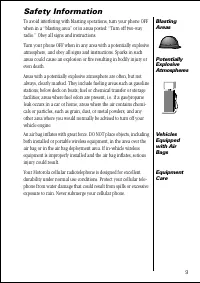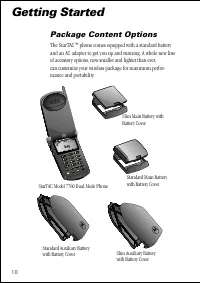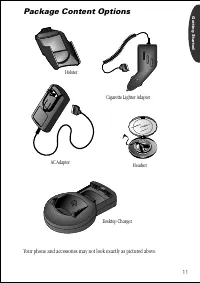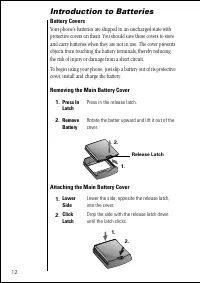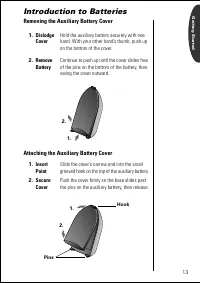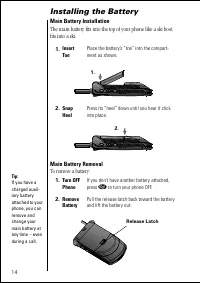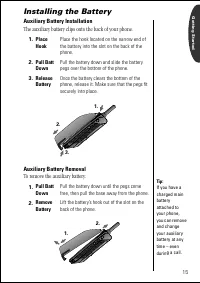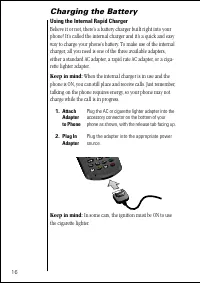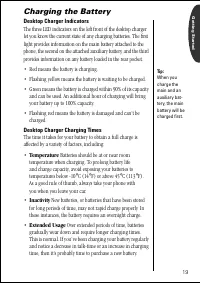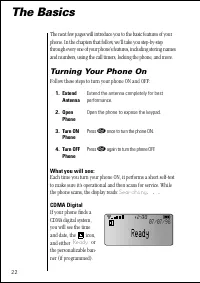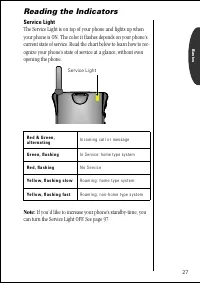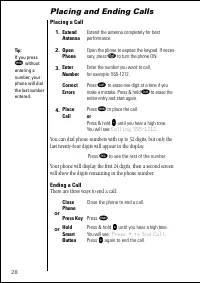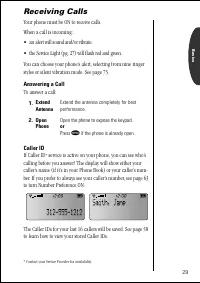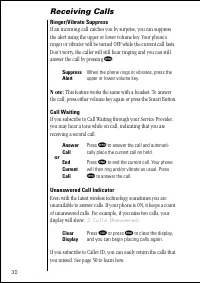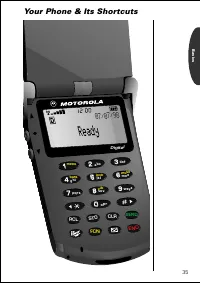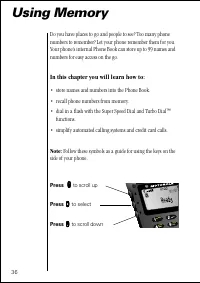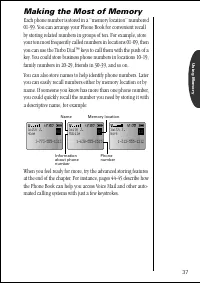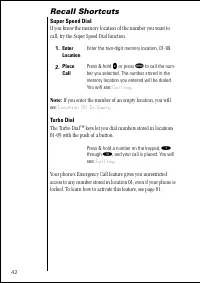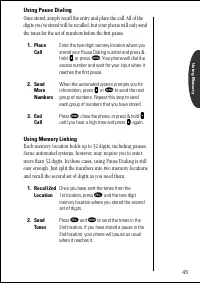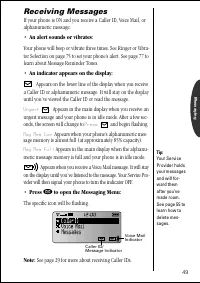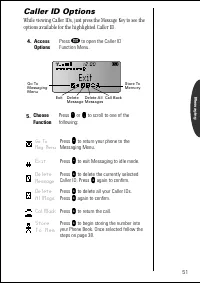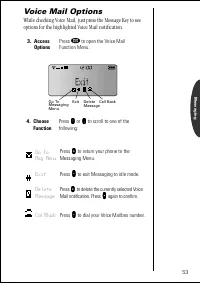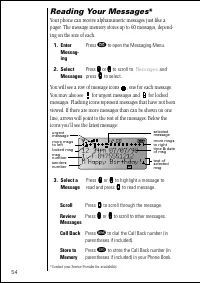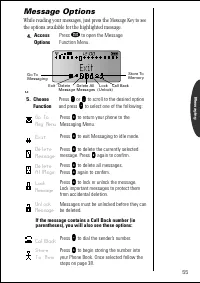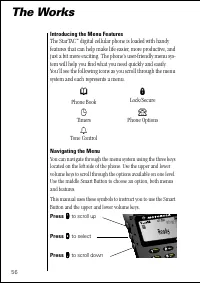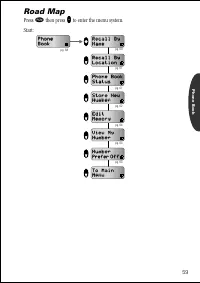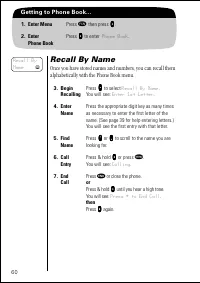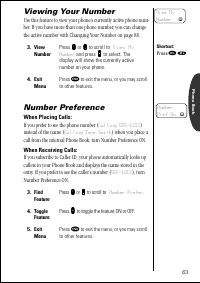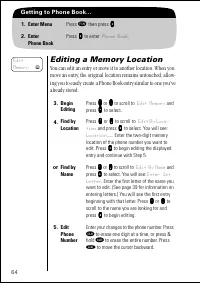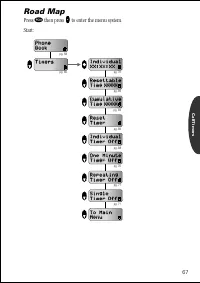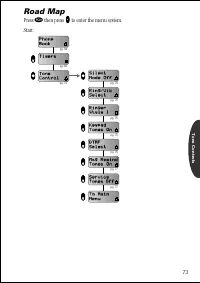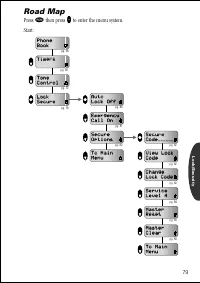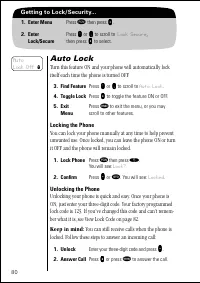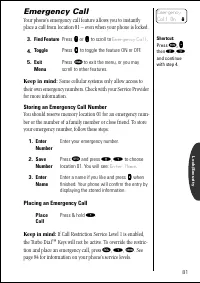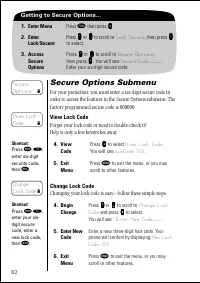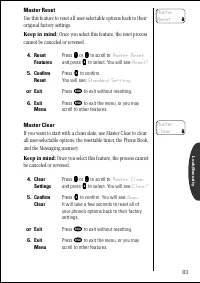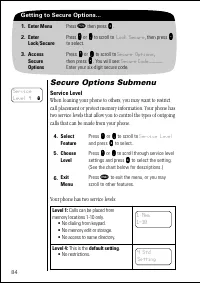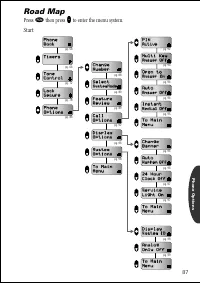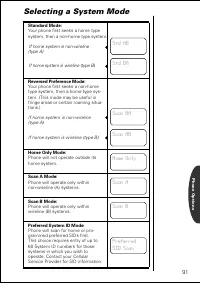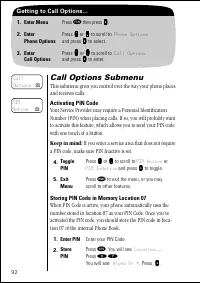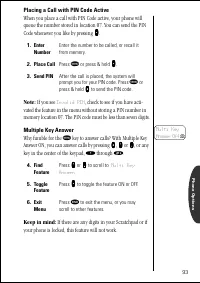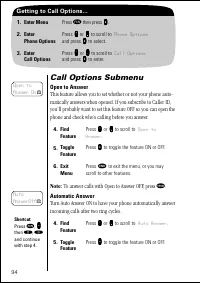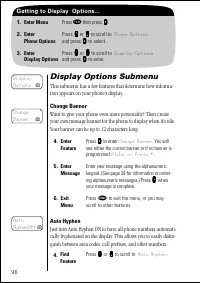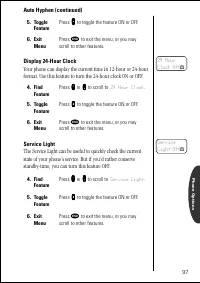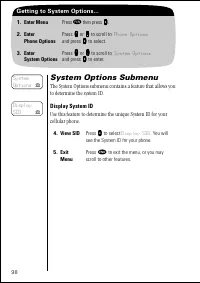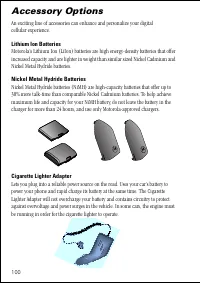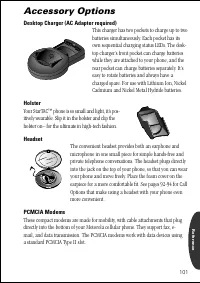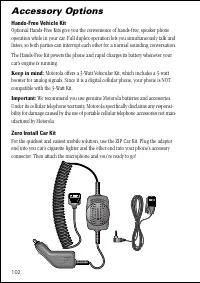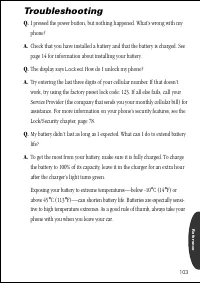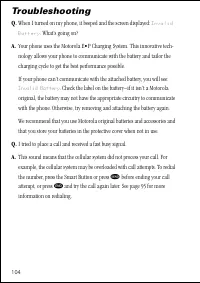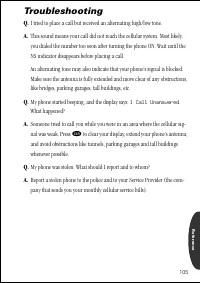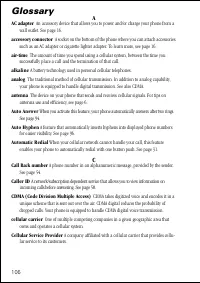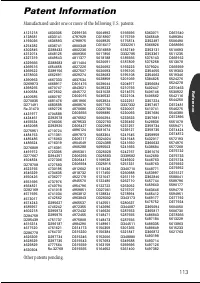Телефоны Motorola ST 7760 - инструкция пользователя по применению, эксплуатации и установке на русском языке. Мы надеемся, она поможет вам решить возникшие у вас вопросы при эксплуатации техники.
Если остались вопросы, задайте их в комментариях после инструкции.
"Загружаем инструкцию", означает, что нужно подождать пока файл загрузится и можно будет его читать онлайн. Некоторые инструкции очень большие и время их появления зависит от вашей скорости интернета.
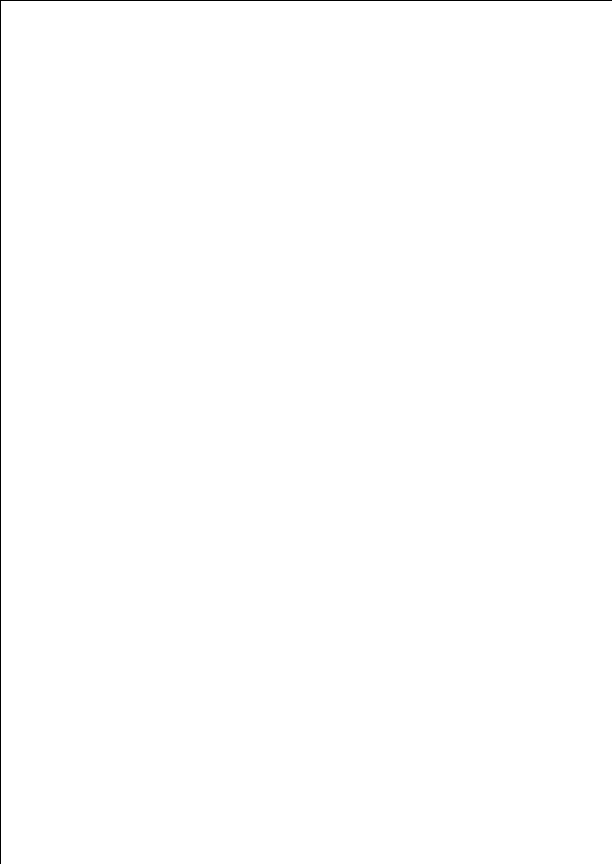
108
Glossary
K
Instant Redial
When your cellular network cannot handle your call, this feature enables
your phone to continuously redial for four minutes or until your call is picked up by the
network. See page 95.
Internal Rapid Charger
A charger built into your phone for use with an AC adapter or
cigarette lighter adapter. See page 16.
Keypad Tones
The sounds produced through your phone’s speaker when you press the keys.
See page 75. Keep in mind: “Keypad Tones” does not refer to the tones sent by your phone
to communicate with automated phone systems. See Transmit Tones for information on
the tones used to access automated phone systems.
L
landline
The telephone system used for conventional office and home phones.
Lithium Ion
(LiIon)
A battery technology used in personal cellular telephones. Lithium Ion
batteries generally provide more energy capacity than Nickel Metal Hydride batteries of
the same weight.
lock
To prevent unauthorized access to the cellular telephone. See page 80.
lock code
A three-digit code used to access your phone once it has been locked. The factory
programmed lock code is 123. To view or change your lock code, see page 82.
M
memory location
A space in the internal Phone Book where you can store a telephone number
and a name. Each of the Phone Book’s 99 memory locations (numbered 01-99) can hold up to
32 digits and 24 letters.
menu
This system contains five features: Phone Book, Timers, Tone Control, Lock/Secure, and
Phone Options.
menu feature
Any feature that can be accessed through the menu system.
Message Key
Located in the upper right corner of the keypad, the dedicated Message Key offers
one-touch access to messages and messaging functions. See page 48. See also Caller ID, Mes-
sages, and Voice Mail.
Messages
A network/subscription dependent service that enables your phone to receive
alphanumeric messages just like a pager. See page 54.
Messaging Function Menus
While viewing your Caller IDs, reading your Messages, or
checking your Voice Mail, you can use these menus to manage your messages: lock or
unlock an alphanumeric message, delete one or all of your Caller ID or alphanumeric
messages, or select a different message type.