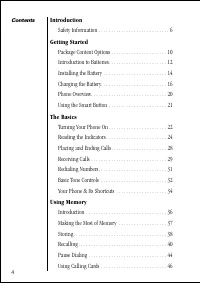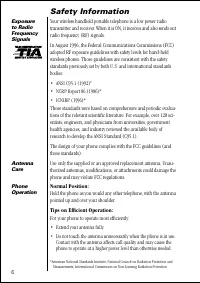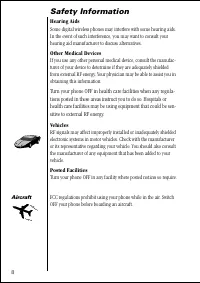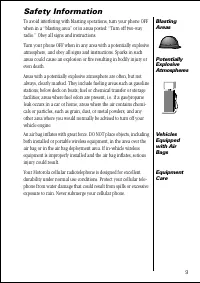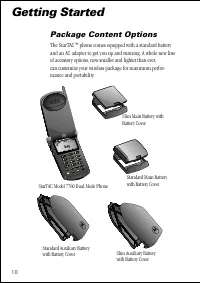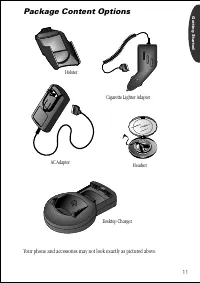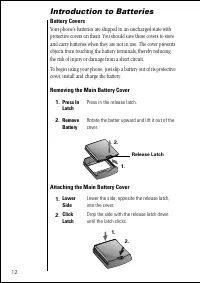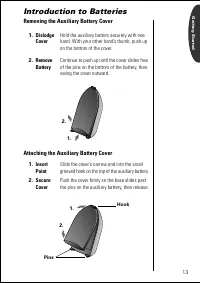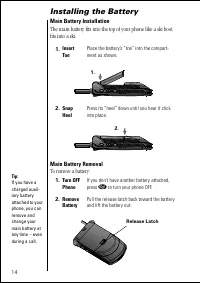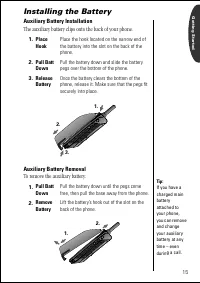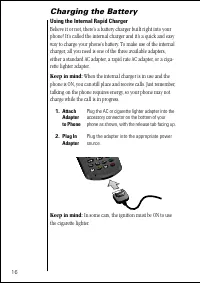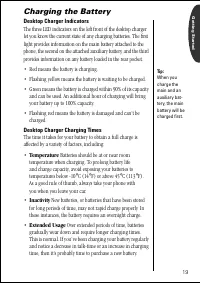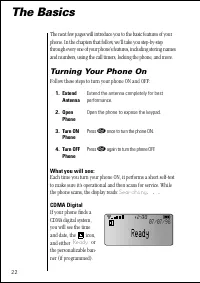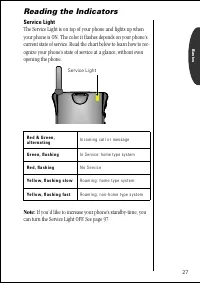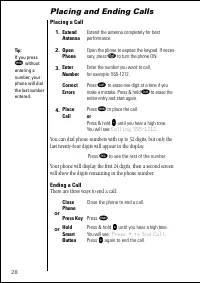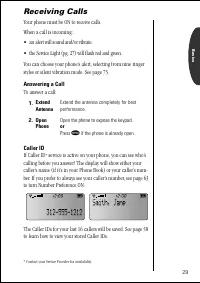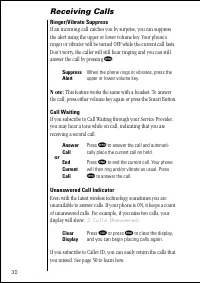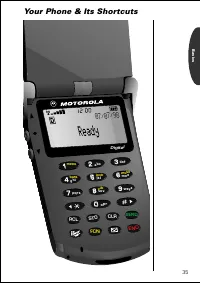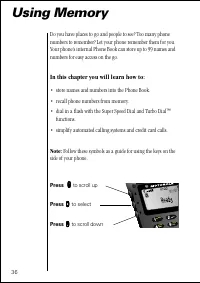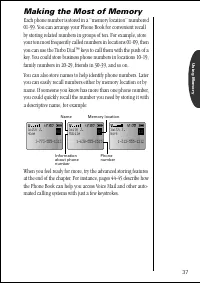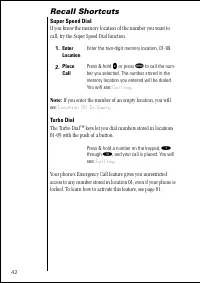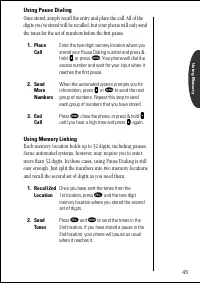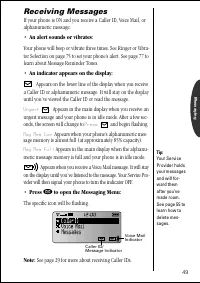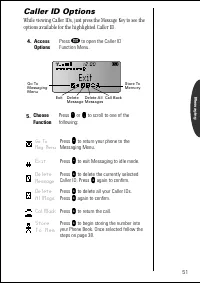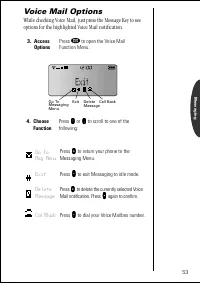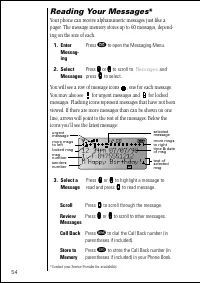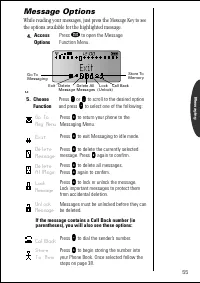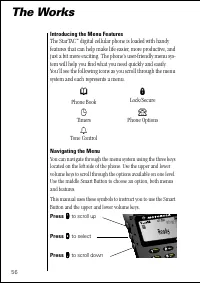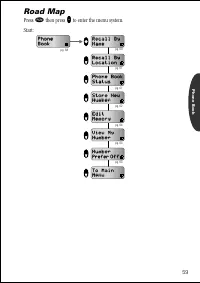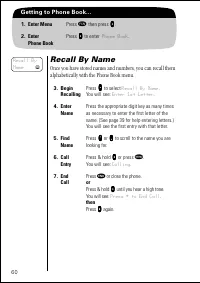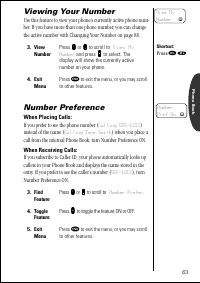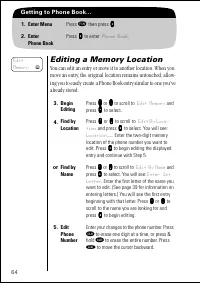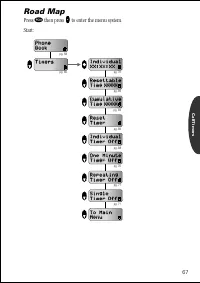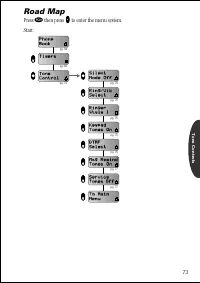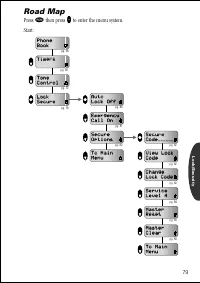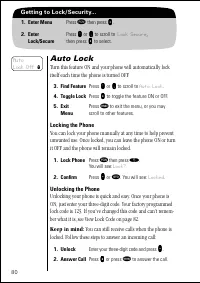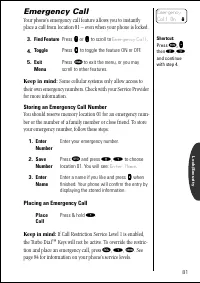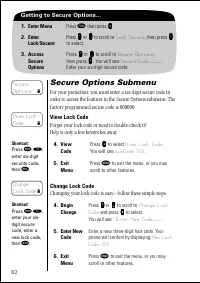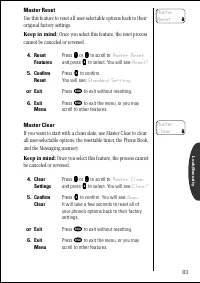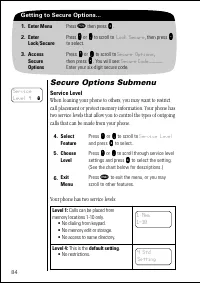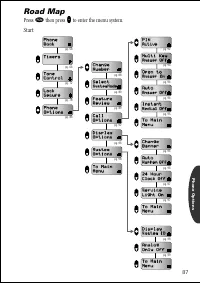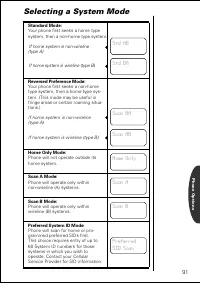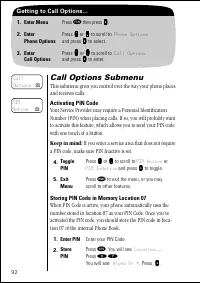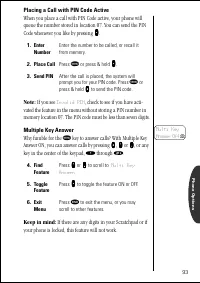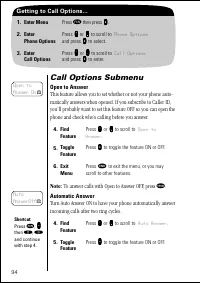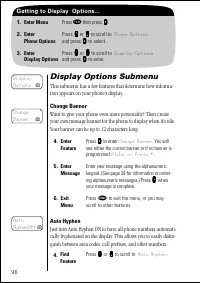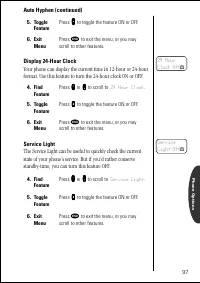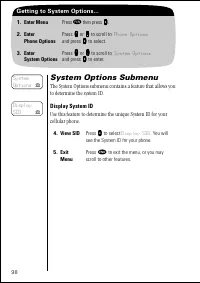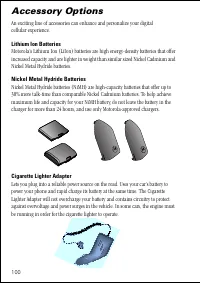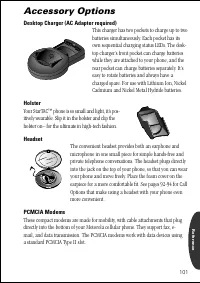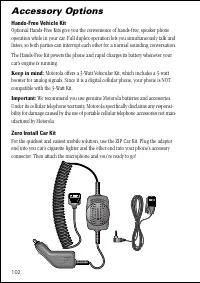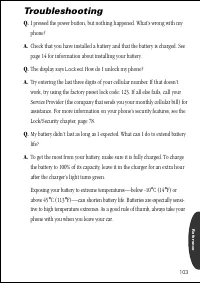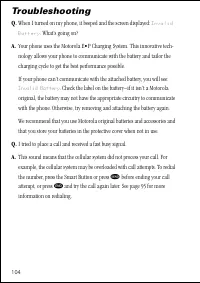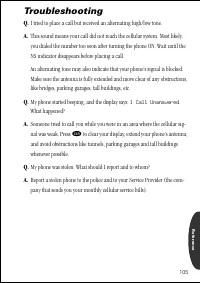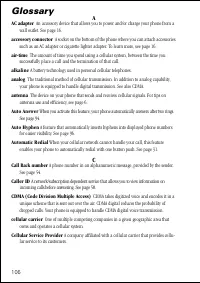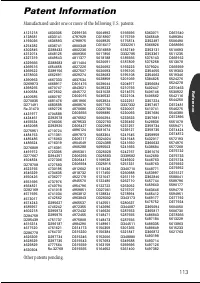Телефоны Motorola ST 7760 - инструкция пользователя по применению, эксплуатации и установке на русском языке. Мы надеемся, она поможет вам решить возникшие у вас вопросы при эксплуатации техники.
Если остались вопросы, задайте их в комментариях после инструкции.
"Загружаем инструкцию", означает, что нужно подождать пока файл загрузится и можно будет его читать онлайн. Некоторые инструкции очень большие и время их появления зависит от вашей скорости интернета.
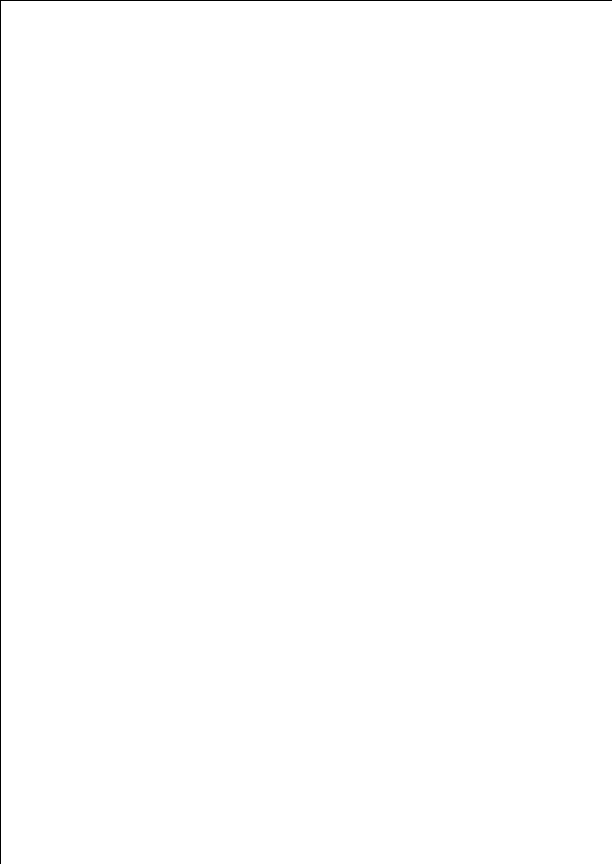
110
Glossary
S
Scan A Mode
When your phone is active in this System Mode setting and you are beyond the
range of your home Service Provider, your phone will only operate on non-wireline type
systems. See pages 90-91. See also system type.
Scan B Mode
When your phone is active in this System Mode setting and you are beyond the
range of your home Service Provider, your phone will only operate on wireline type sys-
tems. See pages 90-91. See also system type.
Scratchpad
A memory feature that automatically remembers the most recent number
entered into the keypad. See page 43.
Scratchpad tones
See DTMF.
scroll
To move backward or forward through a list; for example, to move backward or for-
ward through the menu system or the Phone Book using either the volume keys or the
«
and
»
keys.
secure code
A six-digit code used to access and change certain security features. The factory
programmed secure code is 000000.
Service Provider
See Cellular Service Provider.
Service Tones
Two short beeps used to alert you to any changes in your cellular service. See
signal
See cellular signal.
Silent Mode
Select this feature and all your phone’s tones will be silenced and the Vibra-
Call
™
soft-handoff
Unlike traditional analog technology where you are disconnected from one
cell site and then connected to another, CDMA digital technology connects you to a new
site before disconnecting you from the old site. This is known as a “soft-handoff.” With
soft-handoff technology, you could experience fewer dropped calls as you travel between
cell sites.
Smart Button
The middle key on the side of your phone used to access the Phone Book,
place calls, end calls, select the Phone Book, enter the menu system, and toggle features
ON and OFF.
Standard Mode
When your phone is active in this System Mode setting and you are beyond
the range of your home Service Provider, your phone will seek a home type system, then a
non-home type system. See pages 90-91. See also system type.
standby-time
The total time your phone is ON but not used for talking.