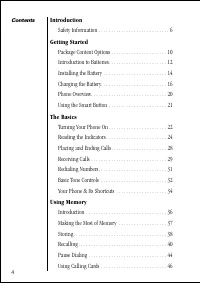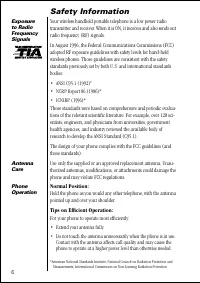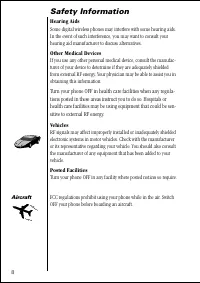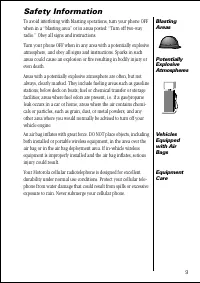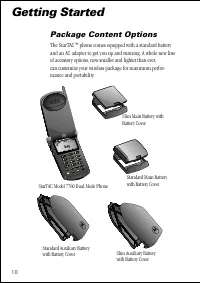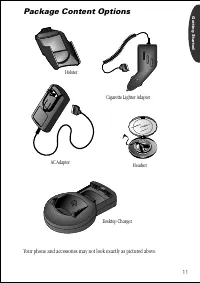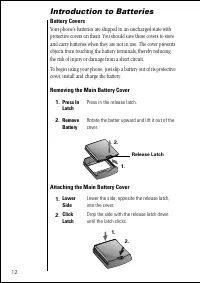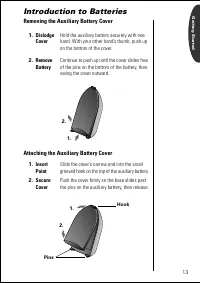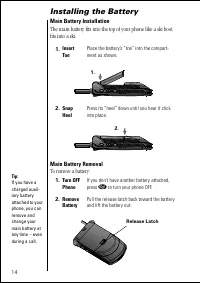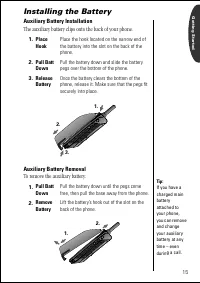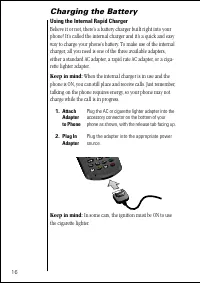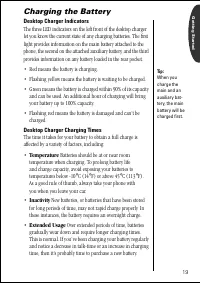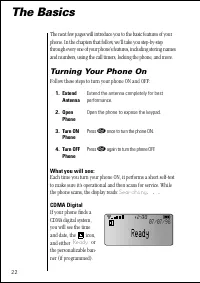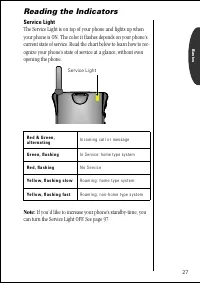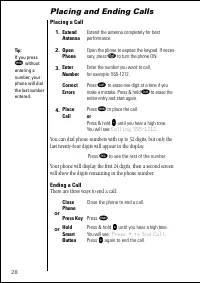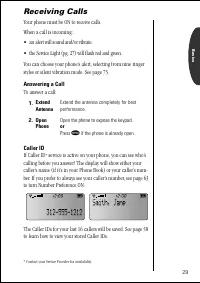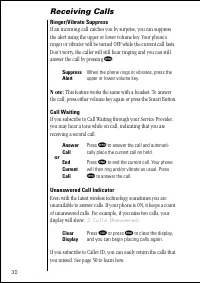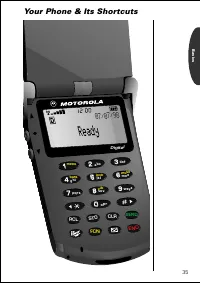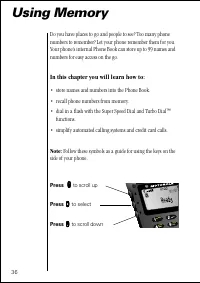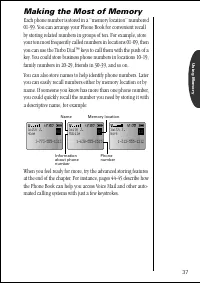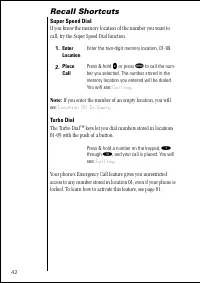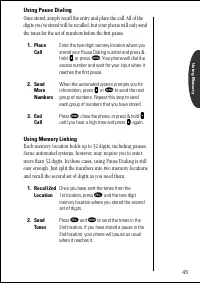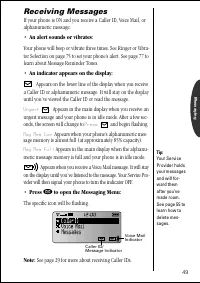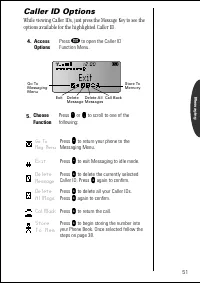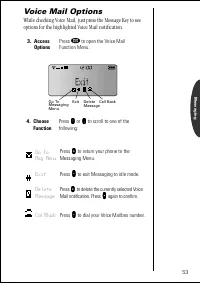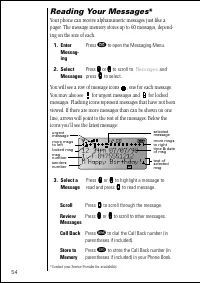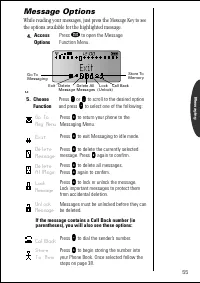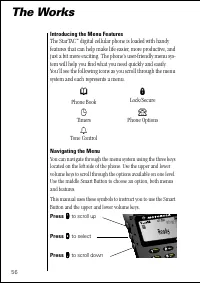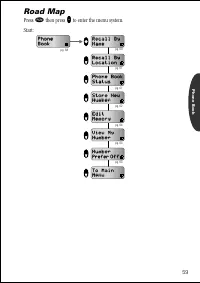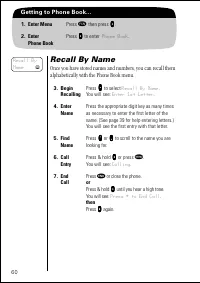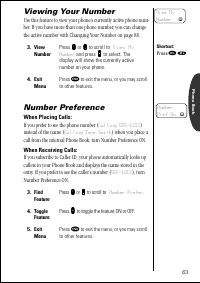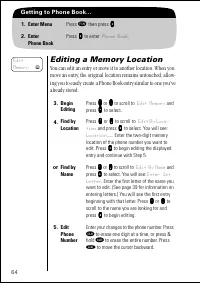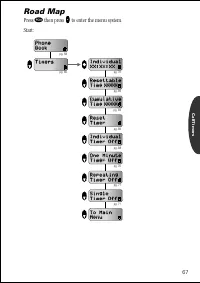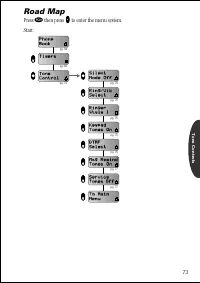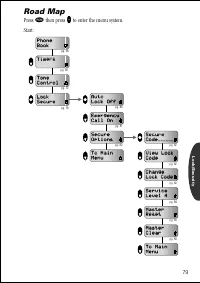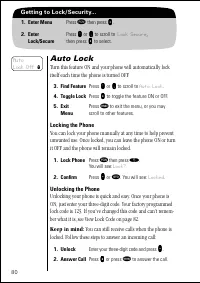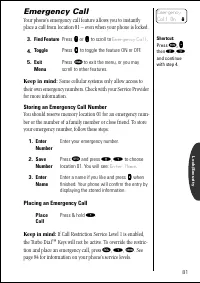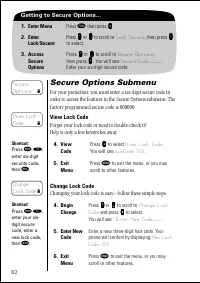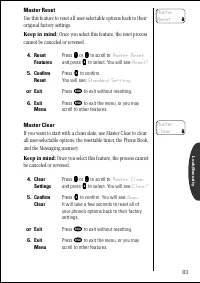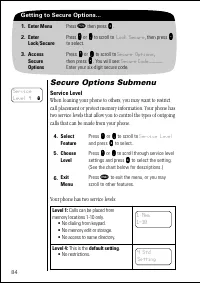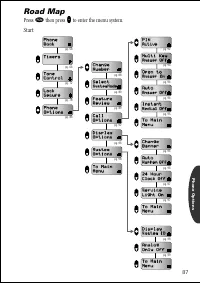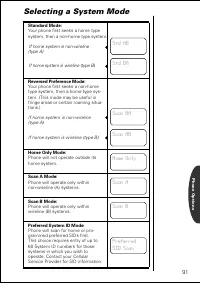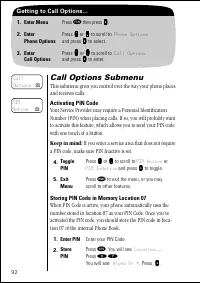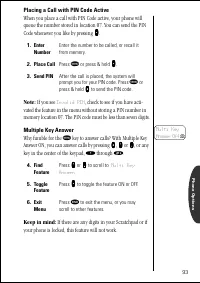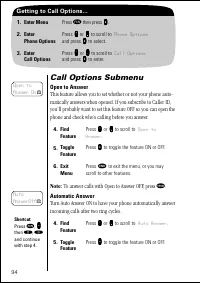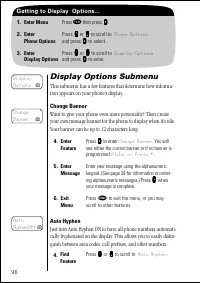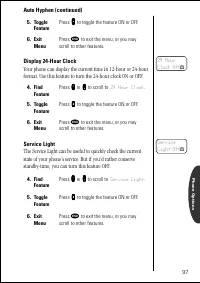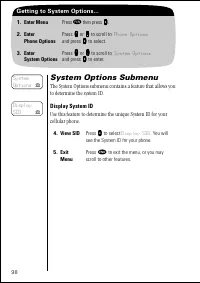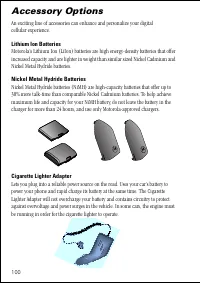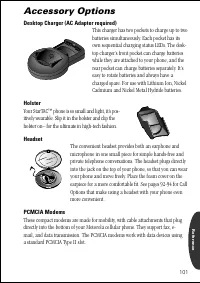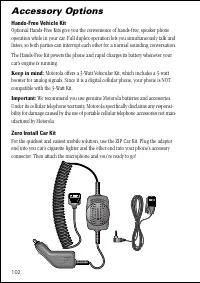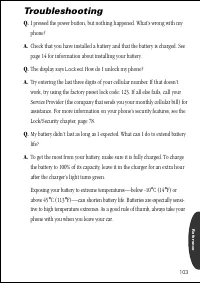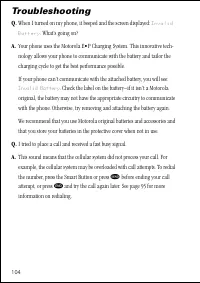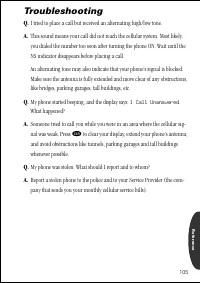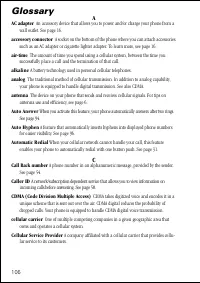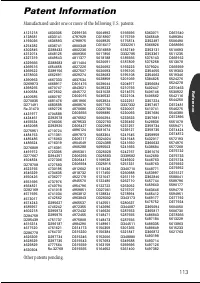Телефоны Motorola ST 7760 - инструкция пользователя по применению, эксплуатации и установке на русском языке. Мы надеемся, она поможет вам решить возникшие у вас вопросы при эксплуатации техники.
Если остались вопросы, задайте их в комментариях после инструкции.
"Загружаем инструкцию", означает, что нужно подождать пока файл загрузится и можно будет его читать онлайн. Некоторые инструкции очень большие и время их появления зависит от вашей скорости интернета.
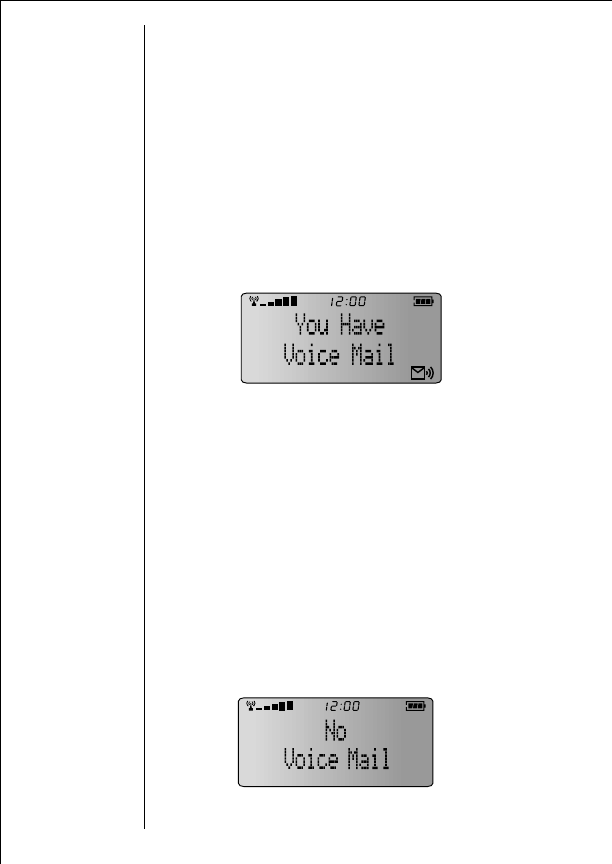
52
Checking Your Voice Mail*
When you receive Voice Mail, your Service Provider sends a noti-
fication to your phone. You’ll know when you have new Voice
Mail without even calling your access number.
If you have one or more Voice Mail messages, you will see:
To listen to your messages, all you need to do is dial your access num-
ber. Your phone will do this automatically with one keypress.
See the following page for more options.
Keep in mind:
Some Service Providers send the Voice Mailbox
number to your phone automatically. If the number has not
been sent, just store it in location 98 of your Phone Book. To
learn how, see Pause Dialing on page 44.
If you have no new messages, you will see:
*Contact your Service Provider for availability.
1.
Enter
Messag-
ing
Press
ø
to open the Messaging Menu.
2.
Select
Voice Mail
Press
q
q
q
q
or
Z
Z
Z
Z
to scroll to
Voice Mail
and
press
a
a
a
a
to select.
Dial
Number
While viewing notifications, press
æ
or press
& hold
a
a
a
a
to dial your Voice Mailbox number.