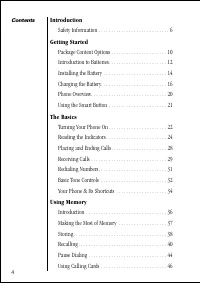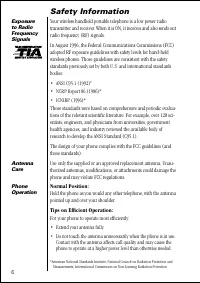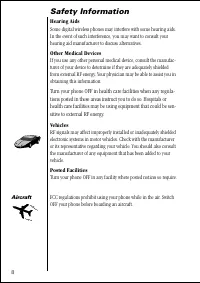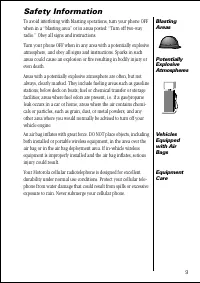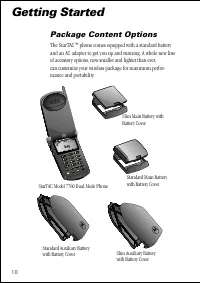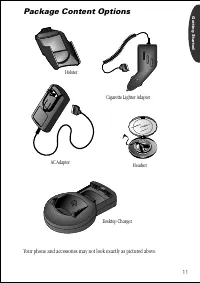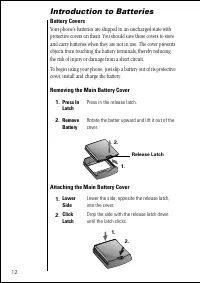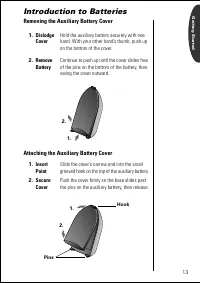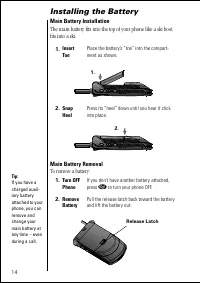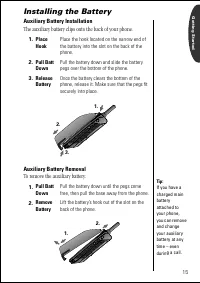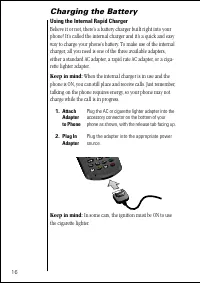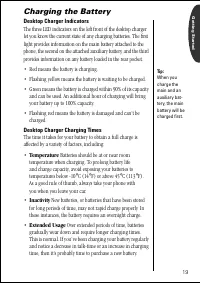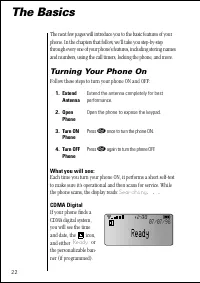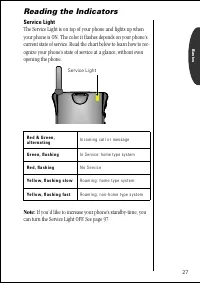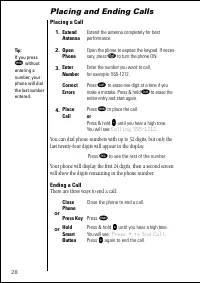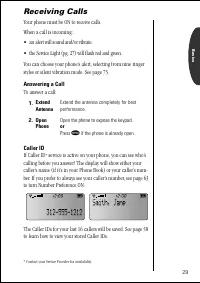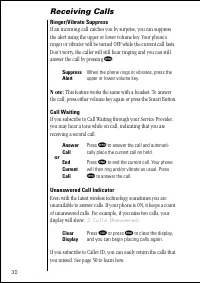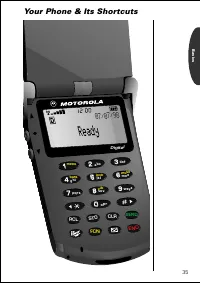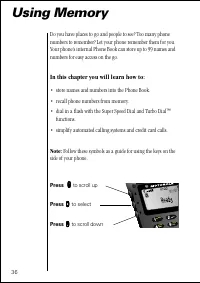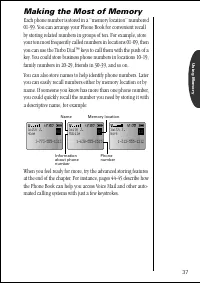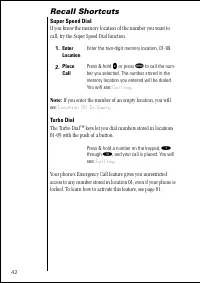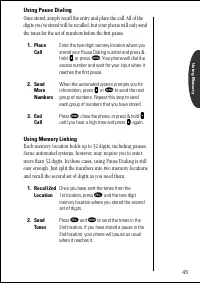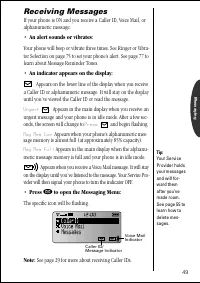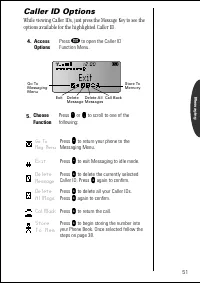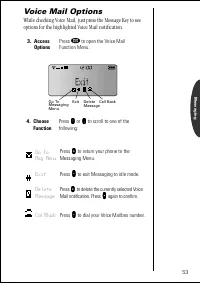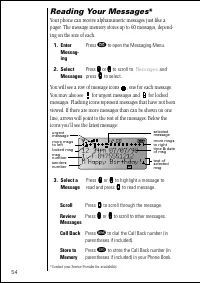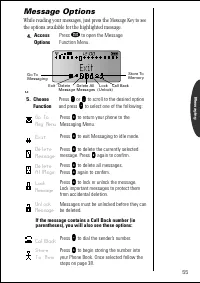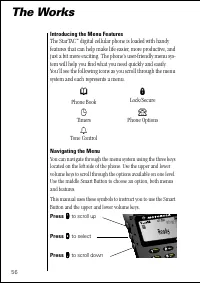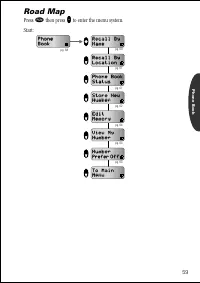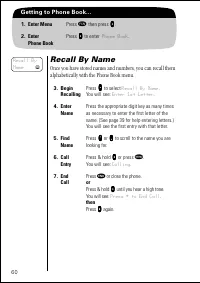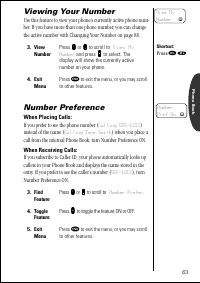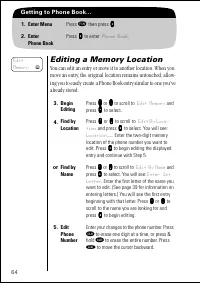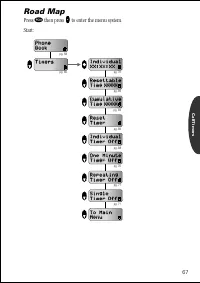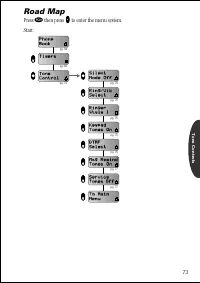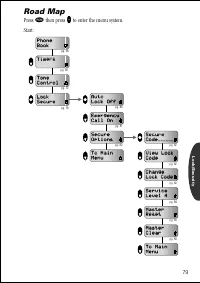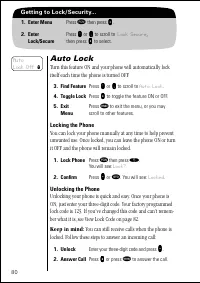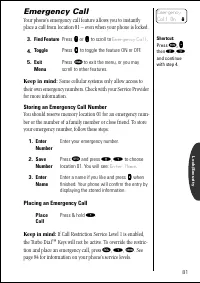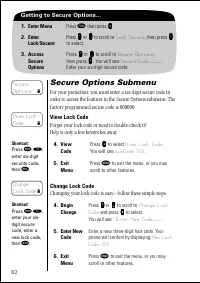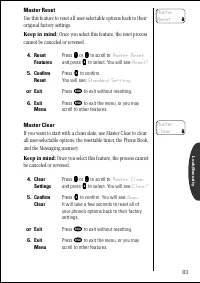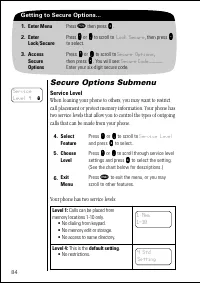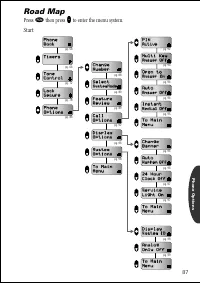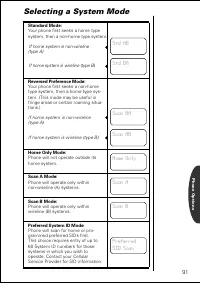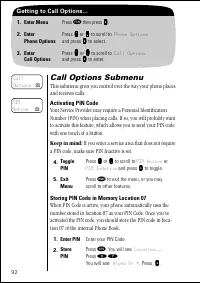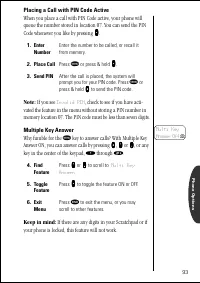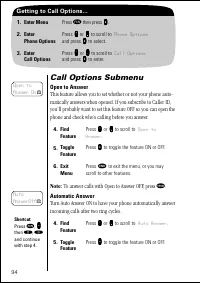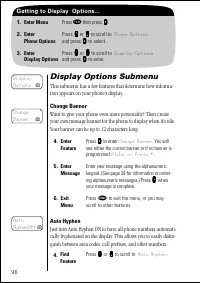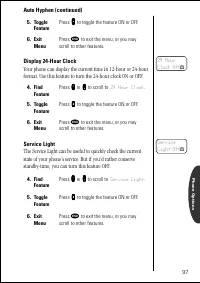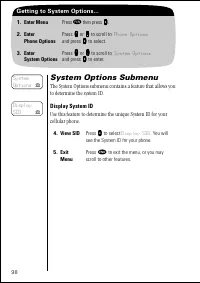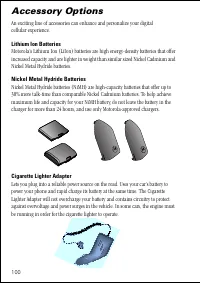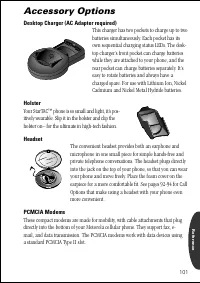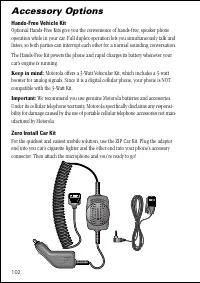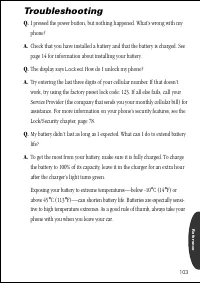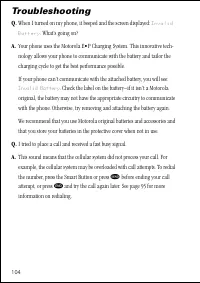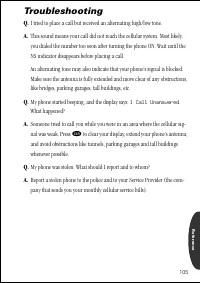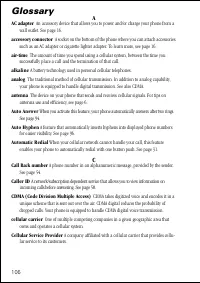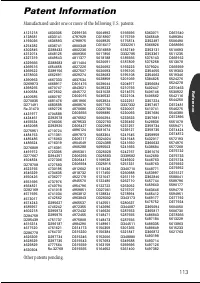Телефоны Motorola ST 7760 - инструкция пользователя по применению, эксплуатации и установке на русском языке. Мы надеемся, она поможет вам решить возникшие у вас вопросы при эксплуатации техники.
Если остались вопросы, задайте их в комментариях после инструкции.
"Загружаем инструкцию", означает, что нужно подождать пока файл загрузится и можно будет его читать онлайн. Некоторые инструкции очень большие и время их появления зависит от вашей скорости интернета.
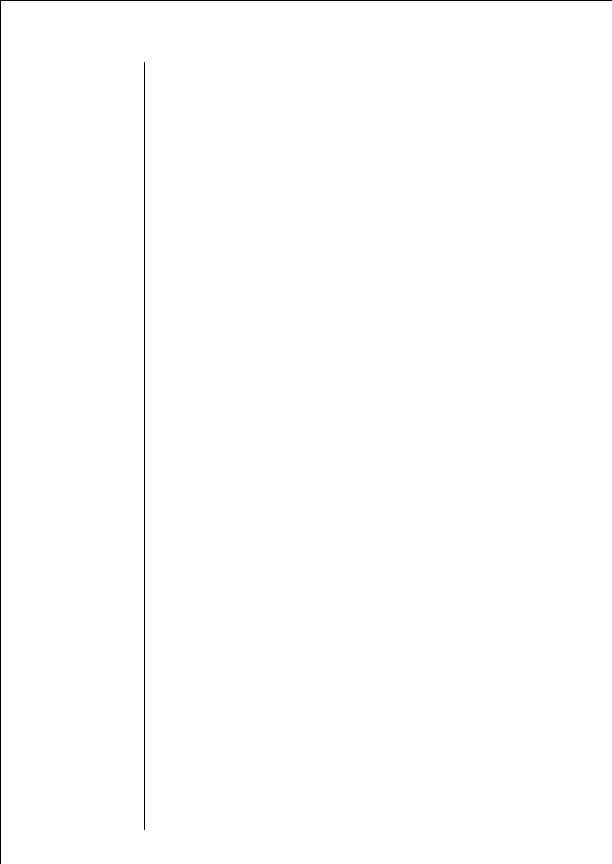
28
Placing and Ending Calls
Placing a Call
You can dial phone numbers with up to 32 digits, but only the
last twenty-four digits will appear in the display.
Your phone will display the first 24 digits, then a second screen
will show the digits remaining in the phone number.
Ending a Call
There are three ways to end a call:
1.
Extend
Antenna
Extend the antenna completely for best
performance.
2.
Open
Phone
Open the phone to expose the keypad. If neces-
sary, press
¡
to turn the phone ON.
3.
Enter
Number
Enter the number you want to call,
for example: 555-1212.
Correct
Errors
Press
Ç
to erase one digit at a time if you
make a mistake. Press & hold
Ç
to erase the
entire entry and start again.
4.
Place
Call
Press
æ
to place the call.
or
Press & hold
A
A
A
A
until you hear a high tone.
You will see:
Calling 555-1212
.
Press
‰
to see the rest of the number.
or
or
Close
Phone
Close the phone to end a call.
Press Key
Press
º
.
Hold
Smart
Button
Press & hold
A
A
A
A
until you hear a high tone.
You will see:
Press § to End Call
.
Press
A
A
A
A
again to end the call.
Tip:
If you press
æ
without
entering a
number, your
phone will dial
the last number
entered.