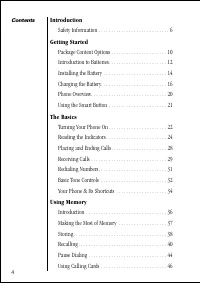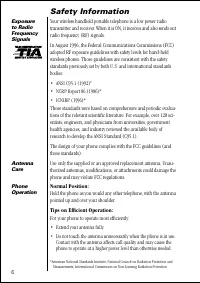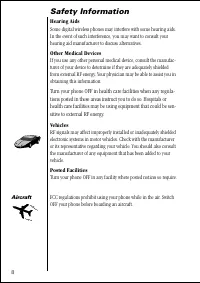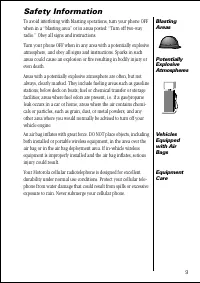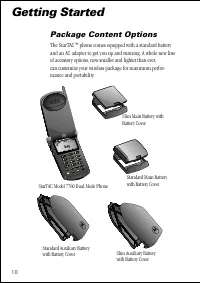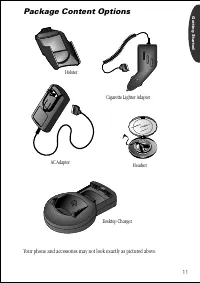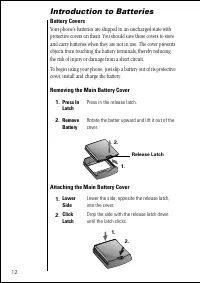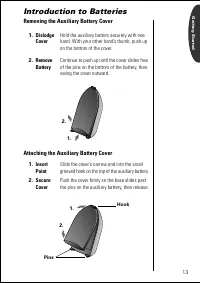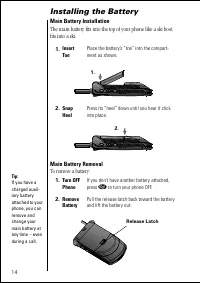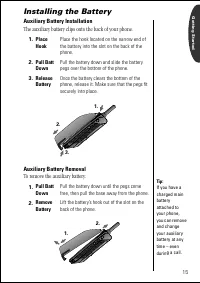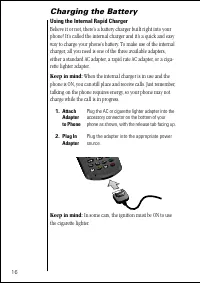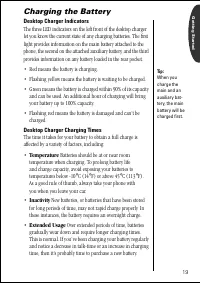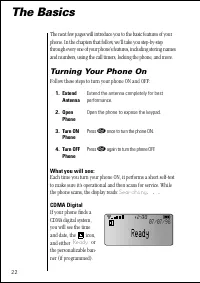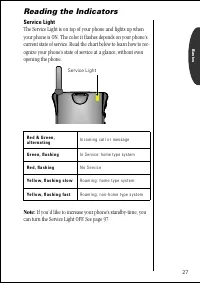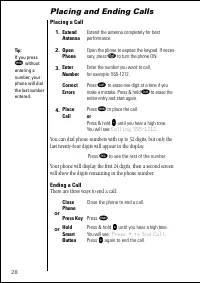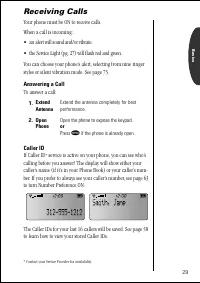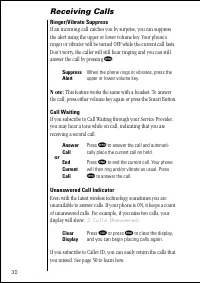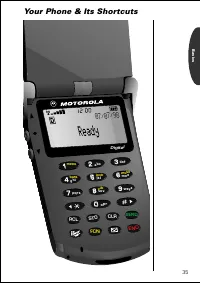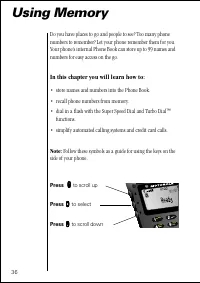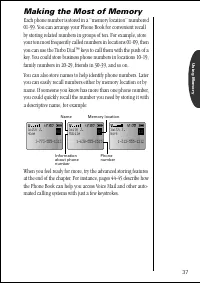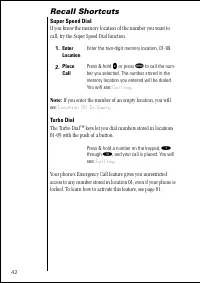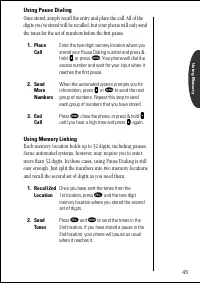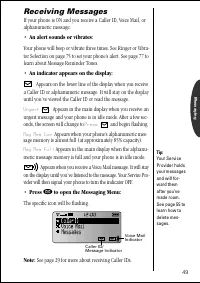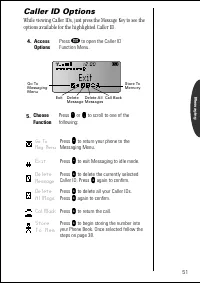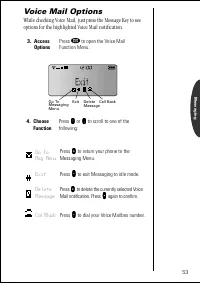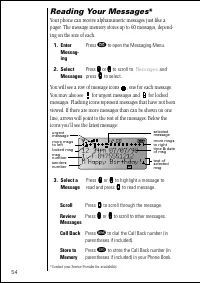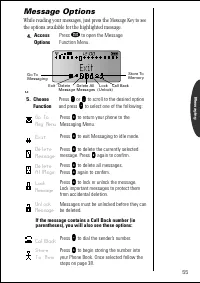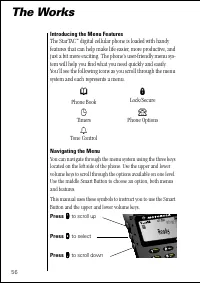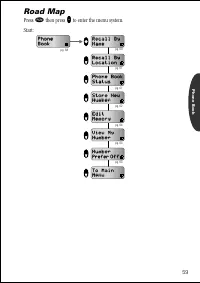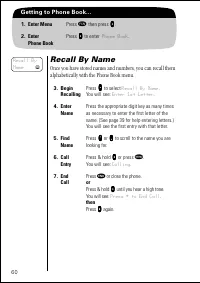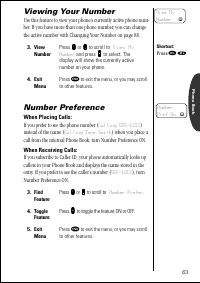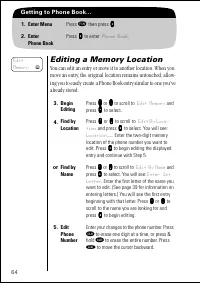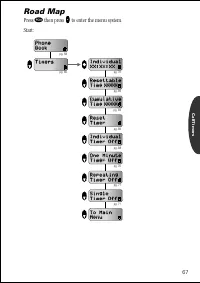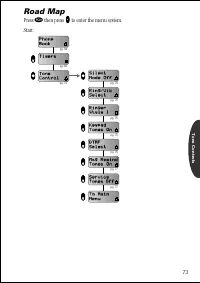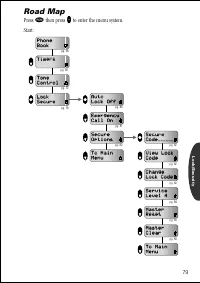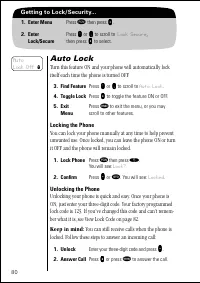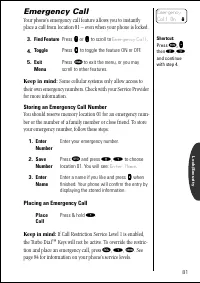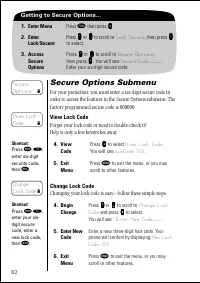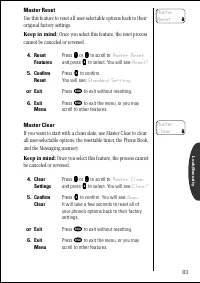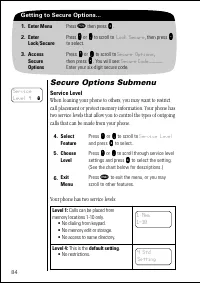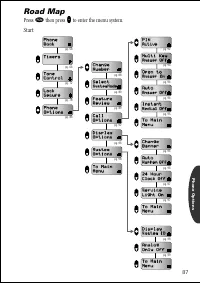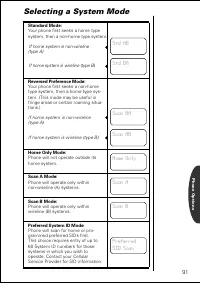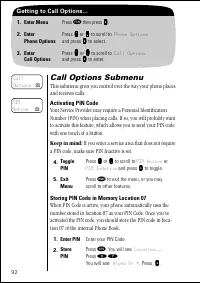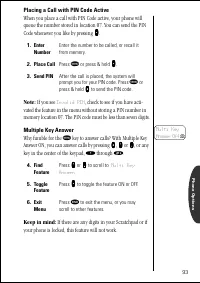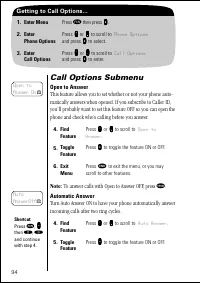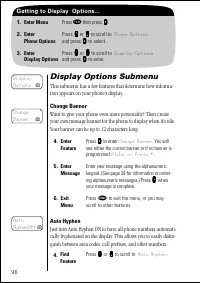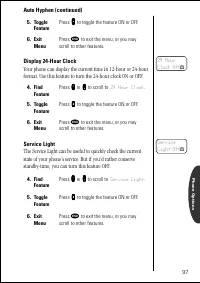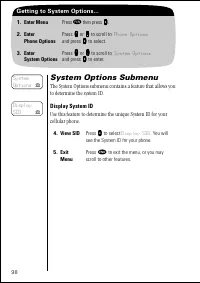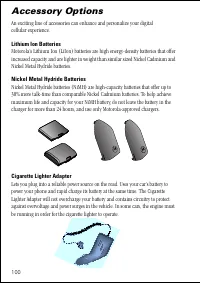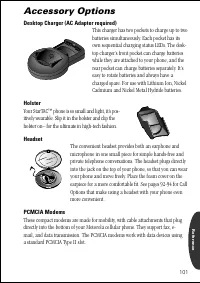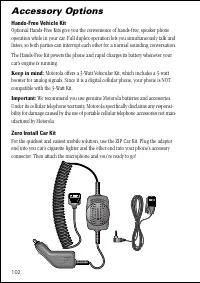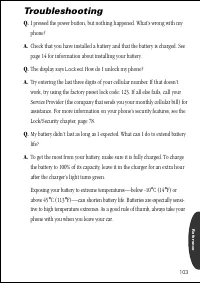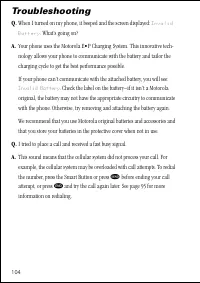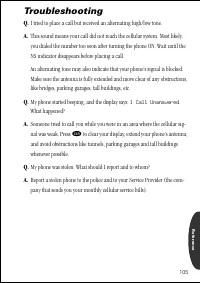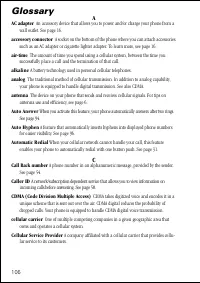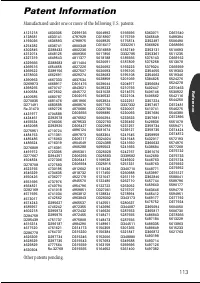Телефоны Motorola ST 7760 - инструкция пользователя по применению, эксплуатации и установке на русском языке. Мы надеемся, она поможет вам решить возникшие у вас вопросы при эксплуатации техники.
Если остались вопросы, задайте их в комментариях после инструкции.
"Загружаем инструкцию", означает, что нужно подождать пока файл загрузится и можно будет его читать онлайн. Некоторые инструкции очень большие и время их появления зависит от вашей скорости интернета.
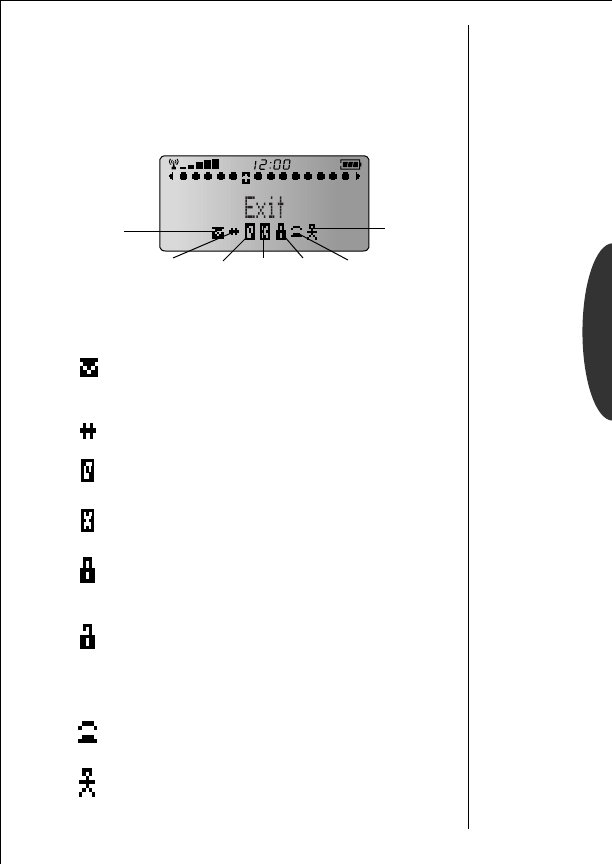
55
Messaging
Message Options
While reading your messages, just press the Message Key to see
the options available for the highlighted message.
4.
Access
Options
Press
ø
to open the Message
Function Menu.
5.
Choose
Function
Press
q
q
q
q
or
Z
Z
Z
Z
to scroll to the desired option
and press
a
a
a
a
to select one of the following:
Go To
Msg Menu
Press
a
a
a
a
to return your phone to the
Messaging Menu.
Exit
Press
a
a
a
a
to exit Messaging to idle mode.
Delete
Message
Press
a
a
a
a
to delete the currently selected
message. Press
a
a
a
a
again to confirm.
Delete
AllMsgs
Press
a
a
a
a
to delete all messages.
Press
a
a
a
a
again to confirm.
Lock
Message
Press
a
a
a
a
to lock or unlock the message.
Lock important messages to protect them
from accidental deletion.
Unlock
Message
Messages must be unlocked before they can
be deleted.
If the message contains a Call Back number (in
parentheses), you will also see these options:
CallBack
Press
a
a
a
a
to dial the sender’s number.
Store
T o M e m
Press
a
a
a
a
to begin storing the number into
your Phone Book. Once selected follow the
steps on page 38.
Exit
Delete All
Delete
Message Messages
Lock
(Unlock)
Call Back
Store To
Memory
Go To
Messaging
M