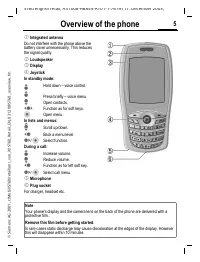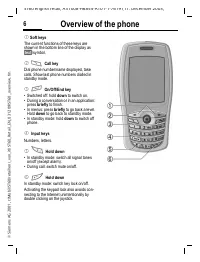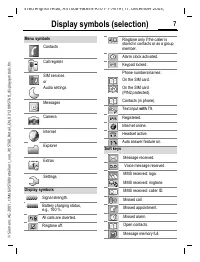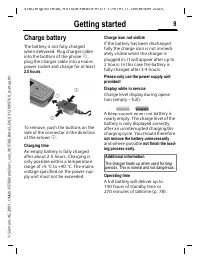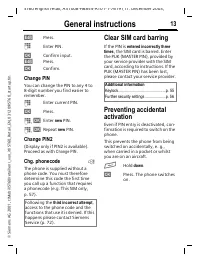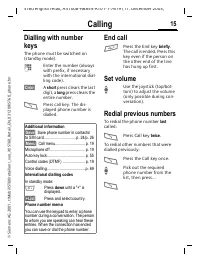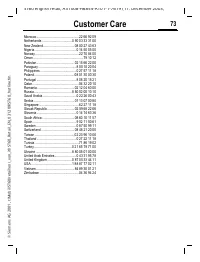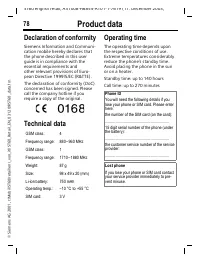Смартфоны Siemens ST60 - инструкция пользователя по применению, эксплуатации и установке на русском языке. Мы надеемся, она поможет вам решить возникшие у вас вопросы при эксплуатации техники.
Если остались вопросы, задайте их в комментариях после инструкции.
"Загружаем инструкцию", означает, что нужно подождать пока файл загрузится и можно будет его читать онлайн. Некоторые инструкции очень большие и время их появления зависит от вашей скорости интернета.
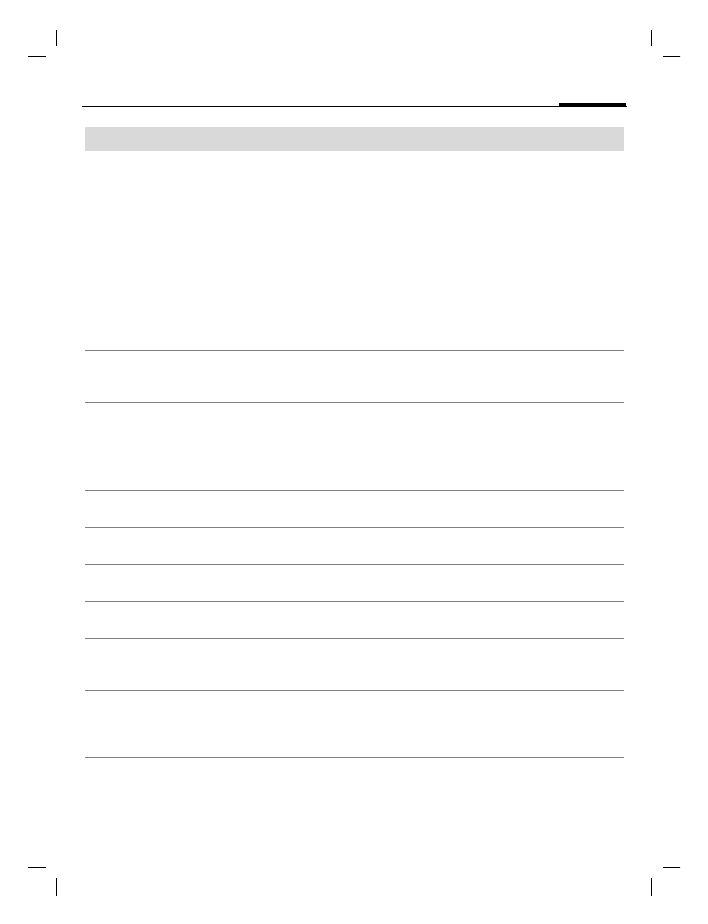
Questions & Answers
75
ST60 english retail, A31008-H6855-A101-1-7619 (11. December 2003,
©
Sie
m
ens
A
G
2
0
0
1
, I
:\Mob
il\
ST
6
0
\r
et
ai
l\e
n\
_v
on_it
l\S
T6
0
_R
et
ail_E
N_0
3
1
2
0
9
\S
T6
0
_f
aq.
fm
Problem
Possible causes
Possible solution
No network connec-
tion.
Weak signal.
Move to another place where the network reception is
better (e.g., window) or go outdoors.
Outside GSM range.
Check service provider's coverage area.
Invalid SIM card.
Complain to the service provider.
New network not authorised. Try manual selection or select a different network
Network call barring is set.
Check network barrings (p. 62).
Network overloaded.
Try again later.
Weak signal and the camera
is switched on.
Switch the camera off and if necessary move to
another place.
Phone loses
network.
Signal too weak.
Reconnection to another service provider is automatic
(p. 57). Switching phone off and on again can speed
this up.
Calls not possible.
Second line set.
Set first line (p. 57).
New SIM card inserted.
Check for new barrings.
Charge limit reached.
Reset limit with PIN 2 (p. 29).
Credit used up.
Load credit.
Certain uses of
phone not possible.
Call restrictions are in place. Barrings can be set by service provider. Check bar-
rings (p. 62).
Impossible to make
entries in contacts.
Contacts memory is full.
Delete entries (p. 25).
Voice message not
functioning.
Call divert to mailbox not set. Set call divert to mailbox (p. 60).
SMS (text mes-
sage) flashing.
SMS memory is full.
To free up capacity, delete (p. 42) or file (p. 42) text
messages (SMS).
Function cannot be
set.
Not supported by service
provider or registration
required.
Contact your service provider.
Capacity problems
with, for example,
ringtones, pictures,
SMS archive.
Memory full.
Delete files in the relevant areas.
No WAP access,
downloading not
possible.
Profile not activated, profile
settings wrong/incomplete.
Activate and set WAP profile (p. 36). If necessary ask
your service provider.