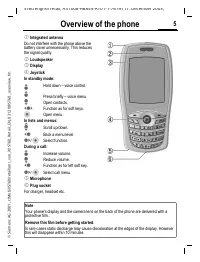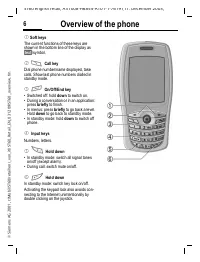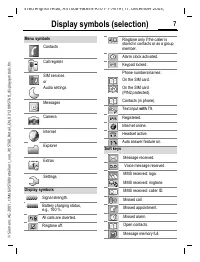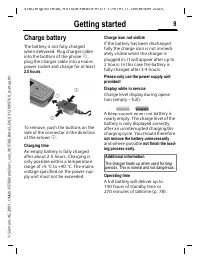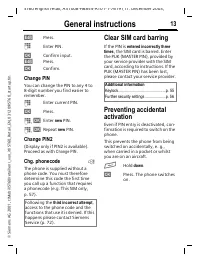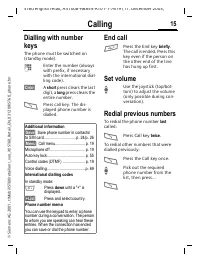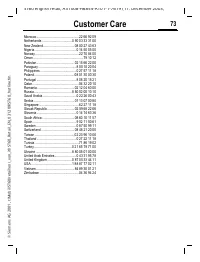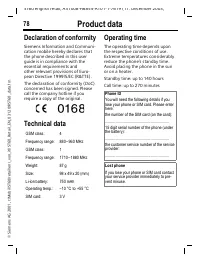Смартфоны Siemens ST60 - инструкция пользователя по применению, эксплуатации и установке на русском языке. Мы надеемся, она поможет вам решить возникшие у вас вопросы при эксплуатации техники.
Если остались вопросы, задайте их в комментариях после инструкции.
"Загружаем инструкцию", означает, что нужно подождать пока файл загрузится и можно будет его читать онлайн. Некоторые инструкции очень большие и время их появления зависит от вашей скорости интернета.

MMS
46
ST60 english retail, A31008-H6855-A101-1-7619 (11. December 2003,
©
Sie
m
ens
A
G
2
0
0
1
, I
:\Mob
il\
ST
6
0
\r
et
ai
l\e
n
\_v
on_it
l\S
T6
0
_R
et
ail_E
N_0
3
1
2
0
9
\S
T6
0
_m
es
sa
g
es
.f
m
Draft
The list of the MMS messages not yet
completely transmitted is displayed.
Transmission can be restarted.
Outbox
The list of sent MMS messages is dis-
played.
List options
The following functions are available
depending on the list selected:
§Options§
Open menu.
Reply, Reply all, Forward, Call, Delete,
Info, Extract, View again
Special functions:
Extract
Pictures
Save picture as a screen-
saver.
Sounds
Save sound as a ringtone.
MMS setup
C
M
Messages
M
MMS
M
MMS setup
I
Select function.
Validity
Select the period in which the serv-
ice centre is to try to deliver the mes-
sage. Choose between:
¯
1 day
¯
2 days
¯
1 week
¯
4 weeks
¯
Maximum*
* Maximum period that the service provider
permits.
Delivery report
Request delivery confirmation for
sent messages.
MMS retrieve
Choose between
Auto download
,
Deferred retrieve
for an SMS, or reject
reception.
Allow info receiving
Only the notification is received.
Allow Spam
Permit reception of advertising SMS
(SPAM).
When roaming
Switch MMS reception on/off out-
side your home network. This means
that no charges are incurred for
incoming messages.