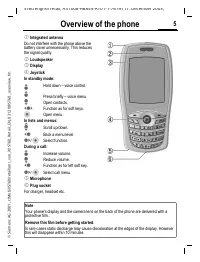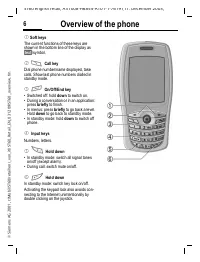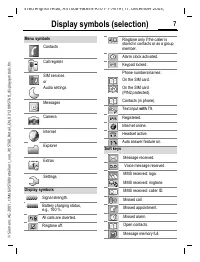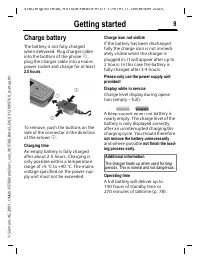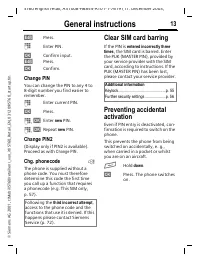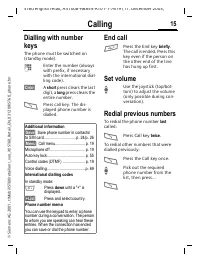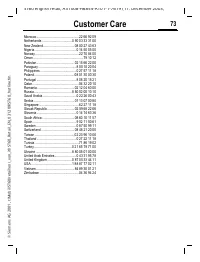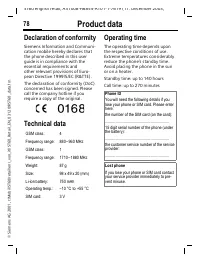Смартфоны Siemens ST60 - инструкция пользователя по применению, эксплуатации и установке на русском языке. Мы надеемся, она поможет вам решить возникшие у вас вопросы при эксплуатации техники.
Если остались вопросы, задайте их в комментариях после инструкции.
"Загружаем инструкцию", означает, что нужно подождать пока файл загрузится и можно будет его читать онлайн. Некоторые инструкции очень большие и время их появления зависит от вашей скорости интернета.
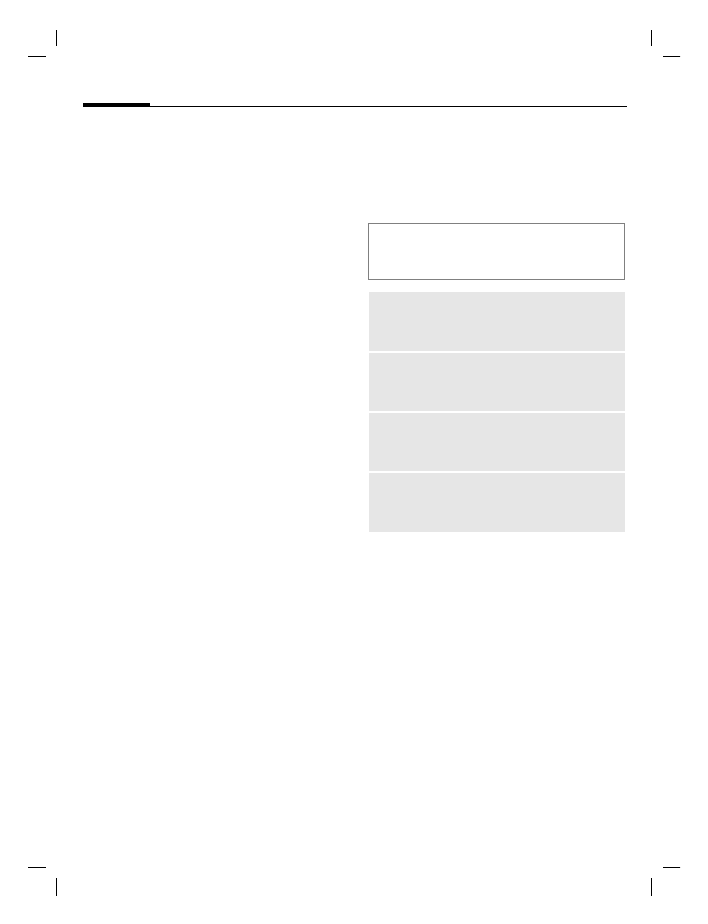
General instructions
12
ST60 english retail, A31008-H6855-A101-1-7619 (11. December 2003,
©
Sie
m
ens
A
G
2
0
0
1
, I
:\Mob
il\
ST
6
0
\r
et
ai
l\e
n
\_v
on_it
l\S
T6
0
_R
et
ail_E
N_0
3
1
2
0
9
\S
T6
0
_s
ta
rt
u
p.
fm
Menu speed dialling
All menu functions are numbered
internally. A function may be
selected directly by entering these
numbers in sequence.
E.g., write new SMS (from standby
mode):
C
Press for menu view.
4
for
Messages
1
for
SMS
1
for
New SMS
Codes
The phone and SIM card are pro-
tected against misuse by several
security codes.
C
M
Settings
M
Security
M
Codes
M
Select function.
PIN control
The PIN is usually requested each
time the phone is switched on. You
can deactivate this feature but you
risk unauthorised use of the phone.
Some service providers do not per-
mit deactivating the control.
Keep these confidential numbers in
a safe place where you can access
them again if required.
PIN
Protects your SIM card
(personal identification
number).
PIN2
For setting the charge detail
display and to access additional
functions on special SIM cards.
PUK
PUK2
Key code for unlocking SIM
cards after the wrong PIN has
been entered repeatedly.
Phone
code
Protects your phone. Must be
entered at the first security set-
ting.