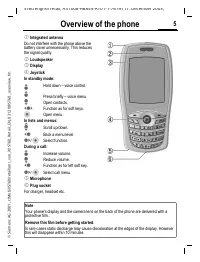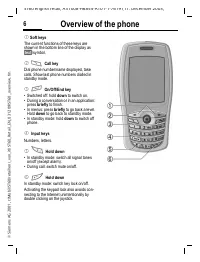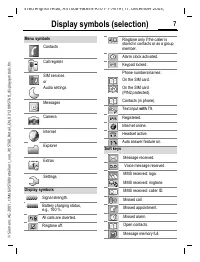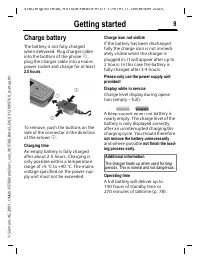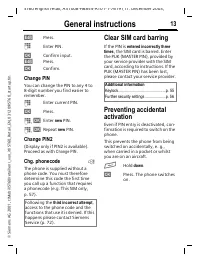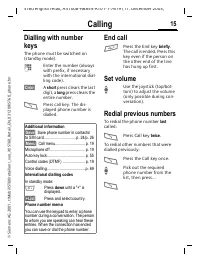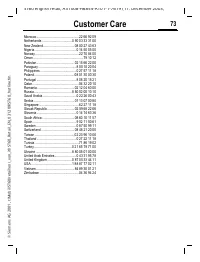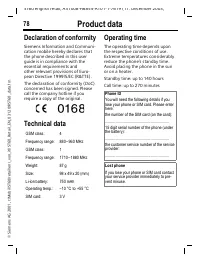Смартфоны Siemens ST60 - инструкция пользователя по применению, эксплуатации и установке на русском языке. Мы надеемся, она поможет вам решить возникшие у вас вопросы при эксплуатации техники.
Если остались вопросы, задайте их в комментариях после инструкции.
"Загружаем инструкцию", означает, что нужно подождать пока файл загрузится и можно будет его читать онлайн. Некоторые инструкции очень большие и время их появления зависит от вашей скорости интернета.

Settings
56
ST60 english retail, A31008-H6855-A101-1-7619 (11. December 2003,
©
Sie
m
ens
A
G
2
0
0
1
, I
:\Mob
il\
ST
6
0
\r
et
ai
l\e
n\
_v
on_it
l\S
T6
0
_R
et
ail_E
N_0
3
1
2
0
9
\S
T6
0
_s
et
ting
s.
fm
During calls
C
M
Settings
M
During calls
M
Select function.
Call screening
Only calls from numbers that are
stored as contacts or in a predefined
group are signalled audibly or by
silent alert. Other calls are only dis-
played.
If you do not accept these calls, they
are diverted to your mailbox (if set,
p. 60).
In standby mode: call
screening is activated.
Call waiting
If you are registered for this service,
you can check whether it is set and
you can activate or deactivate it.
Minute beep
During the call, you will hear a beep
after each minute as a reminder of
the time elapsed. The recipient does
not hear this beep.
Any to answer
Incoming calls can be accepted by
pressing any key (
except for
A
).
Hide ID
When you make a call, your phone
number can be displayed on the
recipient's display (depending on the
service provider).
To suppress this display, you can
enable the "Hide ID" mode for all sub-
sequent calls or just for the next call.
You may need to register separately
with your service provider for these
functions.
Security
C
M
Settings
M
Security
M
Select function.
Codes
Protected SIM only
(PIN2 protected)
Dialling options are restricted to SIM-
protected phone numbers. If only
area codes are entered, relevant
phone numbers can be added to
these manually before dialling.
L
L