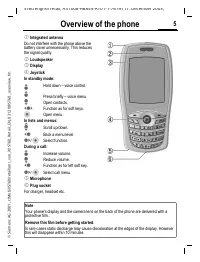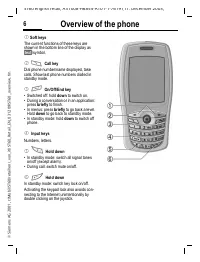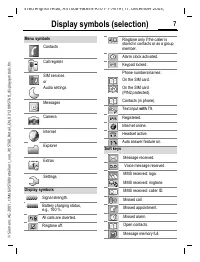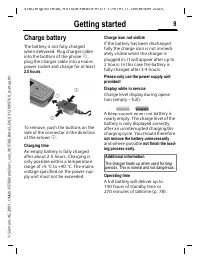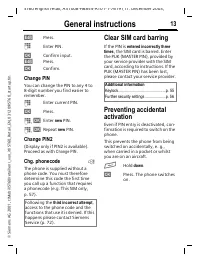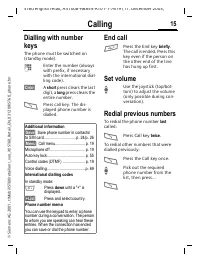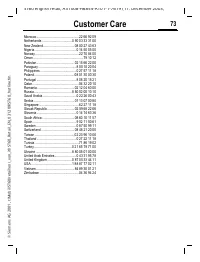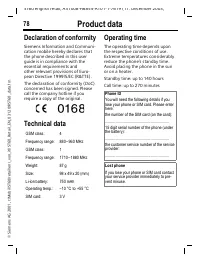Смартфоны Siemens ST60 - инструкция пользователя по применению, эксплуатации и установке на русском языке. Мы надеемся, она поможет вам решить возникшие у вас вопросы при эксплуатации техники.
Если остались вопросы, задайте их в комментариях после инструкции.
"Загружаем инструкцию", означает, что нужно подождать пока файл загрузится и можно будет его читать онлайн. Некоторые инструкции очень большие и время их появления зависит от вашей скорости интернета.
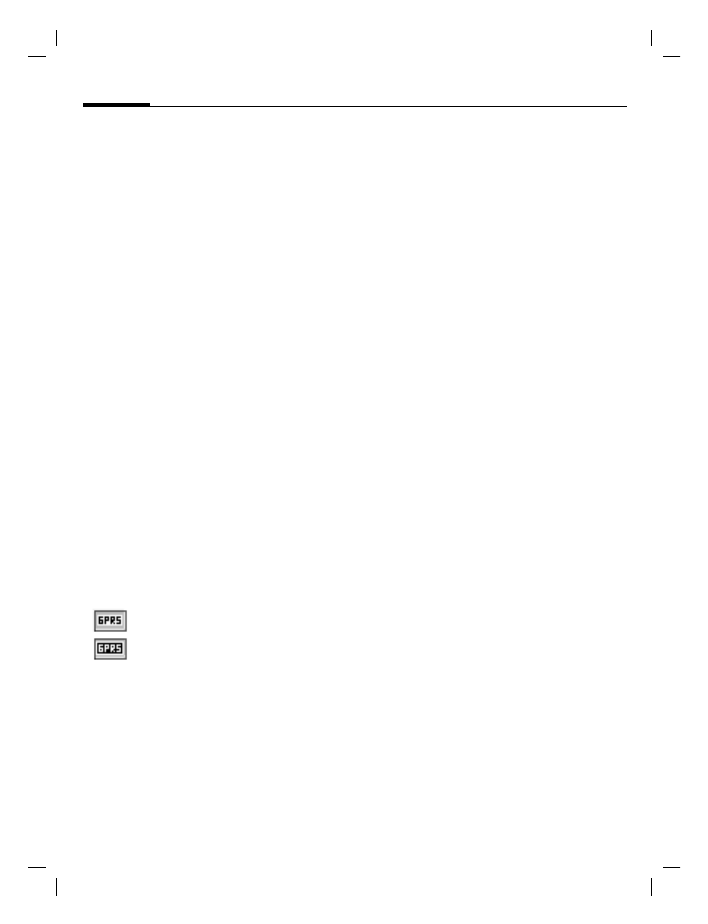
Settings
58
ST60 english retail, A31008-H6855-A101-1-7619 (11. December 2003,
©
Sie
m
ens
A
G
2
0
0
1
, I
:\Mob
il\
ST
6
0
\r
et
ai
l\e
n\
_v
on_it
l\S
T6
0
_R
et
ail_E
N_0
3
1
2
0
9
\S
T6
0
_s
et
ting
s.
fm
Connectivity
C
M
Settings
M
Connectivity
M
Select function.
GPRS
(
G
eneral
P
acket
R
adio
S
ervice)
is a method for transmitting data
faster in the mobile network. Use
GPRS and if the network has suffi-
cient capacity, you can be connected
to the Internet permanently. Only
the actual transmission time is
charged by the network operator.
Some service providers do not yet
support this service.
CSD
(
C
ircuit
S
witched
D
ata)
Data transfer is made via a data con-
nection to a default IP address of
your network provider or service pro-
vider. This connection can be used
for exchanging data, such as, for
example, Internet access, or for
downloading games and applica-
tions as well as for using WAP serv-
ices.
Shown in the display:
Registered.
GPRS connection active.
Bearer settings
For the
SMS
,
MMS
,
WAP
and
services at least one connection pro-
file must be set up and activated.
You can obtain the current settings
from your service provider.
CSD settings
If it has not been pre-installed, enter
the data or enter the required set-
tings (your service provider will sup-
ply you with information on this):
Profile name
Give the profile a name or overwrite
one that has been preselected
Call type
Select ISDN or analogue.
Dial number
Enter ISP number.
User name
Enter login name.
Password
Enter password (shown as a series of
asterisks).
DNS
Enter the IP for the domain name
server.