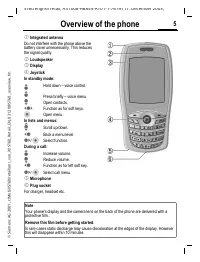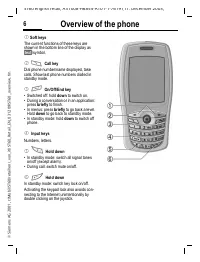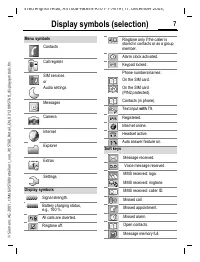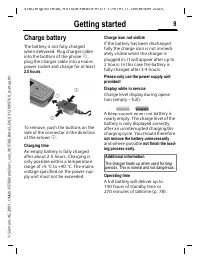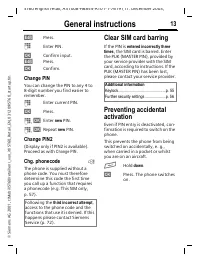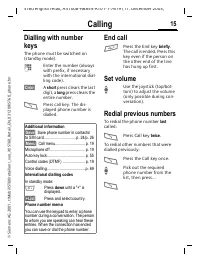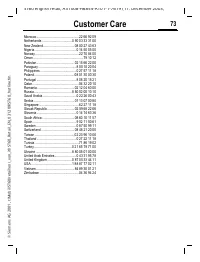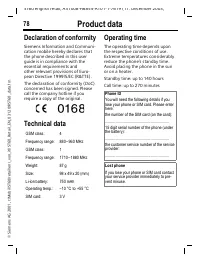Смартфоны Siemens ST60 - инструкция пользователя по применению, эксплуатации и установке на русском языке. Мы надеемся, она поможет вам решить возникшие у вас вопросы при эксплуатации техники.
Если остались вопросы, задайте их в комментариях после инструкции.
"Загружаем инструкцию", означает, что нужно подождать пока файл загрузится и можно будет его читать онлайн. Некоторые инструкции очень большие и время их появления зависит от вашей скорости интернета.

Extras
69
ST60 english retail, A31008-H6855-A101-1-7619 (11. December 2003,
©
Sie
m
ens
A
G
2
0
0
1
, I
:\Mob
il\
ST
6
0
\r
et
ai
l\e
n\
_v
on_it
l\S
T6
0
_R
et
ail_E
N_0
3
1
2
0
9
\S
T6
0
_orga
nis
er
.f
m
Voice control
C
M
Extras
M
Voice control
M
Select function.
Up to 10 phone numbers or func-
tions can be dialled or started by
stating a name. The voice dialling
entries are stored in the phone (not
on the SIM card!).
Apply
G
Press. Start voice control
(in standby mode).
Now speak the name or function.
The phone number is dialled or the
function carried out.
Voice dialling
(for phone numbers)
Record
<New entry>
Select then
J
enter name and phone
number.
§Save§
Confirm.
§Start§
Start recording.
A short signal sounds.
Now say the name. After a second
beep and message in the display,
repeat the name. A beep confirms
the recording and all entries are dis-
played.
Edit
I
Select entry.
§View§
Display entry.
§Play§
Play recording.
Or
(Edit)
Edit name or phone
number.
Voice command
(for functions)
A list with the functions available is
displayed. Entries for which a voice
command is stored are marked with
a symbol.
Record
I
Select function.
§Record§
Display function.
§Yes§
Confirm selected function.
§Start§
Start recording.
Noisy environments may affect voice
recognition. If attempt was unsuccess-
ful, press the side key once more and
repeat the name.