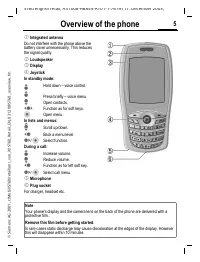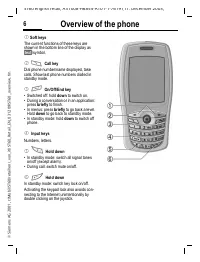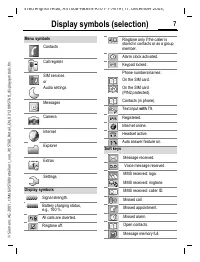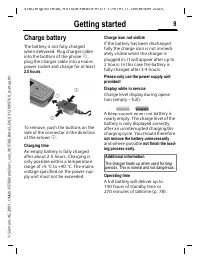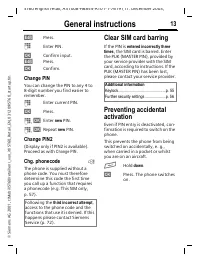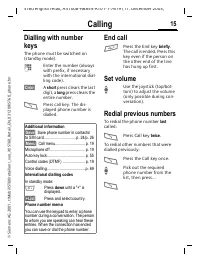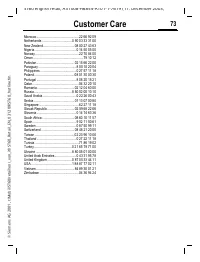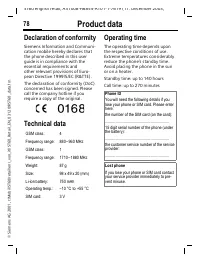Смартфоны Siemens ST60 - инструкция пользователя по применению, эксплуатации и установке на русском языке. Мы надеемся, она поможет вам решить возникшие у вас вопросы при эксплуатации техники.
Если остались вопросы, задайте их в комментариях после инструкции.
"Загружаем инструкцию", означает, что нужно подождать пока файл загрузится и можно будет его читать онлайн. Некоторые инструкции очень большие и время их появления зависит от вашей скорости интернета.
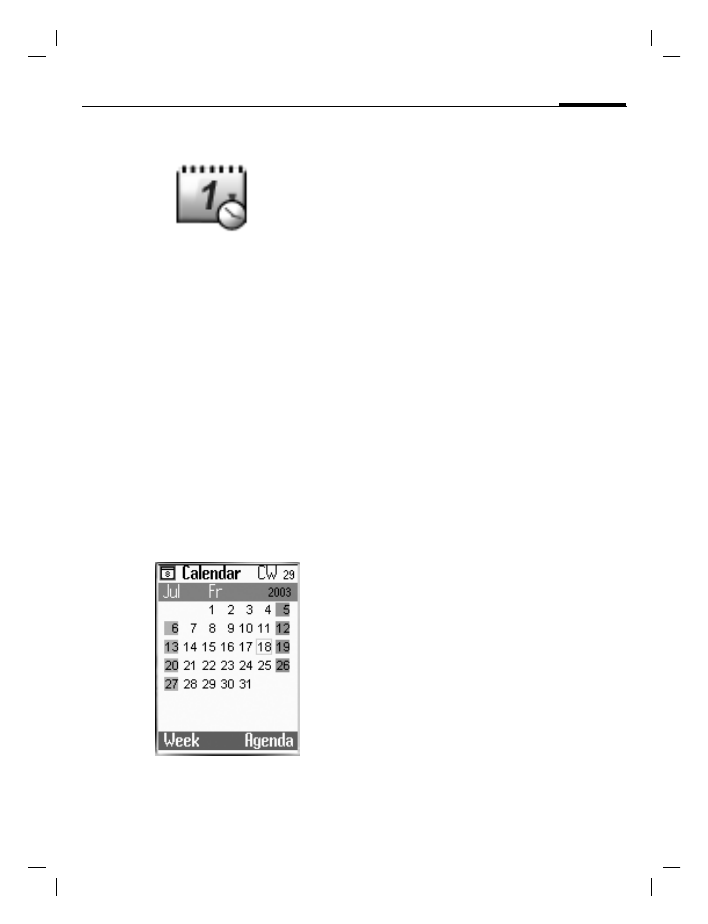
Extras
65
ST60 english retail, A31008-H6855-A101-1-7619 (11. December 2003,
©
Sie
m
ens
A
G
2
0
0
1
, I
:\Mob
il\
ST
6
0
\r
et
ai
l\e
n\
_v
on_it
l\S
T6
0
_R
et
ail_E
N_0
3
1
2
0
9
\S
T6
0
_orga
nis
er
.f
m
Extras
General
C
M
Extras
You will find the following functions
here:
Organiser
,
Clock
,
Calculation
and
Voice
control
Organiser
C
M
Extras
M
Organiser
M
Select function.
Calendar
You can enter appointments in the
calendar. Time and date must be set
for the calendar to work correctly
(p. 67).
The calendar offers a
(Month)
monthly view,
(Week)
weekly view.
I
F
Select the required day in
the views.
Agenda
(Agenda)
Daily overview.
Enter new appointments or display
entries already recorded.
If there are appointments entered,
the appointments for the selected
day are displayed in chronological
order.
If an appointment time is reached
with the alarm set, you will hear a
signal tone.
• New entry
<New entry>
Select.
J
Make entries in the fields.
Subject
Describe the entry.
Start date:
If necessary, change the
start date.
Start time:
If necessary, change the
start time.
Status:
Outstanding
or
Done
.
• Display entry
I
Select entry
(View)
Display entry.