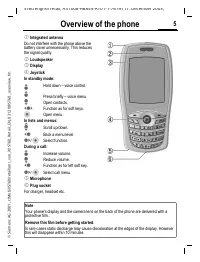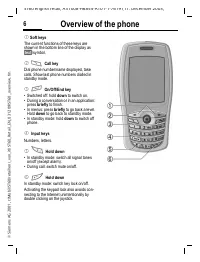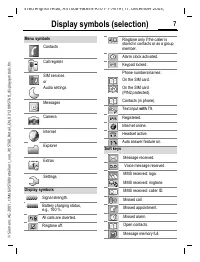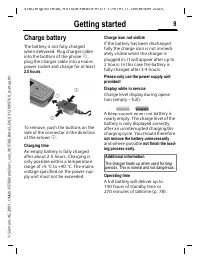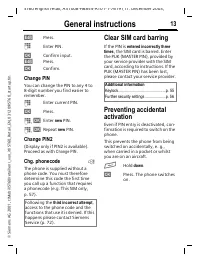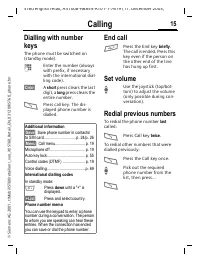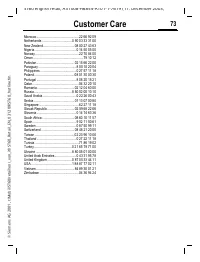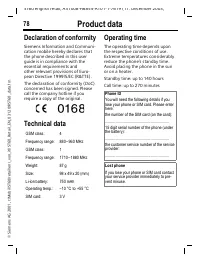Смартфоны Siemens ST60 - инструкция пользователя по применению, эксплуатации и установке на русском языке. Мы надеемся, она поможет вам решить возникшие у вас вопросы при эксплуатации техники.
Если остались вопросы, задайте их в комментариях после инструкции.
"Загружаем инструкцию", означает, что нужно подождать пока файл загрузится и можно будет его читать онлайн. Некоторые инструкции очень большие и время их появления зависит от вашей скорости интернета.

SMS
43
ST60 english retail, A31008-H6855-A101-1-7619 (11. December 2003,
©
Sie
m
ens
A
G
2
0
0
1
, I
:\Mob
il\
ST
6
0
\r
et
ai
l\e
n
\_v
on_it
l\S
T6
0
_R
et
ail_E
N_0
3
1
2
0
9
\S
T6
0
_m
es
sa
g
es
.f
m
SMS setup
C
M
Messages
M
SMS
M
SMS setup
Up to 5 SMS profiles can be set. The
transmission characteristics of an
SMS are defined in these. The pre-
setting depends on the SIM card
inserted.
Activate the preselected profile
I
Select profile.
§Activate§
Press to activate profile.
Set/change profile
I
Select profile.
§Options§
Open menu.
Edit
Select.
Service centre
Enter or edit the service centre
phone numbers (you can obtain this
information from your service pro-
vider).
Message type
Manual
The message type is
requested for each mes-
sage.
Normal text
Normal SMS message
(standard setting).
Transmit to other services
via SMS:
Fax
,
Voicemail
,
ERMES
,
Pag-
ing
,
X.400
,
Internet
Validity period
Select the period in which the serv-
ice centre is to try to deliver the mes-
sage:
¯
1 day
¯
2 days
¯
1 week
¯
4 weeks
¯
6 months
Status report
You will receive confirmation as to
whether a message has been deliv-
ered successfully or not. This service
may be subject to a charge.
Direct reply
The reply to your SMS message is
handled via your service centre
when Direct Answer is activated (for
information please contact your
service provider).
SMS via GPRS
Send SMS automatically by GPRS
(if available). Requirement: GPRS is
activated. Ensure that your service
provider offers this function.
L
L
L