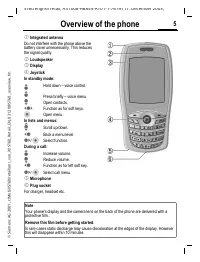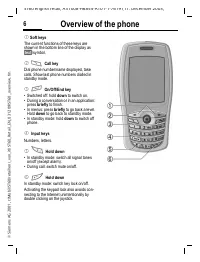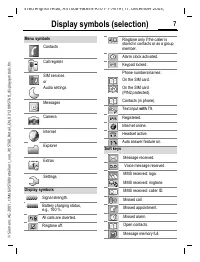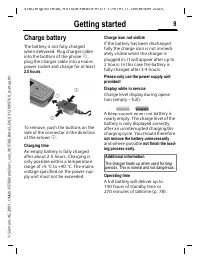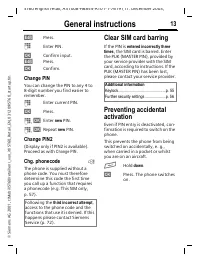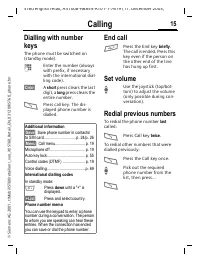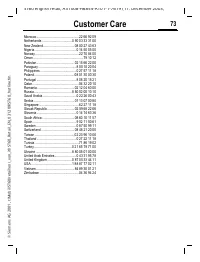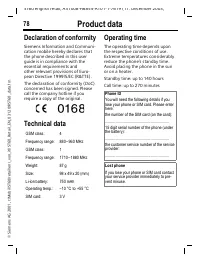Смартфоны Siemens ST60 - инструкция пользователя по применению, эксплуатации и установке на русском языке. Мы надеемся, она поможет вам решить возникшие у вас вопросы при эксплуатации техники.
Если остались вопросы, задайте их в комментариях после инструкции.
"Загружаем инструкцию", означает, что нужно подождать пока файл загрузится и можно будет его читать онлайн. Некоторые инструкции очень большие и время их появления зависит от вашей скорости интернета.
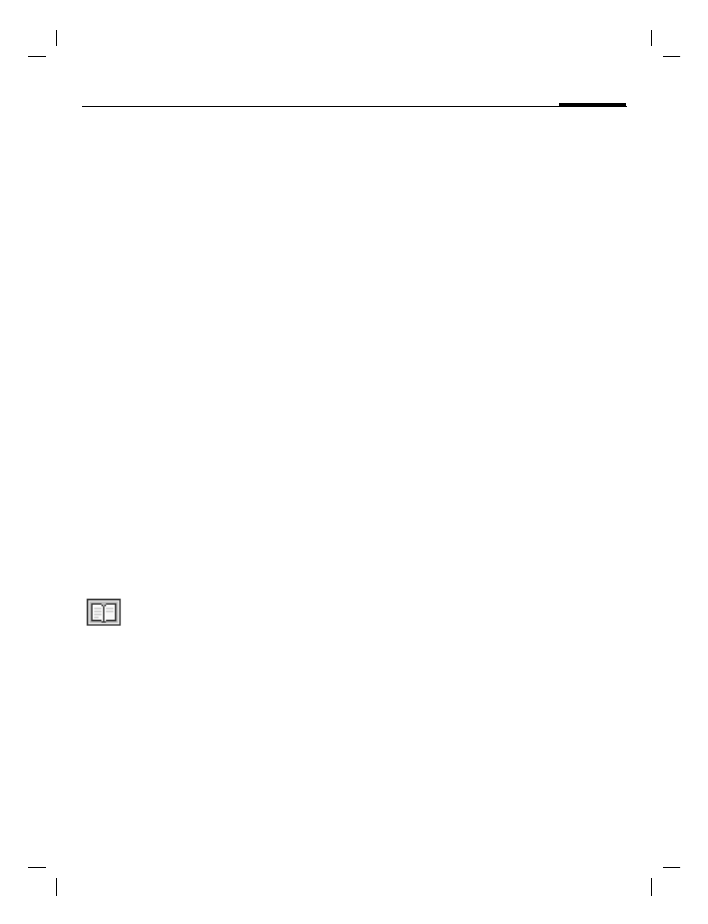
Contacts
27
ST60 english retail, A31008-H6855-A101-1-7619 (11. December 2003,
©
Sie
m
ens
A
G
2
0
0
1
, I
:\Mob
il\
ST
6
0
\r
et
ai
l\e
n\
_v
on_it
l\S
T6
0
_R
et
ail_E
N_
0
3
1
2
0
9
\S
T6
0
_phone
book
.f
m
Group
Five groups are specified in your
phone to enable you to arrange your
contacts clearly.
Display groups
C
M
Contacts
M
Group
I
Select group. The number
of members in the group is
shown in brackets after
the group name.
§View§
Display members of the
group.
Add group member
I
Select group and, after
clicking with the joystick,
select members list.
New entry
Create new entry. Proceed
as for
Contacts
.
Or
Select from contacts.
§Select§
The entry is added to the
group.
Group options
§Options§
Open menu.
Edit name, View members, Remove
entries, Group image, Group melody,
SMS to group
Special functions:
Group image
Assign to a group a symbol that
appears on the display when one of
its members calls you.
Group melody
Assign to a group a ringtone that
always rings when one of its mem-
bers calls.
SMS to group
Highlight members of the group to
whom an SMS is to be sent.
I
Select entry.
§Select§
Highlight entry and select.
§OK§
Confirm, then write mes-
sage and send SMS (p. 39).