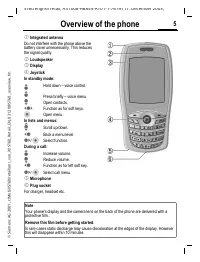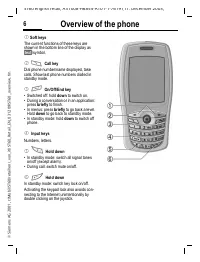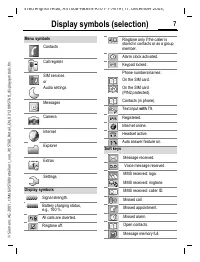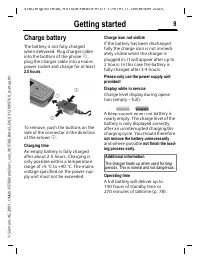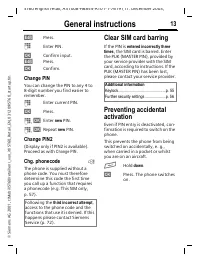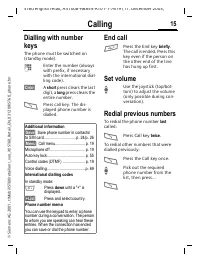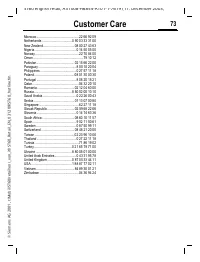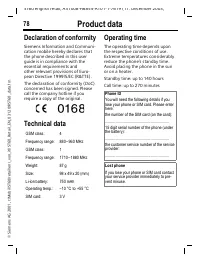Смартфоны Siemens ST60 - инструкция пользователя по применению, эксплуатации и установке на русском языке. Мы надеемся, она поможет вам решить возникшие у вас вопросы при эксплуатации техники.
Если остались вопросы, задайте их в комментариях после инструкции.
"Загружаем инструкцию", означает, что нужно подождать пока файл загрузится и можно будет его читать онлайн. Некоторые инструкции очень большие и время их появления зависит от вашей скорости интернета.
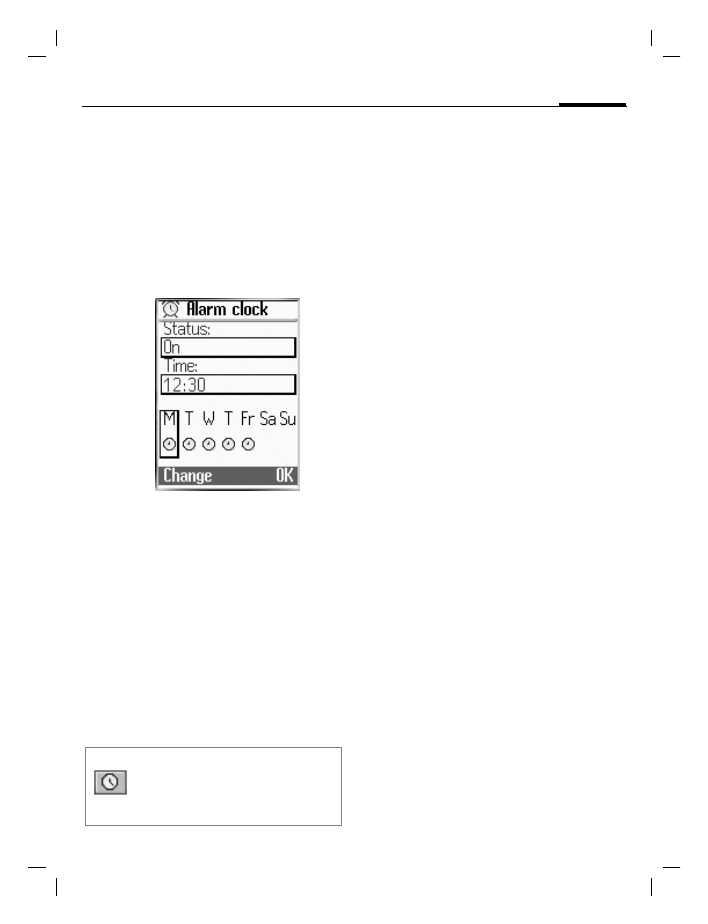
Extras
67
ST60 english retail, A31008-H6855-A101-1-7619 (11. December 2003,
©
Sie
m
ens
A
G
2
0
0
1
, I
:\Mob
il\
ST
6
0
\r
et
ai
l\e
n\
_v
on_it
l\S
T6
0
_R
et
ail_E
N_0
3
1
2
0
9
\S
T6
0
_orga
nis
er
.f
m
Clock
C
M
Extras
M
Clock
M
Select function.
Alarm Cl.
The alarm will ring at the time set by
you (even when the phone is
switched off).
(Set)
Press.
I
Navigate to input fields.
Status
:
(Edit)
Switch on/off.
Time
:
Enter alarm call time.
F
Set days for alarm calls.
Select day:
(Edit)
Press. To switch a day on/
off.
§OK§
Confirm.
Countdown
A set time elapses. The last
3 seconds are indicated by a beep. At
the end a special beep sounds.
(Set)
Set period of time.
§OK§
Confirm.
§Start§
Start counter.
§Stop§
Interrupt counter.
(Edit)
Change period of time.
§Reset§
Reset counter to start time
(after interruption).
World clock
Local city
Select the town for your time zone:
(Edit)
Open map of the world.
I
Navigate to towns.
§Select§
Confirm and indicate
whether you are using
summer time.
Time
Set the time of day. The clock must
be set correctly once at the initial
start-up.
Additional information
When the alarm clock is
switched on, the display is also
in standby mode.