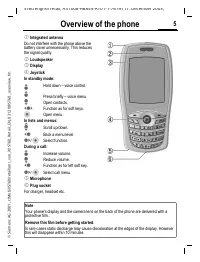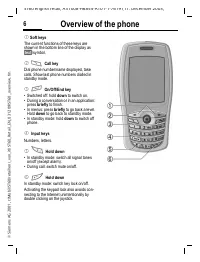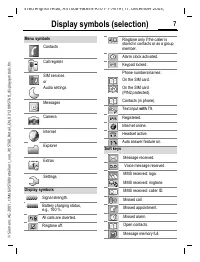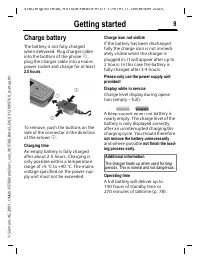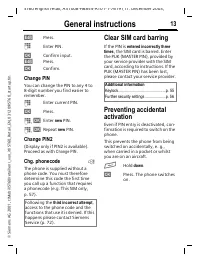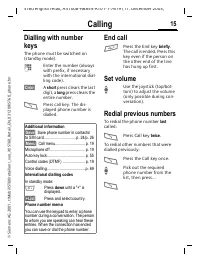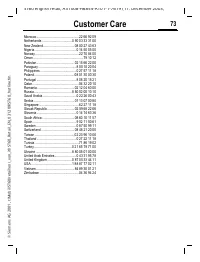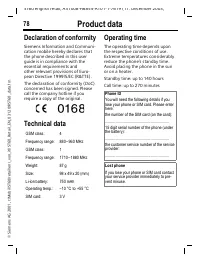Смартфоны Siemens ST60 - инструкция пользователя по применению, эксплуатации и установке на русском языке. Мы надеемся, она поможет вам решить возникшие у вас вопросы при эксплуатации техники.
Если остались вопросы, задайте их в комментариях после инструкции.
"Загружаем инструкцию", означает, что нужно подождать пока файл загрузится и можно будет его читать онлайн. Некоторые инструкции очень большие и время их появления зависит от вашей скорости интернета.
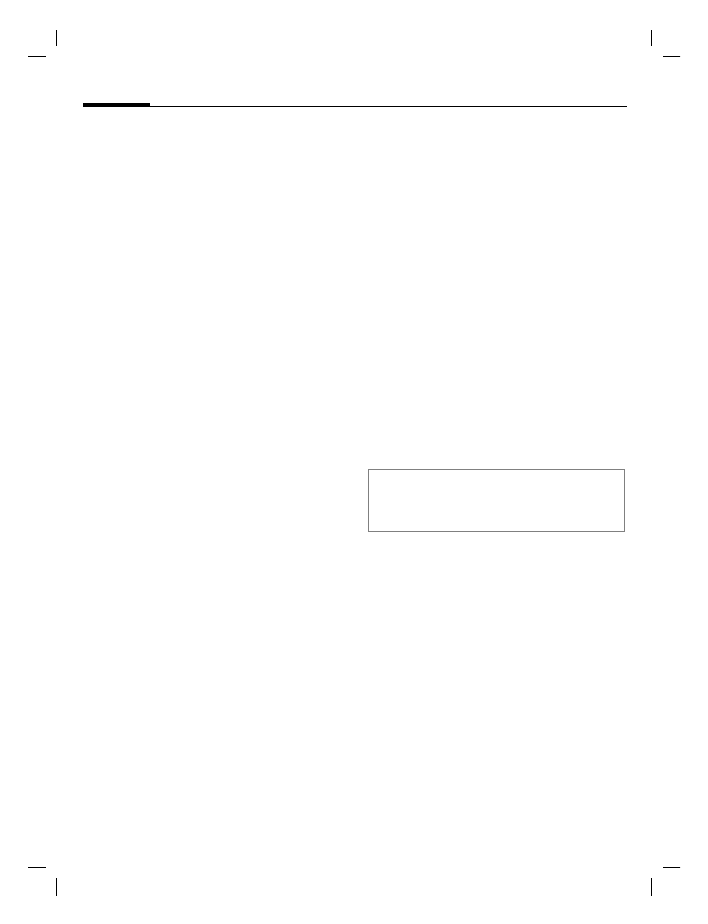
50
ST60 english retail, A31008-H6855-A101-1-7619 (11. December 2003,
©
Sie
m
ens
A
G
2
0
0
1
, I
:\Mob
il\
ST
6
0
\r
et
ai
l\e
n
\_v
on_it
l\S
T6
0
_R
et
ail_E
N_0
3
1
2
0
9
\S
T6
0
_m
es
sa
g
es
.f
m
Connect using
Select mode
Automatic, CSD settings, GPRS settings
CSD settings
Select the CSD profile.
GPRS settings
Select the GPRS profile.
User name
Enter, for example, your name.
Incoming setup
Server:
Enter IP address.
Port:
Enter port number.
Authentication
:
Activate/deactivate.
Account:
Enter account, if not set by
the service provider.
Password:
Your password.
Outgoing setup
See
Incoming setup
.
E-mail address
Your e-mail address, e.g.:
name@domain.abc
Download
Header only
Only the subject of an e-mail is
downloaded from the server (no
attachments, no e-mail text).
All
The e-mail client receives complete
messages including heading, con-
tents, and attachment where appli-
cable.
Memory status
C
M
Messages
M
M
Memory status
Display memory already used or still
available.
Additional information
You can append attachments with a
totalling up to 47 KB per message.