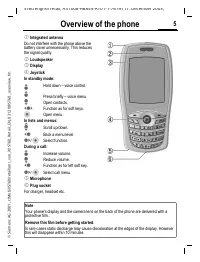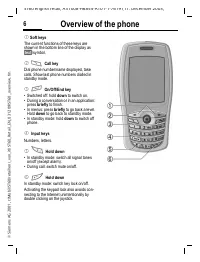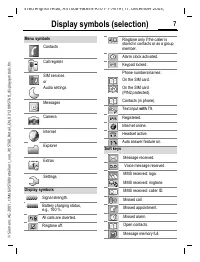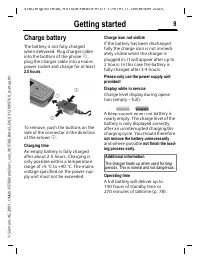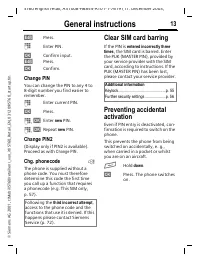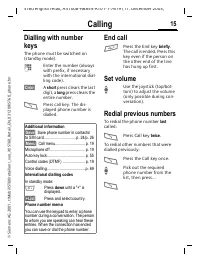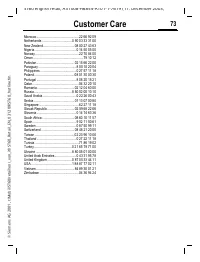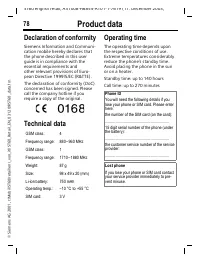Смартфоны Siemens ST60 - инструкция пользователя по применению, эксплуатации и установке на русском языке. Мы надеемся, она поможет вам решить возникшие у вас вопросы при эксплуатации техники.
Если остались вопросы, задайте их в комментариях после инструкции.
"Загружаем инструкцию", означает, что нужно подождать пока файл загрузится и можно будет его читать онлайн. Некоторые инструкции очень большие и время их появления зависит от вашей скорости интернета.
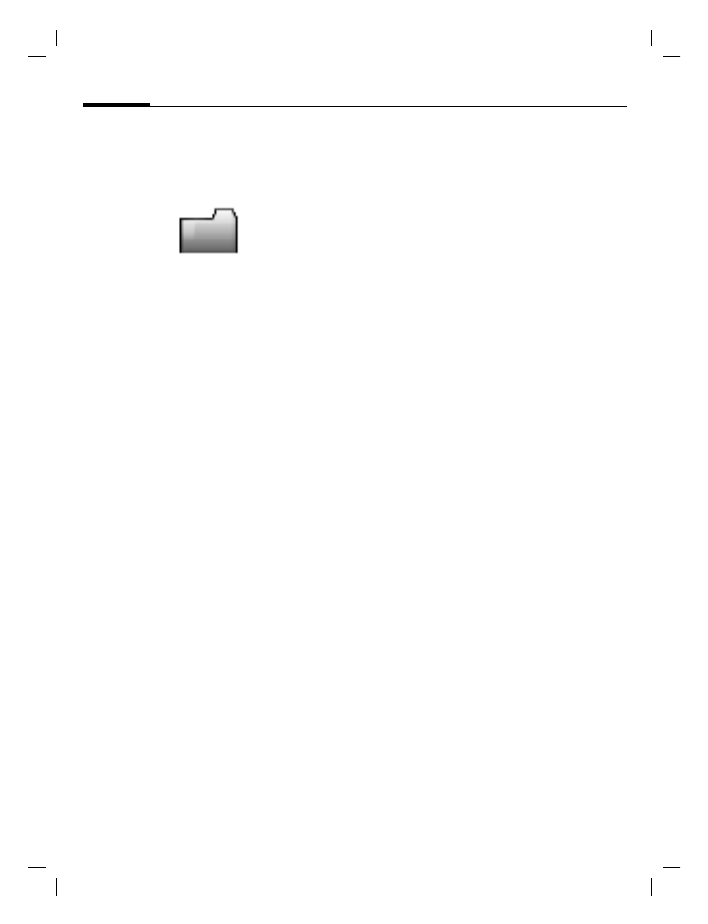
Downloads
38
ST60 english retail, A31008-H6855-A101-1-7619 (11. December 2003,
©
Sie
m
ens
A
G
2
0
0
1
, I
:\Mob
il\
ST
6
0
\r
et
ai
l\e
n\
_v
on_it
l\S
T6
0
_R
et
ail_E
N_
0
3
1
2
0
9
\S
T6
0
_dow
n
lo
ads
.f
m
Downloads
In the download zone you will find
the folders for the different items
that can be downloaded such as pic-
tures, sounds and games.
C
M
Downloads
Various different items are already
located in each folder. Select the
folder you require:
Ringtones
Sounds
Pictures
Games
Wallpaper
§Select§
The folder is opened and
the contents shown as a
list.
I
Select the item you
require.
§Select§
The picture is shown or the
sound played or else the
game is started.
Download more
At the beginning of each file you will
find the direct number for down-
loading additional items.
Download more
Select.
C
Press.
Download options
§Options)
Open menu.
Different functions are available,
depending on the folder selected.
View
,
Send via MMS
,
Send via Email
,
Set
to wallpaper
,
Create new album
,
Cut
,
Copy
,
Delete
,
Delete all
,
Rename
,
Info
,
Copy to
,
Change password
,
Detail
Special functions:
Create new album
Create a new album (folder) for
downloaded items. You can protect
a new album with a password.
Change password
Change the password for an album.