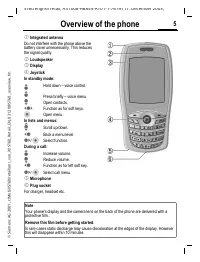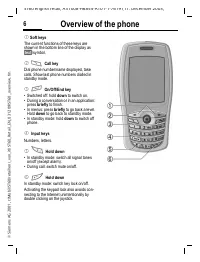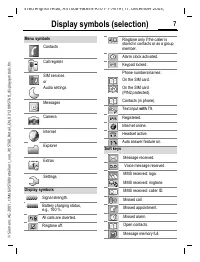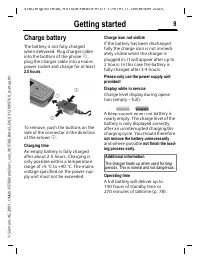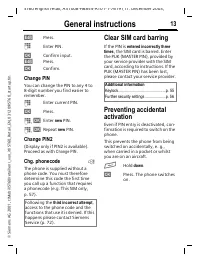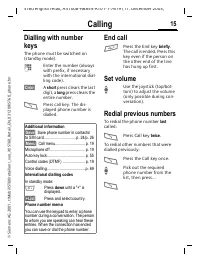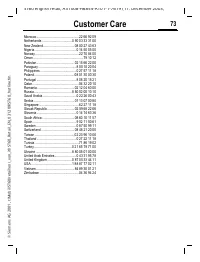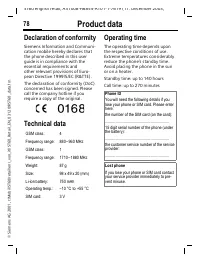Смартфоны Siemens ST60 - инструкция пользователя по применению, эксплуатации и установке на русском языке. Мы надеемся, она поможет вам решить возникшие у вас вопросы при эксплуатации техники.
Если остались вопросы, задайте их в комментариях после инструкции.
"Загружаем инструкцию", означает, что нужно подождать пока файл загрузится и можно будет его читать онлайн. Некоторые инструкции очень большие и время их появления зависит от вашей скорости интернета.

Divert
60
ST60 english retail, A31008-H6855-A101-1-7619 (11. December 2003,
©
Sie
m
ens
A
G
2
0
0
1
, I
:\Mob
il\
ST
6
0
\r
et
ai
l\e
n
\_v
on_it
l\S
T6
0
_R
et
ail_E
N_0
3
1
2
0
9
\S
T6
0
_div
er
t.
fm
Divert
C
M
Call register
M
Divert
You can set the conditions for which
calls are diverted to your mailbox or
other numbers.
Set up call divert (example):
The most common condition for call
divert is, for example:
Unanswered
I
Select
Unanswered
(includes the condi-
tions
Not reachable
,
No
reply
,
Busy
; see below).
§Select§
Press.
Set
Press.
J
Enter the phone number
to which the caller will
be diverted (if not already
done).
§OK§
Confirm. After a short
pause, the setting is con-
firmed by the network.
All calls
All calls are diverted.
Icon in the top line of the
display in standby mode.
Not reachable
Divert occurs if phone is switched off
or is out of range.
No reply
A call is only diverted after a delay
that is determined by the network.
The period can be set to a maximum
of 30 seconds in 5 second intervals.
Busy
Divert occurs if a call is in progress. If
Call waiting
is activated (p. 56), you
will hear the call waiting tone during
a call.
Receiving fax
Fax calls are diverted to a number
with a fax connection.
Receiving data
Data calls are diverted to a phone
number with a PC connection.
L
L
L
L