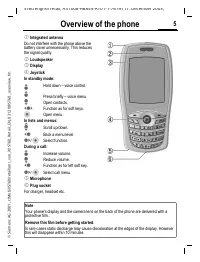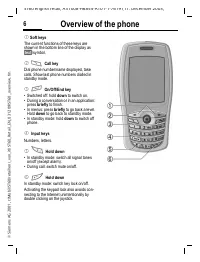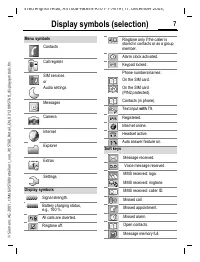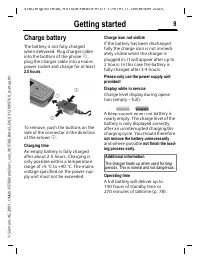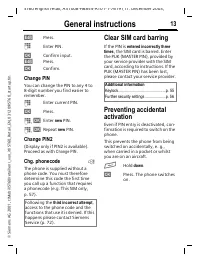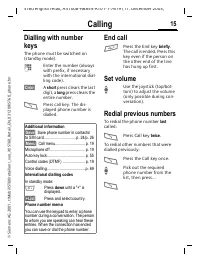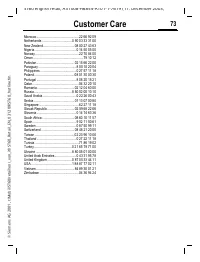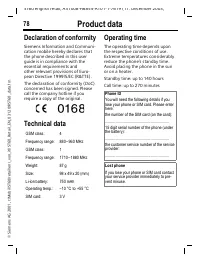Смартфоны Siemens ST60 - инструкция пользователя по применению, эксплуатации и установке на русском языке. Мы надеемся, она поможет вам решить возникшие у вас вопросы при эксплуатации техники.
Если остались вопросы, задайте их в комментариях после инструкции.
"Загружаем инструкцию", означает, что нужно подождать пока файл загрузится и можно будет его читать онлайн. Некоторые инструкции очень большие и время их появления зависит от вашей скорости интернета.
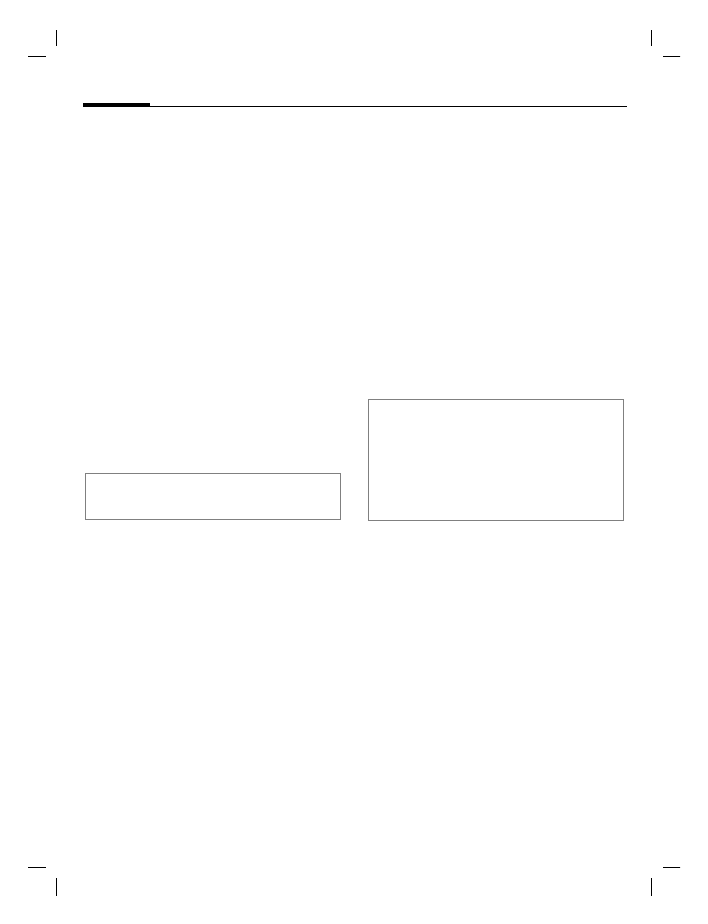
Extras
68
ST60 english retail, A31008-H6855-A101-1-7619 (11. December 2003,
©
Sie
m
ens
A
G
2
0
0
1
, I
:\Mob
il\
ST
6
0
\r
et
ai
l\e
n\
_v
on_it
l\S
T6
0
_R
et
ail_E
N_0
3
1
2
0
9
\S
T6
0
_orga
nis
er
.f
m
Set date
Set the local date.
Time format
Select 12 hours or 24 hours.
Date format
Select the date format from
4 different modes of presentation,
e.g.
DD/MM/YYYY
or
MM/DD/YYYY
.
Auto off
The phone switches off each day at
the set time.
(Set)
Press.
(Edit)
Press to activate/deacti-
vate, then enter time.
§OK§
Confirm.
Calculation
C
M
Extras
M
Calculation
M
Select function.
Calculator
J
Enter number (up to
7 digits including decimal
separator).
I
Select calculator function.
J
Repeat procedure with
other numbers.
>
Result is displayed.
Currency conv.
You may calculate the exchange
rates between two currencies.
Rate setting
Domestic
Enter the rate for the
domestic currency
(e.g., 1).
Foreign
Enter the rate for the for-
eign currency.
§Save§
Save setting.
Compute
J
Enter the sum to be con-
verted.
§Convert§
Start calculation. The
result is displayed.
If the battery is removed for longer than
30 seconds, the clock must be reset.
Special keys
*
Toggle between "+" and "–".
#
Set decimal point.
<
Delete digit to the left of the
cursor.