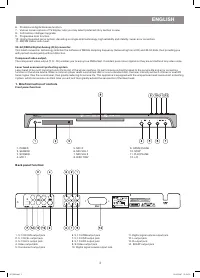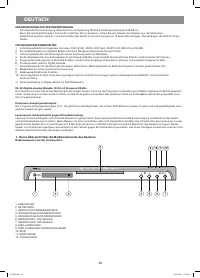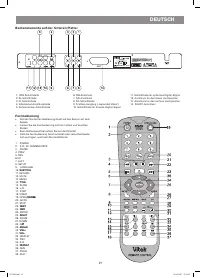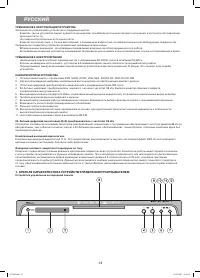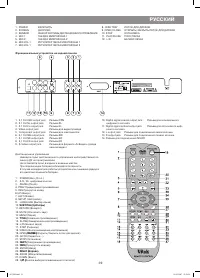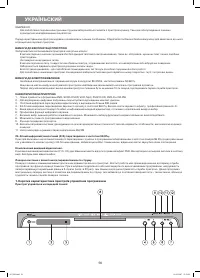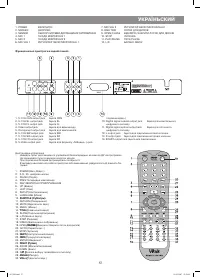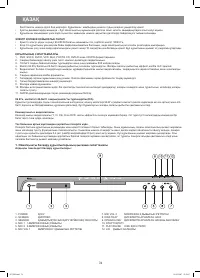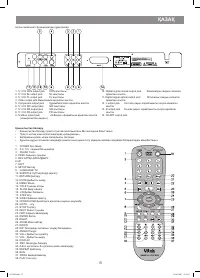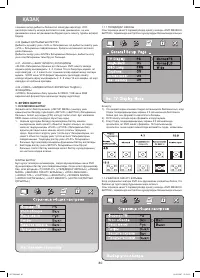Проигрыватели VITEK VT-4073 SR - инструкция пользователя по применению, эксплуатации и установке на русском языке. Мы надеемся, она поможет вам решить возникшие у вас вопросы при эксплуатации техники.
Если остались вопросы, задайте их в комментариях после инструкции.
"Загружаем инструкцию", означает, что нужно подождать пока файл загрузится и можно будет его читать онлайн. Некоторые инструкции очень большие и время их появления зависит от вашей скорости интернета.
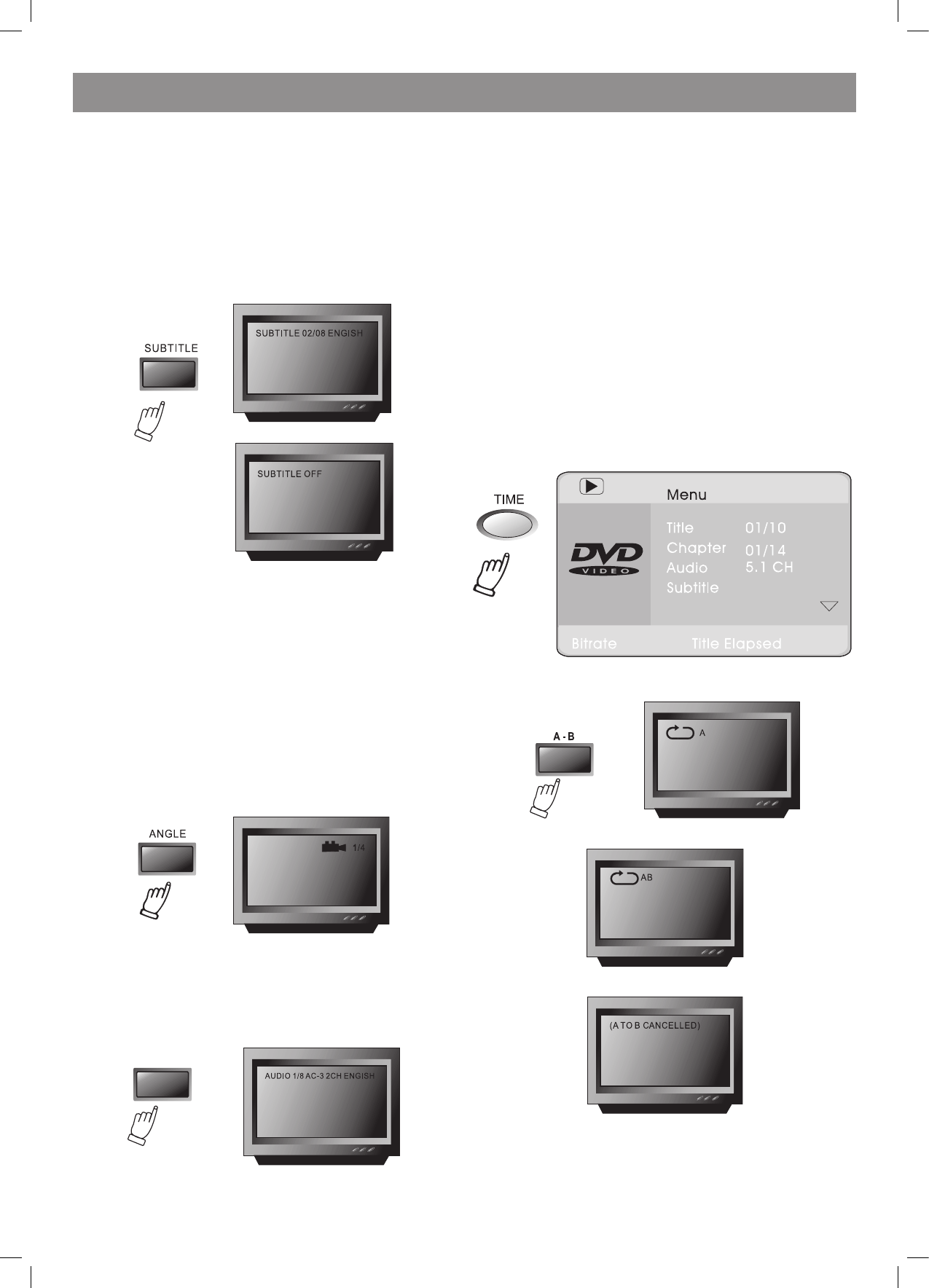
ENGLISH
7
After pressing the DISPLAY key fort he fifth time the message will
disappear from the screen.
4.2 N/P function
Press the N/P key repeatedly to get NTSC, Multi or PAL notices on the
screen (please, stop the disc playing before choosing this function).
4.3 Subtitles
This function enables you to select multi subtitle languages (3
languages, only for discs with multi subtitles encoded). Press the
SUBTITLE key to get the desired text on the screen.
For instance, to select language 1 (English) from 8 options do the
following steps:
4.4 OPEN/
CLOSE
Eject or load the disc tray in Disc mode.
4.5 PBC (PLAYBACK)
When playing SVCD, VCD.0 discs press PBC – the disc menu will show.
You can select a program from the menu. After loading the disc, the unit
will enter PBC ON play automatically. After pressing the PBC button the
PBC OFF notice will appear on the screen. In this mode the menu won’t
appear – press digit key to select the track directly. PBC menu won’t
appear for VCD1.1, CDDA and Mp3 formats.
4.6 MIC ON/OFF
Use the Karaoke switch.
4.7 ANGLE
During athletic matches, concerts or theatrical programs you can select
various angles to view the same image by pressing the ANGLE key
continually (this function will work only for multi angle encoded discs).
4.8 LANGUAGE»
There are 8 languages to select (4 languages for CD format).
Press LANGUAGE key to select languages (this operation works only for
multi language encoded discs).
For example, when selecting language 1 from language options with
sound field effect AC3, channels, English the following notice will
appear on the screen:
4.9 TITLE
Press TITLE key to get the title menue (this operation works only with
multi title encoded discs).
4.10 MENU
Press MENU key to return to the main menu for DVD playing (this
function works only with multi subtitle encoded discs).
4.11. DIRECTION KEYS
When playing discs, the four direction keys allow you selecting your
option in the title, menu or setup.
If there is no menu or it’s not in the setup status, pressing the “left“
button of the remote controller switches off the VFD display, and
pressing the “right” direction key turns the VFD display on.
4.12 3D FUNCTION
Press 3D button to select the surround sound mode.
4.13 NUMBER KEYS
Press relevant number keys for playing favourite pictures according to
their series numbers in the menu.
4.14 TIME
This DVD player can display various data related to the disc played.
Pressing the TIME button allows selecting the title and the chapter,
Audio, Subtitle languages, Angle, Title time, Chapter time, repeat mode,
or display time.
4.15 REPEAT FROM A TO B
First set the initial point (A) by pressing the AB key:
Then set the end point (B) by pressing the AB key once again:
After this setting the program will repeat playing from A to B.
Third
pressing the AB key will cancel repeating.
4073IM.indd 7
09.10.2007 12:28:31
Содержание
- 38 высококачественная коррекция ошибок.; КРАТК АЯ ХАРАКТЕРИСТИК А УСТРОЙСТВ УПРАВЛЕНИЯ ПРОИГРЫВАТЕЛЕМ
- 39 Функциональные устройства на задней панели
- 40 ПОДГОТОВК А К РАБОТЕ; Установка батареи в пульт дистанционного управления; вода были надежно подсоединены к основному устройству:; ОСНОВНЫЕ СВЕДЕНИЯ ПО ЭКСПЛУАТАЦИИ
- 41 ФУНКЦИОНАЛЬНЫЕ ВОЗМОЖНОСТИ УСТРОЙСТВА
- 43 При нажатии кнопки «А-В» в третий раз повтор будет отменен.
- 44 НАСТРОЙК А СИСТЕМЫ; • Для завершения настройки еще раз нажмите кнопку «SETUP».
- 49 Теперь перейдите в окно настройки функции PRO Logic II.
- 51 Настройка звука
- 52 Субтитры
- 53 ИСПОЛЬЗОВАНИЕ ФУНКЦИИ МР3; Проигрывание диска МР3; ПРОСМОТР ИЗОБРАЖЕНИЙ В ФОРМАТЕ JPEG; Выбор элемента из меню для воспроизведения:
- 54 Очистка поверхности диска
- 91 RUS