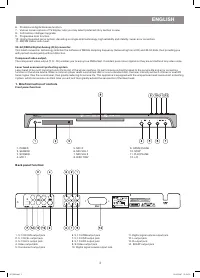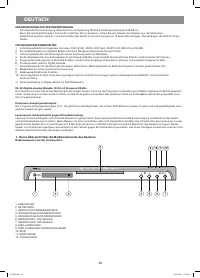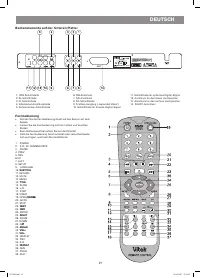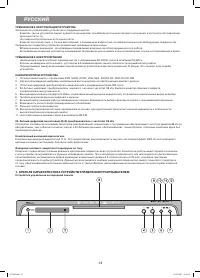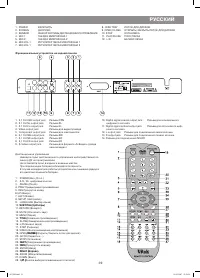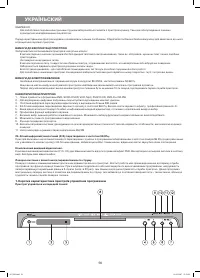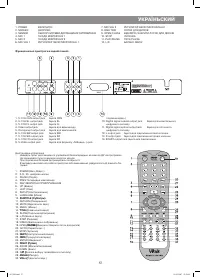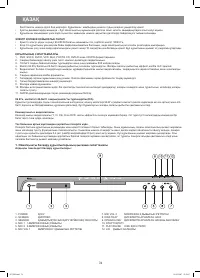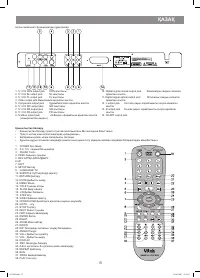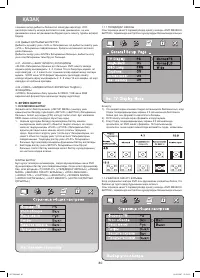Проигрыватели VITEK VT-4073 SR - инструкция пользователя по применению, эксплуатации и установке на русском языке. Мы надеемся, она поможет вам решить возникшие у вас вопросы при эксплуатации техники.
Если остались вопросы, задайте их в комментариях после инструкции.
"Загружаем инструкцию", означает, что нужно подождать пока файл загрузится и можно будет его читать онлайн. Некоторые инструкции очень большие и время их появления зависит от вашей скорости интернета.
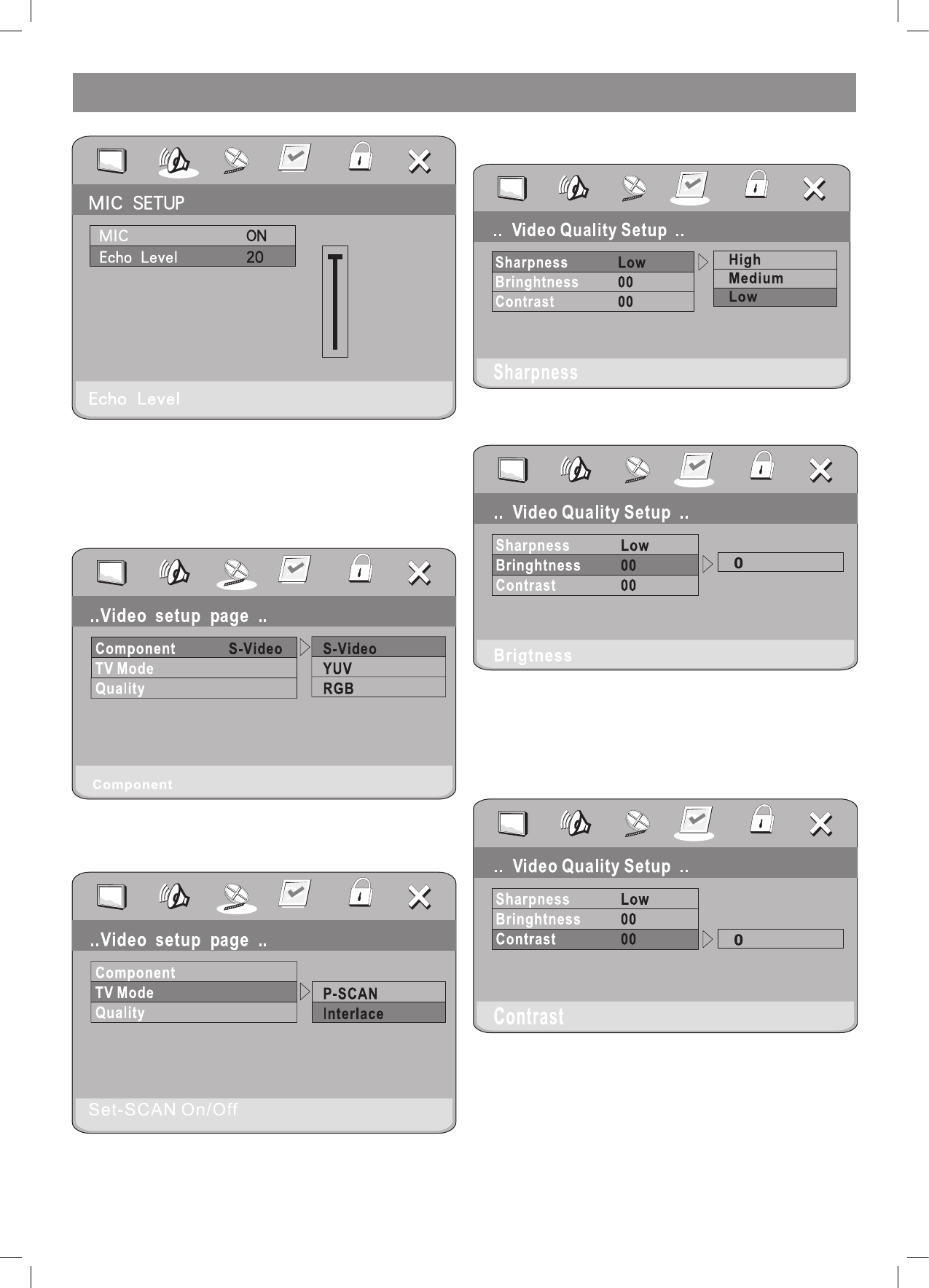
ENGLISH
15
1..6.1.1 MICROPHONE SETUP
1.3 VIDEO SETUP
This function includes setting up the Component, TVmode and Quality
modes.
1.3.1 COMPONENT
Follow the operating instructions stated in “DVD MENU SETUP” in
combination with the desired option as shown in the following figure.
1.3. TV MODE
Follow the operating instructions stated in “DVD MENU SETUP” in
combination with the desired option as shown in the following figure.
1.3.3 QUALITY
The Quality function includes setting up the Sharpness, Brightness and
Contrast modes.
1.3.3.1 SHARPNESS
Follow the operating instructions stated in “DVD MENU SETUP” in
combination with the desired option as shown in the following figure.
1.3.3. BRIGHTNESS
Follow the operating instructions stated in “DVD MENU SETUP” in
combination with the desired option as shown in the following figure.
Press the right arrow button to enter the adjustment mode. After that
press up and down buttons to adjust the settings.
Press the left arrow button to return to the setup menu.
1.3.3.3 CONTRAST
Follow the operating instructions stated in “DVD MENU SETUP” in
combination with the desired option as shown in the following figure.
Press the right arrow button to enter the adjustment mode. After that
press the up and down buttons to adjust the settings.
Press the left arrow button to return to the setup menu.
1.4. PREFERENCE SETUP
When in the stop mode press the SETUP button to access the Initial
Setup menum which includes such items as TV TYPE, PBC, AUDIO,
SUBTITLE, DISC MENU, COUNTRY REGION, PARENTAL and DEFAULTS.
The preset values are essential to a DVD player. The user may change
these items as desired.
4073IM.indd 15
09.10.2007 12:28:39
Содержание
- 38 высококачественная коррекция ошибок.; КРАТК АЯ ХАРАКТЕРИСТИК А УСТРОЙСТВ УПРАВЛЕНИЯ ПРОИГРЫВАТЕЛЕМ
- 39 Функциональные устройства на задней панели
- 40 ПОДГОТОВК А К РАБОТЕ; Установка батареи в пульт дистанционного управления; вода были надежно подсоединены к основному устройству:; ОСНОВНЫЕ СВЕДЕНИЯ ПО ЭКСПЛУАТАЦИИ
- 41 ФУНКЦИОНАЛЬНЫЕ ВОЗМОЖНОСТИ УСТРОЙСТВА
- 43 При нажатии кнопки «А-В» в третий раз повтор будет отменен.
- 44 НАСТРОЙК А СИСТЕМЫ; • Для завершения настройки еще раз нажмите кнопку «SETUP».
- 49 Теперь перейдите в окно настройки функции PRO Logic II.
- 51 Настройка звука
- 52 Субтитры
- 53 ИСПОЛЬЗОВАНИЕ ФУНКЦИИ МР3; Проигрывание диска МР3; ПРОСМОТР ИЗОБРАЖЕНИЙ В ФОРМАТЕ JPEG; Выбор элемента из меню для воспроизведения:
- 54 Очистка поверхности диска
- 91 RUS