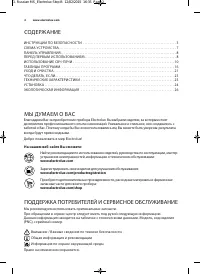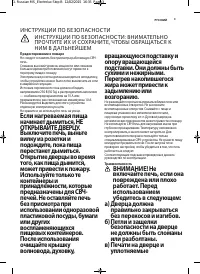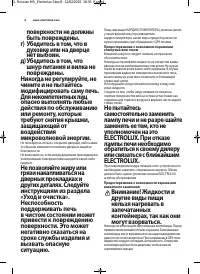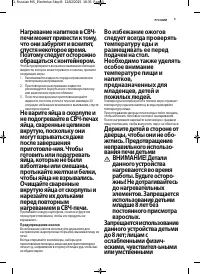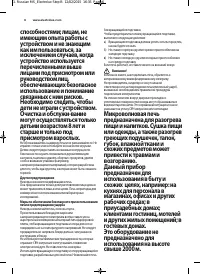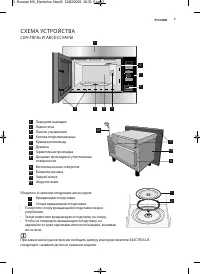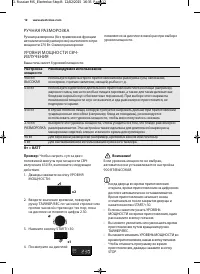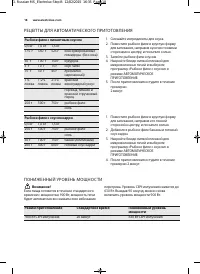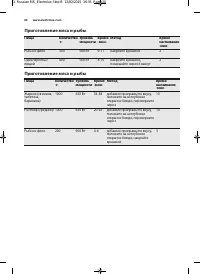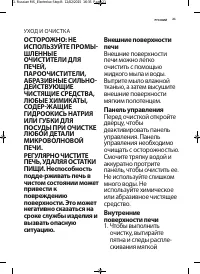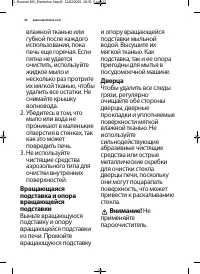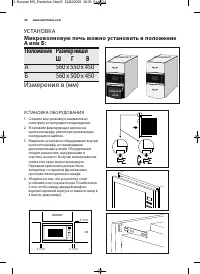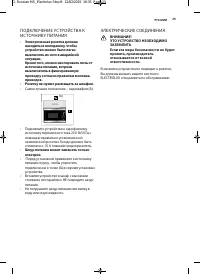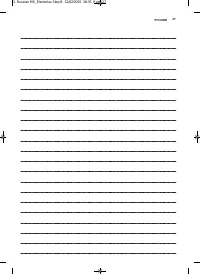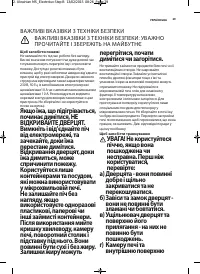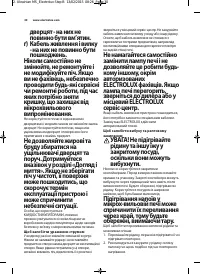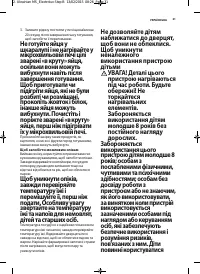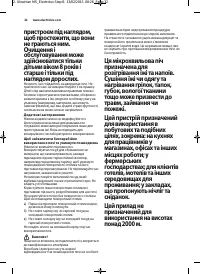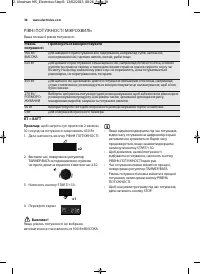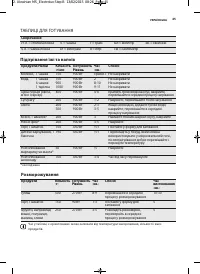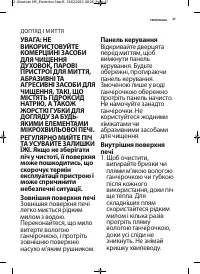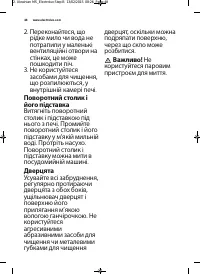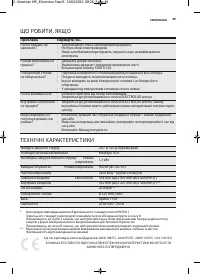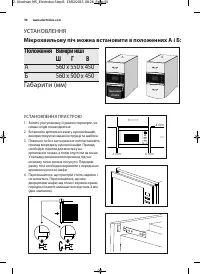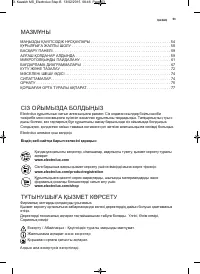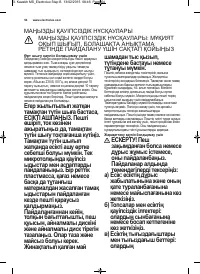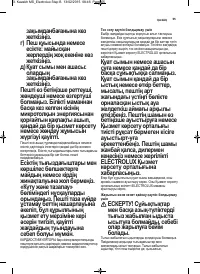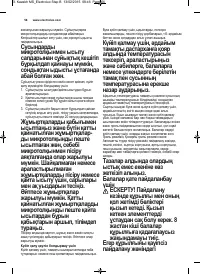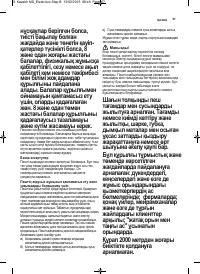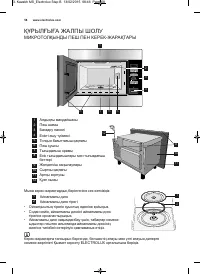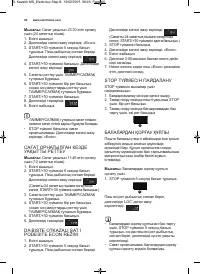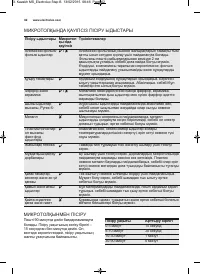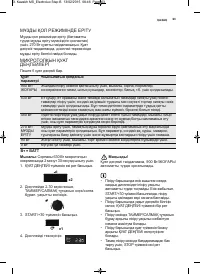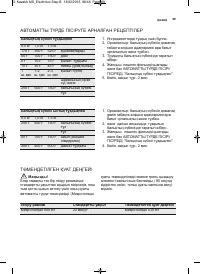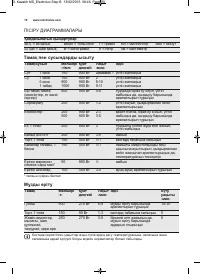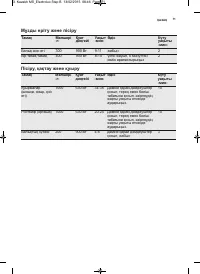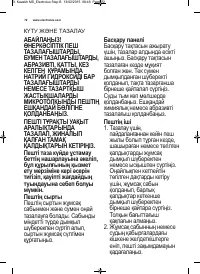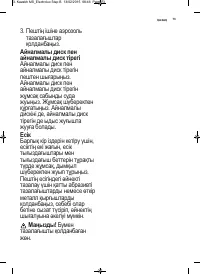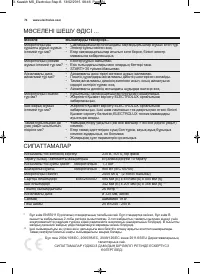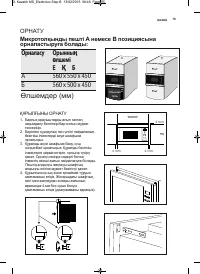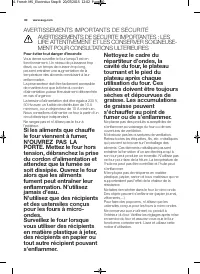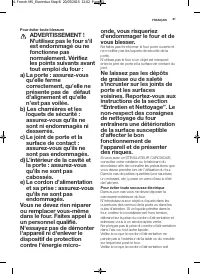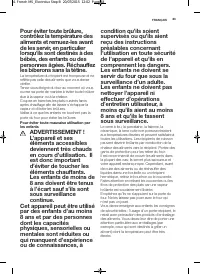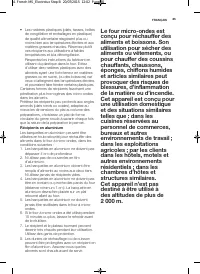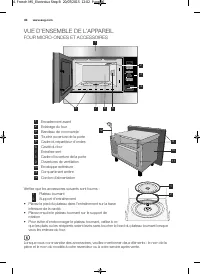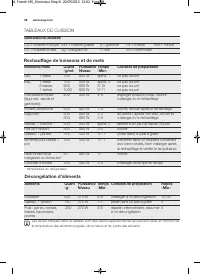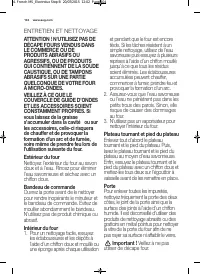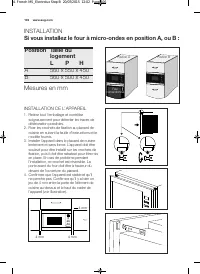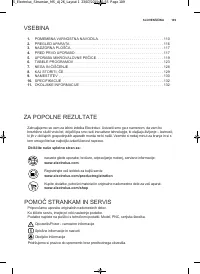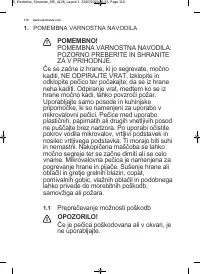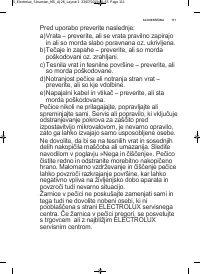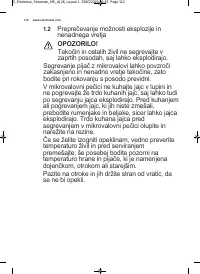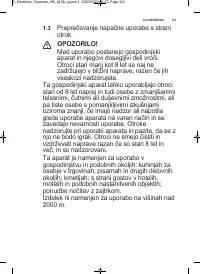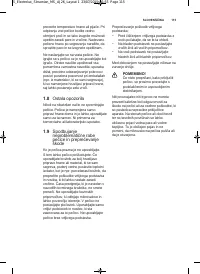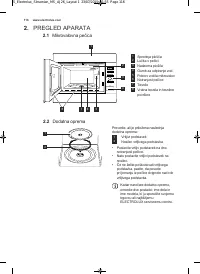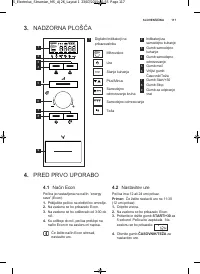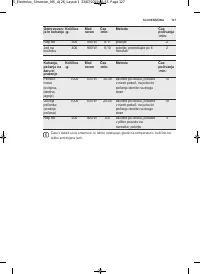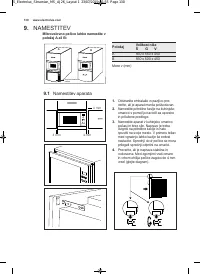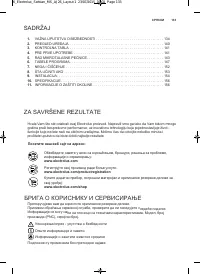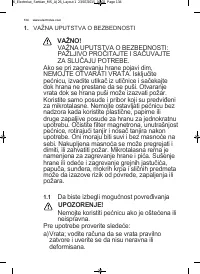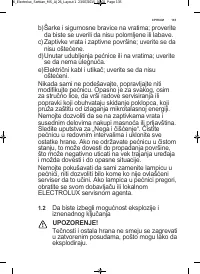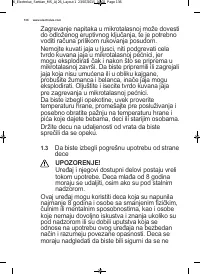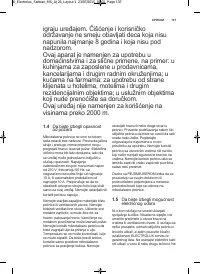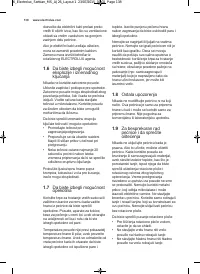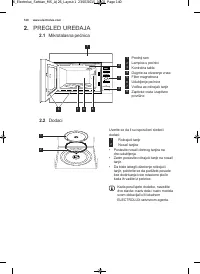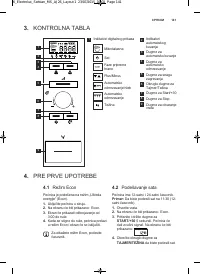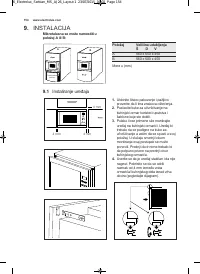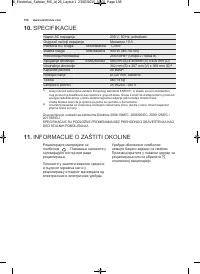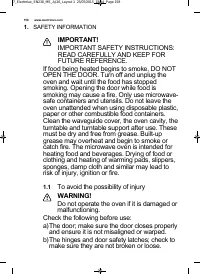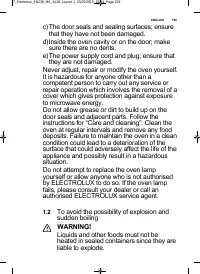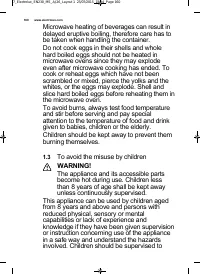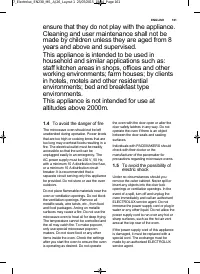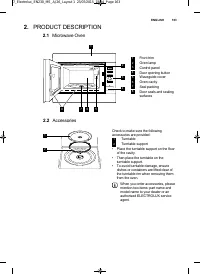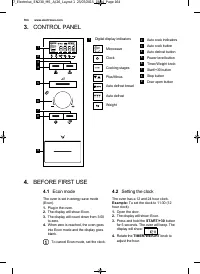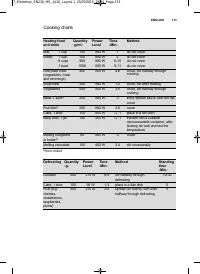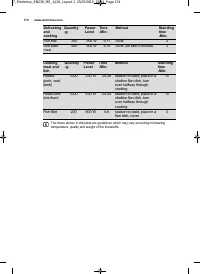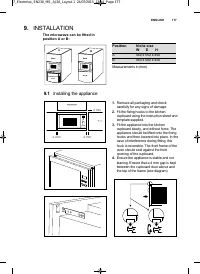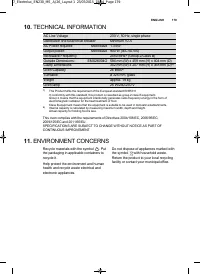Микроволновые печи Electrolux EMS26004OW - инструкция пользователя по применению, эксплуатации и установке на русском языке. Мы надеемся, она поможет вам решить возникшие у вас вопросы при эксплуатации техники.
Если остались вопросы, задайте их в комментариях после инструкции.
"Загружаем инструкцию", означает, что нужно подождать пока файл загрузится и можно будет его читать онлайн. Некоторые инструкции очень большие и время их появления зависит от вашей скорости интернета.
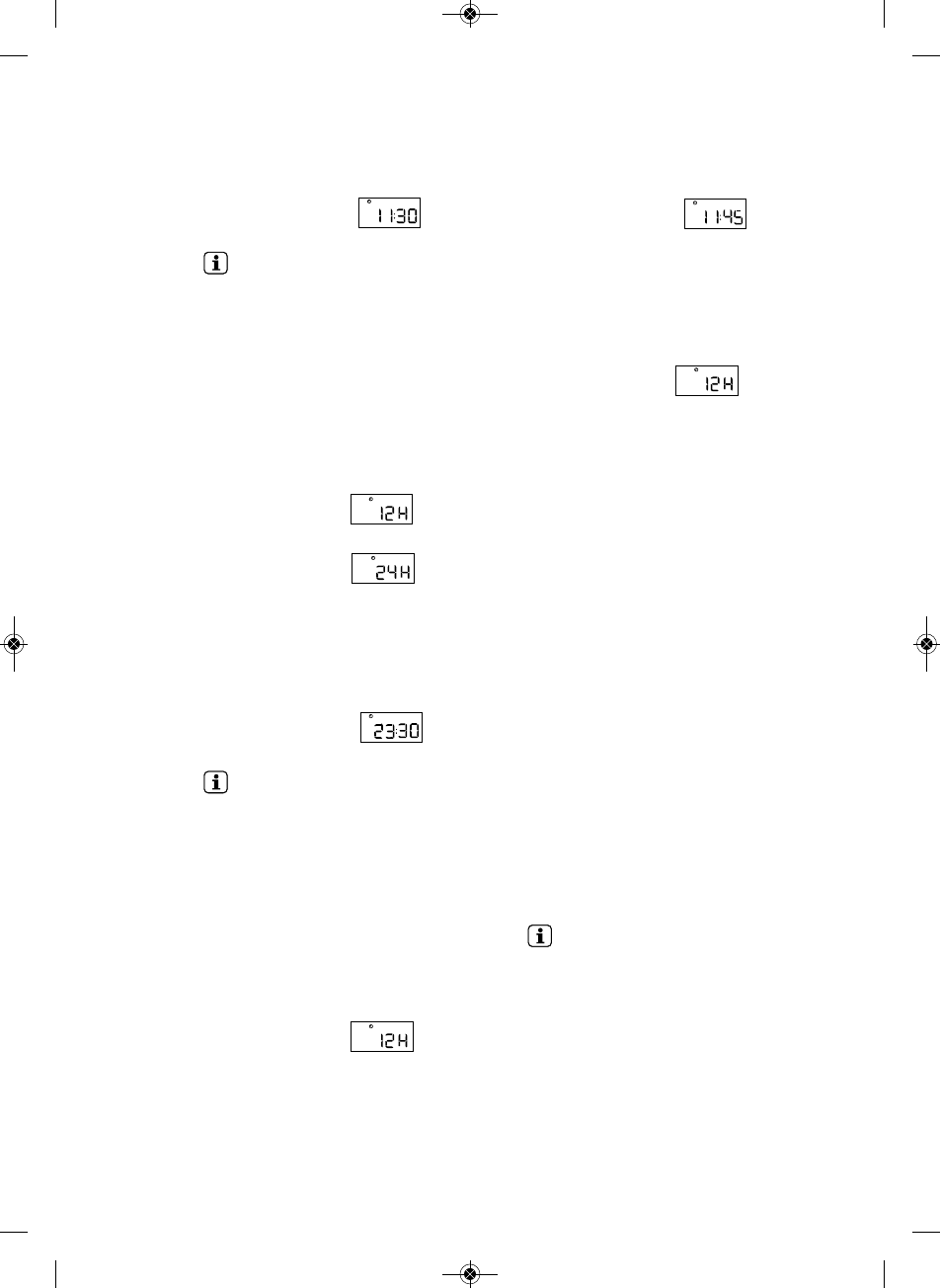
165
ENGLISH
5.
Press the
START/+30
button once
then rotate the
TIMER/WEIGHT
knob
to adjust the minutes.
6.
Press the
START/+30
button.
7.
Check the display:
8.
Close the door.
You can rotate the
TIMER/WEIGHT
knob clockwise or anti-clockwise.
If you press the
STOP
button the
clock will not be set. The display will
show: Econ.
Example:
T
o set the clock to 23:30 (24
hour clock).
1.
Open the door.
2.
The display will show: Econ.
3.
Press and hold the
START/+30
button
for 5 seconds. The oven will beep. The
display will show:
4.
Press the
START/+30
button. The
display will show:
5.
Rotate the
TIMER/WEIGHT
knob to
adjust the hour.
6.
Press the
START/+30
button once
then rotate the
TIMER/WEIGHT
knob
to adjust the minutes.
7.
Press the
START/+30
button.
8.
Check the display:
9.
Close the door.
You can rotate the
TIMER/WEIGHT
knob clockwise or anti-clockwise.
If you press the
STOP
button the
clock will not be set. The display will
show: Econ.
4.3
Adjusting the time when the
clock is set
Example:
To set the clock to 11:45.
1.
Open the door.
2.
Press and hold the
START/+30
button
for 5 seconds. The oven will beep. The
display will show:
(If you want to change the clock to
24 H, press the
START/+30
button
again.)
3.
Rotate the
TIMER/WEIGHT
knob to
adjust the hour.
4.
Press the
START/+30
button once
then rotate the
TIMER/WEIGHT
knob
to adjust the minutes.
5.
Press the
START/+30
button.
6.
Check the display:
4.4
To cancel the clock and set
Econ mode
1.
Open the door.
2.
Press and hold the
START/+30
button
for 5 seconds. The oven will beep. The
display will show:
(If you want to change the clock to
24 H, press the
START/+30
button
again.)
3.
Press the
STOP
button.
4.
The display will show: Econ.
5.
Close the door.
6.
The oven will count down from 3:00 to
zero.
7.
When zero is reached, the oven goes
into Econ mode and the display goes
blank.
4.5
Child safety lock
The oven has a safety feature which
prevents the accidental running of the
oven by a child. When the lock has
been set, no part of the microwave will
operate until the lock feature has been
cancelled.
Example:
To set the child safety lock.
1.
Press and hold the
STOP
button for 5
seconds.
2.
The oven will beep twice and ‘LOC’ will
be displayed.
To cancel the child safety lock, press
and hold the
STOP
button for 5
seconds, the oven will beep twice
and the time of day will be displayed.
Child safety lock cannot be set if the
clock is not set.
7_Electrolux_EN230_MS_AJ26_Layout 1 23/07/2015 15:24 Page 165
Содержание
- 3 ИНС ТРУКцИИ ПО БЕЗОПАСНОС ТИ
- 5 Предупреждение ожогов
- 6 Другие предупреждения
- 7 СхЕМА УС ТРОЙС ТВА; СВЧ-ПЕЧь И АКСЕССУАРы
- 8 ЭКОНОМИЧНыЙ РЕЖИМ
- 10 ИСПОЛьЗОВАНИЕ СВЧ-ПЕЧИ; ПРИгОТОВЛЕНИЕ ПИщИ В МИКРОВОЛНОВОЙ ПЕЧИ; Характеристики пищи
- 11 Посуда
- 12 Рекомендуемое использование; РУЧНАя РАЗМОРОЗКА
- 13 КУхОННыЙ ТАЙМЕР; ПРИБАВьТЕ 30 СЕКУНД; Прямой запуск; ПЛюС И МИНУС
- 14 Автоматического Приготовления; Пища
- 16 ТАБЛИцы ПРОгРАММ
- 18 РЕцЕПТы ДЛя АВТОМАТИЧЕСКОгО ПРИгОТОВЛЕНИя; Рыбное филе с соусом карри; ПОНИЖЕННыЙ УРОВЕНь МОщНОС ТИ; Рыбное филе с пикантным соусом
- 19 Разморозка; КУЛИНАРНыЕ ТАБЛИцы; Разогревание пищи и напитков; метод
- 21 УхОД И ОЧИС ТКА; Панель управления
- 22 Дверца; Не
- 23 ТЕхНИЧЕСКИЕ хАРАК ТЕРИС ТИКИ; Проблема
- 24 УС ТАНОВКА; микроволновую печь можно установить в положение; Положение Размер ниши; УС ТАНОВКА ОБОРУДОВАНИя
- 25 Розетку не нужно размещать за шкафом.; ЭЛЕК ТРИЧЕСКИЕ СОЕДИНЕНИя
- 26 УПАКОВОЧНыЕ МАТЕРИА Лы; У ТИЛИЗАцИя С ТАРОЙ ТЕхНИКИ; ЭКОЛОгИЧЕСКАя ИНфОРМАцИя
Характеристики
Остались вопросы?Не нашли свой ответ в руководстве или возникли другие проблемы? Задайте свой вопрос в форме ниже с подробным описанием вашей ситуации, чтобы другие люди и специалисты смогли дать на него ответ. Если вы знаете как решить проблему другого человека, пожалуйста, подскажите ему :)