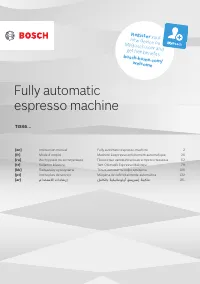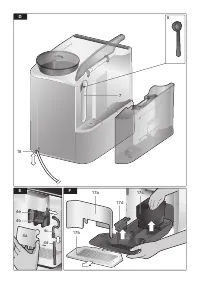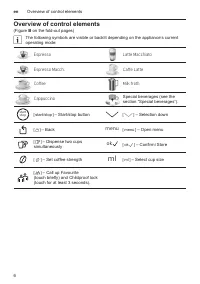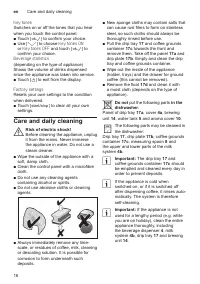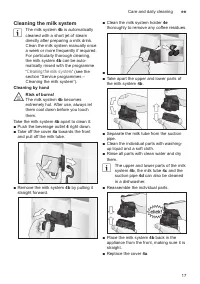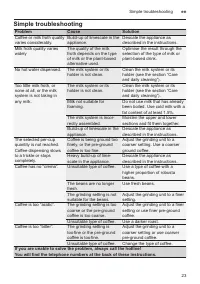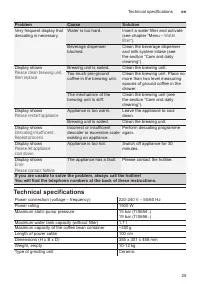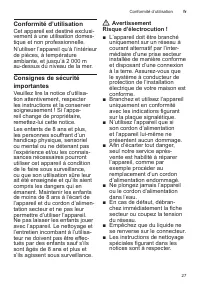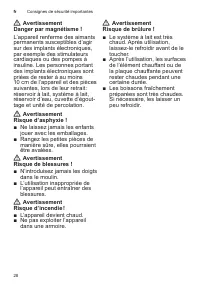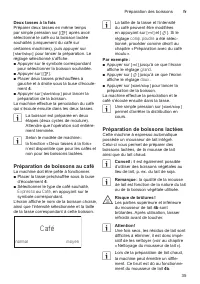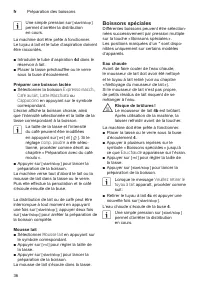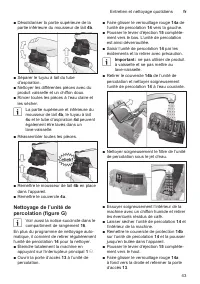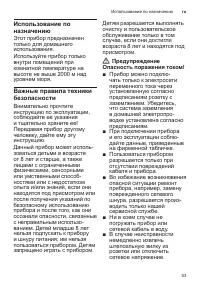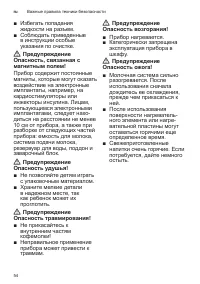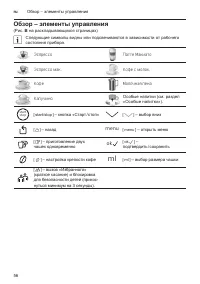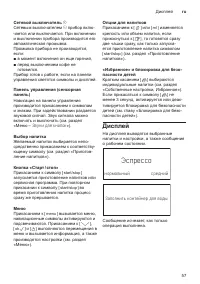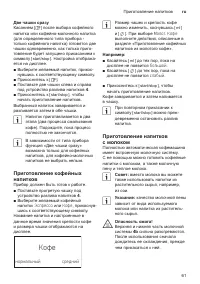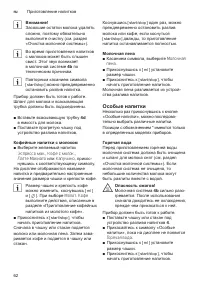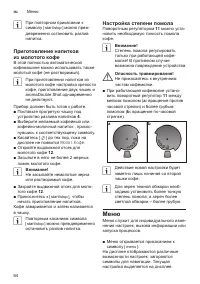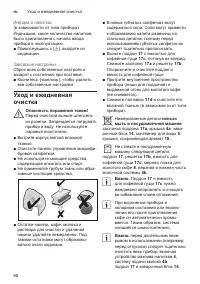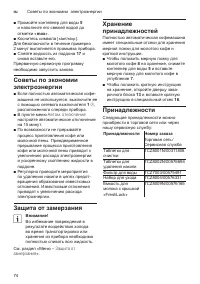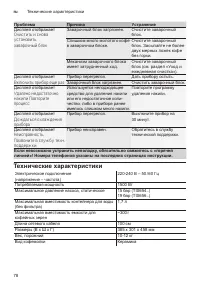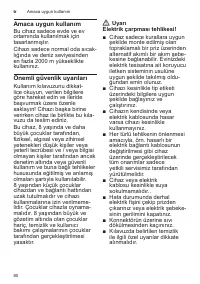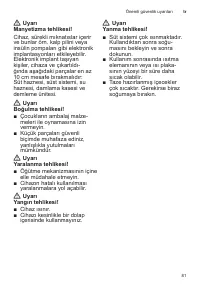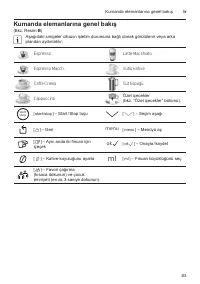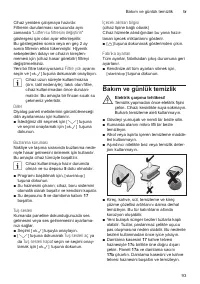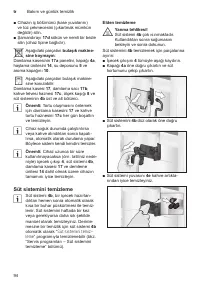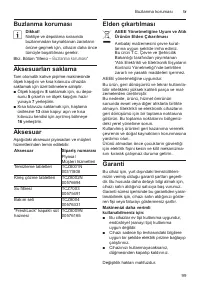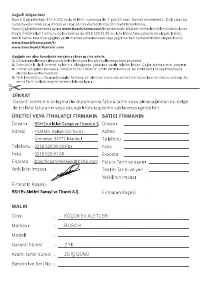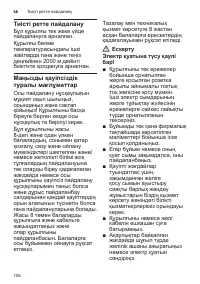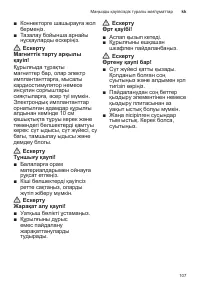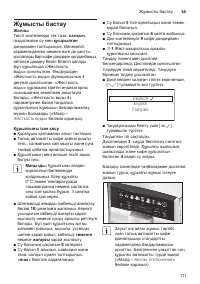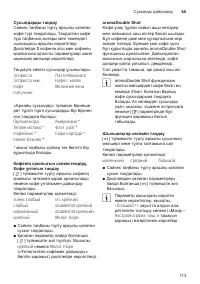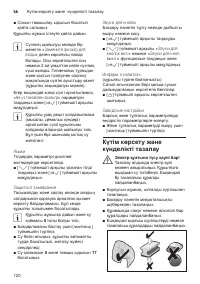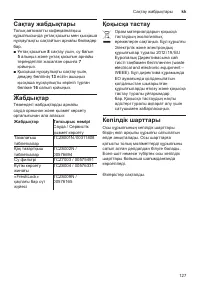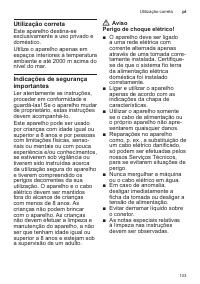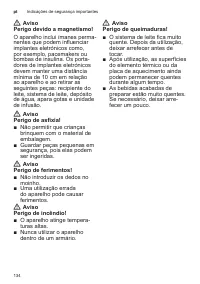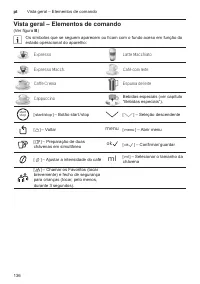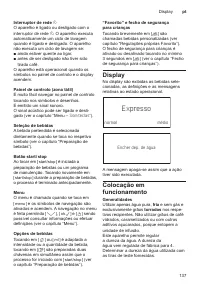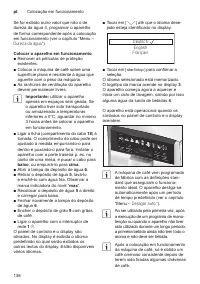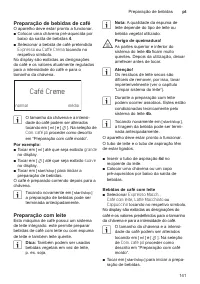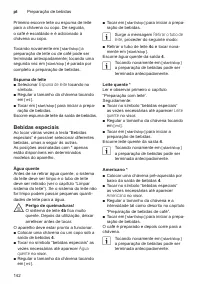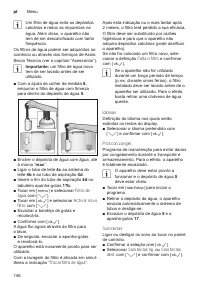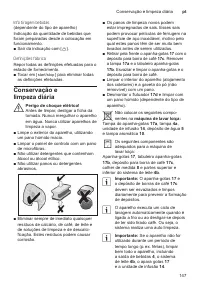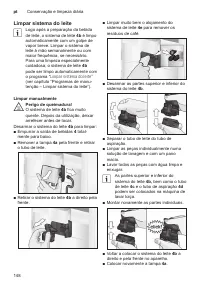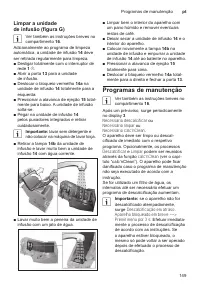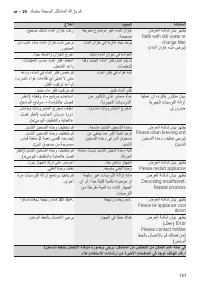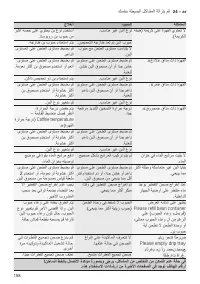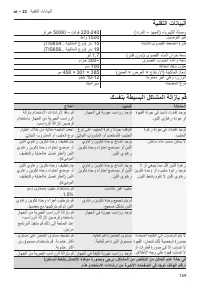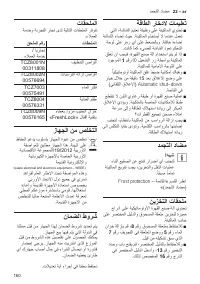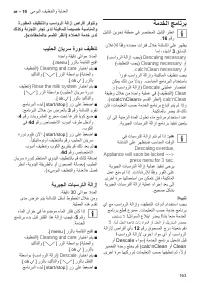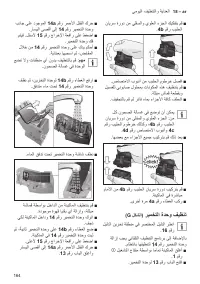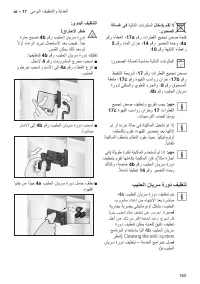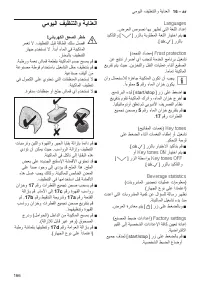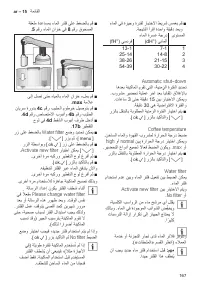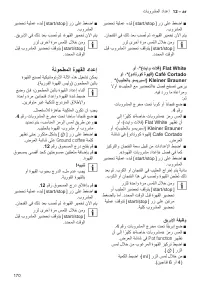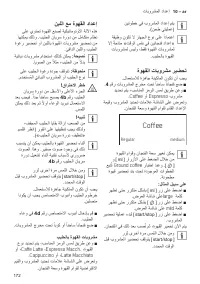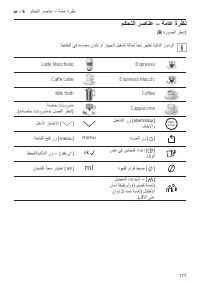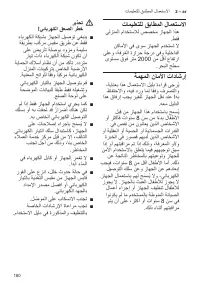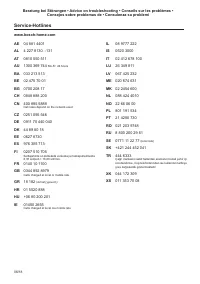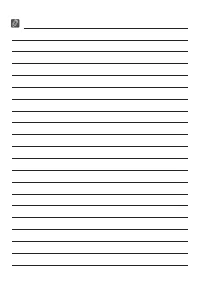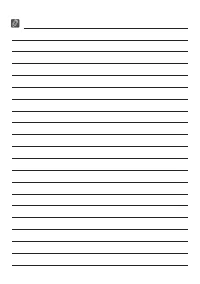Кофемашина Bosch TIS 65621 GB - инструкция пользователя по применению, эксплуатации и установке на русском языке. Мы надеемся, она поможет вам решить возникшие у вас вопросы при эксплуатации техники.
Если остались вопросы, задайте их в комментариях после инструкции.
"Загружаем инструкцию", означает, что нужно подождать пока файл загрузится и можно будет его читать онлайн. Некоторые инструкции очень большие и время их появления зависит от вашей скорости интернета.
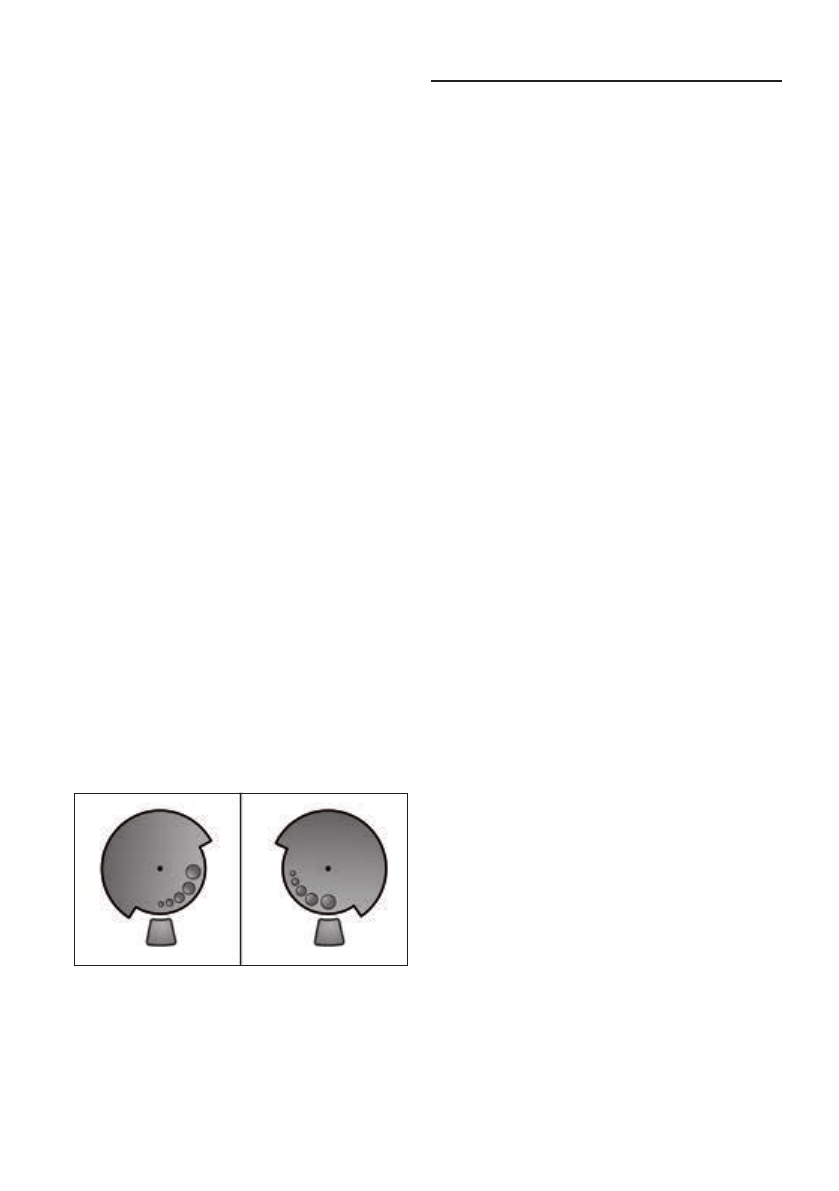
13
en
Menu
■ Touch the appropriate symbol to select a
black or milky coffee drink.
■ Touch
H
repeatedly until the display
shows
Ground cof fee
.
■ Open the ground coffee drawer
12
.
■ Place no more than two level measuring
spoons of ground coffee in the drawer.
F
Caution!
Do not place coffee beans or instant
coffee in this drawer.
■ Close the ground coffee drawer
12
.
■ Touch
C
to begin dispensing the
beverage.
The coffee is brewed and then dispensed
into the cup.
F
Touch
C
again to
prematurely halt dispensing.
Adjusting the grind setting
You can use the rotary selector
11
to adjust
the grind setting from coarse to fine.
F
Caution!
Adjust the grind setting only while the
grinding unit is running, otherwise
you may damage the appliance.
A
Risk of injury
!
Do not reach into the grinding unit.
■ With the grinding unit running, adjust the
selector
11
from fine (
a
: turn anticlock-
wise) to coarse (
b
: turn clockwise).
a
b
F
The new setting will not become
apparent until after the second cup of
coffee.
F
For dark roast coffee beans, choose
a finer grind, for lighter beans a
coarser grind.
Menu
The menu is used for changing individual
settings, accessing information and
launching processes.
■ Touch
A
to open the menu.
In the display you will see the various
setting options, the navigation symbols light
up. The current setting is marked on the
display.
Navigating through the menu:
I
= move down
B
= confirm / store
F
= go back
A
= open the menu /
exit from the menu
F
Touching
I
displays each setting
or selection option in order. After
you reach the lowest menu item the
topmost one is shown again.
For example:
Setting the coffee temperature to
max.
:
■ Touch
A
. The menu is opened.
■ Touch
I
repeatedly until the display
shows
Cof fee temperature
.
■ Touch
B
, the display shows e.g.
high
.
■ Touch
I
repeatedly until the display
shows
max
.
■ Touch
B
to store the setting. The
display shows the confirmation.
■ The menu item
Cof fee temperature
appears.
■ Touch
F
to exit from the menu.
You can specify the following settings:
Cleaning and care
Starting the special service programmes.
You can select
Rinse the milk system
,
Descale
,
Clean
or
calc’nClean
.
■
Use
I
to choose the desired
programme and touch
B
to confirm
your choice.
■ Touch
C
to begin running
the programme.
Содержание
- 56 Оглавление
- 57 Предупреждение; Использование по
- 60 Обзор – элементы управления
- 61 Дисплей
- 62 Подготовка к работе; Общее; Начало работы с прибором
- 63 Вызов индивидуального напитка; Блокировка для
- 65 Две чашки сразу; Приготовление кофейных; Кофе; Приготовление напитков
- 66 Кофейные напитки с молоком; Молочная пена; Особые напитки
- 68 Опасность травмирования!; Меню
- 69 Можно выполнить
- 72 Уход и ежедневная; Опасность поражения током!
- 73 Очистка молочной системы; Очистка вручную
- 74 Очистка заварочного блока
- 75 Сервисные программы; Специально разработанные таблетки
- 76 Очистка
- 78 Принадлежности Номер заказа
- 79 Проблема
- 82 Технические характеристики