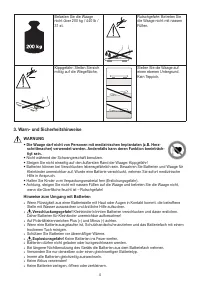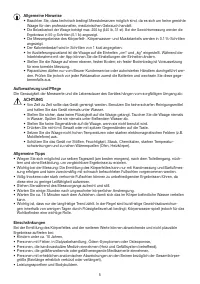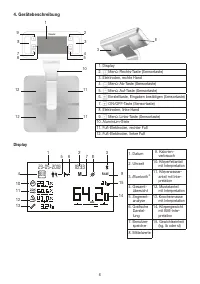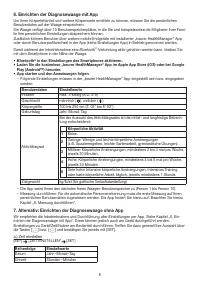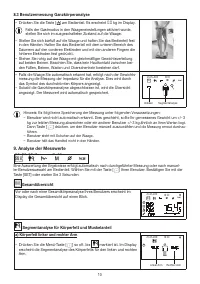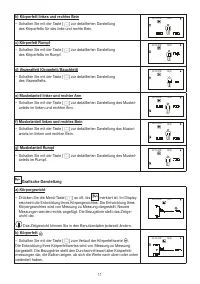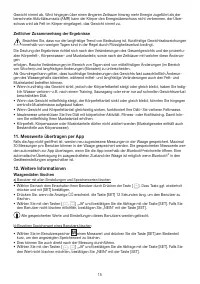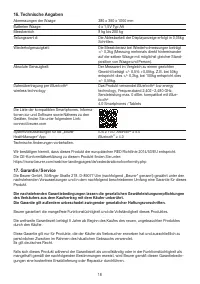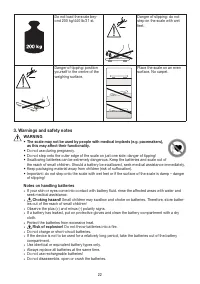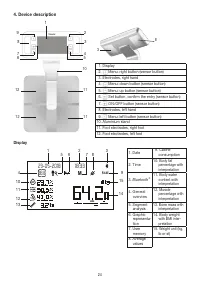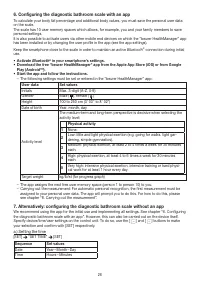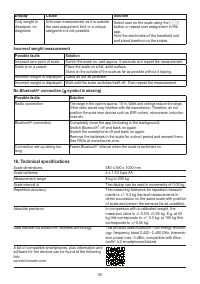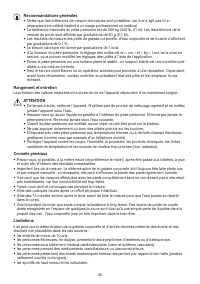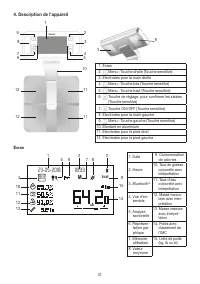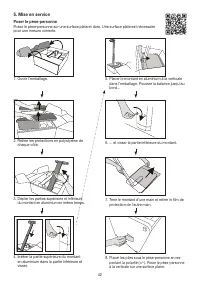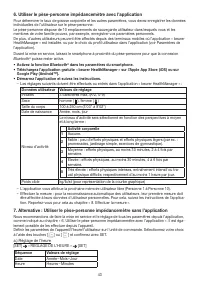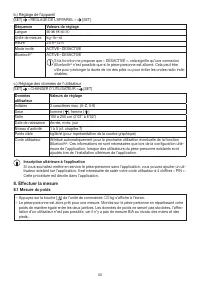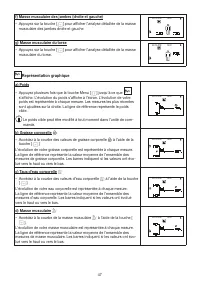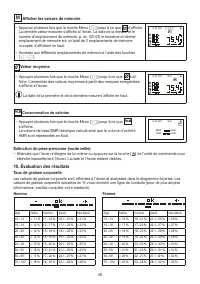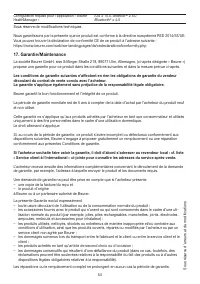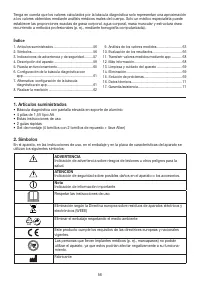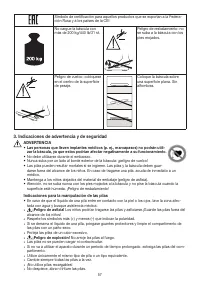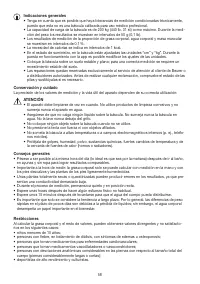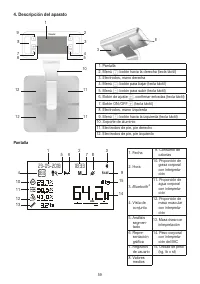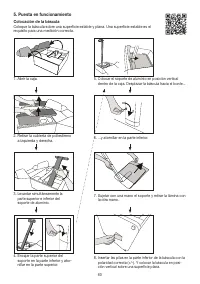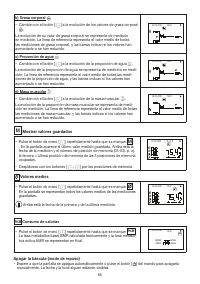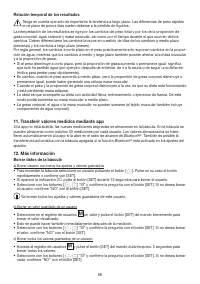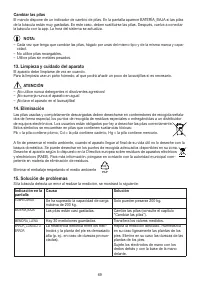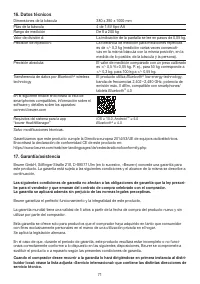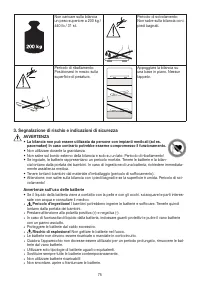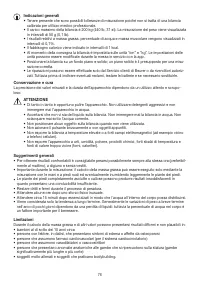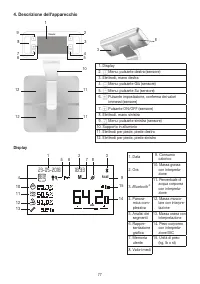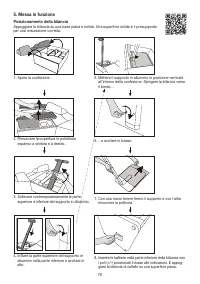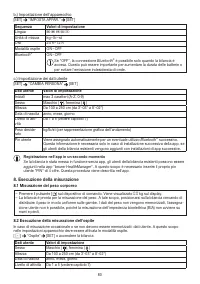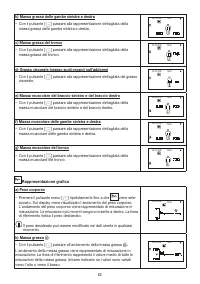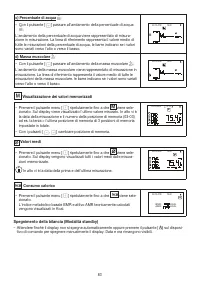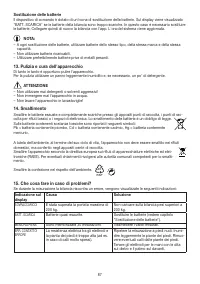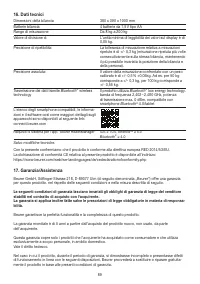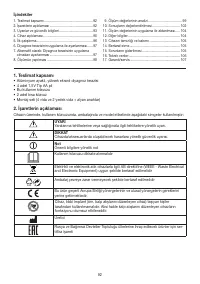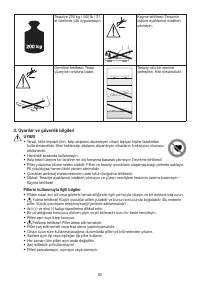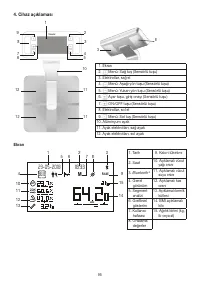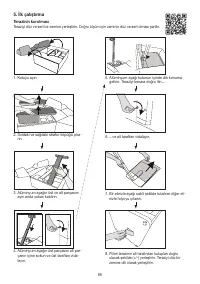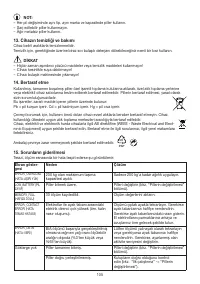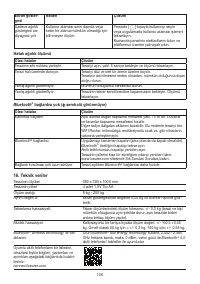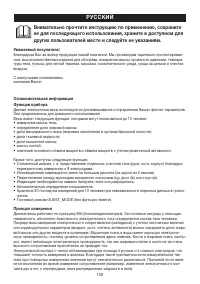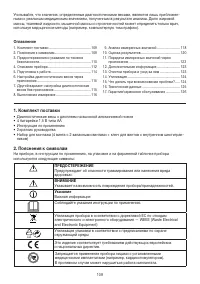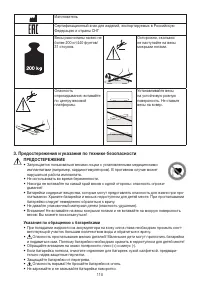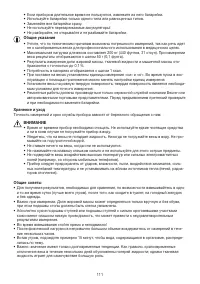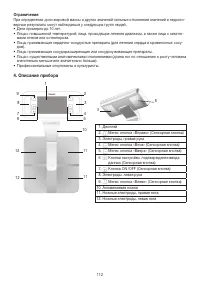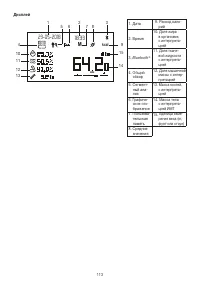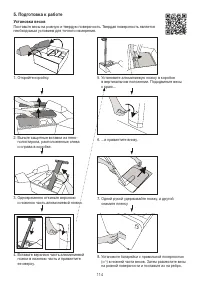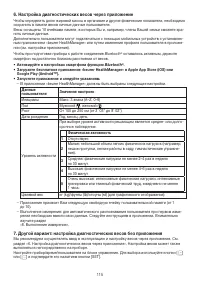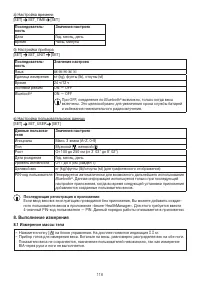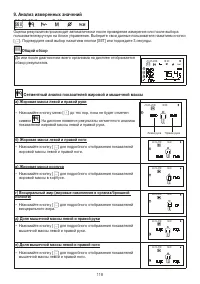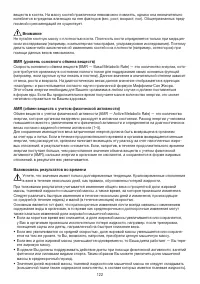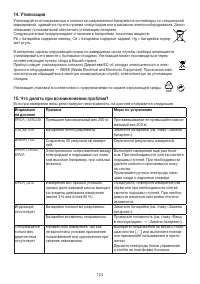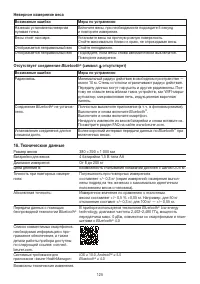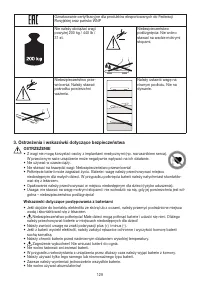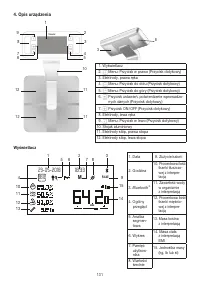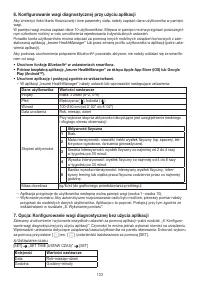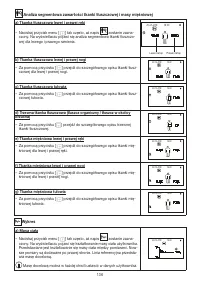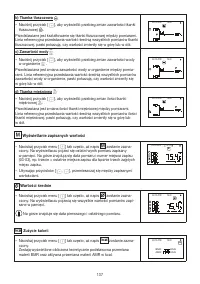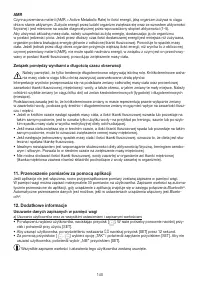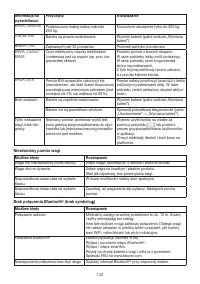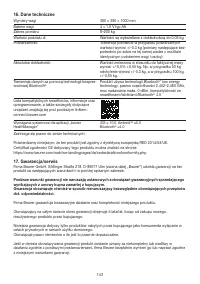Весы Beurer BF1000 - инструкция пользователя по применению, эксплуатации и установке на русском языке. Мы надеемся, она поможет вам решить возникшие у вас вопросы при эксплуатации техники.
Если остались вопросы, задайте их в комментариях после инструкции.
"Загружаем инструкцию", означает, что нужно подождать пока файл загрузится и можно будет его читать онлайн. Некоторые инструкции очень большие и время их появления зависит от вашей скорости интернета.
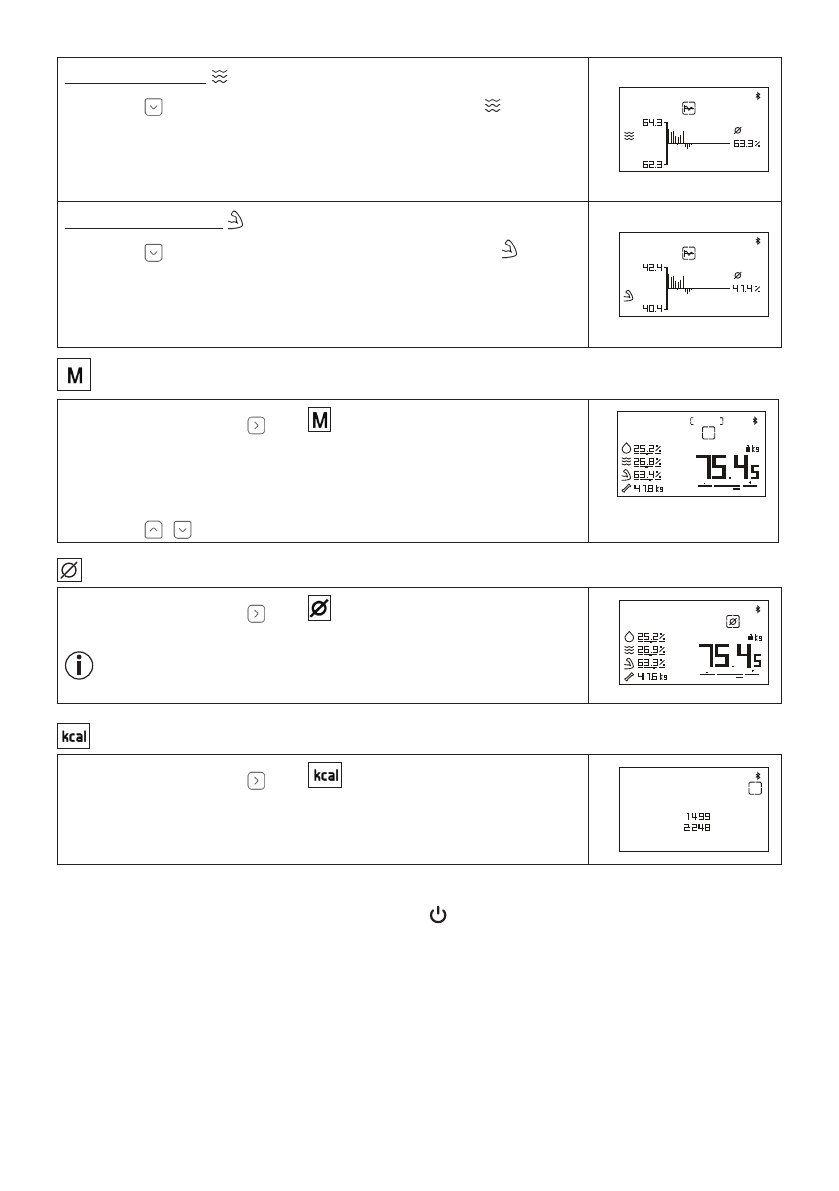
30
c) Water proportion
– Use the [ ] button to switch to showing water proportion .
The trend for your body’s water proportion is shown from measurement to
measurement. The reference line represents the average value for all water
proportion measurements; the bars show whether the values have gone up
or down.
23-05-2018
18:33
d) Muscle percentage
– Use the [ ] button to switch to showing muscle percentage .
The trend for your muscle percentage is shown from measurement to
measurement. The reference line represents the average value for all mus-
cle percentage measurements; the bars show whether the values have
gone up or down.
23-05-2018
18:33
Showing stored measurements
– Press the menu button [ ] until
is selected. The most recent meas-
ured stored measurement appears in the display. The measurement
date and the memory space number are shown at the top, e.g. (03-03)
means the third memory space = the last of a total of 3 occupied memory
spaces.
– Use the [ , ] buttons to cycle through the memory spaces.
23-05-2018
M
BF
ok
10: 12
Average values
– Press the menu button [ ] until
is selected. All average values in
the stored measurements are shown in the display.
The dates of the first and the last measurement are shown at the top.
23-05-2018
18:33
BF
ok
Calorie consumption
– Press the menu button [ ] until
is selected.
The theoretically calculated basal metabolic rate BMR and the active
metabolic rate AMR are shown in Kcal.
23-05-2018
18:33
kcal
KCAL
KCAL
BMR:
AMR:
Switching off the scale (standby mode)
– Wait until the display switches itself off or press the [ ] button on the control unit to switch the display
off manually. The date and time remain visible.
Содержание
- 108 РУССКИЙ; остевой режим GUEST_MODE; Принцип измерения; Внимательно прочтите инструкцию по применению, сохраните; Уважаемый покупатель!
- 109 Другой вариант: настройка диагностических; Оглавление; Пояснения к символам; ПРЕДОСТЕРЕЖЕНИЕ
- 110 Предостережения и указания по технике безопасности
- 112 Ограничения; верные результаты могут наблюдаться у следующих групп людей.
- 113 Дисплей
- 114 Подготовка к работе; Установка весов
- 115 Настройка диагностических весов через приложение
- 116 в) Настройка пользовательских данных; Выполнение измерения; Измерение массы тела
- 117 Выполнение измерения в гостевом режиме; теля
- 118 Анализ измеренных значений; Общий обзор; Сегментный анализ показателей жировой и мышечной массы; а) Жировая масса левой и правой руки; б) Жировая масса левой и правой ноги; в) Жировая масса корпуса; д) Доля мышечной массы левой и правой руки
- 119 ж) Доля мышечной массы корпуса; Графическое отображение; г) Доля мышечной массы; Отображение сохраненных результатов
- 120 Средние значения; Расход калорий; Оценка результатов; Доля жировой массы; Мужчины Женщины; Висцеральный жир (жировые накопления в органах/брюшной полости)
- 121 Доля тканевой жидкости; Доля мышечной массы; Масса костей
- 123 Передача измеренных значений через приложение; Дополнительная информация; Удаление данных из памяти весов; б) Удаление отдельного результата пользователя; Замена батареек; Очистка прибора и уход за ним; ВНИМАНИЕ
- 124 Что делать при возникновении проблем?; Индикация
- 125 Неверное измерение веса; Отсутствует соединение; Возможные ошибки; Технические данные; Системные требования для
Характеристики
Остались вопросы?Не нашли свой ответ в руководстве или возникли другие проблемы? Задайте свой вопрос в форме ниже с подробным описанием вашей ситуации, чтобы другие люди и специалисты смогли дать на него ответ. Если вы знаете как решить проблему другого человека, пожалуйста, подскажите ему :)