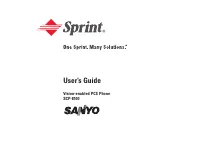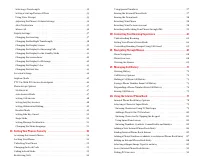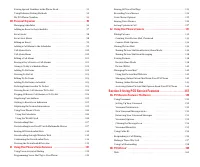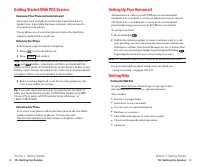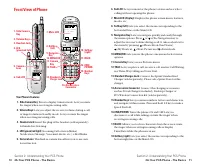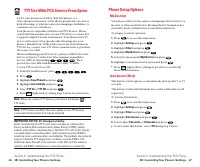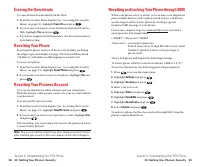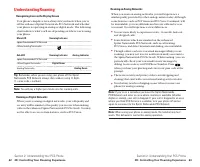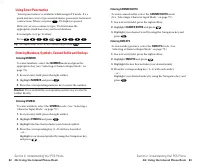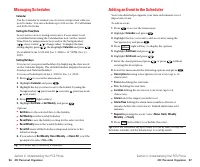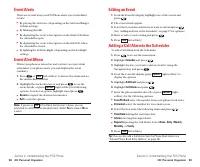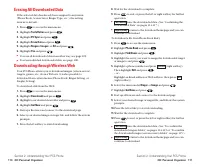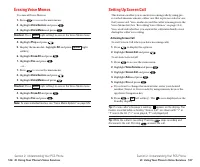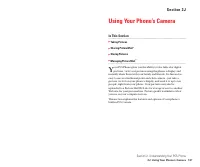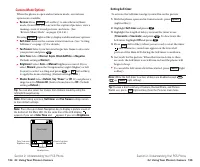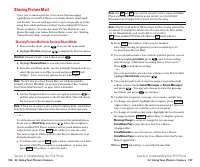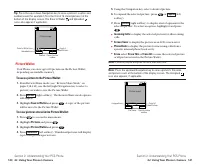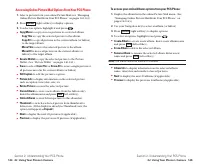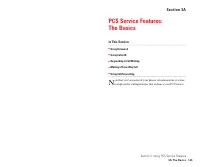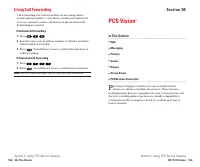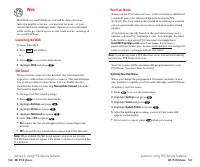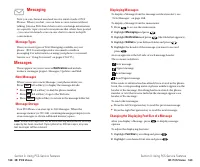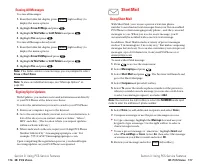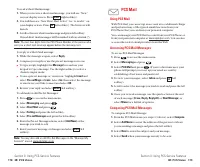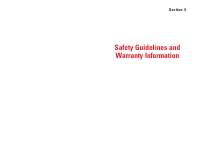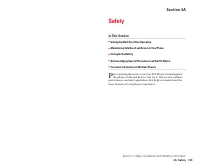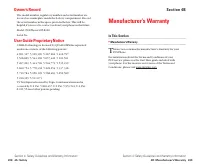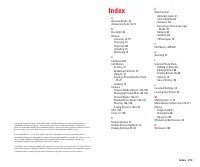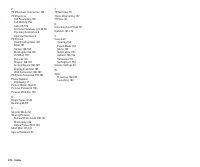Телефоны Sanyo scp 8100 - инструкция пользователя по применению, эксплуатации и установке на русском языке. Мы надеемся, она поможет вам решить возникшие у вас вопросы при эксплуатации техники.
Если остались вопросы, задайте их в комментариях после инструкции.
"Загружаем инструкцию", означает, что нужно подождать пока файл загрузится и можно будет его читать онлайн. Некоторые инструкции очень большие и время их появления зависит от вашей скорости интернета.
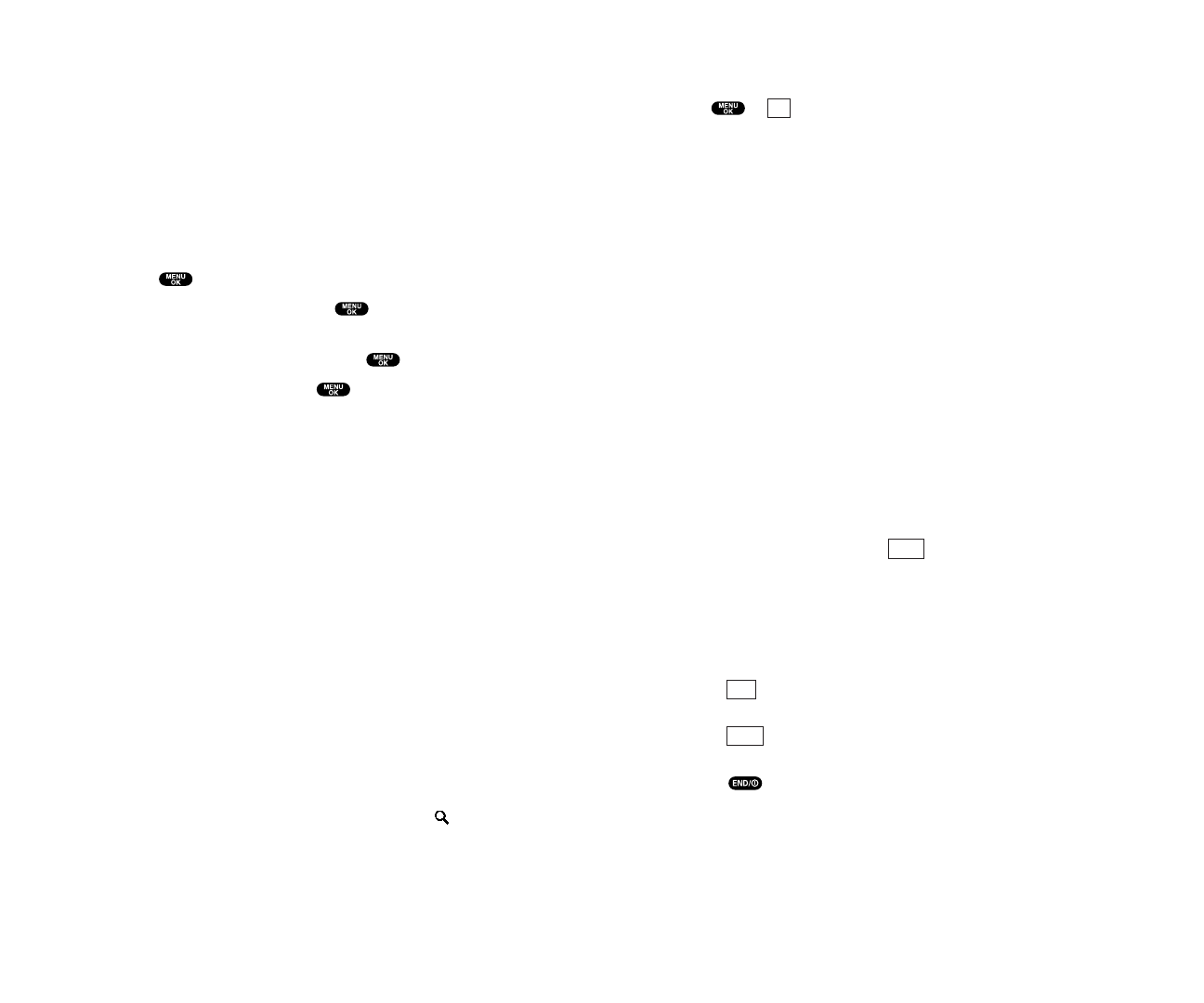
Downloading an Item
Once you’ve decided on an item to download, highlight it and
press
or
(left softkey). You will see a summary page for
the item including its title, the vendor, the download detail, the
file size, and the cost. Links allow you to view the
License Details
page, which outlines the price, license type, and length of
license for the download, and the
Terms of Use
page, which
details the Premium Services Terms of Use and your
responsibility for payment.
To download a selected item:
1.
From the information page, select
Buy
(or
Get It
in the case of a
free item). If you have not previously purchased an item, you
will be prompted to enter your account password and create
your purchasing profile.
2.
You will see a
Confirmation
screen confirming your purchase
and informing you that the charge will be added to your next
PCS Invoice. You will also be informed that the downloaded
item has been stored in the
My Vault
page.
3.
Select
Download
to initiate the download of the item.
4.
You will see a series of browser screens, ending with the
Download
screen. This screen lists the item name, vendor,
version, size, and type. Press
(right softkey) to
download the item.
5.
You will see another series of screens detailing the download
initiation, progress (in kilobytes), and saving process. When
the
Completed
screen appears, the item has been successfully
downloaded to your phone.
䊳
Press
(left softkey) to assign the downloaded item (or to
play, in the case of a game).
䊳
Press
(right softkey) to look for other items to
download.
䊳
Press
to quit the browser and return to standby mode.
Shop
Use
Next
OK
Section 3: Using PCS Service Features
3B: PCS Vision 183
Downloading Games, Ringers, and
Screen Savers
With PCS Vision and your new PCS Phone, you have access to a
wide variety of downloadable ringers, screen savers, and games.
While each type of download involves a different file type, the
basic method for accessing and downloading files is the same.
Accessing the Download Menus
To access the PCS Vision download menus:
1.
Press
to access the main menu.
2.
Highlight
Downloads
and press
.
3.
Highlight the type of file you wish to download (
Games
,
Ringers
, or
Screen Savers
) and press
.
4.
Highlight
Get New
and press
. The browser will launch
and take you to the corresponding download menu.
To access the PCS Vision download menus from the Web browser:
䊳
From the home page, select
Games
,
Ringers
, or
Screen Savers
to go to the corresponding download menu. (For more
information on navigating the Web, see “Browsing the Web”
on pages 162-165.)
Selecting an Item to Download
From the download menus, items available for download may be
selected from three folders:
䊳
Today
displays a rotating selection of featured items.
䊳
All
displays all of the currently available downloads arranged
in alphabetical order. (There may be several pages of
downloads in the list; select
Next 10
to see additional listings.)
䊳
Genre
displays a list of download themes, such as “Movie/TV
Themes” for Ringers and “College Logos” for Screen Savers,
along with the number of items available within each genre.
Select a genre to view the items.
You may also search for an item by selecting the
(search) icon
and using the keypad to enter your search criteria (for example,
enter “Mi” to find Michigan).
Section 3: Using PCS Service Features
182 3B: PCS Vision