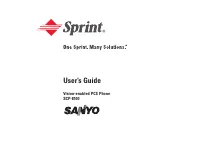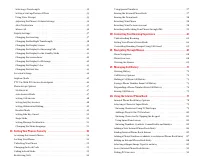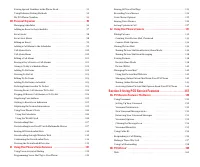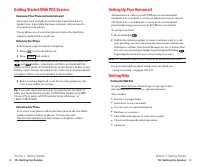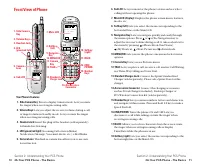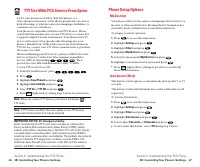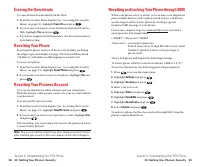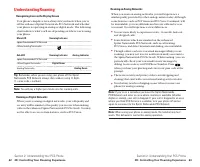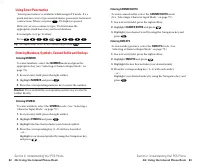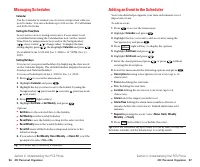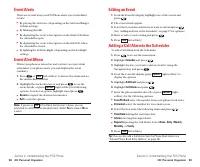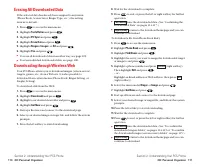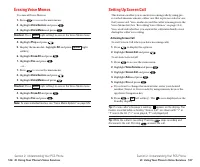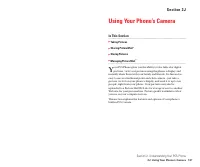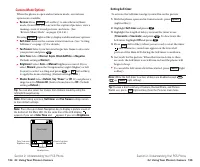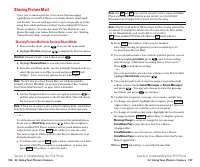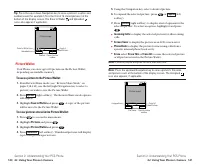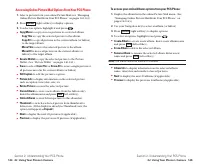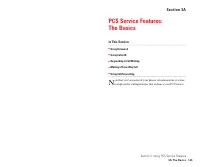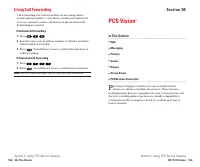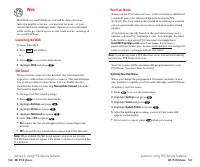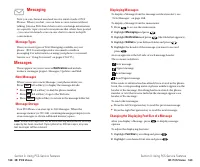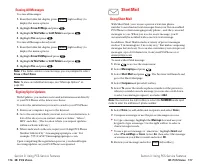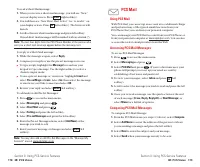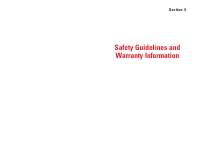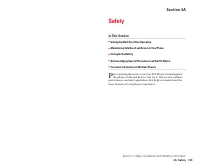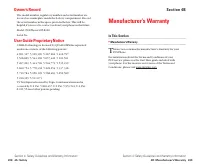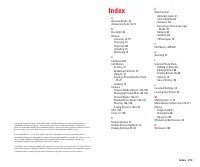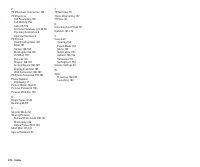Телефоны Sanyo scp 8100 - инструкция пользователя по применению, эксплуатации и установке на русском языке. Мы надеемся, она поможет вам решить возникшие у вас вопросы при эксплуатации техники.
Если остались вопросы, задайте их в комментариях после инструкции.
"Загружаем инструкцию", означает, что нужно подождать пока файл загрузится и можно будет его читать онлайн. Некоторые инструкции очень большие и время их появления зависит от вашей скорости интернета.
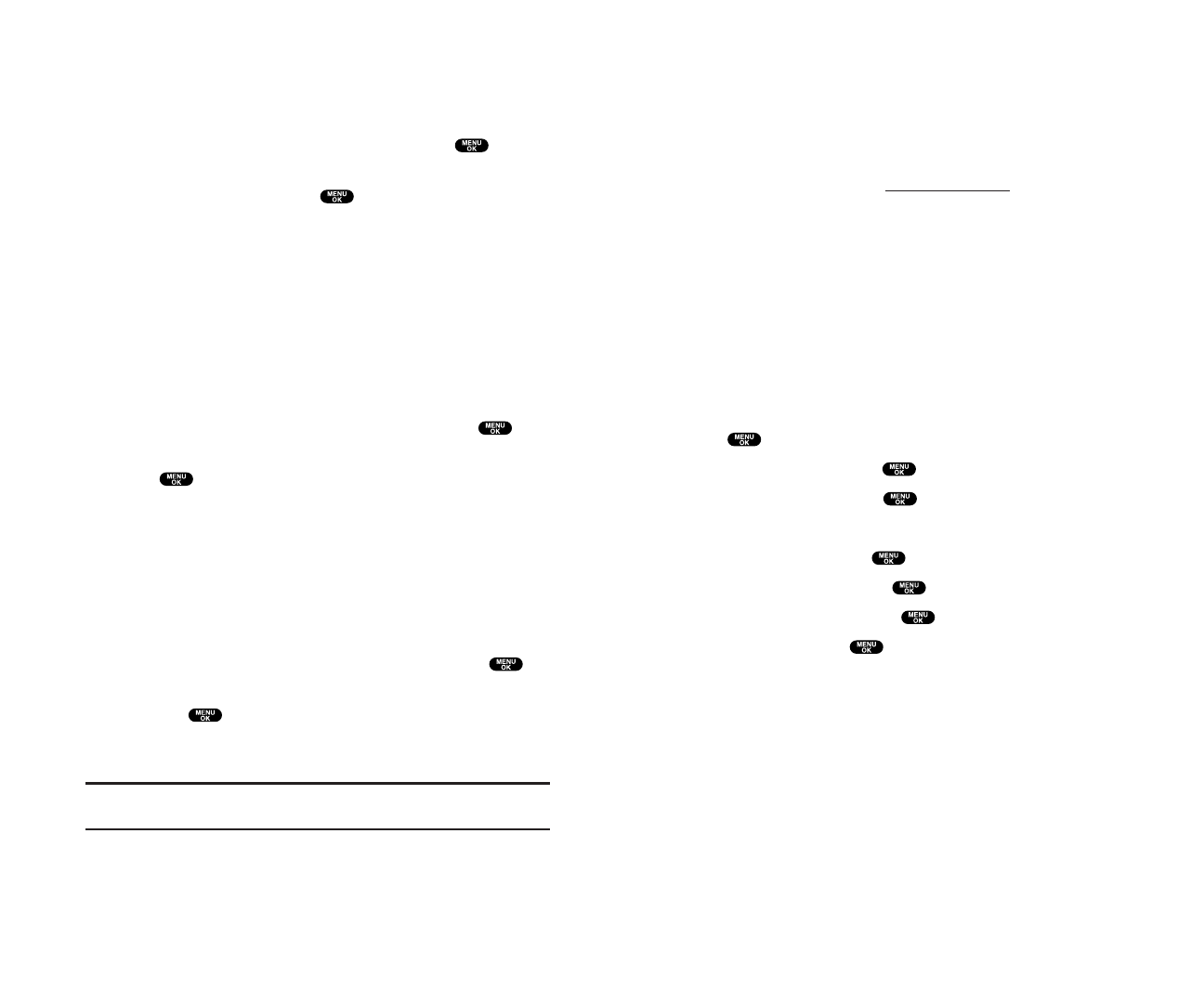
Resetting and Locking Your Phone through SMS
When your phone is lost or stolen, you can erase your important
personal information (such as phone book entries, call history,
and messages) and lock your phone by sending a special
formatted SMS message to your phone.
From your computer, log on to
, and send a
message in the following format:
\ \ RESET **<Passcode>** RESET
<Passcode> – your defined passcode.
Default Passcode is 11-digit ESN (Electronic Serial
Number) which is written on the package or
phone itself.
The locked phone will display the following message:
“If found, please call PCS Customer Solutions 1-888-211-4727.”
To activate this feature, the following presetting is required:
1.
Press
to access the main menu.
2.
Highlight
Settings
and press
.
3.
Highlight
Security
and press
.
4.
Enter your lock code.
5.
Highlight
Others
and press
.
6.
Highlight
Found Me
and press
.
7.
Highlight
Reset/Lock
and press
.
8.
Select
Enable
and press
.
To unlock a phone that has been locked through SMS, bring the
phone to Sprint Retail Store.
Section 2: Understanding Your PCS Phone
2C: Setting Your Phone’s Security
59
Erasing the Downloads
To erase all data downloaded from the Web:
1.
From the Security Menu display (See “Accessing the Security
Menu” on page 54), highlight
Erase D/L
and press
.
2.
If you’re sure you want to erase all data downloaded from the
Web, highlight
Yes
and press
.
䊳
If you have assigned downloaded data, the function returns to
its default setting.
Resetting Your Phone
Resetting the phone restores all the factory defaults, including
the ringer types and display settings. The Internal Phone Book,
Call History, Scheduler, and Messaging are not affected.
To reset your phone:
1.
From the Security Menu display (See “Accessing the Security
Menu” on page 54), highlight
Reset Phone
and press
.
2.
If you’re sure you want to reset your phone, highlight
Yes
and
press
.
Resetting Your Pictures Account
You can use this feature when other people use your phone.
With this feature, other people cannot use your account without
your password.
To reset your Pictures Account:
1.
From the security menu display (See “Accessing the Security
Menu” on page 54), highlight
ResetPictures
and press
.
2.
If you’re sure you want to reset picture account, highlight
Yes
and press
.
After resetting, you are prompted to reenter the password when
you use Online Pictures.
Note:
Your account will be locked if you enter wrong password 10 times
after resetting your acount. In this case, please contact Sprint Support.
Section 2: Understanding Your PCS Phone
58
2C: Setting Your Phone’s Security