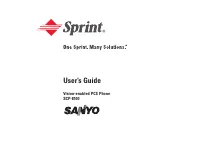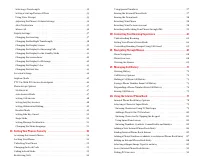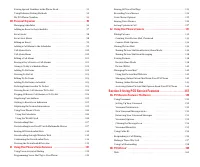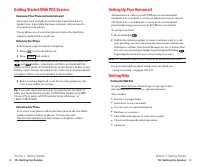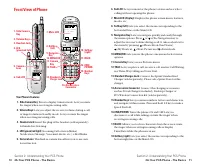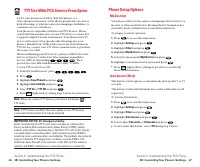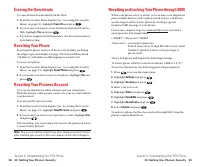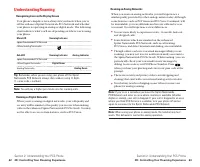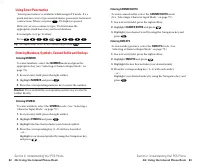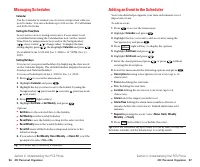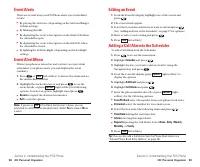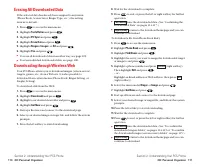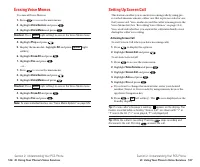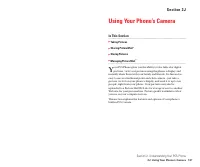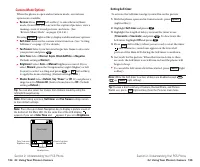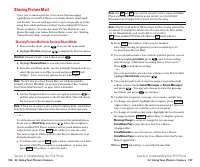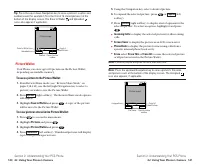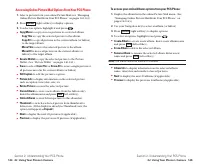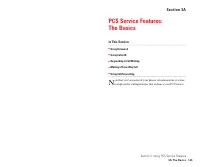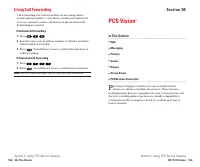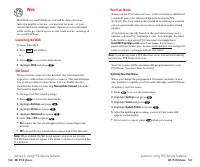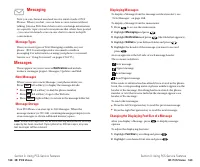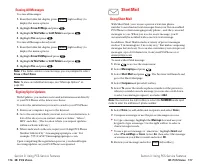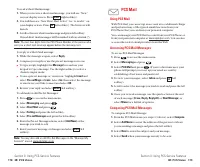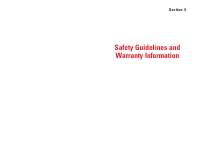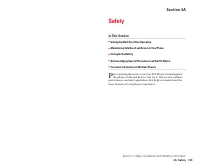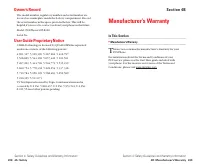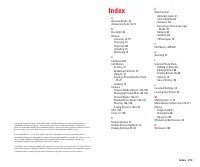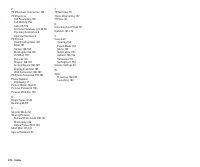Телефоны Sanyo scp 8100 - инструкция пользователя по применению, эксплуатации и установке на русском языке. Мы надеемся, она поможет вам решить возникшие у вас вопросы при эксплуатации техники.
Если остались вопросы, задайте их в комментариях после инструкции.
"Загружаем инструкцию", означает, что нужно подождать пока файл загрузится и можно будет его читать онлайн. Некоторые инструкции очень большие и время их появления зависит от вашей скорости интернета.

Viewing To Do List
To view your To Do List:
1.
From Event list display, press
(right softkey).
2.
Highlight
To Do List
and press
.
䊳
To see the details of each To Do item, select an item and
press
.
Editing To Do Items
To edit your To Do item:
1.
From the To Do list display, highlight the item you want to edit
and press
.
2.
Edit description or change the priority and press
(left
softkey).
Adding To Do Item to Schedule
To add your To Do item to the schedule:
1.
From the To Do List display, highlight the item you want to
add to schedule and press
(right softkey).
2.
Highlight
Add To Schedule
and press
.
3.
Enter the description using your keypad and press
. (See
“Adding an Event to the schedule” on page 97 for entering.)
4.
Press
(left softkey).
䊳
Add To Schedule
extracts the item from the To Do list and
makes it a scheduled event.
Deleting Items from the To Do List
1.
From To Do List display, highlight the item you want to erase
and press
(right softkey).
2.
Highlight
Erase Item
,
Erase Selection
, or
Erase All
and press
.
䊳
Erase Item
erases an item from the To Do List.
䊳
Erase Selection
erases the selected To Do items at one time.
Press
to check the box next to To Do item and press
(left softkey) to erase. To check all boxes, press
(right softkey) and highlight
Check All
and press
.
䊳
Erase All
erases all the To Do items.
3.
Highlight
Yes
and press
.
Options
Erase
Options
Save
Options
Save
Options
Section 2: Understanding Your PCS Phone
2H: Personal Organizer 103
Going to Today’s Scheduler Menu
If you are viewing the Scheduler menu and wish to go to the
Scheduler menu for today’s date:
To view your scheduled events and Call Alarms:
1.
Press
to access the main menu.
2.
Highlight
Calendar
and press
.
3.
A “ ” is displayed next to the date if an event or call alarm is
scheduled.
4.
To view an individual day, highlight the day by using the
Navigation key ( : previous day,
: next day,
: previous week,
: next week) and press
.
5.
To display details, highlight one of the events or call alarms
from the list and press
. The details display appears.
To view a future/past day’s scheduled events, follow these steps:
1.
From the Event list display, press
(right softkey).
2.
Highlight
Go To Date
and press
.
3.
Enter the date by using numeric keys and the Navigation key
and press
or
(left softkey).
4.
Press
again to view the day’s Event List.
Adding To Do Items
Your phone can store and manage 20 To Do items.
To add an entry to your To Do List:
1.
From the Event list display, press
(right softkey).
2.
Highlight
To Do List
and press
.
3.
Press
(right softkey).
4.
Highlight
Add Item
and press
.
5.
Enter the description and press
(up to 14 characters).
6.
Select the menu under
Priority
and press
to edit the
To Do’s priority. You can select from
Normal
,
!Urgent
, or
√
Done
.
7.
Press
(left softkey).
Save
Options
Options
OK
Options
Section 2: Understanding Your PCS Phone
102 2H: Personal Organizer