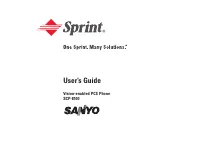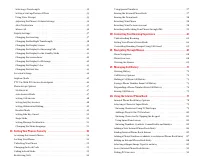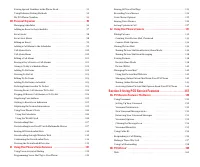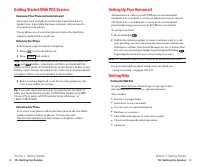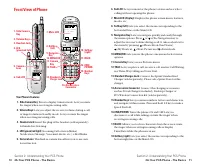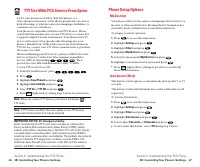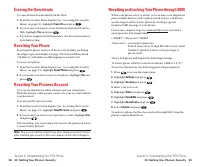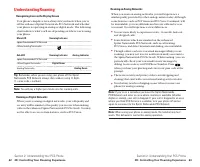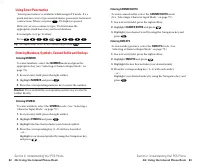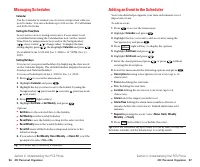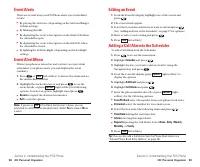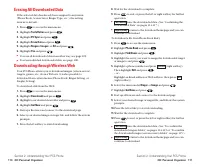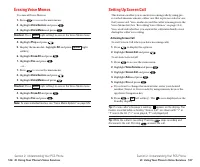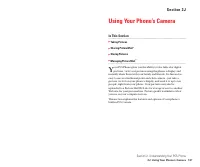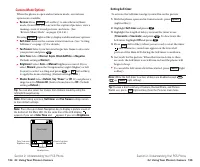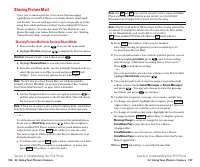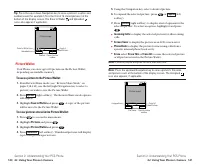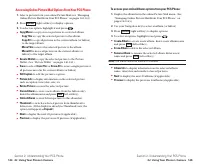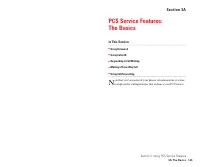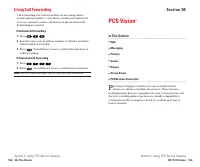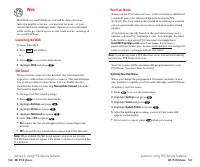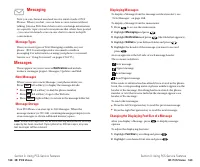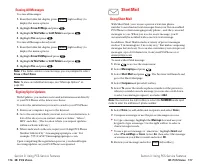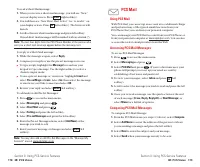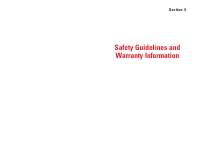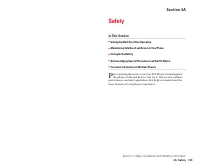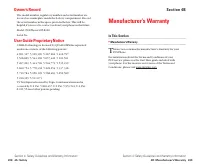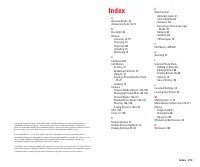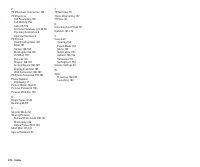Телефоны Sanyo scp 8100 - инструкция пользователя по применению, эксплуатации и установке на русском языке. Мы надеемся, она поможет вам решить возникшие у вас вопросы при эксплуатации техники.
Если остались вопросы, задайте их в комментариях после инструкции.
"Загружаем инструкцию", означает, что нужно подождать пока файл загрузится и можно будет его читать онлайн. Некоторые инструкции очень большие и время их появления зависит от вашей скорости интернета.
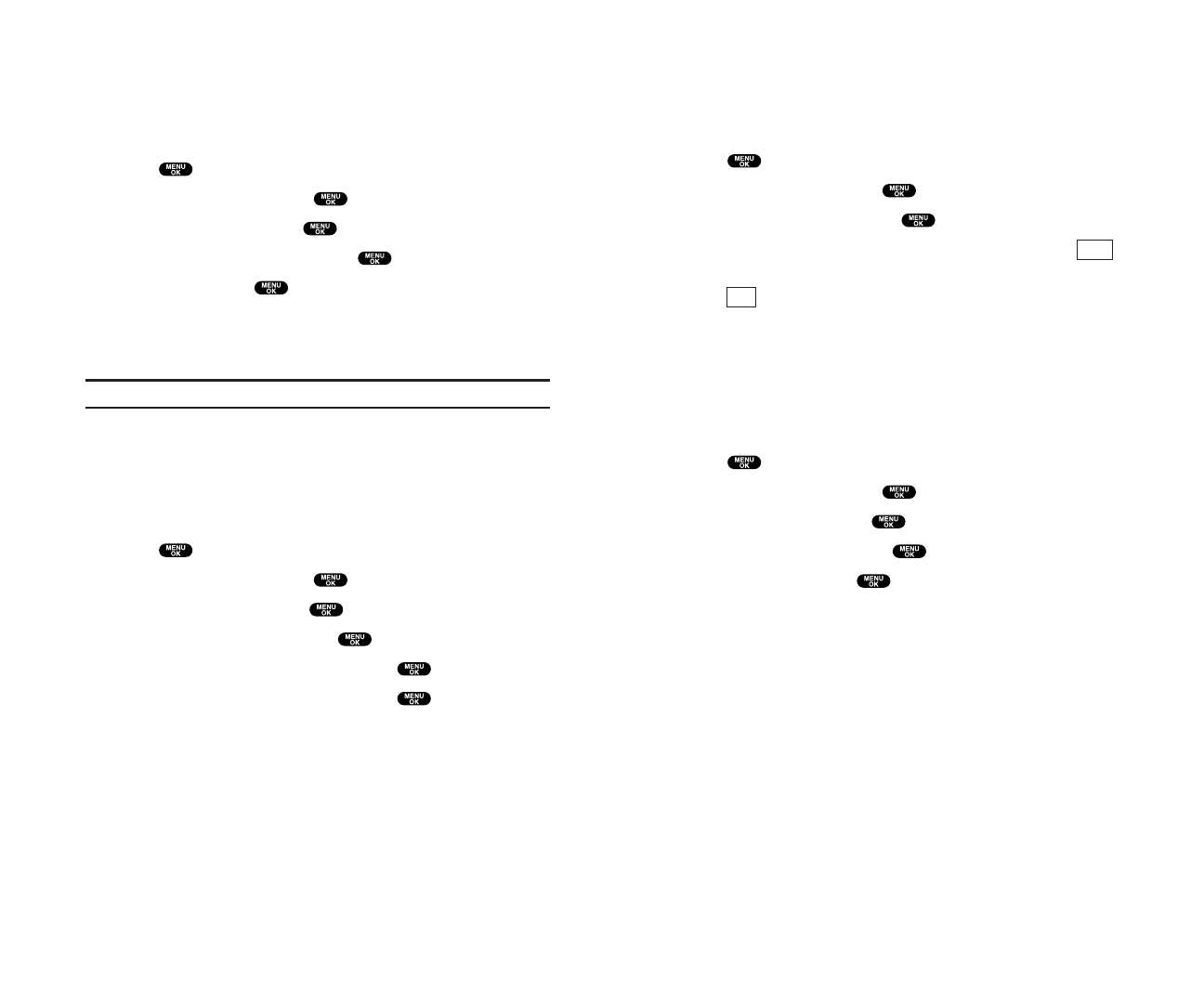
Setting Message Notification
You can see message notification when you receive a text
message or Voicemail while you are in PCS Vision applications or
Browser mode.
1.
Press
to access the main menu.
2.
Highlight
Settings
and press
.
3.
Highlight
Messaging
and press
.
4.
Check the box next to
Games/Apps
or
Browser
and press
(left softkey).
䊳
Press
(right softkey) during step 4 above to see the
Messages information.
Changing the Menu Language
When you first turn your phone on, the menus are displayed in
English.
To change the menu language to Spanish:
1.
Press
to access the main menu.
2.
Highlight
Settings
and press
.
3.
Highlight
Others
and press
.
4.
Highlight
Language
and press
.
5.
Select
Español
and press
.
Info
Save
Section 2: Understanding Your PCS Phone
2B: Controlling Your Phone’s Settings
51
Setting Side Key Guard
This feature enables you to lock your side key (Side Camera key
and Volume keys) while the clamshell is closed.
To activate this feature:
1.
Press
to access the main menu.
2.
Highlight
Settings
and press
.
3.
Highlight
Others
and press
.
4.
Highlight
Side Key Guard
and press
.
5.
Select
On
and press
.
䊳
Side Key Guard
appears on the Sub LCD when you press any
side key while the clamshell is closed.
䊳
To deactivate this feature, select
Off
at step 5 above.
Note:
This feature does
not
apply when the clamshell is open.
Sleep Mode
This feature helps conserve your battery power by restricting
the display.
To set sleep mode:
1.
Press
to access the main menu.
2.
Highlight
Settings
and press
.
3.
Highlight
Display
and press
.
4.
Highlight
Sleep Mode
and press
.
5.
Highlight
Main LCD
or
Sub LCD
and press
.
6.
Highlight your desired option and press
.
䊳
To deactivate this feature, highlight
Off
during step 6 above.
Section 2: Understanding Your PCS Phone
50
2B: Controlling Your Phone’s Settings