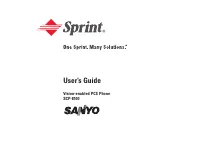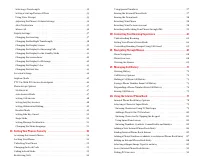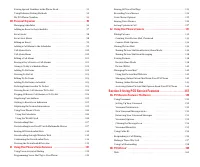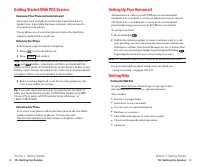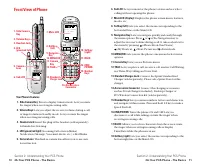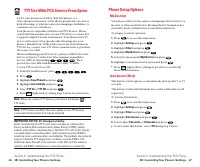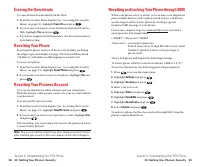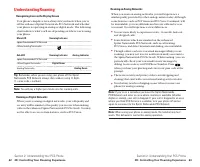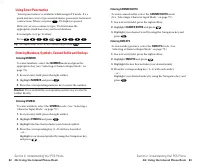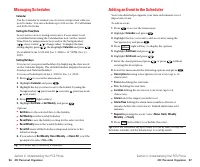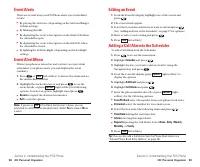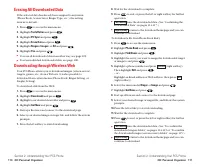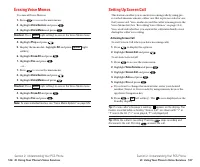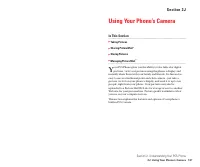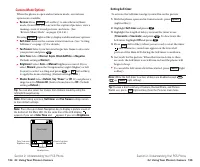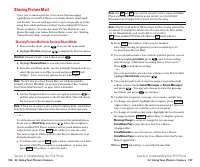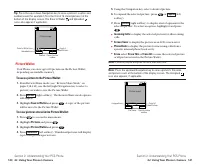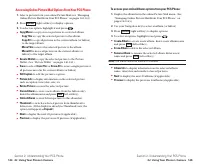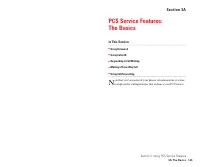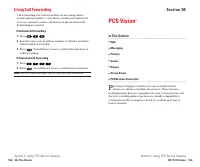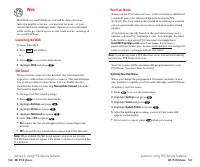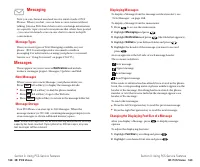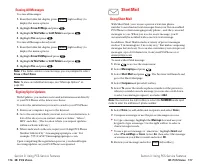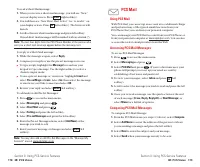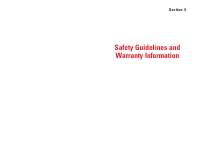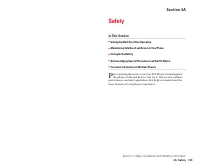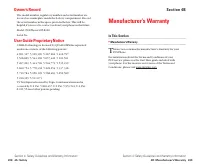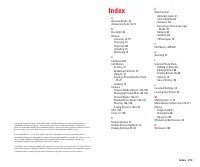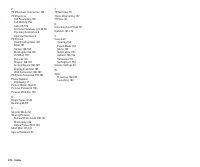Телефоны Sanyo scp 8100 - инструкция пользователя по применению, эксплуатации и установке на русском языке. Мы надеемся, она поможет вам решить возникшие у вас вопросы при эксплуатации техники.
Если остались вопросы, задайте их в комментариях после инструкции.
"Загружаем инструкцию", означает, что нужно подождать пока файл загрузится и можно будет его читать онлайн. Некоторые инструкции очень большие и время их появления зависит от вашей скорости интернета.
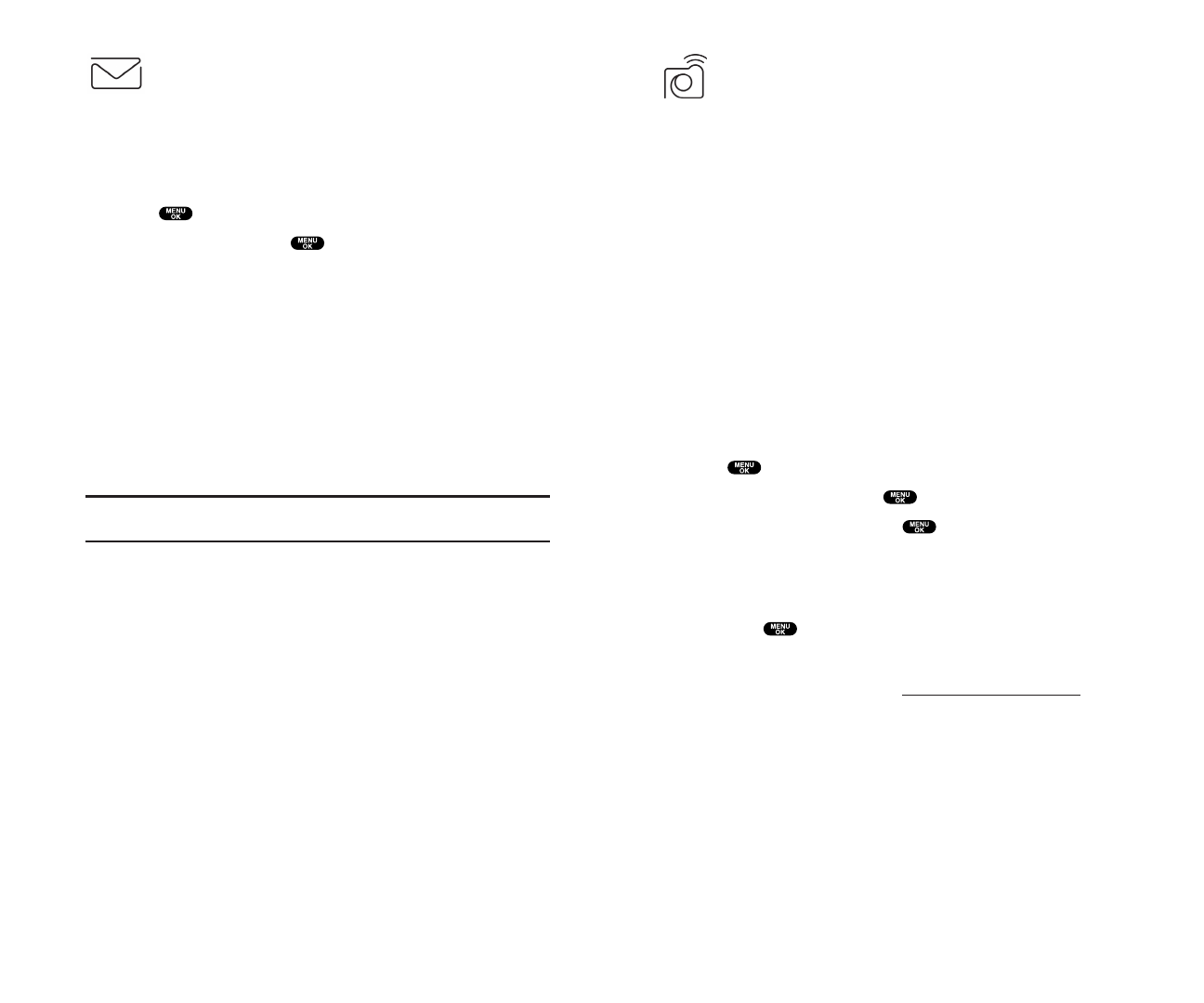
Pictures
Your phone gives you the ability to capture images, view images
using the phone’s display, and instantly send images to your
friends and family. It’s as easy to use as a traditional point-and-
click camera. Besides sending your pictures to friends and
family, you can also send them to a Pictures Web site for storage,
upload them to a personal Web site. Cameras can take and store
images. This service requires a special camera phone. See your
PCS Representative for further details.
Taking and Viewing Pictures
1.
Use your camera phone to take a picture.
2.
View pictures on your phone. Select the pictures you would
like to share and transfer to the Pictures Web site.
3.
Upload your images to your Pictures vault for future reference.
Sending Pictures to Others From Your PCS Phone
1.
Press
to access the main menu.
2.
Highlight
Pictures
and press
.
3.
Highlight
Online Pics
and press
. The first time you go to
the site, you will need to register.
4.
Select
InBox
and scroll to select the desired picture.
5.
Type in the email address and add your personal message,
then press
.
Accessing the Site From Your Desktop Computer
䊳
From your computer, log on to
.
(You will need to register through your PCS Phone to view the
Pictures Web site.)
From the Web site, you can share pictures, edit album titles and
picture captions, organize and move images, and much more.
Picture management tools are also available to improve or
customize your pictures. You’ll be able to lighten, darken, crop,
antique, add comic bubbles and cartoon effects, and use other
features to transform your pictures.
Section 3: Using PCS Service Features
3B: PCS Vision 181
Chat
PCS Vision gives you the ability to join wireless chatrooms from
your PCS Phone. Send text messages and icons to chatroom
participants or launch a one-on-one (private) chatroom.
To access a chatroom from the browser:
1.
Press
to access the main menu.
2.
Highlight
Web
and press
.
3.
Select
Messaging
.
4.
Select
CHAT
.
5.
Select
Enter
. You will see a disclaimer for Wireless Chat.
Select
I Agree
to enter the Chat menu.
6.
Select a chat room from the menu (for example, “Friends” or
“Singles”).
7.
Use your keypad to enter a nickname and select
Enter
. Once in
the chatroom, you may scroll through the postings to read
messages from other chatroom participants.
Note:
To avoid inadvertent data usage charges, you should log out of
chatrooms when you are ready to exit.
To post a message:
1.
Select
Add text
.
2.
Enter your message.
3.
Select
Send
.
To set up a private chatroom:
1.
Select
1->1
.
2.
Select a chatter with whom you’d like to launch a private
chatroom.
To exit a chatroom:
䊳
Select
Leave Room
.
Section 3: Using PCS Service Features
180 3B: PCS Vision