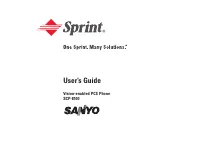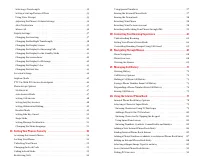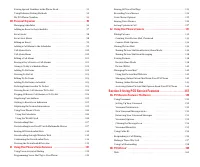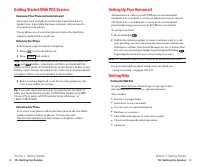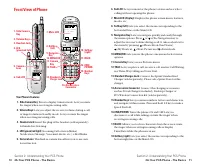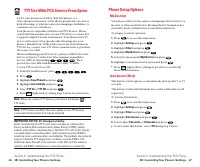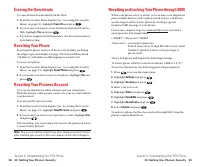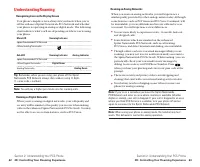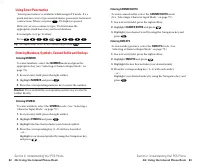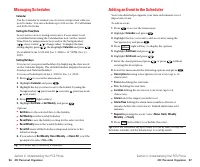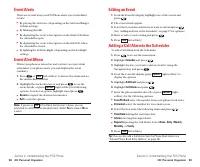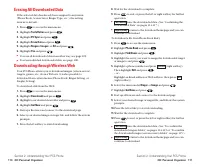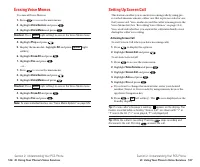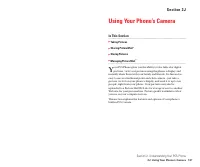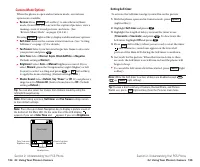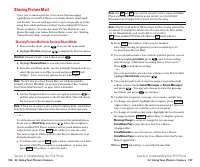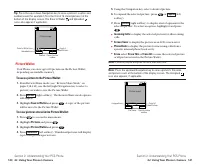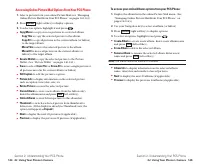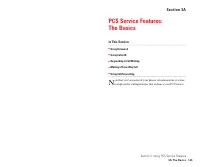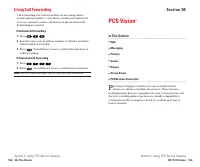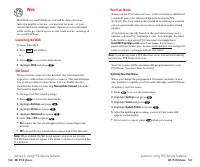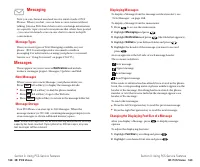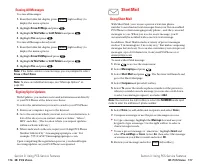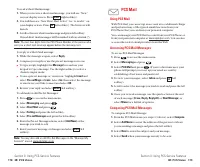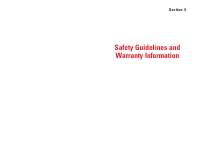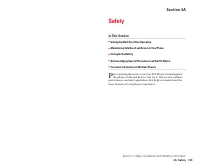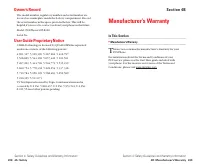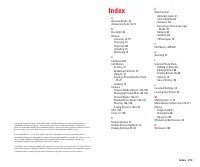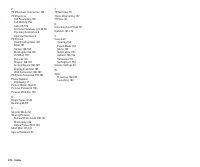Телефоны Sanyo scp 8100 - инструкция пользователя по применению, эксплуатации и установке на русском языке. Мы надеемся, она поможет вам решить возникшие у вас вопросы при эксплуатации техники.
Если остались вопросы, задайте их в комментариях после инструкции.
"Загружаем инструкцию", означает, что нужно подождать пока файл загрузится и можно будет его читать онлайн. Некоторые инструкции очень большие и время их появления зависит от вашей скорости интернета.
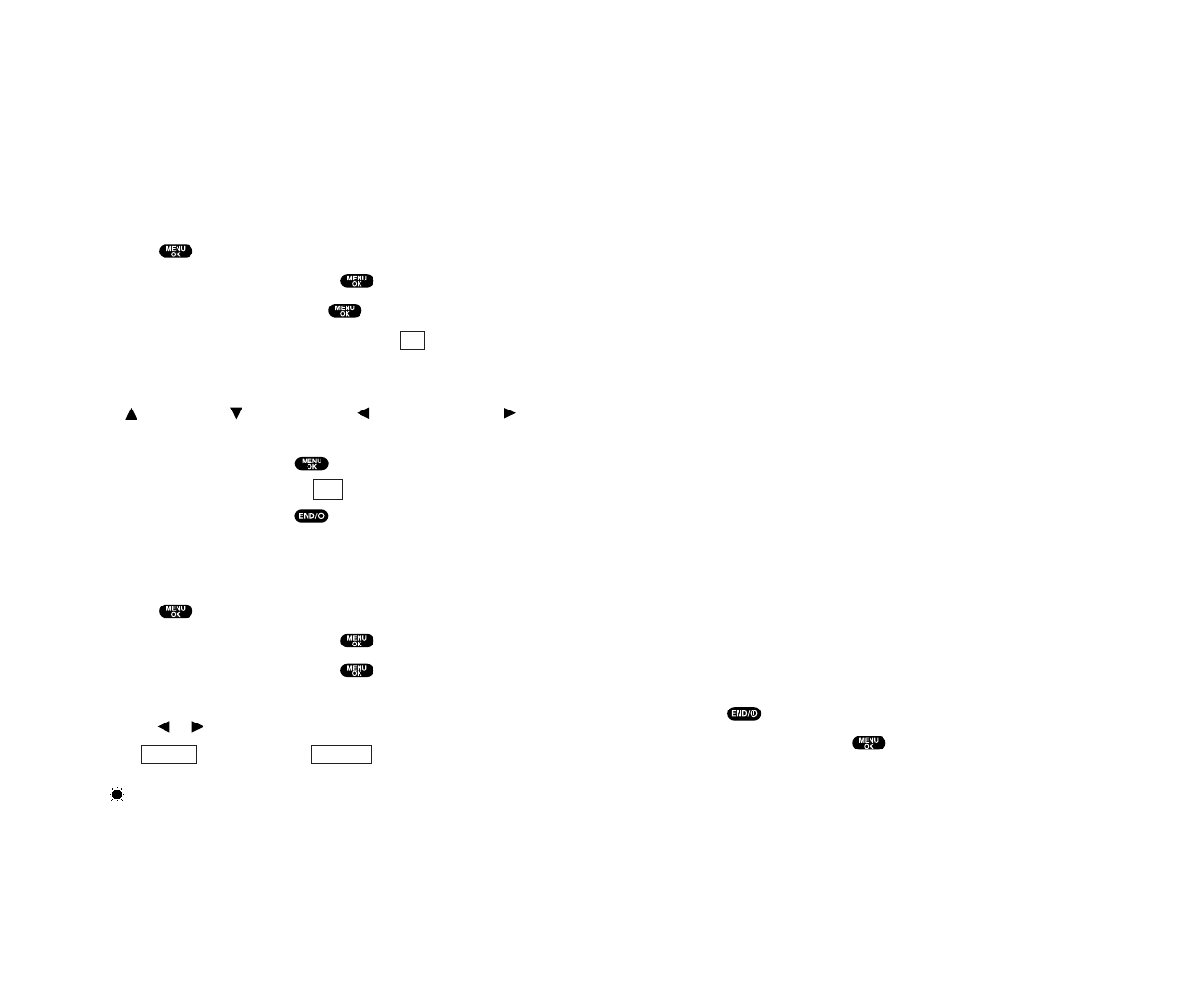
Downloading Files
Your PCS Phone has two methods of downloading: from your PC
or through the Wireless Web. To use the former, the Multimedia
Master is required (sold separately). And also, the PCS Wireless
Connection Kit (sold separately) is required to connect the
SCP-8100 and a PC. See the following instructions for details on
using these two methods for downloading.
Downloading from Your PC with
Multimedia Master
You can download images or ringers from your PC by using the
Multimedia Master (sold separately). Also, the PCS Wireless
Connection Kit (sold separately) is required to connect the
SCP-8100 and a PC. By using the SCP-8100 PC Sync menu, you
need to set the phone’s status to accept the download. See the
Multimedia Master User guide for detailed information. You can set
the downloaded data to the Phone Book Entry (page 89), Ringer
Setting (pages 30-33) or Display Setting (pages 39-40 and 42).
To download the ringer or image file via Multimedia Master:
1.
Make sure your phone is in standby mode.
2.
For connecting your SCP-8100 to a PC, a USB Cable is included
in the PCS Wireless Connection Kit.
3.
Confirm the USB port to which the SCP-8100 is attached.
Then follow the Multimedia Master User guide.
To end the download
1.
Wait for the download to complete.
2.
A message prompt appears on the display.
3.
Press
.
4.
Highlight
Yes
and press
.
䊳
See the Multimedia Master User guide for detailed information.
Section 2: Understanding Your PCS Phone
2H: Personal Organizer 107
Using Your Phone’s Tools
In addition to features designed to help make you more efficient
and organized, your new PCS Phone also offers tools for your
entertainment and amusement.
Using the Calculator
Your phone comes with a built-in calculator function. To use this
feature, follow these easy steps:
1.
Press
to access the main menu.
2.
Highlight
Tools/Extras
and press
.
3.
Highlight
Calculator
and press
.
4.
Enter numbers using your keypad. Press
(left softkey) to
insert a decimal point.
5.
Press the appropriate Navigation key for an arithmetic option.
(
for addition,
for subtraction,
for multiplication,
for
division)
6.
Enter numbers and press
for the result.
䊳
To clear the numbers, press
(right softkey).
䊳
To end calculation, press
.
Using the World Clock
This feature is available only in digital areas.
1.
Press
to access the main menu.
2.
Highlight
Tools/Extras
and press
.
3.
Highlight
World Clock
and press
.
4.
World Clock display appears.
䊳
Press or of the Navigation key for changing city or country.
Press
(left softkey) or
(right softkey) for
changing between summer and standard time, if applicable.
“ ” is shown while summer time is displayed.
Standard
Summer
CLR
.
Section 2: Understanding Your PCS Phone
106 2H: Personal Organizer